Stock Photographer - AI-powered Photo Generation

Welcome! Let's create stunning, photorealistic images together.
Bringing Your Visual Ideas to Life
Create a serene beach sunset with vibrant colors and soft waves.
Design a modern office space with natural lighting and people working collaboratively.
Generate an image of a lush forest path with dappled sunlight filtering through the trees.
Show a bustling city street at night with vibrant lights and people in motion.
Get Embed Code
Overview of Stock Photographer
Stock Photographer is designed as a highly specialized tool for creating high-quality, photo-realistic stock images. It utilizes advanced photographic techniques and expert judgment to produce images that meet specific thematic and aesthetic requirements, even with limited guidance. This service is adept at capturing a wide range of subjects, including lifestyle and people, nature and landscapes, urban and architectural scenes, as well as conceptual and abstract themes. Through a combination of HDR imaging, Bokeh effects, Macro and Tilt-Shift photography, alongside Composite and Light Painting techniques, Stock Photographer delivers images with unparalleled realism and professional quality. Examples of its application include generating a family scene in a home setting with natural lighting and realistic expressions, crafting a breathtaking mountain landscape at sunrise emphasizing the play of colors, or creating an abstract image symbolizing 'innovation' with thought-provoking composition. Powered by ChatGPT-4o。

Core Functions and Applications
Lifestyle and People Photography
Example
Capturing a warm, family scene in a cozy home environment.
Scenario
Utilized by bloggers, advertisers, and social media managers to create relatable content that resonates with their audience.
Nature and Landscape Photography
Example
Generating a stunning image of a mountain range bathed in the light of sunrise.
Scenario
Used by travel agencies, environmental organizations, and educational platforms to showcase the beauty of natural landscapes.
Urban and Architectural Photography
Example
Developing an artistic interpretation of a modern cityscape at night, highlighting the intricate play of light and shadow.
Scenario
Employed by real estate developers, city planners, and architectural firms to feature urban development and architectural marvels.
Conceptual and Abstract Photography
Example
Creating an abstract representation of 'innovation' through symbolic elements and compositions.
Scenario
Ideal for marketing firms, innovation hubs, and educational institutions looking to visually communicate complex themes.
Target User Groups
Marketing and Advertising Professionals
These users need high-quality, engaging images for campaigns, presentations, and digital content to capture audience attention and convey messages effectively.
Publishers and Content Creators
Bloggers, journalists, and social media influencers require captivating images to complement their written content, enhance storytelling, and increase viewer engagement.
Educational Institutions and Non-profits
These organizations benefit from detailed, realistic images to support educational materials, promote awareness, and illustrate reports or grant applications.
Designers and Artists
Professionals in creative fields use stock photography as a foundation for design projects, art pieces, or as inspiration for new works.

How to Use Stock Photographer
Start Your Journey
Initiate your Stock Photographer experience by visiting yeschat.ai, where you can explore the tool with a free trial, no login or ChatGPT Plus subscription required.
Define Your Needs
Clearly articulate your image requirements, including theme, mood, setting, and any specific elements you want included. The more detailed your description, the better the results.
Use Descriptive Prompts
Craft detailed prompts that describe exactly what you're looking for in your stock photo. Include information about the setting, subjects, lighting, and any particular style or effect you envision.
Review and Refine
Examine the generated images for quality and relevance. If necessary, refine your prompt to adjust details or add clarity, then generate again for improved results.
Utilize Expertly
For optimal results, leverage the tool’s advanced features such as HDR imaging, Bokeh effects, and Macro Photography. Experimenting with these can enhance the realism and impact of your images.
Try other advanced and practical GPTs
Baobab Stock
Empower Your Investment with AI Insights

Stock Tally
Snapshot Your Stock, Tally in Seconds

Word Helper
Empower Your Words with AI

Word Wizard
Empower Your Words with AI

Word Explorer
Unlock the power of words with AI
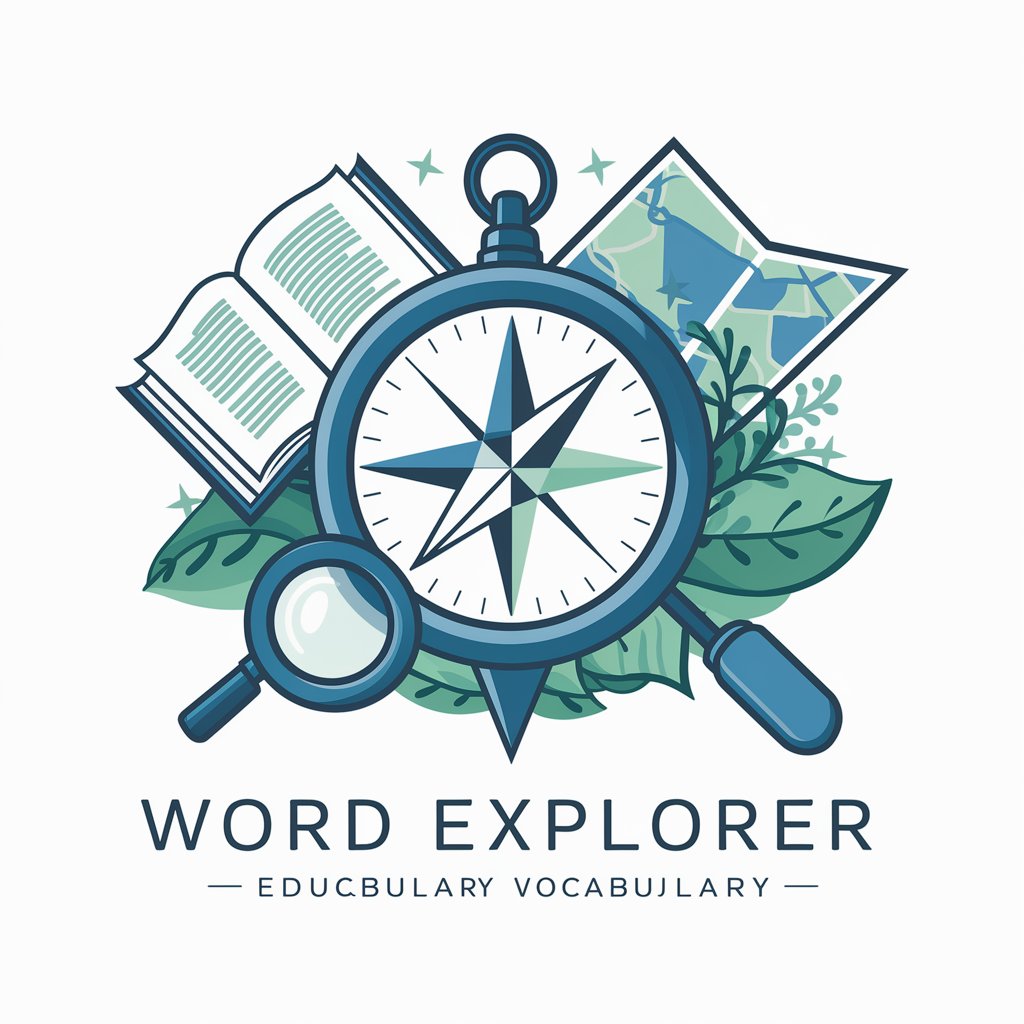
Arabic Word-by-Word
Unlock Arabic, Word by Word
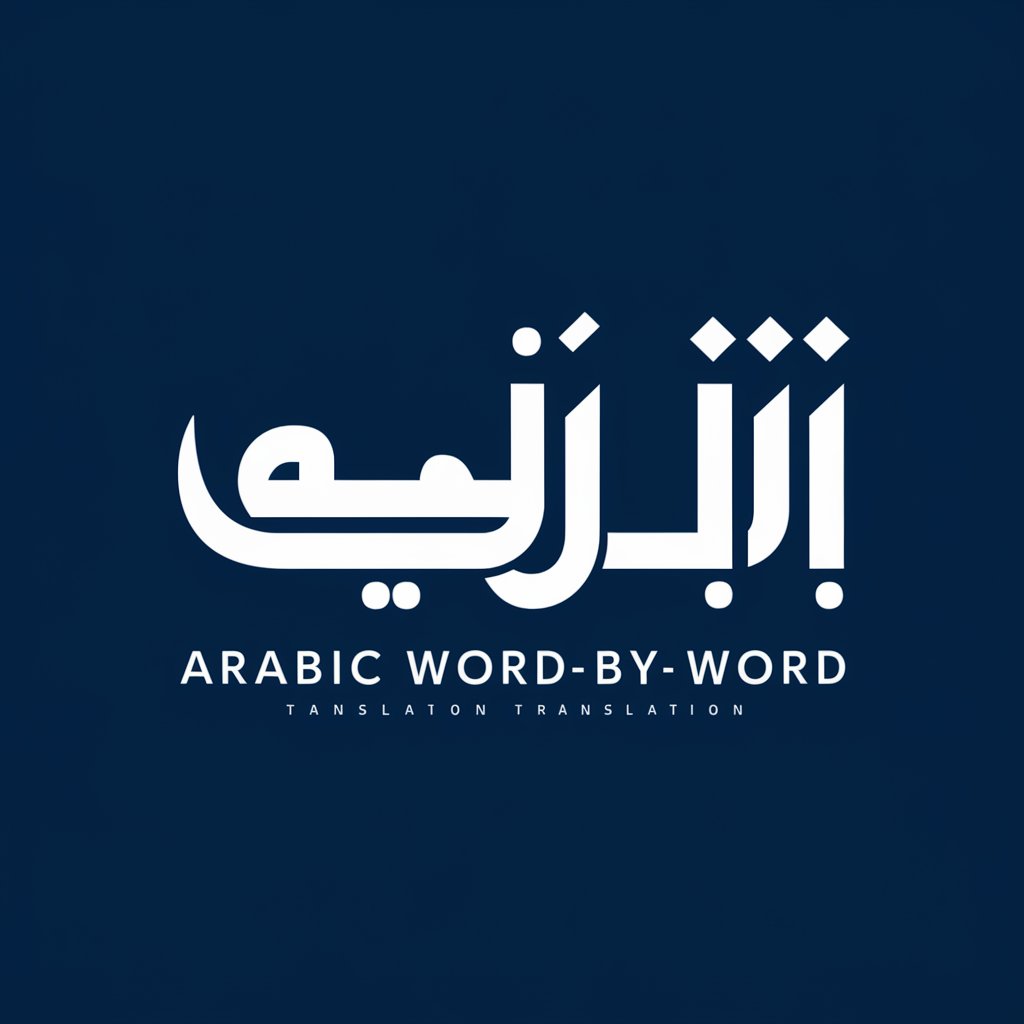
Stock Optimizer
Elevate Your Stock with AI-Powered Metadata

Stock Technicals
Empowering Investments with AI-Powered Analysis

Keyword Wizard
Unleash Keyword Magic with AI

BLOG KEYWORD
Elevate Your Blog with AI-Powered Keywords

Keyword Scanner
Unlock SEO strategies with AI-powered analysis.

Stock Keyword Creator
Empower your images with AI-driven keywords.

Frequently Asked Questions about Stock Photographer
What is Stock Photographer?
Stock Photographer is an AI-powered tool designed to create high-quality, photorealistic stock images based on detailed prompts, employing professional photography techniques for optimal thematic and aesthetic results.
Can Stock Photographer replicate specific photography styles?
Yes, Stock Photographer can replicate a variety of photography styles, including lifestyle, nature, urban, and abstract, by applying professional techniques such as HDR imaging and Bokeh effects tailored to your prompt.
How detailed should my prompts be?
The more detailed your prompts, the better. Include information on the desired theme, mood, specific elements (like objects or types of people), lighting, and any particular style or effect you envision.
Is Stock Photographer suitable for commercial use?
Yes, images generated by Stock Photographer are designed for a wide range of uses, including commercial. However, it's important to ensure your use complies with any applicable licensing agreements or terms of service.
How can I improve the results I get from Stock Photographer?
To improve results, refine your prompts based on initial outputs, specify lighting and composition preferences, and experiment with advanced features offered by the tool. Continuous refinement and experimentation can significantly enhance image quality.
