Word Helper - Microsoft Word Assistant

Welcome to Word Helper, your expert assistant for all Microsoft Word needs.
Empower Your Words with AI
How can I format text to be bold and italic in Word?
What are the steps to create a table of contents in Word?
Explain how to use track changes in Word for document revisions.
Describe the process of inserting and customizing headers and footers in Word.
Get Embed Code
Overview of Word Helper
Word Helper is a specialized digital assistant designed to provide expert guidance and support for Microsoft Word users. Its primary function is to assist users in navigating the complexities of Word, covering a wide range of topics from basic text formatting to advanced document design and automation features. Word Helper is built to cater to both novice and experienced users, offering step-by-step instructions, troubleshooting advice, and tips for efficient document management. For example, it can guide a new user through the process of setting up headers and footers, while also helping a seasoned user automate tasks using macros. Powered by ChatGPT-4o。

Core Functions of Word Helper
Formatting Assistance
Example
Guiding users on how to apply styles, adjust line spacing, or format paragraphs.
Scenario
A user wants to apply consistent heading styles across their document to improve readability and structure.
Document Layout and Design
Example
Helping with the creation of newsletters by instructing on column setup, image placement, and text wrapping.
Scenario
An organization needs to design an engaging newsletter for its members and requires assistance in laying out content in a visually appealing manner.
Troubleshooting and Problem Solving
Example
Providing solutions for issues like fixing corrupted documents or recovering unsaved changes.
Scenario
A user encounters an error message when trying to open a document, and needs immediate assistance to recover their work.
Feature Exploration
Example
Introducing and explaining lesser-known features such as tracking changes, comments, or using mail merge.
Scenario
A small business owner wants to personalize a batch of letters to send to clients and seeks guidance on using the mail merge feature.
Target User Groups for Word Helper
Students and Academics
This group benefits from Word Helper by learning how to effectively organize and format academic papers, theses, and research proposals, incorporating citations, and managing long documents with ease.
Business Professionals
Professionals in various industries can utilize Word Helper to create professional-looking reports, proposals, and marketing materials, streamlining their workflow with templates and automation features.
Administrative Staff
Administrative personnel can improve their efficiency in document management tasks such as letter writing, scheduling, and report generation, using Word Helper to master advanced formatting and organizational tools.
Writers and Editors
Writers and editors can leverage Word Helper to navigate the complexities of manuscript preparation, including consistent formatting, editing tools, and collaboration features like track changes and comments.

How to Use Word Helper
Start with YesChat
Access the platform at yeschat.ai to explore Word Helper's features without needing to sign up for ChatGPT Plus or any trial.
Identify Your Needs
Consider what you need assistance with in Microsoft Word, whether it's formatting, troubleshooting, or utilizing advanced features.
Interact with Word Helper
Pose your questions or describe the issue you're facing in Word. Be as specific as possible to receive tailored advice.
Apply the Guidance
Follow the step-by-step instructions or advice provided by Word Helper to address your Word-related queries.
Explore Advanced Features
Don't hesitate to inquire about Word's advanced capabilities, such as document automation, customization, and more, to enhance your productivity.
Try other advanced and practical GPTs
Word Wizard
Empower Your Words with AI

Word Explorer
Unlock the power of words with AI
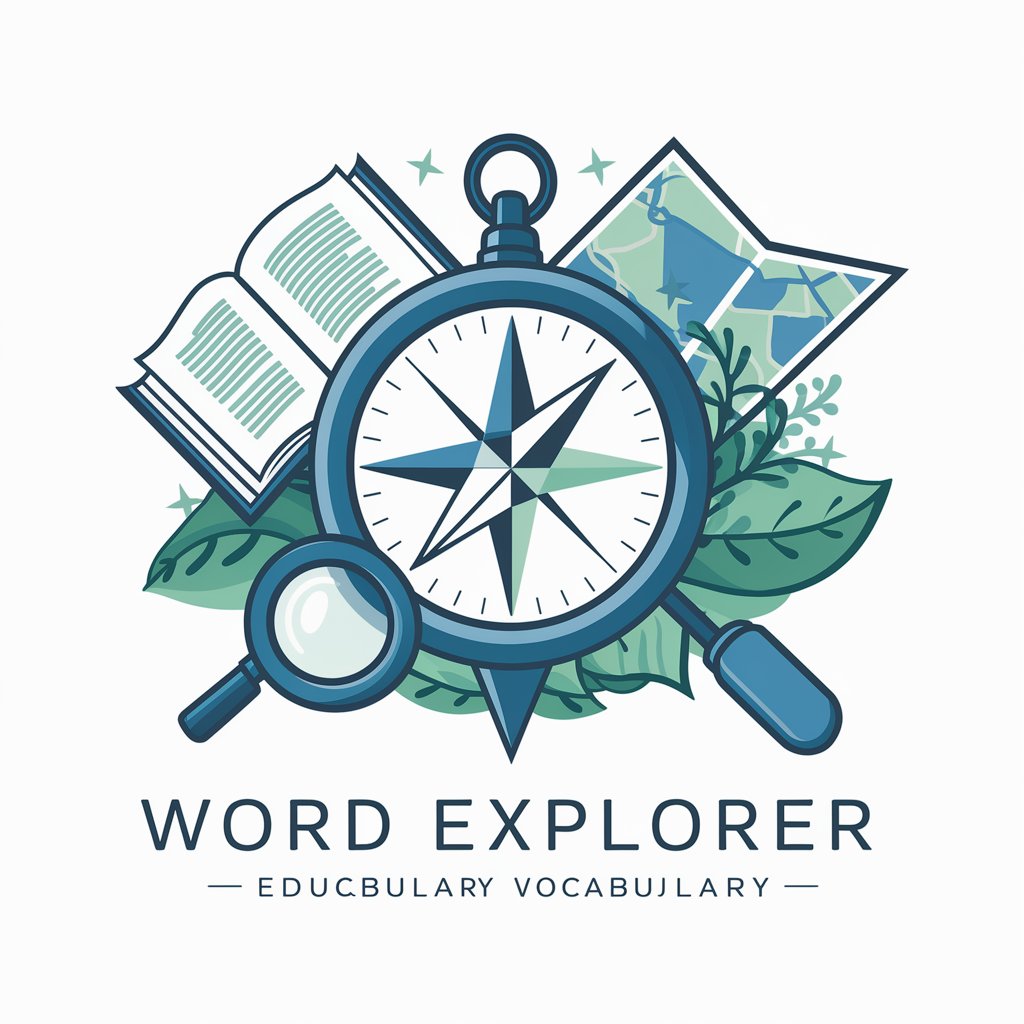
Arabic Word-by-Word
Unlock Arabic, Word by Word
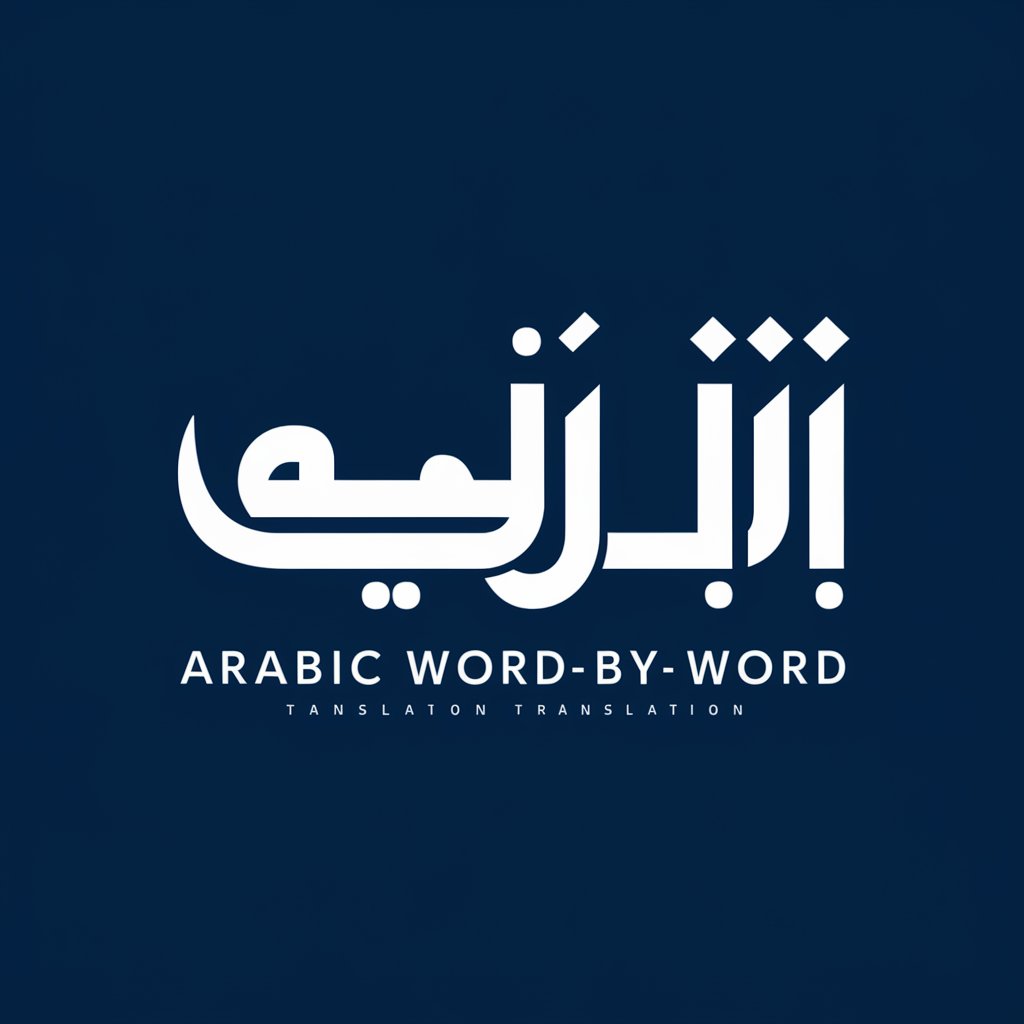
Word Master
Deep Dive into Words with AI
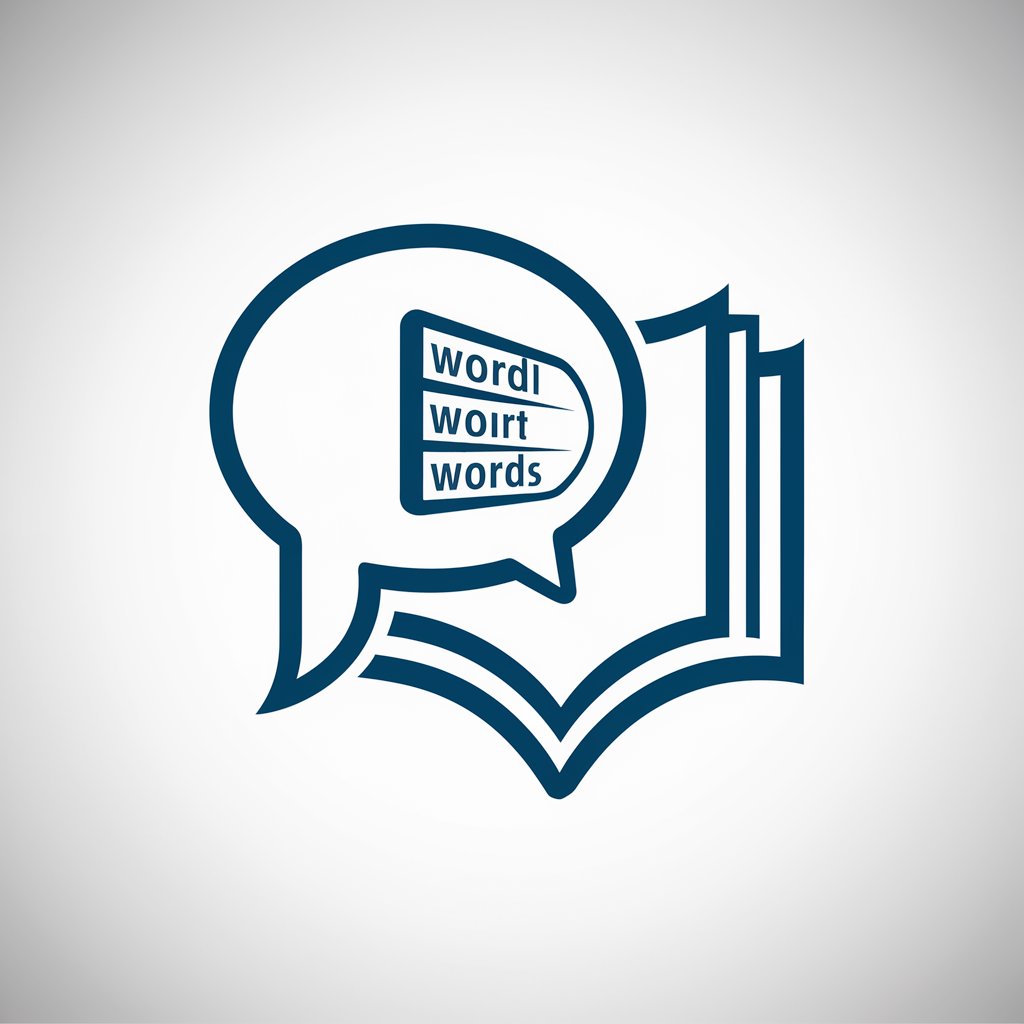
Word Weaver
Transform Text with AI Precision

Social Media Post Creator
Elevate Your Social Presence with AI

Stock Tally
Snapshot Your Stock, Tally in Seconds

Baobab Stock
Empower Your Investment with AI Insights

Stock Photographer
Bringing Your Visual Ideas to Life

Stock Optimizer
Elevate Your Stock with AI-Powered Metadata

Stock Technicals
Empowering Investments with AI-Powered Analysis

Keyword Wizard
Unleash Keyword Magic with AI

Frequently Asked Questions About Word Helper
Can Word Helper assist with document formatting?
Absolutely, Word Helper can guide you through various formatting tasks, including setting margins, choosing fonts, applying styles, and organizing document layouts.
Is Word Helper capable of solving technical issues in Word?
Yes, Word Helper can provide troubleshooting advice for common technical problems in Word, such as crashing issues, file recovery, and compatibility concerns.
How can Word Helper improve my academic writing?
Word Helper can offer tips on structuring your documents, citing sources correctly, and utilizing Word's features to enhance your academic papers' clarity and professionalism.
Can I learn about Word's advanced features from Word Helper?
Definitely. Word Helper can explain advanced features like track changes, mail merge, macros, and more, helping you to utilize Word to its fullest potential.
How does Word Helper handle privacy and data security?
Word Helper prioritizes your privacy and security by not storing personal data or document content. Your interactions are focused solely on providing Word-related assistance.
