FilmStrip: Create Multiple Images At Once - Multi-Image AI Creation

Welcome to FilmStrip! Ready to create something amazing?
Craft Multiple Visuals in One Go
Generate a series of images depicting a futuristic cityscape...
Create multiple fantasy-themed landscapes featuring mythical creatures...
Produce a set of images showcasing a serene natural environment...
Design a collection of vibrant, abstract art pieces with bold colors...
Get Embed Code
Introduction to FilmStrip: Create Multiple Images At Once
FilmStrip is a specialized digital art generation tool designed to create multiple images from a single prompt, utilizing advanced AI technology. It stands out by enabling users to generate a sequence of images based on specific requests, surpassing the standard limitation of one image per prompt. This tool is adept in all photography, painting, and drawing styles, providing a wide range of artistic possibilities. For instance, a user can request a series of images depicting a serene lakeside scene at different times of the day, and FilmStrip will produce distinct images showcasing dawn, midday, dusk, and night, each with unique lighting, mood, and details. Powered by ChatGPT-4o。

Main Functions of FilmStrip
Batch Image Generation
Example
Creating five variations of a fantasy landscape in an abstract style.
Scenario
A concept artist requires multiple iterations of a fantastical environment to explore different atmospheric conditions and times of day, facilitating the development of a video game's art direction.
Custom Style, Theme, and Mood Variations
Example
Generating images of a futuristic cityscape in styles ranging from hyper-realistic to cyberpunk.
Scenario
A science fiction author seeks visual inspiration for various settings within their novel, aiming to visualize the contrast between dystopian undercities and utopian skylines.
Image Refinement and Variation
Example
Refining a selected image from a batch to alter its mood from whimsical to dark.
Scenario
An illustrator requires a specific scene to fit a narrative's turning point, needing to shift the image's tone to match the story's evolving atmosphere.
Ideal Users of FilmStrip Services
Creative Professionals
This group includes concept artists, graphic designers, and illustrators who can use FilmStrip to rapidly prototype ideas, explore various artistic styles, and refine visual concepts for projects, enhancing creativity and efficiency.
Content Creators and Marketers
Bloggers, social media influencers, and digital marketers can leverage FilmStrip to generate unique, eye-catching imagery for online content, advertisements, and branding, helping to engage audiences and convey messages visually.
Educators and Students
Teachers and students in the fields of art, design, and technology can utilize FilmStrip as an educational tool to study art styles, visual storytelling, and digital art techniques, fostering learning through practical application.

How to Use FilmStrip: Create Multiple Images At Once
1
Start your journey at yeschat.ai to explore FilmStrip without the need for signing up or ChatGPT Plus.
2
Specify your image request with clear details, including style, theme, mood, and the number of images you want.
3
Review the generated images and select any that you wish to modify or refine.
4
Provide feedback for modifications if necessary, focusing on elements you'd like to change or enhance.
5
Utilize the images for your specific needs, whether for projects, presentations, or personal use, and feel free to start a new request anytime.
Try other advanced and practical GPTs
Once Upon a Bedtime!
Crafting magical bedtime stories powered by AI
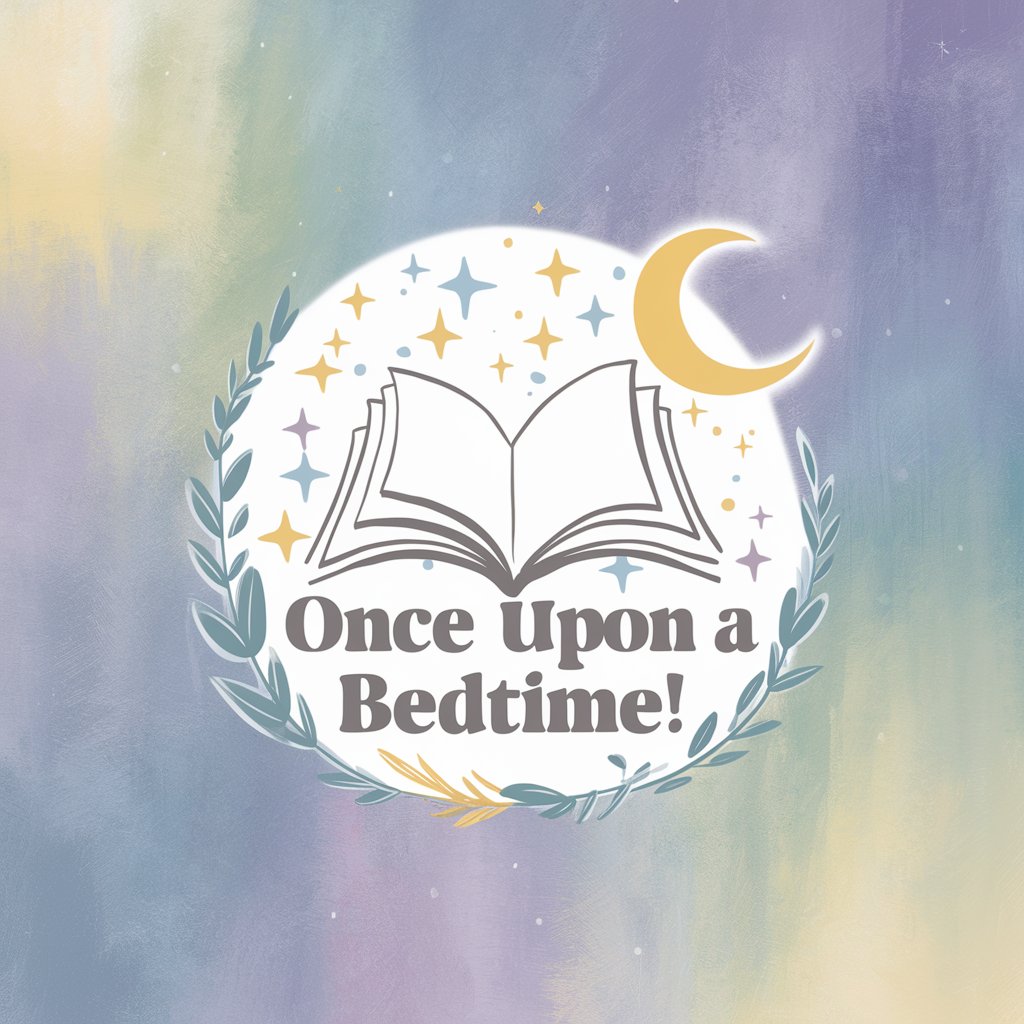
Once And for All
Empowering Communities with AI

The once apon a time machine
Unleash Creativity with AI Storytelling
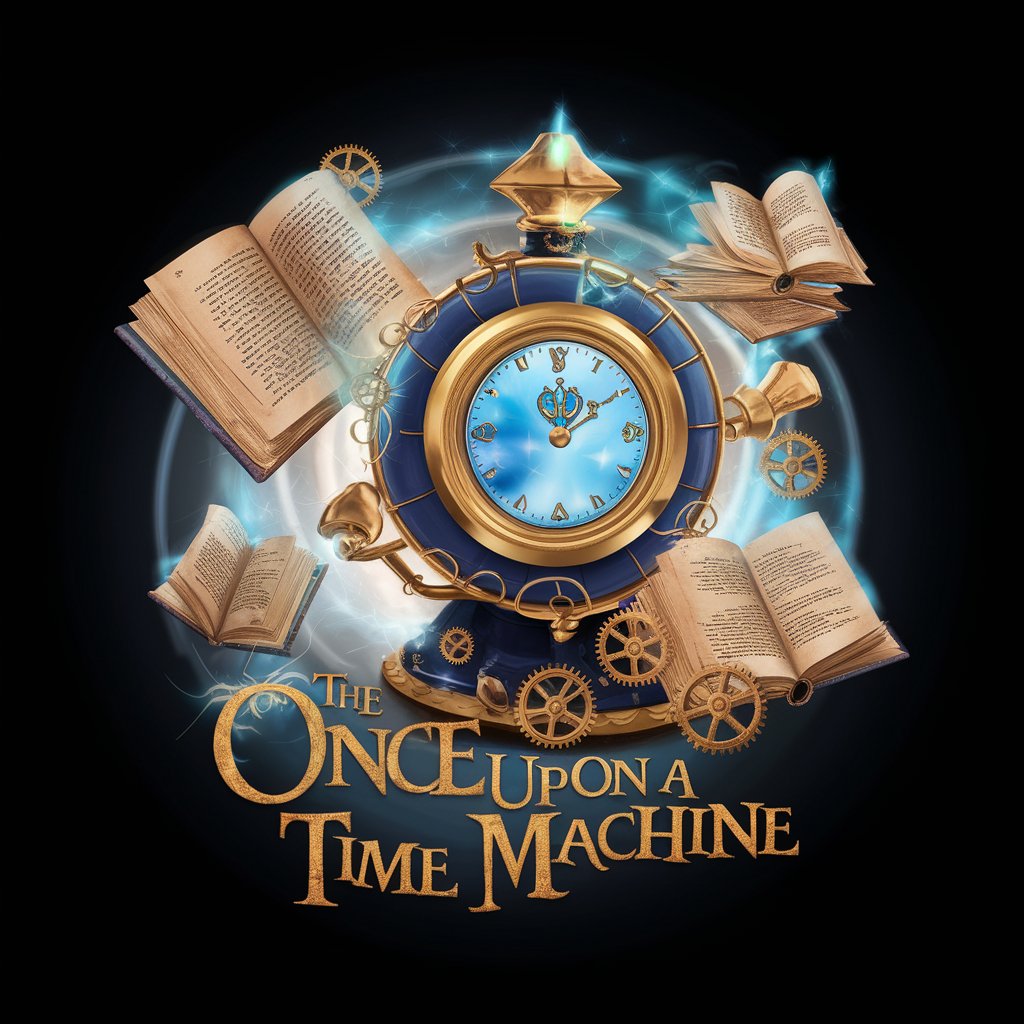
Once Upon an GPT
Craft Stories, Powered by AI

App Brainstormer
Unlock Your Next App Idea with AI

App Connector
Streamlining Shopify Apps with AI

Once Upon AI
Bringing Stories to Life with AI

Time Traveler
Explore Time with AI

Time Tailor
Tailor Your Time with AI

Time Master
Empowering Your IELTS Journey with AI

Rhyme Time
Verses Flow, Wisdom Grows

Time Keeper
Unveiling History with AI-Powered Mysticism
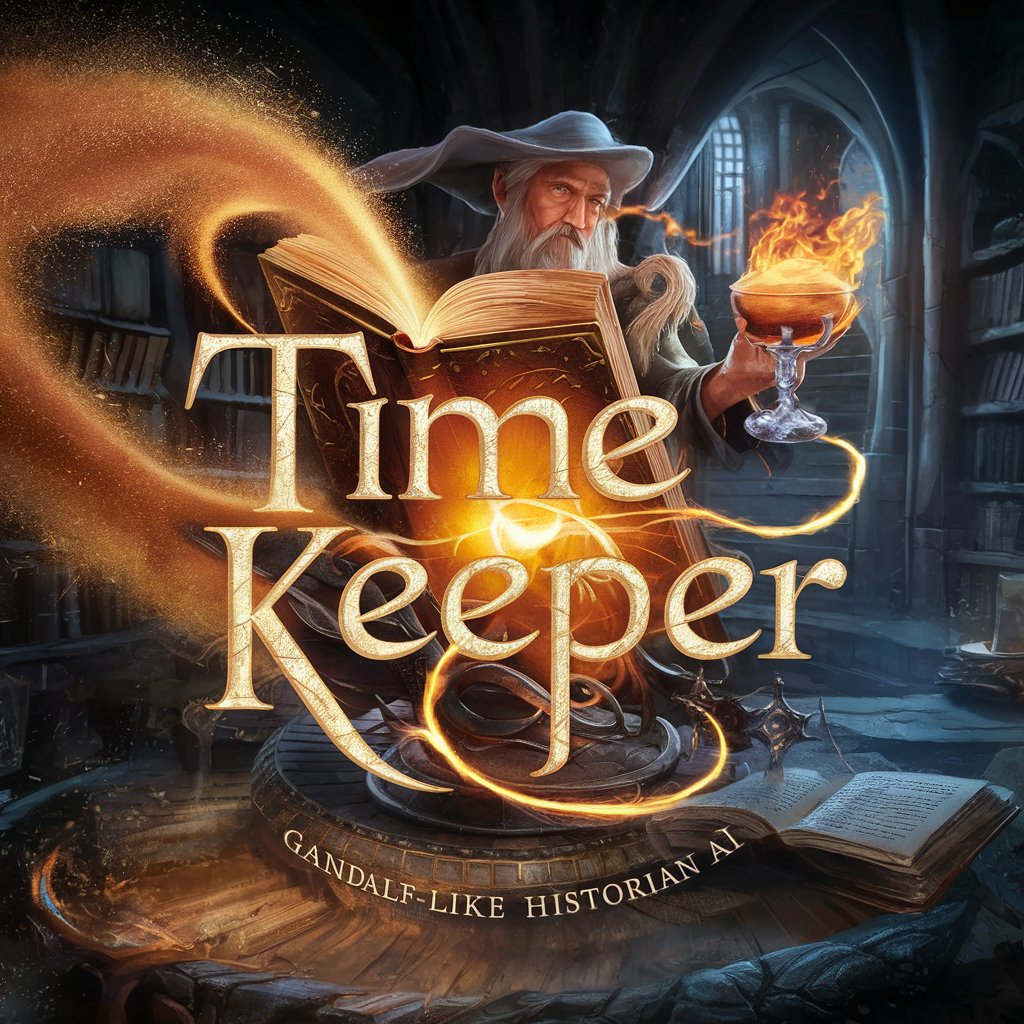
FAQs About FilmStrip: Create Multiple Images At Once
What is FilmStrip?
FilmStrip is an AI-powered tool designed to generate multiple images from a single prompt, providing users with a variety of visual content.
How many images can I create at once?
You can create multiple images at once, typically up to five, based on your specific request and settings.
Can I customize the style and mood of the images?
Yes, you can specify the style, theme, and mood of the images you want to generate, tailoring the results to your needs.
Is it possible to refine or modify the generated images?
Absolutely, you can provide feedback on the generated images to refine or modify them according to your preferences.
What are some common use cases for FilmStrip?
FilmStrip is used in various scenarios including content creation, marketing materials, educational projects, and personal artistic exploration.
