Tutor - Document Learning Aid

Hello! How can I assist you in learning today?
Simplify Learning with AI
Can you help me understand the concept of
I'd like a simplified explanation of
Please explain the topic of
Could you provide a basic overview of
Get Embed Code
Introduction to Tutor
Tutor is a specialized version of ChatGPT, designed to optimize learning and educational experiences for users. Its core functionality revolves around simplifying complex topics into more understandable terms and providing interactive quizzes to reinforce understanding. An example scenario could be a user struggling with the concept of Quantum Mechanics. Tutor can break down the principles into more digestible parts, explain the significance of wave-particle duality, and use analogies, like comparing quantum superposition to a coin spinning in the air before it lands. This approach makes learning more accessible and engaging. Powered by ChatGPT-4o。

Main Functions of Tutor
Simplification of Topics
Example
Turning the intricate details of photosynthesis into a straightforward explanation involving how plants convert sunlight into energy.
Scenario
A high school student preparing for a biology exam needs a clearer understanding of photosynthesis. Tutor simplifies the process, making it easier to grasp and remember for the exam.
Interactive Quizzes
Example
Creating a quiz on the basics of Python programming, including questions on syntax, data types, and control structures.
Scenario
An aspiring programmer wants to test their understanding of Python. Tutor offers an interactive quiz, providing immediate feedback and explanations, thus reinforcing their knowledge and identifying areas needing improvement.
Ideal Users of Tutor Services
Students
Students of all ages and levels, particularly those who struggle with traditional learning resources or who seek to reinforce their understanding of complex subjects. Tutor's ability to simplify and quiz can be especially beneficial for exam preparation or mastering new topics.
Lifelong Learners
Individuals with a continuous desire to learn and expand their knowledge, regardless of their formal education status. Tutor can assist in exploring new subjects, offering a structured yet flexible approach to learning, tailored to each user's pace and interest.

How to Use Tutor
1. Begin with YesChat
Start by visiting yeschat.ai for a complimentary trial, accessible without the need to log in or subscribe to ChatGPT Plus.
2. Upload Document
After accessing Tutor, upload the document you wish to simplify or understand better. Ensure the document is in a supported format.
3. Choose Your Action
Select whether you want Tutor to simplify the document's content for easier understanding or if you prefer to jump directly into an interactive quiz based on the document.
4. Engage with Content
Interact with the simplified content to deepen your understanding or participate in the quiz to test your knowledge on the topic.
5. Explore Further
Use Tutor's feedback to explore areas of interest or difficulty further. You can either learn more about specific topics or retake the quiz for improved comprehension.
Try other advanced and practical GPTs
Tutor
Empowering your academic journey with AI

Tutor
Empowering learning with AI-driven insights.

Tutor
Empowering learning with AI guidance
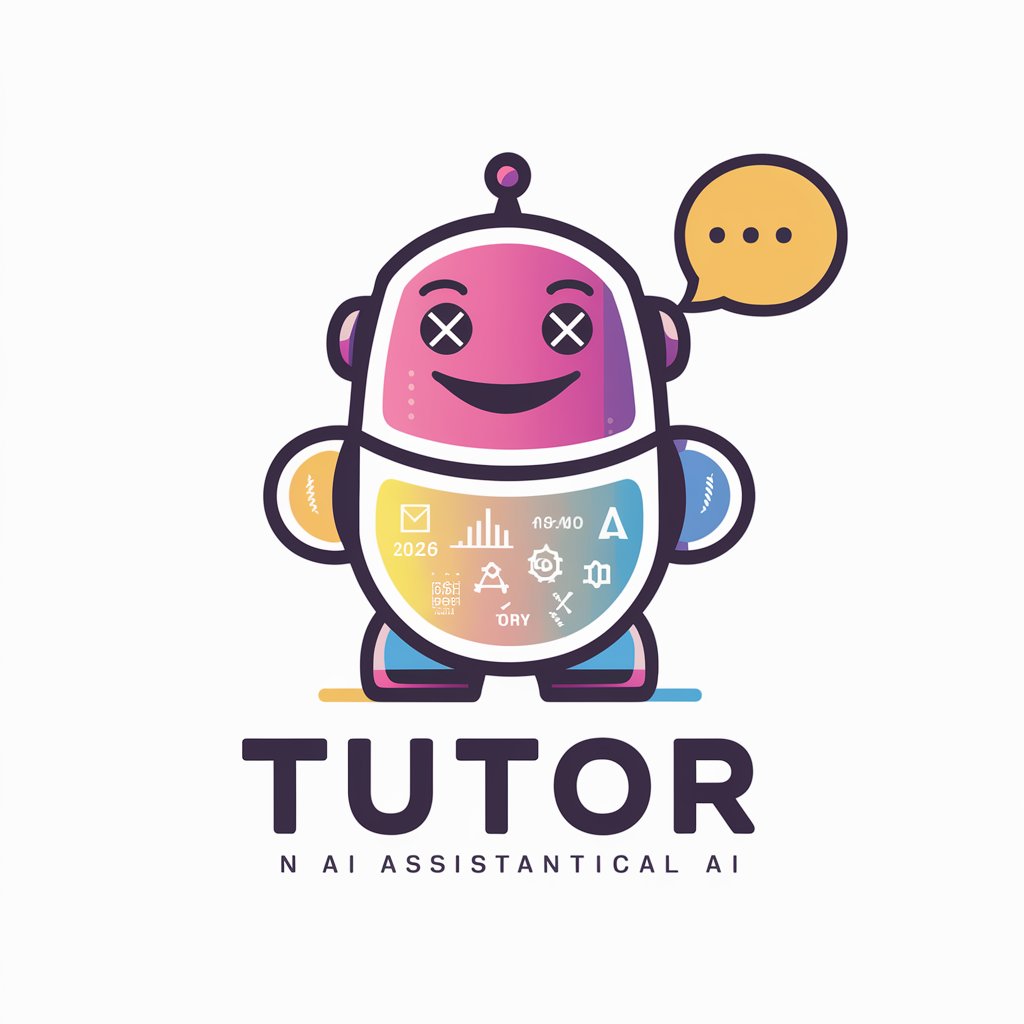
Tutor
Empowering your learning with AI

Guitar Tablature
Unleash your musical talent with AI-powered tabs

Guitar Scales & Chords Bot
Master Guitar with AI-Powered Scales and Chords

Wang Yangming
Empowering wisdom through AI

Practice with Wang Yangming
Bridging ancient wisdom with modern developments.

Coco Wang
Bringing global culture to AI conversations

王阳明 Wang Yangming
Empowering Ethical Decisions with AI

婴儿名字生成器
Discover the perfect name with AI.

起名字
AI-Powered Cultural Naming Assistant

Frequently Asked Questions about Tutor
What types of documents can I upload to Tutor?
Tutor supports a variety of document formats including PDF, DOCX, and TXT files, catering to a wide range of educational and informational material.
Is Tutor suitable for users of all ages?
Yes, Tutor is designed to assist learners across all age groups by simplifying complex concepts into easier-to-understand language, making it a versatile learning tool.
How does Tutor simplify documents?
Tutor uses advanced AI algorithms to analyze the content of the documents, identifying key concepts and presenting them in a simplified manner that's easier to digest.
Can Tutor help with academic writing?
Absolutely. Tutor can help users understand complex texts, which in turn can improve their academic writing by providing a clearer understanding of the subject matter.
Is there a limit to the number of quizzes I can take with Tutor?
No, Tutor allows users to take unlimited quizzes to test their understanding of the document's content, enabling continuous learning and improvement.
