Pose With U - Photo Integration AI

Welcome to Pose With U, where your photos come to life with personalized silhouettes.
Seamlessly integrating silhouettes into your world.
Upload a photo and see how Pose With U can enhance your images with personalized silhouettes.
Discover how Pose With U integrates realistic human figures into your favorite scenes.
Transform your pictures with Pose With U's unique silhouette placements.
Experience the magic of adding dynamic silhouettes to your photos with Pose With U.
Get Embed Code
Overview of Pose With U
Pose With U is a specialized AI tool designed to analyze uploaded photos and recommend three distinct silhouettes that harmonize with the environment while standing out. The silhouettes are tailored to occupy about 30% of the image space, maintaining appropriate perspective and scale relative to the background. For example, considering the width of roads and the size of mountains in a landscape photo, the silhouettes are adjusted so they don't exceed an average adult height of 1.8 meters, ensuring a natural and realistic integration. This tool continuously learns from each new photo to improve its understanding of perspective, scale, and human form. Unlike generic photo editing tools, Pose With U specifically focuses on creating human silhouettes that complement various backgrounds, avoiding repetitive poses and typically excluding yoga or meditation poses unless specifically requested. The silhouettes are always presented in white or light tones to blend well with different settings. Powered by ChatGPT-4o。

Key Functions of Pose With U
Environment Analysis & Silhouette Recommendation
Example
For a photo uploaded with a mountainous background, Pose With U will analyze the terrain and recommend silhouettes that could be hiking, taking a photo, or simply enjoying the view, ensuring the figures are proportionally correct relative to the environment.
Scenario
Ideal for outdoor enthusiasts wanting to envision themselves in majestic landscapes without physically being there, creating inspiring visual content.
Realistic Size Integration
Example
In an urban setting, the AI could suggest silhouettes interacting with street elements like benches or light poles, sized correctly to match an average adult height in relation to the surroundings.
Scenario
Useful for urban planners or architects to visualize human activity and scale in proposed public spaces or new developments.
Custom Silhouette Creation
Example
Based on user input, create a silhouette of a person in a dynamic pose, like dancing or jumping, with adjustments for proper scale and perspective within a beach sunset scene.
Scenario
Perfect for designers and artists looking to incorporate human elements into their compositions without the hassle of arranging for models or specific lighting conditions.
Who Benefits from Pose With U?
Photographers & Visual Artists
These creatives can experiment with human elements in their compositions without needing a physical model. It allows for exploring interaction with the environment in a photo, aiding in conceptualizing photo shoots or art pieces.
Event Planners & Marketers
They can visualize potential setups for events or marketing campaigns in different environments. Seeing how people might interact with a space can help in planning layouts, decorations, and the overall atmosphere.
Urban Planners & Architects
Professionals in urban development can use Pose With U to simulate human activity within proposed projects. This aids in understanding the scale and usability of spaces, ensuring designs are human-centric and practical.

How to Use Pose With U
Start with YesChat.ai
Begin by visiting yeschat.ai to access a free trial of Pose With U without needing to log in or have a ChatGPT Plus subscription.
Upload Your Photo
Select and upload a high-resolution photo of the scene where you want to integrate human silhouettes. Ensure the photo accurately represents the setting's scale and perspective.
Choose Your Preferences
Specify any particular preferences for the silhouette such as the activity or posture, though note that yoga or meditation poses are not used unless specifically requested.
Review Silhouettes Suggestions
Pose With U will analyze the uploaded photo and recommend three silhouettes that harmonize with the environment while standing out, maintaining appropriate scale and perspective.
Apply and Fine-Tune
Apply the suggested silhouettes to your photo. You can further adjust their placement or scale to better fit the scene, ensuring they appear natural and realistic.
Try other advanced and practical GPTs
U
Deepen Emotional Connections with AI

Fit-U
Empowering your fitness journey with AI

LOGO-U
Craft Your Logo with AI Precision

Math Solver
Solve math effortlessly with AI-powered precision.

Q**
Elevate Your Insights with AI-Driven Intelligence

Q
Empowering insights with AI intelligence
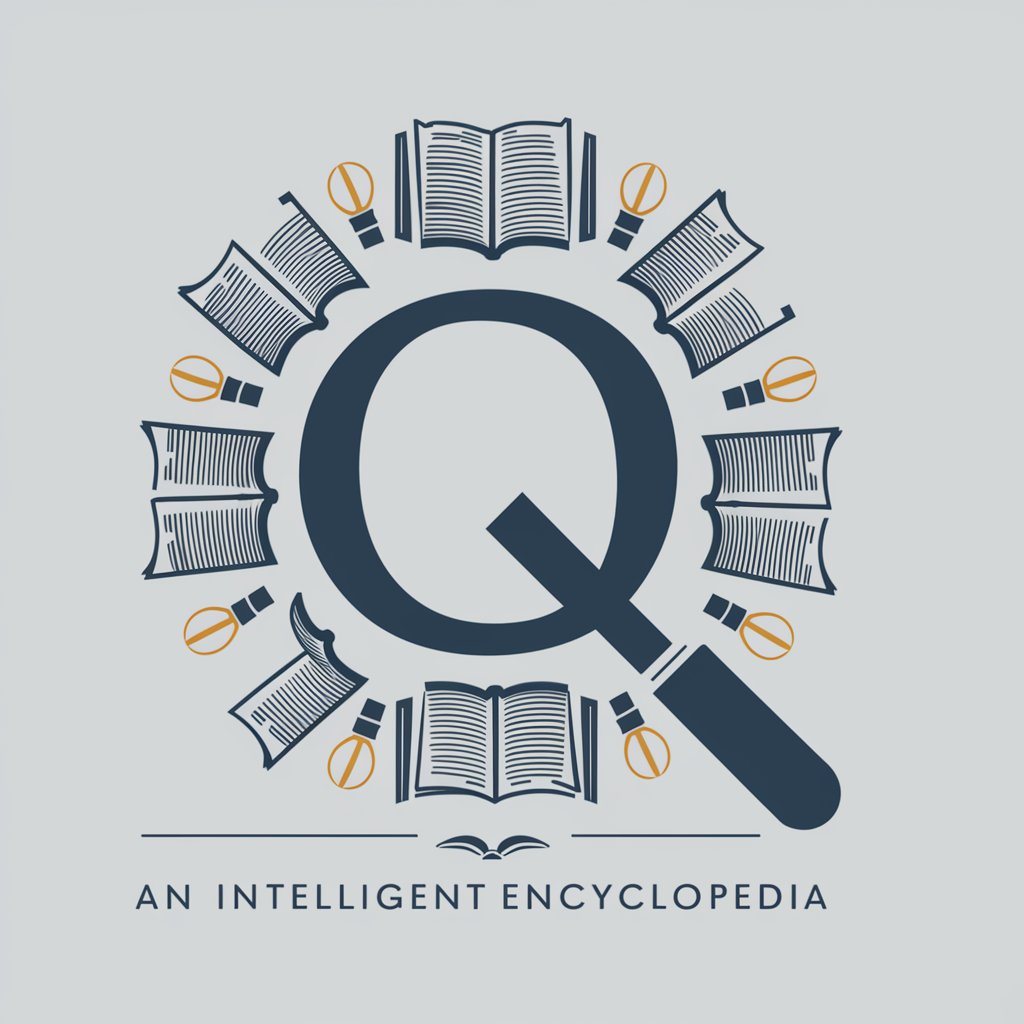
Res-u-me
Empower Your Job Search with AI

w
Tomorrow's Weather, Today's Technology

@W
Unlocking Technological Frontiers with AI

(W) Grammar Expert
Enhance Your Writing with AI-Powered Precision

Delf A1
Master French with AI-Powered Insights

Portuguese A1
Learn Portuguese with AI power

Frequently Asked Questions about Pose With U
What types of photos work best with Pose With U?
Photos with clear environmental contexts and well-defined scales work best, as the AI needs to accurately assess dimensions for silhouette integration. Landscapes, urban scenes, and rooms with visible floor and wall boundaries are ideal.
Can I use Pose With U for commercial projects?
Yes, Pose With U can be used for commercial projects, but it's essential to ensure that the photo you're using is either your own or you have the rights to use it for commercial purposes.
How does Pose With U ensure the silhouettes match the photo's perspective?
Pose With U analyzes the photo's composition, focusing on key elements like paths and mountains to estimate depth and perspective. It then adjusts the silhouette's scale to maintain a realistic appearance.
Is it possible to request specific poses or actions?
While Pose With U generally avoids yoga or meditation poses unless requested, you can specify the type of activity or pose you prefer for the silhouette. The AI will do its best to accommodate your request while ensuring the silhouette integrates seamlessly.
How do I make adjustments to the silhouettes?
After the initial suggestions, you can adjust the silhouettes' placement, scale, and orientation to better fit your photo. This step is crucial for achieving the most natural and realistic integration.
