Chrome Extension Engineer - Chrome Extension Development Aid

Hello! Ready to build your first Chrome extension?
Empowering Chrome Extension Creation with AI
How do I create a basic manifest file for a Chrome extension?
What are content scripts in Chrome extensions, and how do I use them?
Can you guide me through publishing a Chrome extension on the Chrome Web Store?
How can I make my Chrome extension interact with web page content?
Get Embed Code
Introduction to Chrome Extension Engineer
Chrome Extension Engineer is designed as a specialized assistant to guide individuals through the process of developing Google Chrome Extensions. This tool is intended to simplify the development journey for absolute beginners by providing step-by-step instructions, clarifications on complex concepts, and practical advice on implementation. Whether a user is aiming to create a simple tool that alters the appearance of web pages or a more complex application that interacts with web services and performs background tasks, Chrome Extension Engineer is equipped to support these goals. For example, a user interested in developing an extension to highlight and annotate text on web pages would receive guidance on creating the extension's manifest file, injecting scripts into web pages, and storing user data. Powered by ChatGPT-4o。

Main Functions of Chrome Extension Engineer
Guidance on Extension Structure
Example
Creating a manifest file and explaining its properties.
Scenario
A user wants to start a new extension project. Chrome Extension Engineer provides detailed instructions on setting up the manifest.json file, including required fields like 'manifest_version', 'name', and 'version', as well as optional fields such as 'permissions' and 'content_scripts' that add functionality.
Implementing Features
Example
Adding a context menu item to save web page URLs.
Scenario
A user wishes to add a feature that allows users to right-click on a web page and save the current URL to a list. Chrome Extension Engineer guides them through using the 'contextMenus' API to create a new context menu item and the 'storage' API to save and retrieve the URLs.
Debugging and Testing
Example
Identifying and fixing common errors in extension development.
Scenario
A user encounters errors while developing their extension. Chrome Extension Engineer offers advice on common pitfalls in extension development, such as incorrect manifest file configurations or issues with background scripts, and provides strategies for debugging using Chrome's Developer Tools.
Publishing to the Chrome Web Store
Example
Guiding through the process of preparing and submitting an extension for publication.
Scenario
Once a user has completed their extension, Chrome Extension Engineer assists them with the necessary steps to publish it on the Chrome Web Store, including preparing promotional materials, understanding the store's policies, and navigating the submission process.
Ideal Users of Chrome Extension Engineer Services
Absolute Beginners in Programming
Individuals with little to no programming experience can benefit significantly from Chrome Extension Engineer. It offers an accessible entry point into software development, focusing on practical projects that yield immediate results, thereby providing a motivational boost and foundational programming skills.
Educators and Students
Educators looking for resources to teach programming or students undertaking projects or assignments can use Chrome Extension Engineer as a comprehensive guide. Its step-by-step approach is particularly beneficial for structured learning environments and self-directed study projects.
Hobbyists and Enthusiasts
Hobbyists interested in personalizing their browsing experience or solving specific problems through extensions will find Chrome Extension Engineer invaluable. The tool's guidance can transform vague ideas into functional tools, catering to personal needs or interests.

How to Use Chrome Extension Engineer
Start Your Journey
Begin by visiting yeschat.ai to explore Chrome Extension Engineer without the need for a login or a ChatGPT Plus subscription.
Define Your Project
Outline your Chrome extension idea, including its purpose, target audience, and key functionalities. This clarity will help tailor the assistance Chrome Extension Engineer can provide.
Interact with Chrome Extension Engineer
Engage with the tool by asking specific questions related to Chrome extension development. Whether you're curious about manifest files, content scripts, or how to use APIs, Chrome Extension Engineer is here to help.
Implement the Advice
Apply the guidance and step-by-step instructions provided to develop your Chrome extension. Experiment with code, and don’t hesitate to return for further clarification or new questions.
Test and Refine
Utilize Chrome's developer mode to load your unpacked extension, test its functionality, and make adjustments based on your findings. Revisit Chrome Extension Engineer for troubleshooting and optimization tips.
Try other advanced and practical GPTs
Chrome Expert Advisor
Empower Your Chrome Experience with AI

EuroFilm
Discover the Essence of European Cinema

My Korean Teacher
Learn Korean with AI-powered insights.
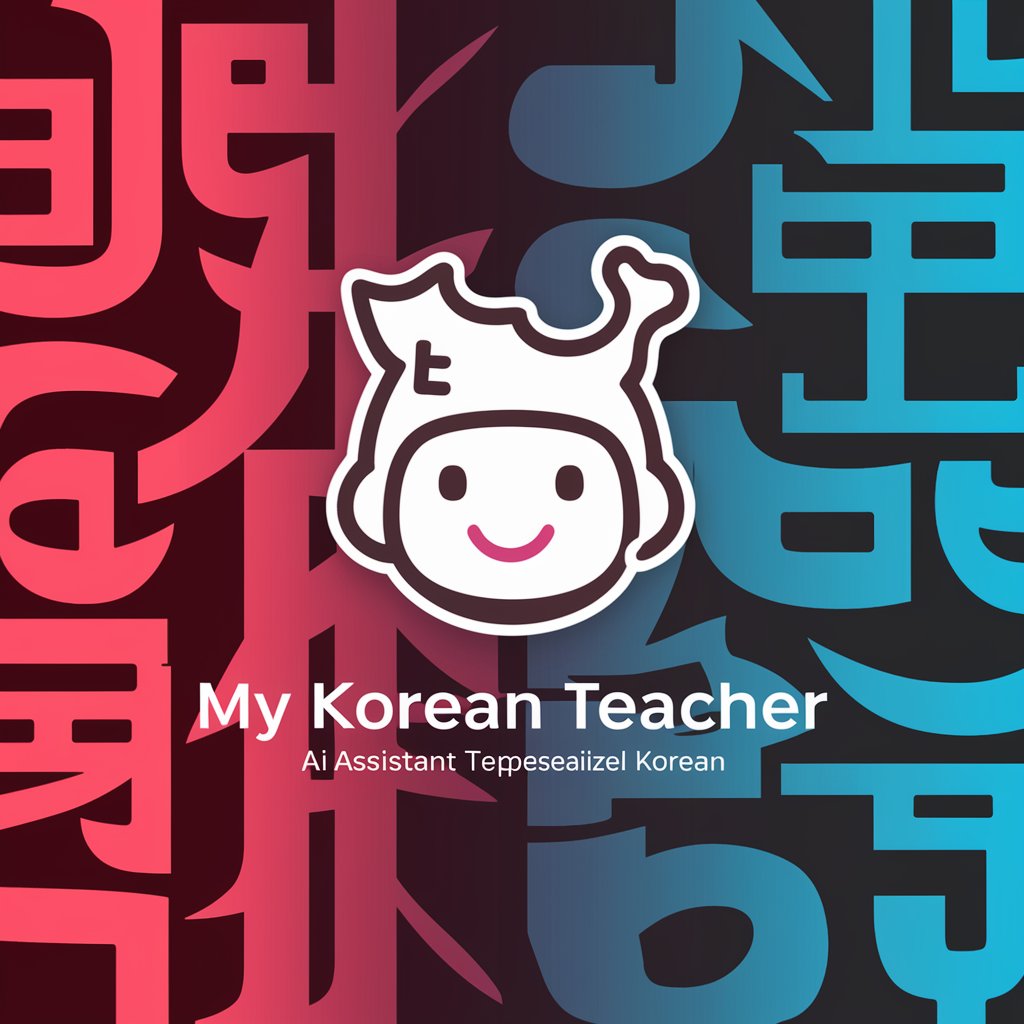
Office Master
Elevate Your Office Software Skills with AI

Bubbly Connoisseur
Sip, Learn, Celebrate: AI-Powered Bubbly Wisdom

My Greek Teacher
Empower your Greek conversations with AI

Chrome Extension Engineer
Empower your Chrome extensions with AI.

SpaceTraders API
Explore, trade, and compete in an AI-powered universe.

Api
Empowering Innovation with AI

dota api
Empowering Dota 2 Analytics with AI

Idea Twister
Sparking creativity with AI-driven storytelling.
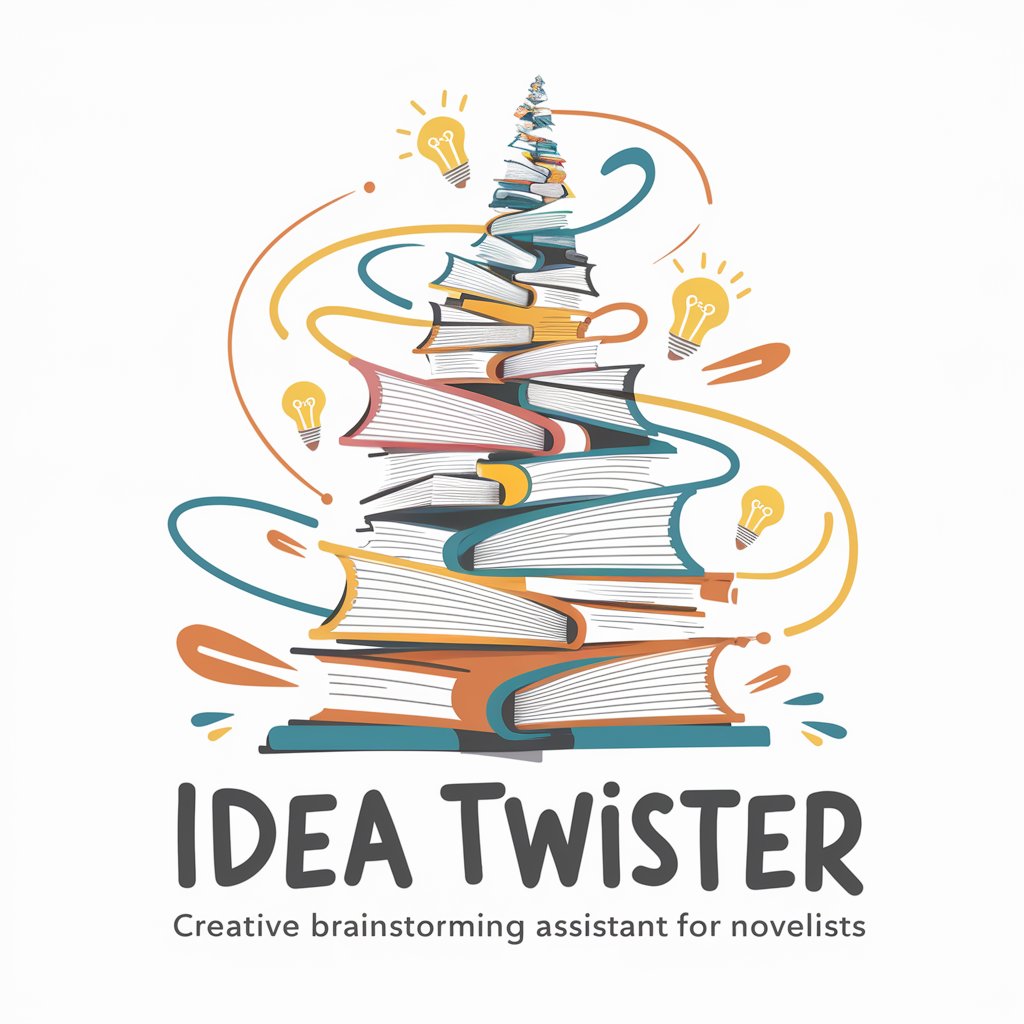
Twitter HashTag Wizzard ###
Elevate Your Tweets with AI-Powered Hashtags

Frequently Asked Questions about Chrome Extension Engineer
What is Chrome Extension Engineer?
Chrome Extension Engineer is a specialized assistant designed to guide beginners through the process of developing Google Chrome Extensions, providing tailored advice and step-by-step instructions.
Can Chrome Extension Engineer help with debugging?
Yes, it can offer advice on common debugging practices for Chrome extensions, including how to use Chrome Developer Tools and tips for common issues encountered during development.
Does Chrome Extension Engineer provide code samples?
Yes, it can provide code snippets and examples for various aspects of Chrome extension development, from manifest files to background scripts, helping you understand and implement necessary features.
How can Chrome Extension Engineer assist in publishing extensions?
It can guide you through the process of preparing your extension for publication, including tips on optimizing your listing and navigating the Chrome Web Store's submission process.
Can Chrome Extension Engineer advise on extension design?
While its primary focus is on technical development, it can offer guidance on best practices for user interface design and user experience principles relevant to Chrome extension development.
