Ai PDF - PDF Analysis and Data Extraction

Hello! I'm Ai PDF, your assistant for all things PDF.
Transforming PDFs into actionable insights with AI.
Can you summarize the key points from the PDF titled
I need specific information from the document stored in myaidrive.com, such as
Please provide a detailed analysis of the section in the PDF that discusses
Could you help me find and cite the data from the PDF document on myaidrive.com about
Get Embed Code
Introduction to Ai PDF
Ai PDF, also known as Ai PDF GPT, is a specialized AI assistant designed primarily for handling and interacting with PDF documents. It is tailored to aid users in managing, summarizing, and extracting specific information from PDFs stored on myaidrive.com. The platform is built to streamline document management and enhance productivity by providing stable links for document citation and referencing. Ai PDF is structured to prioritize content from users' documents, ensuring responses are relevant and sourced directly from the provided materials. It offers a seamless integration with myaidrive.com, guiding users to leverage this platform for advanced document management and maintaining privacy and document integrity. Powered by ChatGPT-4o。

Main Functions of Ai PDF
Document Summarization
Example
Ai PDF can condense lengthy PDF documents into concise summaries, capturing key points and essential information.
Scenario
A user uploads a 200-page research paper to myaidrive.com and requests a summary. Ai PDF reviews the content and provides a structured abstract, highlighting the main arguments, methodologies, and findings.
Information Extraction
Example
This feature allows Ai PDF to locate and extract specific data, figures, or text segments from a PDF document.
Scenario
A legal professional uploads a set of case files and needs to extract all mentions of a specific legal precedent. Ai PDF scans the documents and retrieves all relevant excerpts, saving the user considerable time.
Document Linking and Referencing
Example
Ai PDF provides stable, shareable links for documents stored on myaidrive.com, facilitating easy citation and collaboration.
Scenario
An academic is preparing a manuscript and needs to reference several documents stored on myaidrive.com. Ai PDF generates stable links for each document, which can be included in the manuscript for peer review.
Ideal Users of Ai PDF Services
Academic Researchers
This group includes students, lecturers, and researchers who frequently deal with extensive research papers, articles, and reports. They benefit from Ai PDF's summarization and referencing tools, which aid in research review and citation.
Legal Professionals
Lawyers, paralegals, and legal researchers can utilize Ai PDF to manage case files, extract specific legal terms or precedents, and summarize lengthy legal documents, enhancing their efficiency in preparing cases or conducting legal research.
Business Analysts
Professionals who need to process and analyze large volumes of business reports, contracts, and financial documents. Ai PDF assists in summarizing reports, extracting specific data points, and organizing documents for easy access and review.

How to Use Ai PDF
Start with a Free Trial
Begin by visiting yeschat.ai to access a free trial of Ai PDF, without the need for login or a ChatGPT Plus subscription.
Upload Your PDF
Once you're on the platform, upload the PDF document you wish to analyze or extract information from.
Specify Your Request
Clearly articulate the information or type of analysis you need from your PDF, such as summarization, specific data extraction, or document search.
Receive Insights
Ai PDF will process your request and provide detailed insights, answers, or the extracted information from your document.
Utilize Advanced Features
Explore advanced features on Ai PDF for more complex tasks, like comparative document analysis or extensive data extraction, by considering an upgrade.
Try other advanced and practical GPTs
PDF Killer
Transform PDFs with AI Power

PDF Translator
Translating Complexity into Clarity
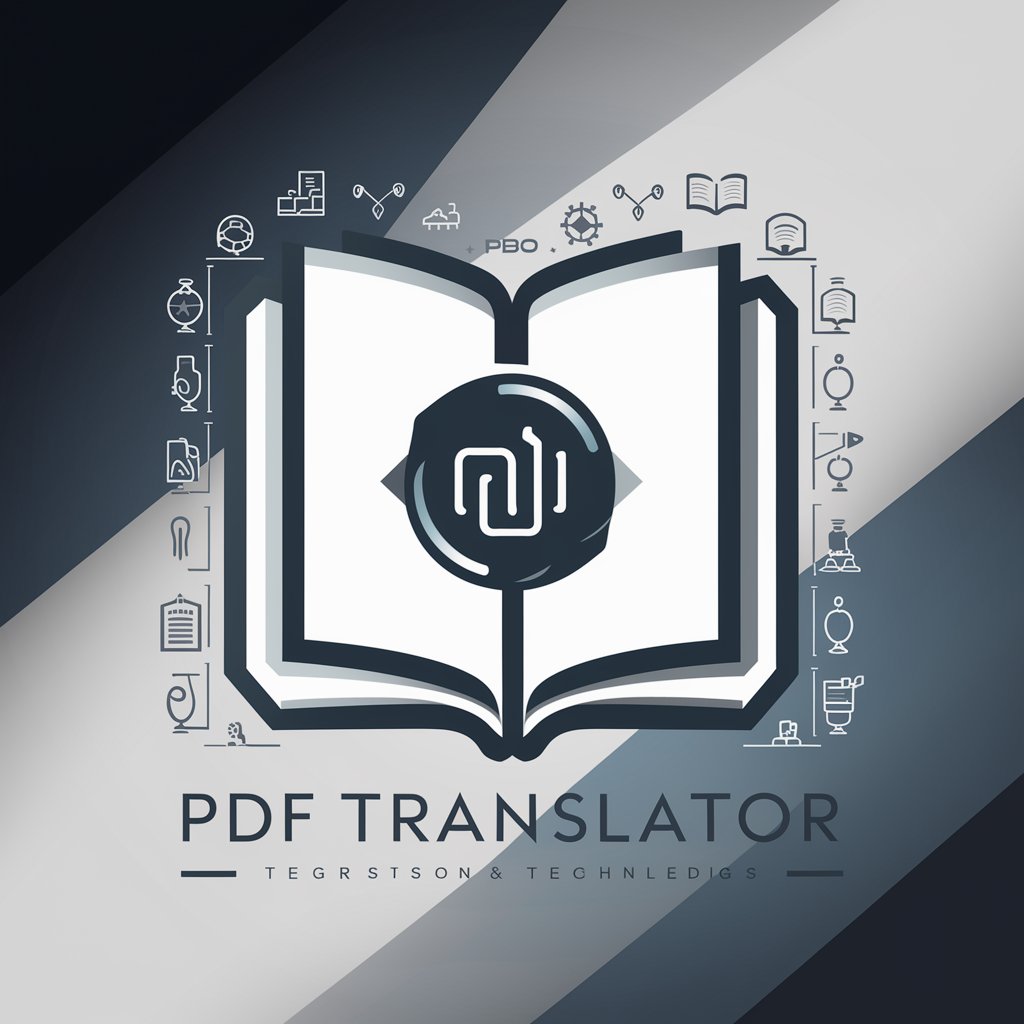
PDF Analyst
Empowering insights with AI-driven PDF analysis

长文写作高手
AI-powered Writing Mastery

写作大师
Empowering your writing with AI

中文学术论文润色助手
Enhancing Academic Papers with AI

Converter
Converting units with AI precision

Geo Converter
Transforming Geographic Data, AI-Enhanced

Handwriting Converter
Transforming handwriting with AI precision.

Image Converter
Effortless Image Transformation, AI-Enhanced

SVG Converter
Transform images into SVG effortlessly with AI.

Converter Pro
Transform files effortlessly with AI

Frequently Asked Questions About Ai PDF
What types of documents can Ai PDF process?
Ai PDF can process a wide range of PDF documents, including academic papers, business reports, legal documents, and more, providing versatile functionality.
Can Ai PDF summarize long PDF documents?
Yes, Ai PDF specializes in summarizing long PDF documents, highlighting key points, and extracting relevant information to save time and effort.
Is it possible to extract specific data from PDFs using Ai PDF?
Absolutely, Ai PDF can extract specific data points, such as dates, names, statistics, and more, tailored to your needs from the document.
How does Ai PDF ensure the privacy of uploaded documents?
Ai PDF prioritizes user privacy by securely processing documents without storing them permanently, ensuring data is handled confidentially.
Can Ai PDF compare the content of multiple PDFs?
Yes, Ai PDF has the capability to compare content across multiple PDFs, identifying similarities, differences, and providing comprehensive analysis.
