LOGO - AI-Powered Logo Creation

Welcome! Let's create your perfect logo together.
Craft Your Brand Identity with AI
Design a logo that represents a personalized AI assistant specializing in logo creation, with...
Create a modern and innovative logo that highlights the essence of user-centric AI assistance...
Generate a logo that captures the spirit of creativity and technology for an AI tool dedicated to...
Craft a logo that embodies the values of innovation, customization, and professionalism for a...
Get Embed Code
Introduction to LOGO
LOGO is a specialized GPT tailored to assist users in designing and conceptualizing logos. It serves as a creative partner, offering guidance from the initial inspiration phase through to the final design. Utilizing a blend of artificial intelligence and creative algorithms, LOGO can generate ideas, provide feedback on design concepts, and suggest improvements or variations. It's designed to be interactive, enabling users to refine their visions through dialogue. For example, if a user is looking to create a logo for a new coffee shop, LOGO can help brainstorm ideas that capture the shop's unique atmosphere, suggest color schemes that evoke warmth and comfort, and offer design elements that reflect the brand's ethos. Powered by ChatGPT-4o。

Main Functions of LOGO
Idea Generation
Example
Generating a variety of themes for a tech startup logo
Scenario
A user requests ideas for a logo that needs to convey innovation and reliability. LOGO responds by suggesting themes like futuristic typography, a color palette consisting of electric blue and graphite gray, and incorporating elements like circuits or digital waves to symbolize connectivity and technology.
Design Feedback
Example
Evaluating the effectiveness of a proposed logo for a bakery
Scenario
A user presents a draft logo featuring a wheat sheaf and pastel colors. LOGO analyzes the design and suggests using a more vibrant color palette to make the logo more eye-catching, and refining the wheat sheaf to more clearly convey the bakery's focus on artisanal and organic products.
Design Variation Suggestions
Example
Offering alternative designs for a non-profit organization's logo
Scenario
A user asks for variations on their current logo design to better communicate their mission of environmental conservation. LOGO proposes incorporating elements such as green leaves or the Earth, and experimenting with a layout that positions these elements to form a visual metaphor for growth and protection.
Ideal Users of LOGO Services
Entrepreneurs and Small Business Owners
Individuals starting a new venture or running small businesses will find LOGO invaluable in establishing their brand identity without the need for extensive design experience or resources. LOGO can help them create a logo that reflects their brand's values and appeals to their target audience.
Design Students and Freelancers
Students learning about design and freelance designers can use LOGO to explore a wide range of design concepts and refine their skills. LOGO offers a platform to experiment with different styles and receive instant feedback, enhancing their learning and project outcomes.
Marketing and Branding Professionals
Professionals in marketing and branding roles can leverage LOGO to brainstorm and iterate on logo designs quickly. This enables them to present multiple options to clients or stakeholders, ensuring the final logo accurately represents the brand's messaging and aesthetic goals.

How to Use LOGO
1
Visit yeschat.ai to start creating your logo for free without needing to log in or subscribe to ChatGPT Plus.
2
Select 'Create Your Logo' to begin the process. You'll be prompted to input your brand name and any specific design preferences you have.
3
Choose from a variety of design styles and elements to narrow down your preferences. This helps LOGO understand your vision.
4
Review generated logo concepts based on your inputs. You can request adjustments or refinements to align with your brand's identity.
5
Once satisfied, download your final logo design. LOGO provides files in multiple formats for digital and print use.
Try other advanced and practical GPTs
Logo Wizard
Crafting Your Brand's Visual Voice with AI

Blazor .net 8
Build interactive web and mobile apps with AI-powered Blazor .NET 8.
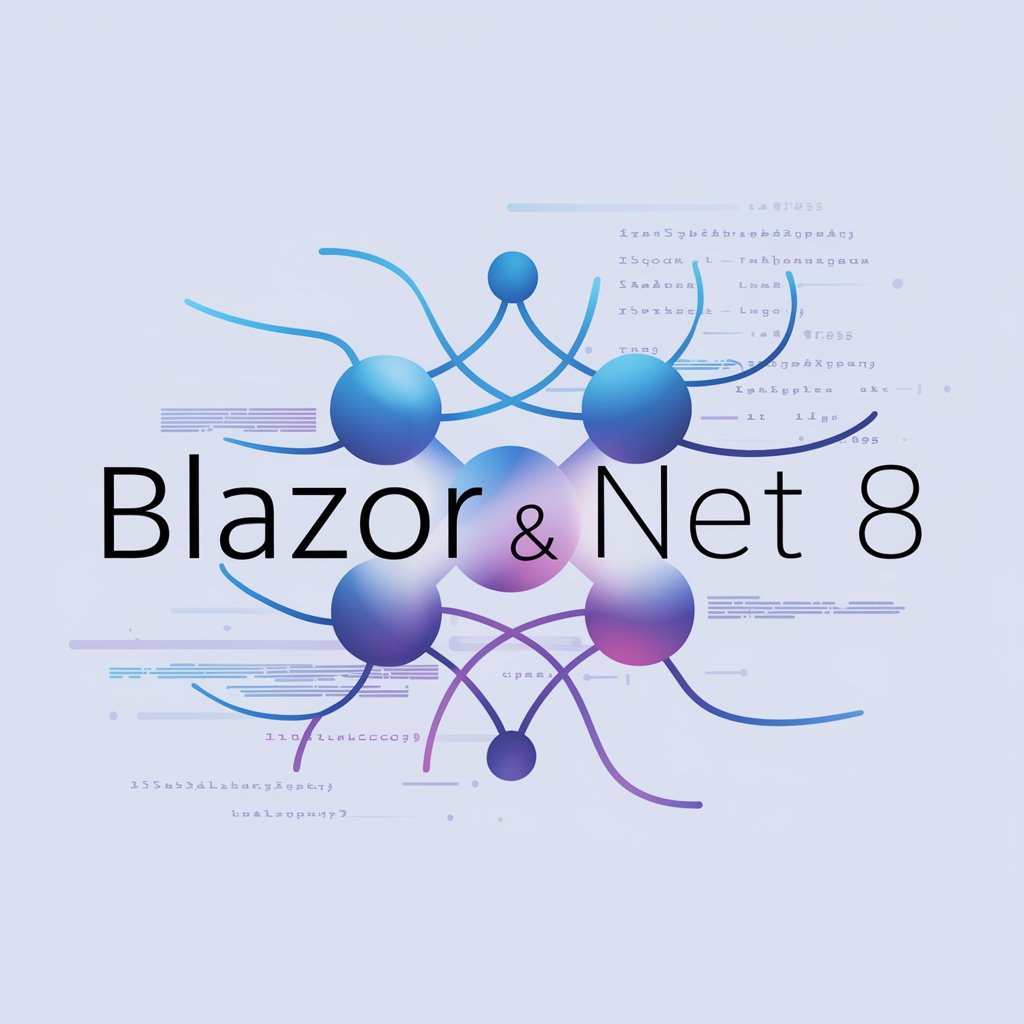
8 Ball
Playful insights with AI-powered visuals.
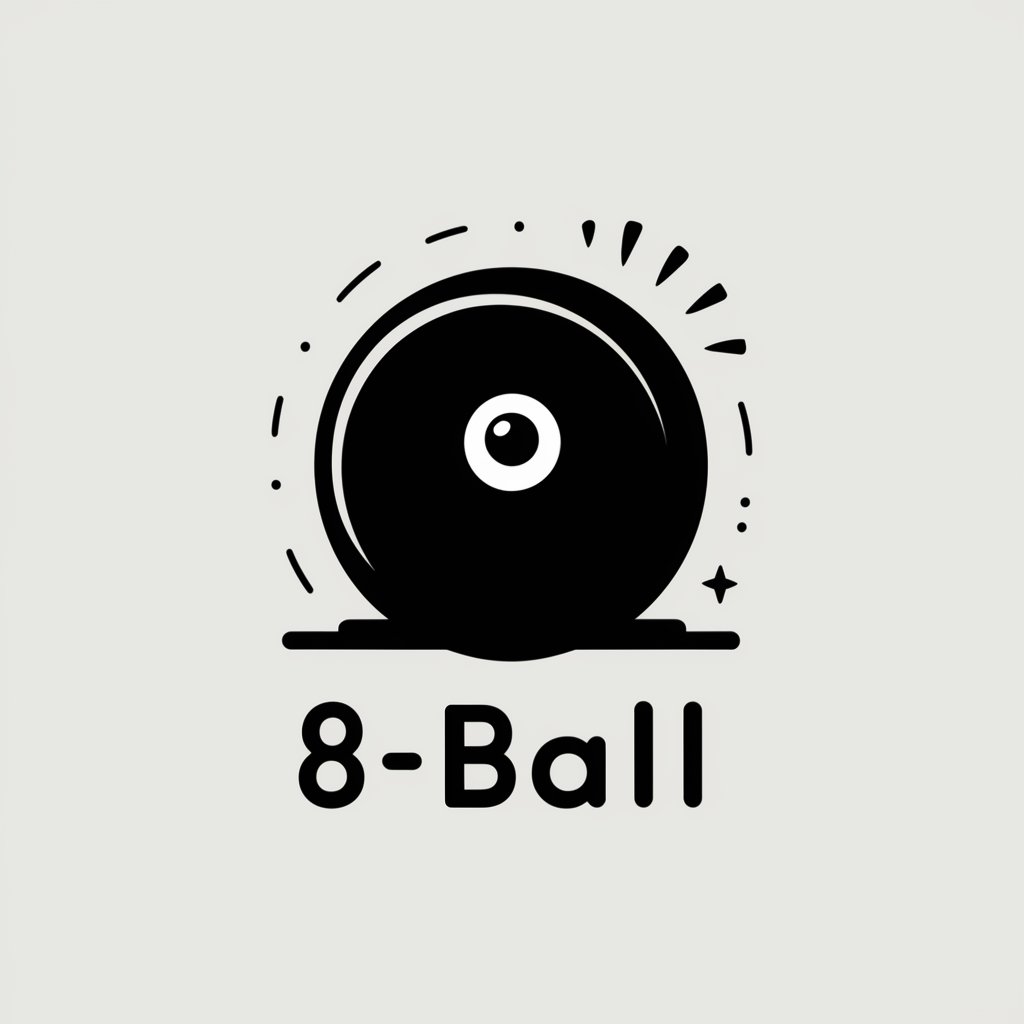
8 Ball
Mysterious Guidance at Your Fingertips

Akin-8
Guess smarter, not harder with AI-powered insights.

8
Harness AI for Deeper Insights

Logo Maker
Craft Your Brand's Identity with AI

Logo
Craft Your Dream Logo with AI

🪄 Maker 🪄
Empower creativity, learning, and productivity.

Music Maker
Craft Your Music with AI

Infographic Maker
Visualize Ideas with AI-Powered Design

tweet maker
Empowering your tweets with AI

Frequently Asked Questions about LOGO
Can LOGO create logos for any type of business?
Yes, LOGO is designed to generate logos for businesses across all sectors, from tech startups to local bakeries, by adapting to specific industry characteristics and brand identities.
Is it possible to customize the logo further after generation?
Absolutely. LOGO offers tools for further customization, allowing you to tweak colors, fonts, and layout until you're fully satisfied with the result.
How does LOGO ensure my logo will be unique?
LOGO utilizes advanced AI algorithms to generate unique logo designs by incorporating your specific brand preferences and industry trends, minimizing the risk of duplicating existing designs.
What file formats are available for the final logo?
LOGO provides your final logo in several formats, including SVG, PNG, and JPEG, to ensure compatibility with various digital and print media.
Can I use the generated logo for commercial purposes?
Yes, all logos created with LOGO are yours to use commercially. The tool grants full ownership rights of the generated design to the user.
