4-Cut Webtoon Creator - Custom Webtoon Creation

Welcome to the 4-Cut Webtoon Creator! Let's create your story.
Craft Your Story with AI
1. Choose a theme for your webtoon, such as 'space adventure' or 'daily life.'
2. Describe the main characters in your webtoon, including their names, personalities, and appearances.
3. Outline the main plot or key events of your webtoon to guide the story flow.
4. Select the graphic style for your webtoon or let the system choose automatically.
Get Embed Code
Introduction to 4-Cut Webtoon Creator
4-Cut Webtoon Creator is a specialized tool designed to assist users in creating short webtoons or digital comics. Its primary function is to streamline the webtoon creation process, making it accessible to both amateurs and professionals alike. The tool offers an intuitive framework for setting up themes, designing characters, developing plots, and choosing graphic styles for webtoons. By providing users with the ability to generate and modify webtoon images and dialogue, it enables the creation of personalized stories. For example, a user could create a webtoon about a day in the life of a high school student, specifying characters, their traits, and a plot involving a mysterious event at the school, all rendered in a chosen artistic style. Powered by ChatGPT-4o。

Main Functions of 4-Cut Webtoon Creator
Theme Setting
Example
Choosing 'space adventure' as a theme.
Scenario
A user wants to create a webtoon set in outer space, focusing on the journey of a crew discovering new planets. The theme setting function allows them to specify this backdrop, guiding the creation process within this context.
Character Design
Example
Creating a protagonist with specific traits, such as a brave astronaut named Alex with a curious nature.
Scenario
This function helps users define the appearance, personality, and background of each character. In our space adventure example, Alex could be designed with a unique spacesuit and a backstory of seeking unknown worlds.
Plot Development
Example
Outlining a story where Alex discovers a hidden planet.
Scenario
Users can sketch out key events and story arcs, such as Alex's spaceship encountering an anomaly that leads them to a hidden planet, thus driving the narrative forward.
Style Selection
Example
Choosing a graphic style, such as vibrant colors for a dynamic space environment.
Scenario
This lets users decide the visual presentation of their webtoon. For the space adventure, selecting a vibrant color palette could enhance the depiction of alien worlds and space phenomena.
Ideal Users of 4-Cut Webtoon Creator
Aspiring Webtoon Artists
Individuals looking to break into the webtoon industry or explore their storytelling abilities. They benefit from using the tool to develop their skills, experiment with different styles, and share their work with a broader audience.
Educators and Students
Teachers seeking creative ways to engage students in storytelling, literature, or art classes. Students can use the tool for projects that require them to create narratives or express concepts visually.
Professional Illustrators and Writers
Professionals looking for a quick and efficient way to prototype webtoon ideas or collaborate on story development. The tool's ability to easily modify themes, characters, and plots can significantly streamline their creative process.

How to Use 4-Cut Webtoon Creator
Initiate your journey
Begin by visiting yeschat.ai for a complimentary trial, accessible without any requirement for login or subscription to ChatGPT Plus.
Choose your theme
Select or input a theme for your webtoon, such as 'space adventure' or 'daily life', to set the stage for your story.
Create your characters
Design your main characters by defining their names, personalities, and appearances to enrich your webtoon's narrative.
Outline your plot
Briefly describe the main events or storyline of your webtoon, aiding the system in understanding the flow of your story.
Review and refine
After generating your webtoon, review the output and request modifications if needed, focusing on dialogue, expressions, or backgrounds.
Try other advanced and practical GPTs
Baldurs Gate 3 Assistant
Empowering your Baldur's Gate 3 journey with AI.
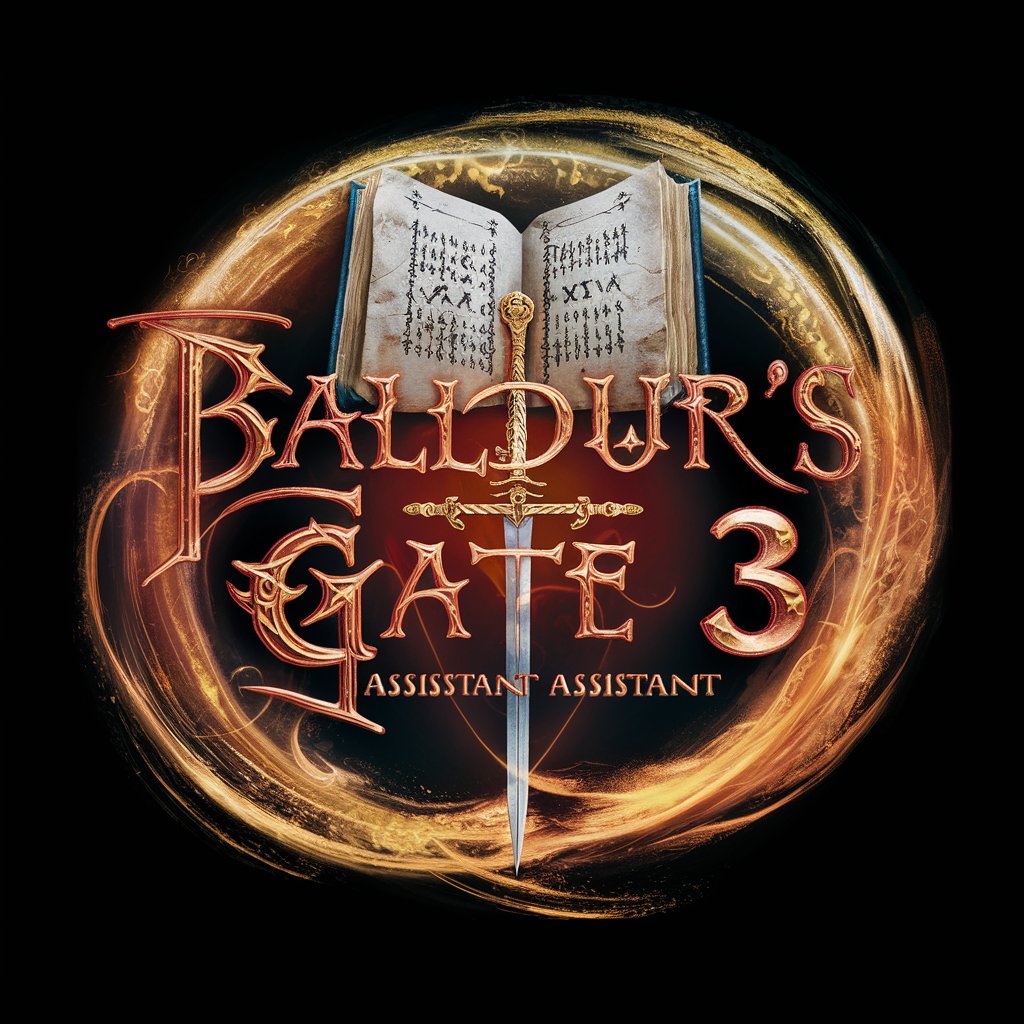
<3
Crafting respectful, heartfelt connections with AI
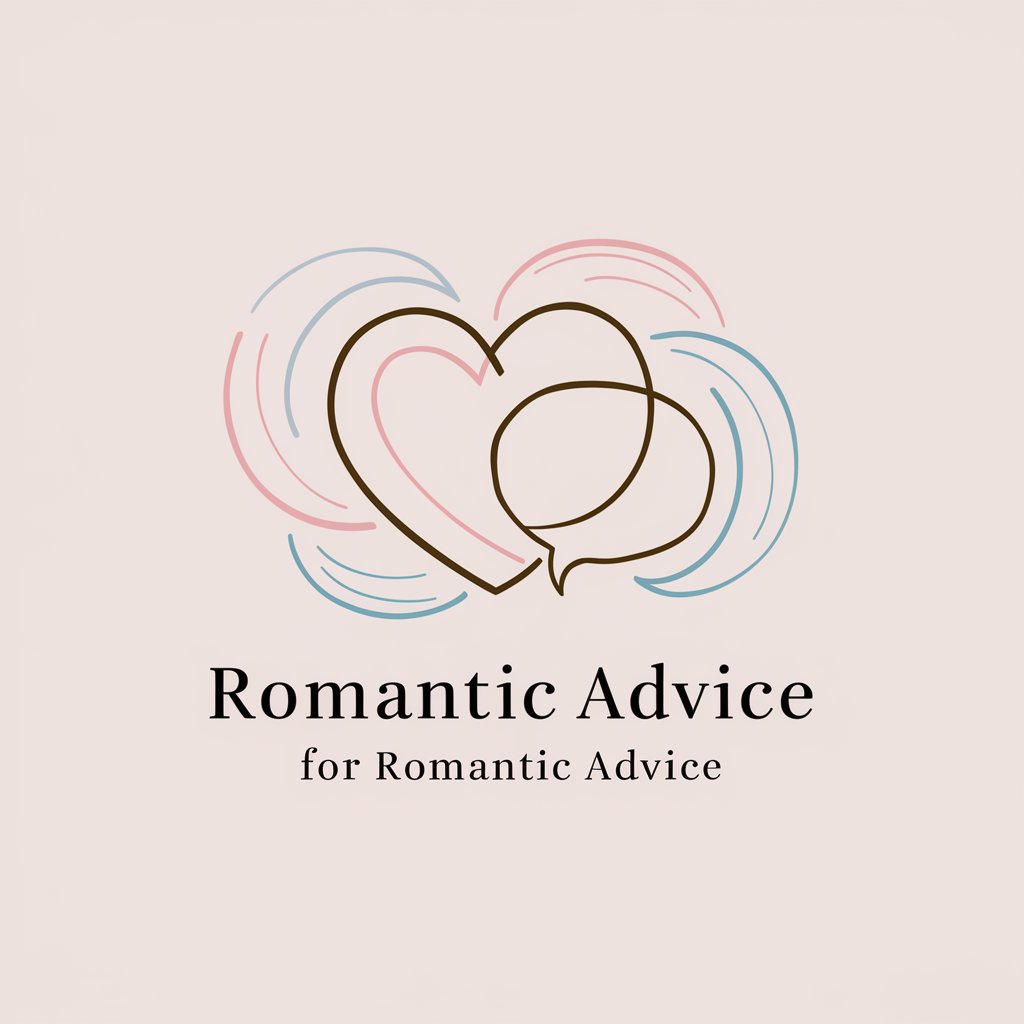
;3
Enhance Code and Language Skills
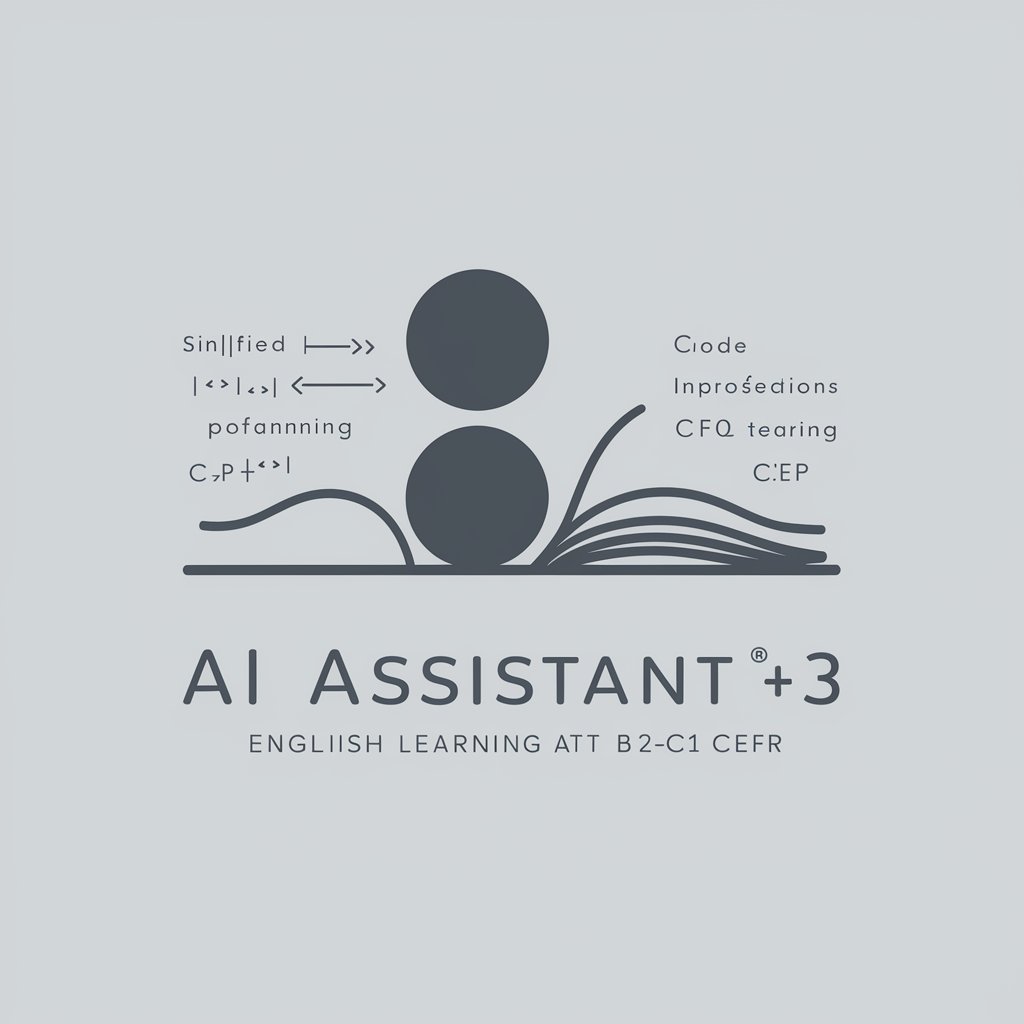
3
Empower your words with AI

Photo 2 Code Plus
Transforming Designs into Code with AI

Better Physics 2 Teacher - AP Physics 2
Master AP Physics 2 with AI-powered guidance

DAL-4
Enhance Your Imagination with AI

GPT 4
Elevate your creativity and productivity with AI

5
Elevating Interactions with AI Power

Expert mql4/5
AI-driven trading strategy development

GPT 5
Empowering creativity with AI

6
Revolutionize productivity with AI-driven insights.

Frequently Asked Questions about 4-Cut Webtoon Creator
What themes can I choose for my webtoon?
You can select from a wide range of themes, including but not limited to, fantasy, science fiction, romance, and slice of life. The tool is designed to accommodate diverse thematic choices to cater to your creative needs.
How detailed can I get with character creation?
The tool allows for detailed character creation, including specifying names, detailed personalities, backstories, and physical appearances. This depth ensures that characters in your webtoon are well-developed and relatable.
Can I modify my webtoon after it's generated?
Yes, you can request modifications to your webtoon, including changes to the characters' dialogue, expressions, and the background settings, to better align with your vision.
Is 4-Cut Webtoon Creator suitable for beginners?
Absolutely, the tool is designed to be user-friendly, requiring no prior experience in webtoon creation. It guides users through the process, making it accessible for beginners.
How does the tool handle plot development?
The tool uses the plot summary provided by you to generate a coherent storyline. While it can create a narrative flow based on your outline, the richness of the plot depends on the details you provide.
