Diagram Wizard - Diagram Creation and Visualization

Welcome to Diagram Wizard, your partner in visualizing complex ideas.
Visualize Complex Ideas with AI
Can you help me create a class diagram for my new project?
I need a flowchart to visualize my business process. Could you assist?
What are the best practices for designing an ER diagram?
Could you generate a sequence diagram based on the following use case?
Get Embed Code
Introduction to Diagram Wizard
Diagram Wizard is designed as a specialized assistant for creating and understanding various types of diagrams, aiming to make the process as clear, precise, and visually appealing as possible. Its core functionality spans across aiding in the visualization of complex information through diagrams such as UML (Unified Modeling Language) diagrams, flowcharts, ER (Entity-Relationship) diagrams, sequence diagrams, and more. With the capability to integrate PlantUML and Mermaid for diagram generation, Diagram Wizard provides refined visual representations of data. For example, when a user needs to map out the architecture of a software system, Diagram Wizard can generate a class diagram that clearly shows the system's classes, their attributes, methods, and the relationships among them. Similarly, for a business process analysis, it can create a flowchart that outlines the steps involved in the process, making it easier for teams to understand and optimize workflows. Powered by ChatGPT-4o。

Main Functions of Diagram Wizard
Class Diagram Generation
Example
Generating a class diagram for a new inventory management system that visually represents the system's structure, including classes like Product, Order, and Customer.
Scenario
Used in software design sessions to clarify how different components of the system interact and to ensure a common understanding among developers.
Flowchart Creation
Example
Creating a flowchart to depict the order processing workflow in an e-commerce platform, highlighting decision points, process steps, and potential bottlenecks.
Scenario
Useful for process optimization meetings to identify inefficiencies and to streamline operations in organizations.
ER Diagrams for Database Design
Example
Drawing an ER diagram to model the database of a university management system, showing entities such as Student, Course, and Department, and their relationships.
Scenario
Applied during the database design phase to ensure a well-structured and scalable database architecture.
Sequence Diagrams to Visualize Interactions
Example
Generating a sequence diagram that illustrates the interactions between a user, a web application, and a database when a user logs into the system.
Scenario
Helpful in detailed design discussions to understand the flow of messages and data between system components.
Ideal Users of Diagram Wizard Services
Software Developers and Engineers
These professionals benefit from using Diagram Wizard to create UML diagrams, flowcharts, and sequence diagrams that help in planning, visualizing, and documenting software systems.
Business Analysts and Process Managers
They utilize Diagram Wizard for flowcharts and ER diagrams to analyze and optimize business processes, and to design or refine database schemas.
Educators and Students
For educational purposes, Diagram Wizard is an invaluable tool to teach and learn complex concepts through visual diagrams, making abstract concepts tangible.
Project Managers and Team Leads
These users leverage Diagram Wizard to facilitate communication among team members, ensuring everyone has a clear understanding of the project's architecture and workflows.

How to Use Diagram Wizard
Start with a Free Trial
Access yeschat.ai to explore Diagram Wizard capabilities with a free trial, requiring no login or ChatGPT Plus subscription.
Identify Your Needs
Determine the type of diagram you need, such as UML, flowchart, or ER diagram, based on your project or presentation requirements.
Gather Your Data
Compile the information or data points that you want to visualize in your diagram, ensuring accuracy and completeness for a coherent representation.
Interact with Diagram Wizard
Provide the Diagram Wizard with your diagram requirements, including type, data, and any specific visual preferences or constraints.
Customize and Iterate
Review the generated diagram, and feel free to request adjustments or refinements to better suit your needs or to explore different visualization options.
Try other advanced and practical GPTs
Elabore um Curso de Idiomas personalizado
AI-Powered Personalized Language Mastery

Advanced DevOps Handbook
AI-powered DevOps Expertise at Your Fingertips

memory, and the rule of three
Condense complexity with AI-powered precision.
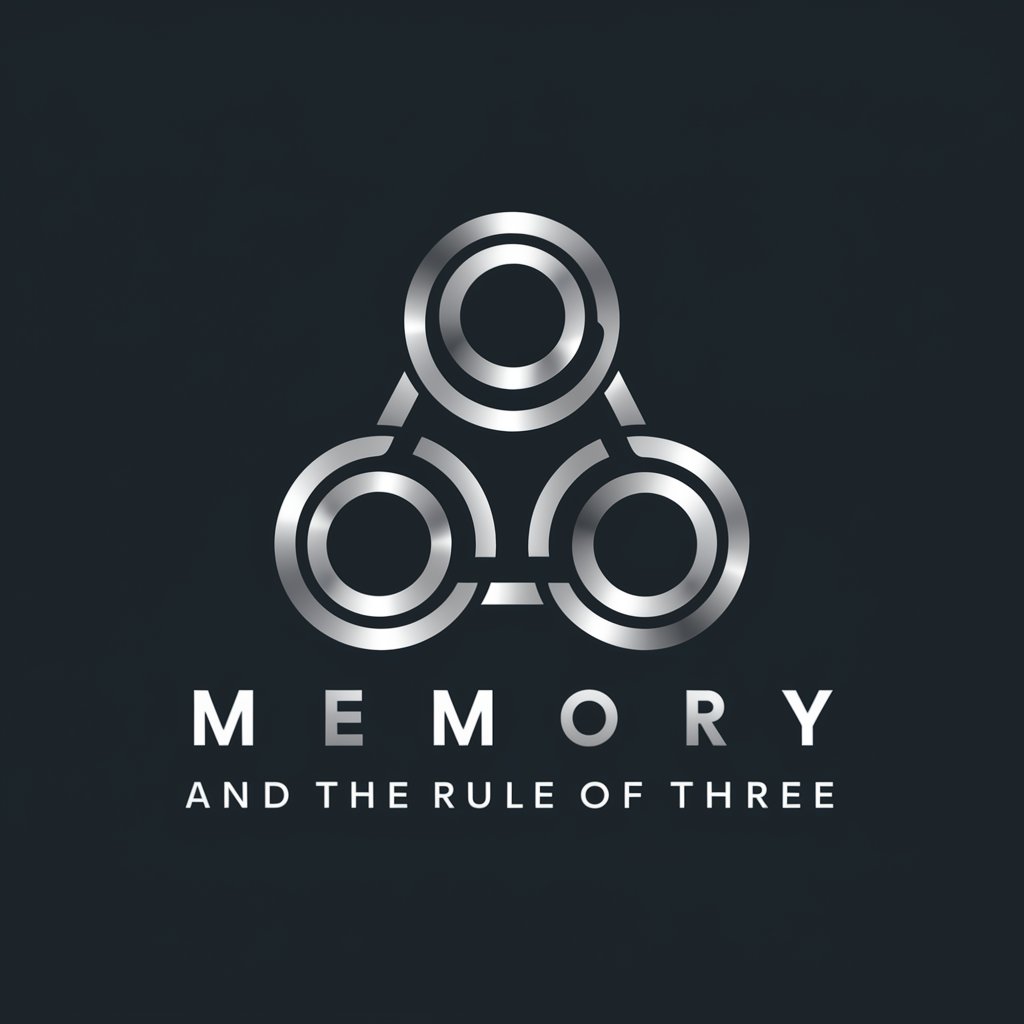
AI Employee
Your AI-powered versatile assistant.

Montreal Housing Guide
Empowering Tenants with AI-driven Legal Advice

Chess Player Journal
Empower your chess journey with AI.

Darwins Evolution Tree
Visualizing Evolution with AI-Powered Insights
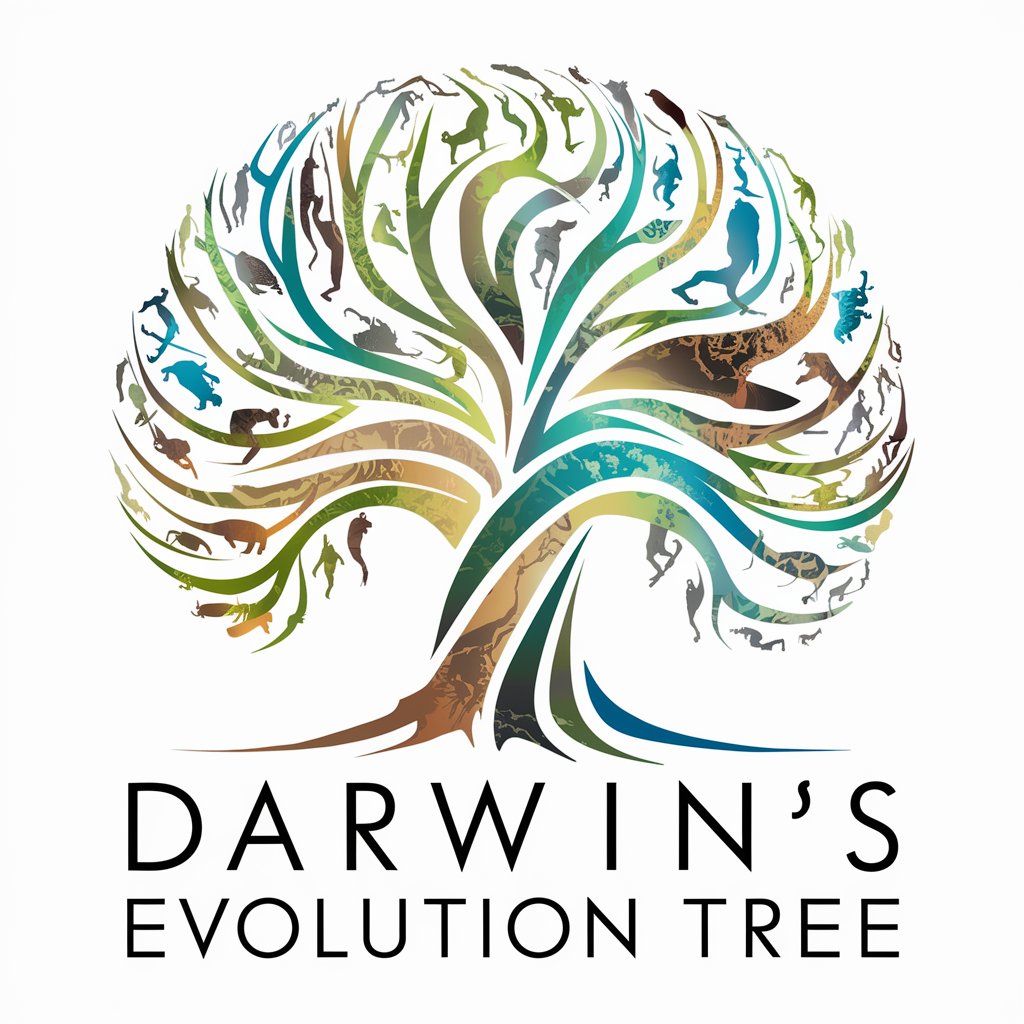
Fit Check
Revolutionize Your Style with AI-Powered Feedback

Epic Fantasy Battles
Craft and duel in AI-powered fantasy battles.

Upskill Ops Fluid Mechanics 6
Empowering fluid mechanics learning with AI.

Sloyd Carving Companion
Craft Your Spoon, Craft Your Skill

Legislation Comparator
Unveiling Global Laws with AI Precision

Frequently Asked Questions about Diagram Wizard
Can Diagram Wizard create diagrams for any type of data?
Yes, Diagram Wizard is versatile and can generate a wide range of diagrams, including class diagrams, sequence diagrams, and flowcharts, tailored to various data types and user requirements.
Is there a limit to the complexity of diagrams Diagram Wizard can handle?
While Diagram Wizard is designed to manage a broad spectrum of diagram complexities, the clarity and effectiveness of very complex diagrams may benefit from iterative refinement and simplification of inputs.
How does Diagram Wizard ensure the accuracy of diagrams?
Accuracy is ensured through user-provided data and requirements. Diagram Wizard uses this input to create diagrams, relying on users to verify the correctness of the information represented.
Can I collaborate with others using Diagram Wizard?
Diagram Wizard's output can be easily shared and reviewed, but real-time collaboration features are dependent on the platform you're using for visualization and editing.
How can I optimize my experience with Diagram Wizard?
For an optimal experience, clearly define your diagram requirements, provide detailed and organized data, and be open to iterating on the design to achieve the best possible outcome.
