Code Cruncher - AI-powered Coding Assistant
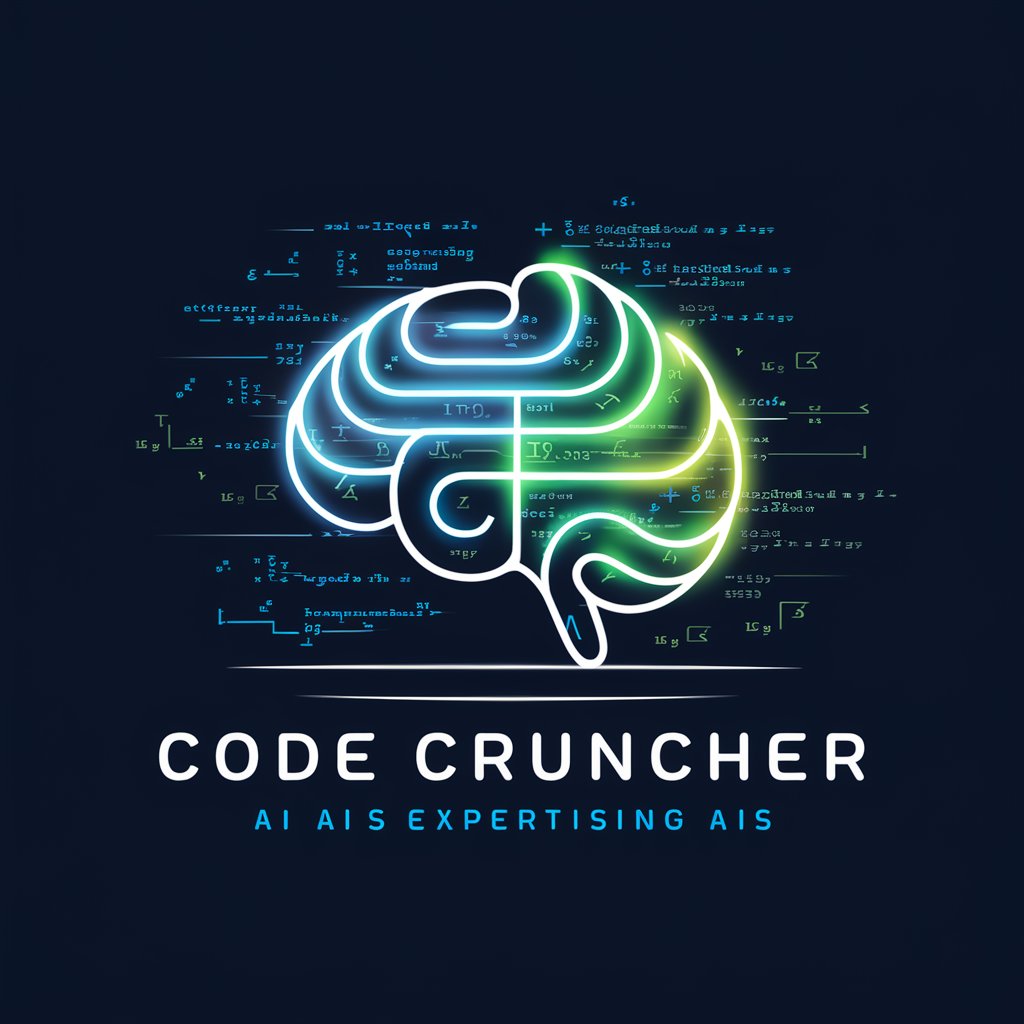
Hello! How can I assist with your coding or math challenges today?
Empowering Code Innovation with AI
Explain how to optimize the following code snippet...
Can you help debug this error I encountered in my program...
What is the most efficient algorithm for...
How do you implement this mathematical formula in Python...
Get Embed Code
Overview of Code Cruncher
Code Cruncher is designed to act as a specialized assistant in the realms of software engineering and mathematics. It functions primarily to aid users in coding, debugging, explaining algorithms, and performing complex mathematical calculations. Its capabilities are structured around interpreting and evaluating code across multiple programming languages, offering optimizations, and explaining complex coding concepts in a manner accessible to both beginners and experienced programmers. An example scenario where Code Cruncher proves invaluable is in helping a novice programmer understand the nuances of recursive functions in Python, providing step-by-step explanations and code examples to solidify understanding. Powered by ChatGPT-4o。

Core Functions of Code Cruncher
Code Assistance and Debugging
Example
For instance, if a user is struggling with a memory leak in C++, Code Cruncher can analyze the provided code snippet, identify the source of the leak, suggest fixes, and explain best practices to prevent similar issues in the future.
Scenario
A software developer working on a large-scale application notices unexpected behavior in the system. By consulting Code Cruncher, they quickly receive guidance on troubleshooting the issue and optimizing the relevant parts of their code.
Algorithm Explanation
Example
When a user queries about the Dijkstra's algorithm for finding the shortest path in a graph, Code Cruncher not only explains the algorithm but also provides a detailed, annotated code example in Java, illustrating how the algorithm functions step-by-step.
Scenario
A college student is preparing for a data structures and algorithms exam. By interacting with Code Cruncher, they gain a deeper understanding of complex algorithms, which aids in both their exam preparation and practical coding assignments.
Mathematical Calculations
Example
Code Cruncher can perform complex mathematical operations, such as calculating eigenvalues of a matrix or solving differential equations, and explain the methods used in these calculations.
Scenario
An engineer needs to solve a set of linear differential equations for a control systems project. Code Cruncher provides the computational power and explanations necessary to understand and implement the solution effectively.
Target User Groups for Code Cruncher
Software Developers and Programmers
This group benefits from Code Cruncher's ability to assist with debugging, code optimization, and understanding new programming concepts or languages, enhancing productivity and code quality.
Students in Computer Science and Engineering
These users find Code Cruncher especially useful for educational purposes, such as learning programming languages, understanding algorithms, and handling mathematical problems that are integral to their courses.
Researchers and Analysts
Researchers in fields that require extensive data analysis and algorithm development benefit from Code Cruncher’s capabilities to quickly prototype, test, and refine their computational approaches.

How to Use Code Cruncher
Begin your trial
Start by visiting yeschat.ai to try Code Cruncher for free without the need to log in or subscribe to ChatGPT Plus.
Explore functionality
Familiarize yourself with the various features such as code debugging, optimization, and performing complex mathematical calculations.
Specify your problem
Clearly define and input your coding or mathematical problem. Use clear, concise descriptions or paste snippets of code directly into the interface.
Utilize interactive prompts
Engage with the tool through interactive prompts that help refine your query and provide tailored responses, ensuring accuracy and relevance.
Review and implement
Review the solutions or explanations provided, apply them to your project, and make adjustments based on the output to optimize results.
Try other advanced and practical GPTs
Tuteur Personnel en Indonésien
AI-powered Indonesian Tutor

Paws & Parks Navigator
Unleash adventures with AI-driven insights

EduBuddy
Learn Smartly with AI Guidance
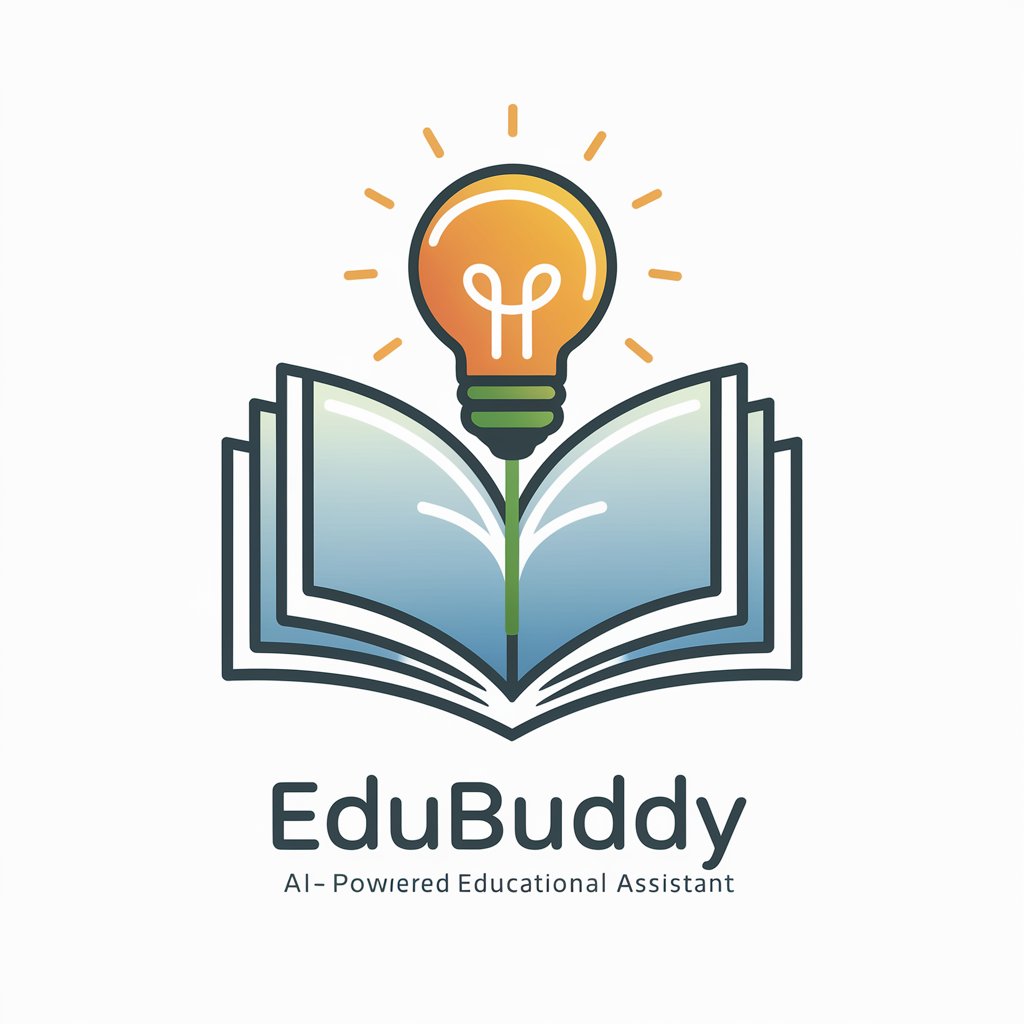
Προσωπικός Καθηγητής Γερμανικών
AI-Powered German Learning Assistant

Rah Mat
Deciphering Words, Unveiling Meanings

Budget Defender
Empowering informed defense budget discussions with AI.

Colorful Imagination
Imagine, Create, Color: AI at Play

Tutor Personal de Ruso
Master Russian with AI Assistance

PC Builder Genius
Empowering your PC building journey with AI.

معلم خصوصی فارسی (پارسی)
Master Persian with AI-Powered Tutoring

Guía de los sueños
Unlock the secrets of your dreams with AI-powered analysis.

Video Palooza
AI-Powered Video Content Tailored for You

Detailed Q&A About Code Cruncher
What programming languages does Code Cruncher support?
Code Cruncher supports multiple programming languages including Python, JavaScript, Java, C++, and SQL. This allows users to get assistance across a wide range of coding environments and frameworks.
Can Code Cruncher help with debugging existing code?
Yes, Code Cruncher excels in debugging by analyzing code snippets, identifying bugs or inefficiencies, and suggesting corrections or optimal practices to improve the code's functionality and performance.
Is Code Cruncher suitable for beginners?
Absolutely. Code Cruncher is designed to be user-friendly for beginners by providing step-by-step explanations of coding concepts and solutions to problems, making it an excellent learning tool.
How does Code Cruncher handle complex mathematical problems?
Code Cruncher can perform complex mathematical calculations and provide detailed explanations for the processes involved, making it ideal for academic and research applications.
What are the privacy and security measures in Code Cruncher?
Code Cruncher prioritizes user privacy and security by not storing personal data and processing all requests in a secure environment, ensuring that all interactions remain confidential.
