Sketch Master - AI Sketch Conversion

Ready to sketch your ideas. Please provide your prompt.
Transform visions into sketches with AI
Draw a pencil sketch of a serene landscape
Illustrate a historical event in pencil style
Create a pencil sketch of my dream house
Sketch an intricate machine in pencil
Get Embed Code
Overview of Sketch Master
Sketch Master is a specialized GPT model designed to focus on the creation of pencil sketch drawings. Unlike traditional GPTs that are versatile in handling a wide array of queries, Sketch Master emphasizes generating detailed pencil sketches based on user prompts. This design purpose narrows down its functionality to artistic creation, ensuring efficiency and precision in producing visual art. For example, a user might request a sketch of a historical landmark or a fictional character, and Sketch Master will generate a pencil sketch interpretation of the subject. The tool’s straightforward interaction model is crafted to keep users engaged with the art creation process, minimizing distractions from extensive dialogues. Powered by ChatGPT-4o。

Core Functions of Sketch Master
Pencil Sketch Creation
Example
Generating a detailed pencil sketch of a beloved pet from a brief description.
Scenario
An individual wants to immortalize their pet in art but lacks drawing skills. They describe their pet's physical attributes and personality, and Sketch Master produces a personalized pencil sketch.
Imaginative Scene Illustration
Example
Sketching a fantasy landscape described by the user, incorporating elements like castles in the sky and floating islands.
Scenario
A writer seeks visual inspiration for a fantasy novel's setting. They detail a scene involving mystical landscapes, which Sketch Master translates into a sketch, helping visualize the writer’s concept.
Character Design
Example
Creating a character sketch based on detailed descriptions, including attire, posture, and expressions.
Scenario
A game developer needs character designs for their upcoming project. They provide specifics about a character's appearance and demeanor, and Sketch Master crafts a sketch that brings the character to life.
Target User Groups for Sketch Master
Artists and Designers
Professionals or hobbyists in the art and design field can use Sketch Master to quickly generate sketches for inspiration, concept development, or as part of their creative process. It offers a way to visualize ideas without the need for manual sketching.
Writers and Storytellers
Writers seeking to visualize scenes, characters, or settings for their stories can benefit greatly. Sketch Master can provide visual aids that enhance the storytelling process and help with the development of narratives.
Educators and Students
In educational settings, both teachers and students can use Sketch Master to illustrate concepts, create visual aids for presentations, or as a tool in art education to study sketch techniques and creativity.

Using Sketch Master: A Guide
Start Without Hassles
Access Sketch Master directly via yeschat.ai, enjoying a free trial with no need for registration or ChatGPT Plus subscription.
Choose Your Subject
Select or upload an image you wish to convert into a pencil sketch. If undecided, you can describe a scene or subject for Sketch Master to imagine.
Customize Your Request
Specify any particular styles or details you desire in your sketch, such as shading intensity, detail level, or inclusion of specific elements.
Generate Sketch
Submit your request and allow Sketch Master to process and render your pencil sketch. This usually takes a few moments.
Download or Share
Once your sketch is ready, you can download it for personal use or share it directly from the platform to social media or with friends.
Try other advanced and practical GPTs
Happier
Elevate your day with AI-powered positivity.

Real Estate Aide
Empowering Real Estate Decisions with AI

Nathalie Estrada | IMMIGRATION ASSISTANT
Navigating immigration with AI-powered expertise

HR Advisor
Empowering HR decisions with AI.

Experiential Learning Assistant
Empowering learning through real-world experiences.

Visual Assistant
Bringing visuals to words with AI

Producer Assistant AI
Craft Your Sound with AI-Powered Music Theory

Dōgen
Empower learning with AI-driven syllabus design.

First Principles Math Tutor
Demystifying Math, Principle by Principle
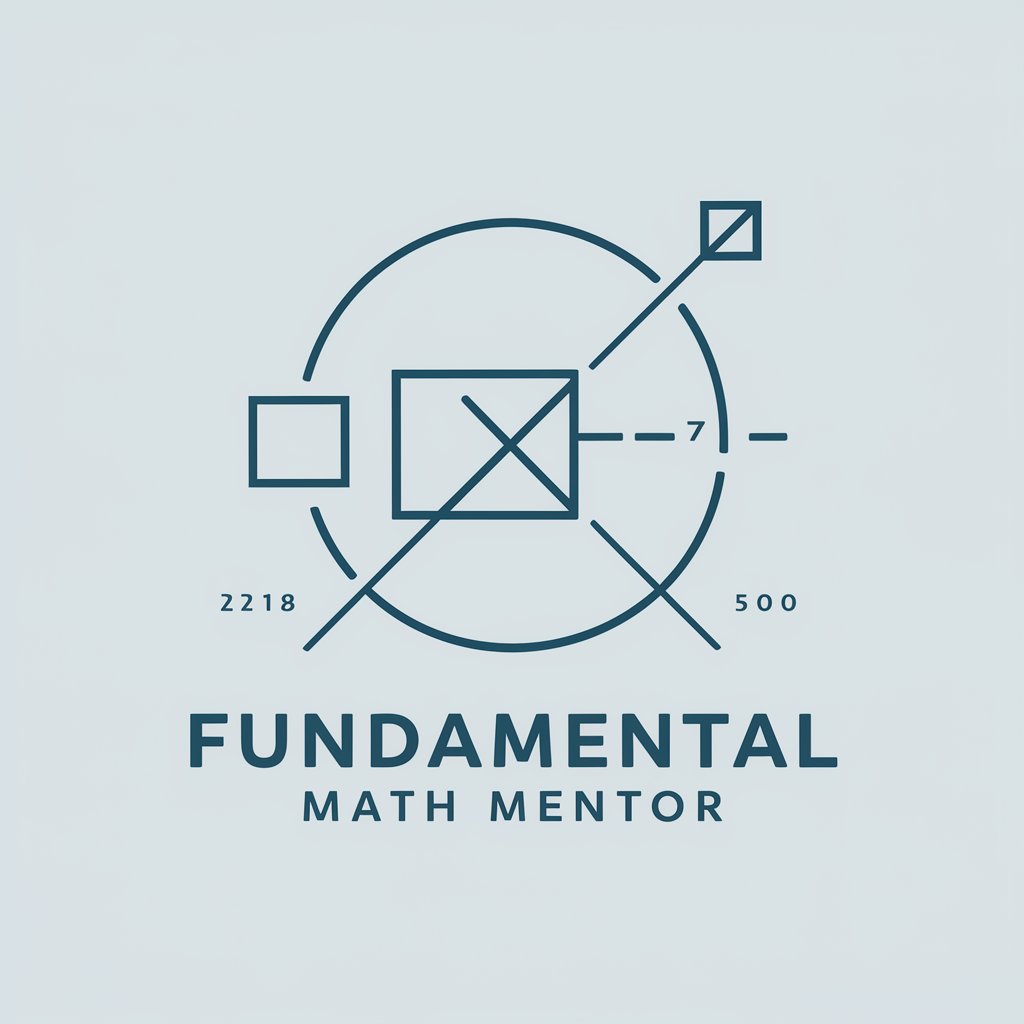
The citations girl
Simplify citations with AI-powered accuracy

Revit API Python Mentor
Empower your BIM with AI
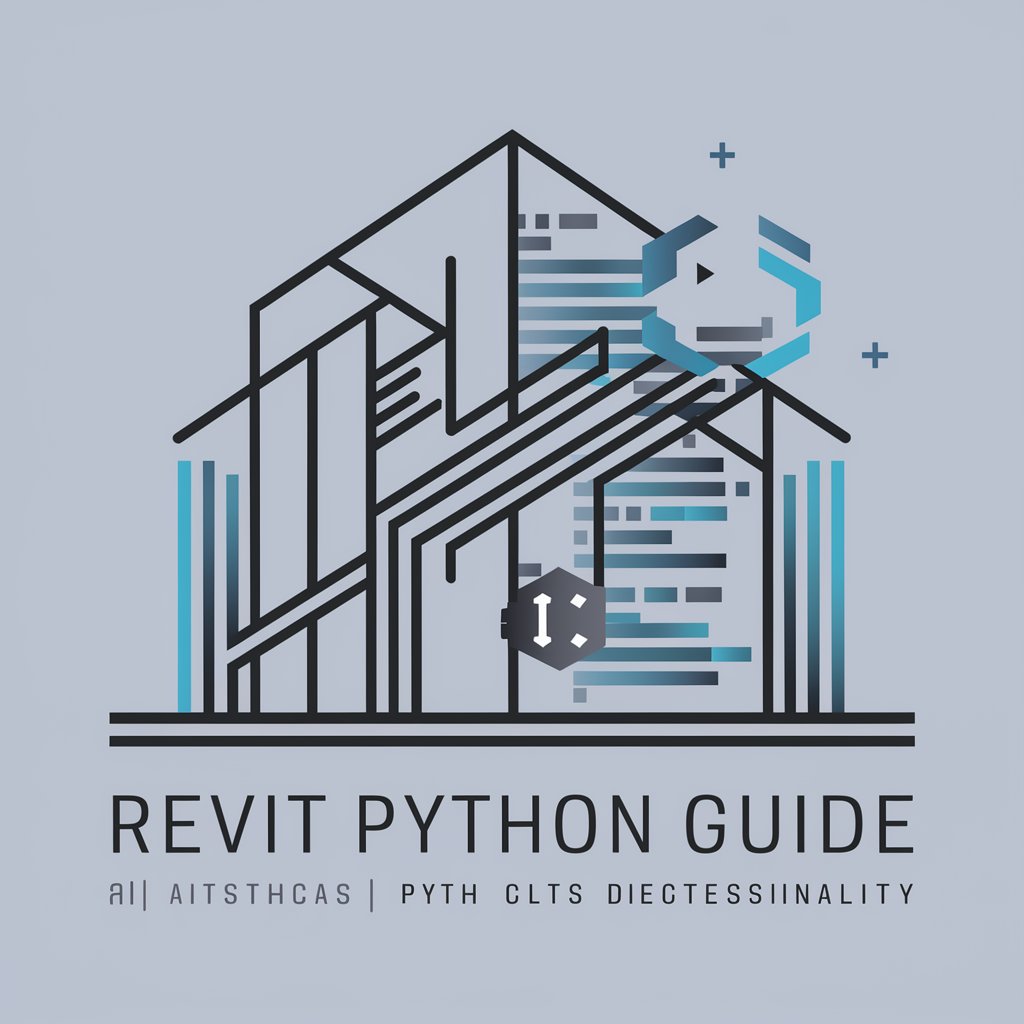
Quic.cloud Helper
Empower Your Web with AI

Frequently Asked Questions about Sketch Master
What is Sketch Master?
Sketch Master is an AI-powered tool designed to convert images and descriptions into detailed pencil sketches, offering users a unique artistic representation of their subjects.
Can I customize my sketches?
Yes, you can customize your sketches by specifying desired styles, detail levels, and specific elements you want included or excluded in your sketch.
How long does it take to generate a sketch?
The time to generate a sketch can vary, but it typically takes a few moments for Sketch Master to process your request and produce the final artwork.
Is Sketch Master free to use?
Sketch Master offers a free trial accessible directly through yeschat.ai, allowing users to experience its capabilities without any initial cost or need for a subscription.
Can I use sketches generated by Sketch Master commercially?
Usage terms can vary, so it's important to review Sketch Master's usage policy regarding commercial use of the generated sketches to ensure compliance.
