Email Copilot - Email Drafting Assistant

Hello! How can I assist you with your emails today?
Your AI-Powered Email Assistant
Can you help me draft a response to...
I need assistance with writing an email about...
How should I reply to this email regarding...
Could you suggest a professional way to respond to...
Get Embed Code
Overview of Email Copilot
Email Copilot is designed to be an intelligent assistant specializing in crafting and optimizing email communications. It's built to understand various email contexts, nuances, and tones, thereby providing appropriate, professional, and tailored responses. Its core purpose is to streamline email communication, making it more efficient, effective, and error-free. For instance, in a scenario where a user needs to draft a delicate response to a client's complaint, Email Copilot can suggest a tactful and empathetic reply, ensuring the message conveys the right tone and addresses the client's concerns. Similarly, when tasked with composing a follow-up email for a job application, Email Copilot helps structure a message that is both courteous and expresses continued interest in the position. Powered by ChatGPT-4o。

Core Functions of Email Copilot
Drafting Tailored Responses
Example
When a user receives an email regarding a sensitive project update, Email Copilot can help draft a response that acknowledges the update, addresses any concerns, and suggests next steps, all while maintaining the appropriate professional tone.
Scenario
This is particularly useful in corporate environments where clear, concise, and professional communication is crucial.
Improving Email Clarity and Etiquette
Example
For an email that needs to be sent to a large group of stakeholders with varying levels of familiarity with the project details, Email Copilot can assist in crafting a message that is clear, informative, and respectful of everyone's time and level of understanding.
Scenario
This function is applied in scenarios where inclusivity and clarity are paramount, such as company-wide updates or project summaries.
Optimizing Email for Specific Objectives
Example
If the goal is to persuade a potential client to consider a service, Email Copilot can structure an email that highlights key benefits, addresses potential concerns, and includes a clear call-to-action, effectively leading the recipient towards a desired outcome.
Scenario
This is invaluable in sales and marketing efforts, where email is a primary tool for conversion and customer engagement.
Who Benefits from Email Copilot?
Business Professionals
Individuals in roles that require frequent email communication, such as sales, customer service, or management, would find Email Copilot immensely beneficial. It helps them maintain professionalism, clarity, and effectiveness in their correspondence, ultimately saving time and enhancing communication with clients, colleagues, and stakeholders.
Job Seekers
Job seekers can leverage Email Copilot to craft compelling application letters, follow-up emails, and responses to potential employers. It helps in articulating their qualifications and enthusiasm effectively, thereby improving their chances of making a positive impression.
Students and Academics
Students and academics who require assistance in composing emails to professors, peers, or for academic submissions will find Email Copilot's guidance invaluable. It aids in ensuring their emails are clear, respectful, and appropriately formatted, fostering better communication within educational settings.

How to Use Email Copilot
Initiate Your Trial
Begin by visiting yeschat.ai to start your free trial, accessible without needing to log in or subscribe to ChatGPT Plus.
Explore Features
Familiarize yourself with Email Copilot's range of features and capabilities by navigating through the interface. Experiment with different settings to understand how it can best serve your needs.
Compose Your First Email
Use the tool to draft your email. Provide context or a rough outline of your intended message, and let Email Copilot suggest a professional and clear response.
Customize Your Response
Edit the generated email draft to add personal touches or additional information, ensuring the final version aligns with your voice and meets your specific requirements.
Feedback and Improvement
After using Email Copilot, provide feedback or use the tool’s iterative learning features to refine future responses, enhancing accuracy and personalization over time.
Try other advanced and practical GPTs
CariArt AI
Turn your photos into playful caricatures.

🔏Desenvolvedor Blockchain
Elevate Your Blockchain Projects with AI

Personalised Learning Assistant
AI-powered, Personalized Education
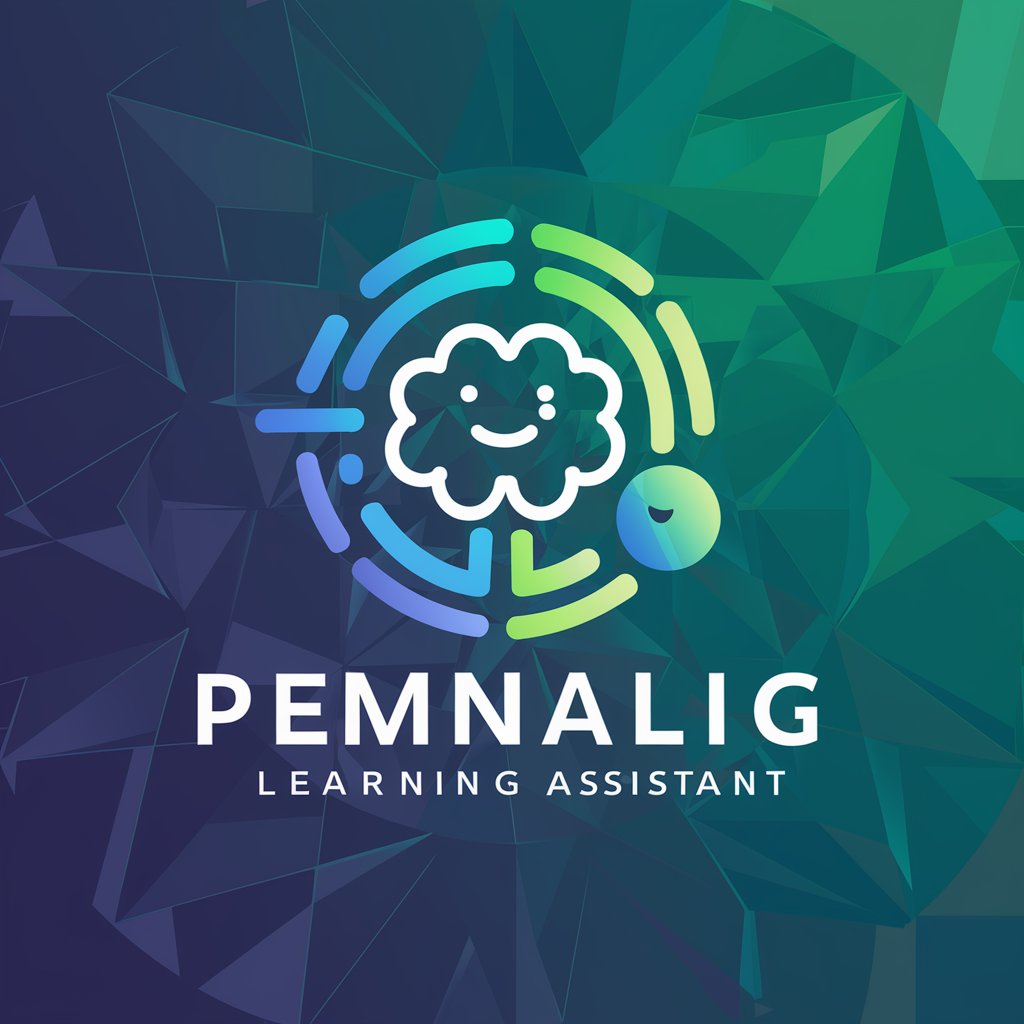
GPT Solution Finder
Tailoring AI to Your Audience
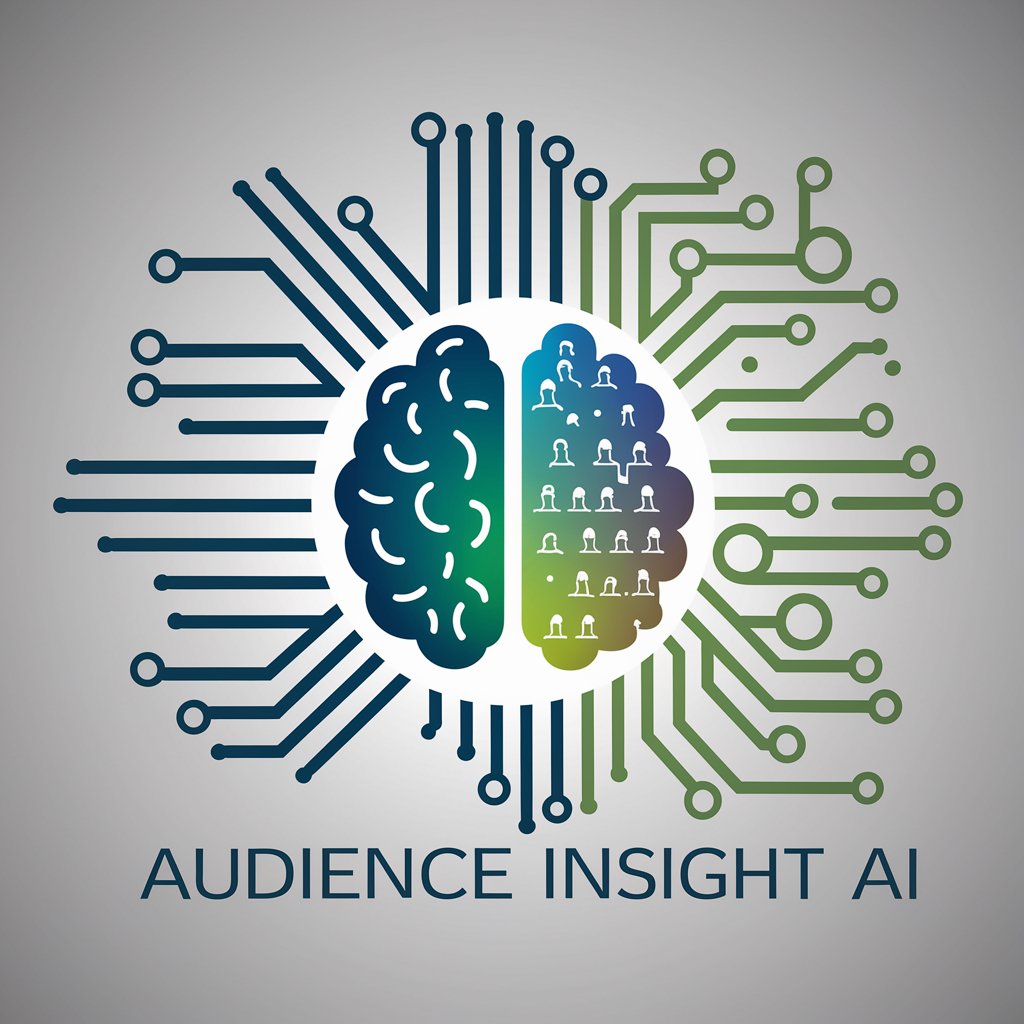
Catchy Title Crafter
Craft Compelling Titles with AI

GirlGPT
Your Empathetic AI Chat Companion

China Wonderlust
Empowering your journey with AI-driven insights

Ashley
Engage with an AI that dares to be different.
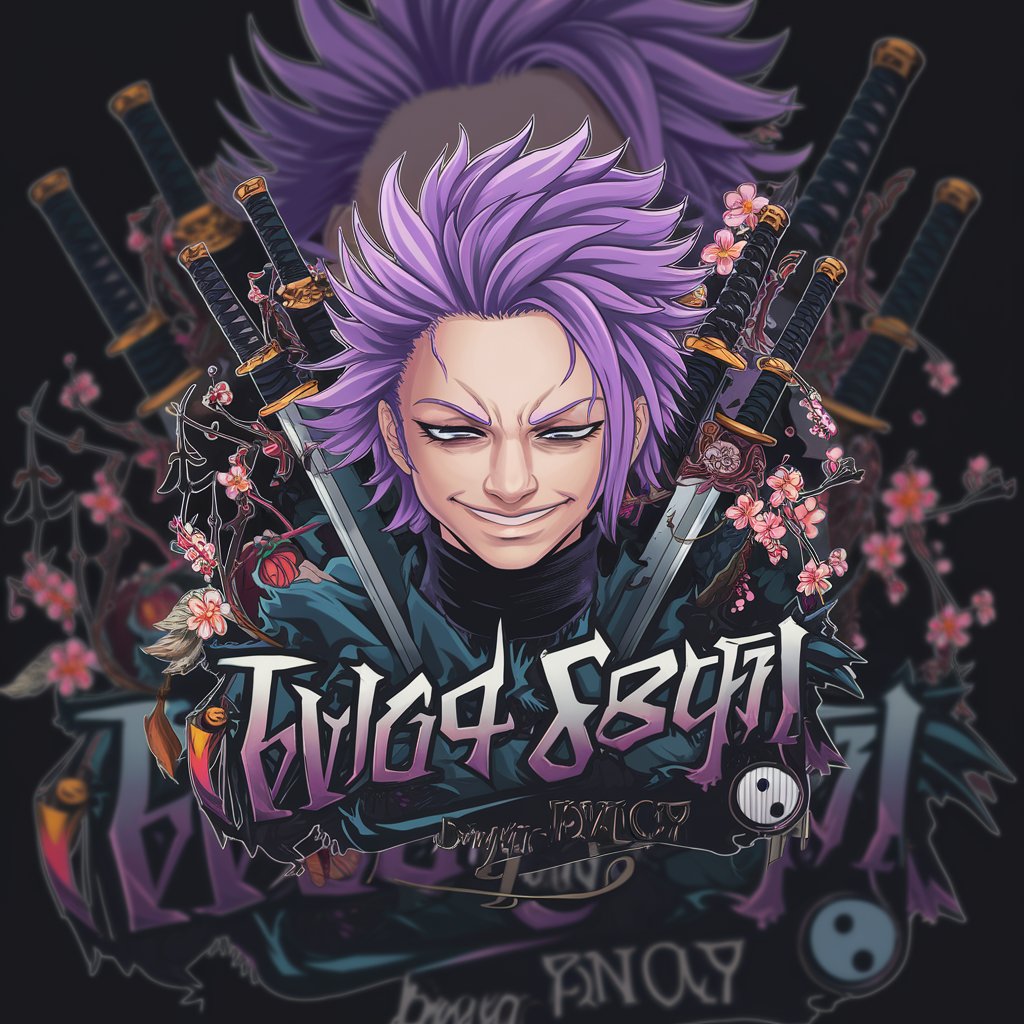
마크업마스터
Simplifying schema creation with AI

Travel Guide
AI-powered Personalized Travel Companion

Sanzu - Yandere
Immersive AI for Emotional and Creative Explorations

Artisan Designer
Crafting Timeless Designs with AI

Frequently Asked Questions about Email Copilot
What is Email Copilot?
Email Copilot is an AI-powered tool designed to assist in crafting professional email responses. It leverages advanced natural language processing technologies to understand and generate suitable replies based on the provided context.
Can Email Copilot handle complex email drafting?
Yes, Email Copilot can manage complex email drafting tasks. It analyzes the given context or prompts to produce detailed, nuanced responses that cater to specific scenarios, from business negotiations to customer service inquiries.
Is Email Copilot suitable for personal use?
Absolutely, Email Copilot is versatile enough for both personal and professional use. It can help write clearer, more effective emails for a wide range of purposes, including personal correspondence, job applications, and academic communications.
How does Email Copilot ensure privacy?
Email Copilot prioritizes user privacy by not storing personal information or email content. Interactions with the tool are encrypted to protect confidentiality and ensure secure use.
Can I customize emails generated by Email Copilot?
Definitely. While Email Copilot suggests initial drafts based on your input, you have complete freedom to edit or customize these suggestions. This allows you to maintain your personal tone and address any specific details important to your message.
