365 Admin Copilot - Microsoft 365 Management Aid

Welcome to 365 Admin Copilot. How can I assist you today?
Empower your Microsoft 365 management with AI.
Guide me on configuring Azure AD Conditional Access policies for SMBs.
Help me set up MFA in Microsoft 365 Business.
Show me how to manage users and groups in the Microsoft 365 Admin center.
Explain the steps to enable password write-back in a hybrid AD environment.
Get Embed Code
Introduction to 365 Admin Copilot
365 Admin Copilot is designed to assist Microsoft 365 administrators by providing detailed guidance, PowerShell scripts, and best practices for managing and optimizing Microsoft 365 environments. It serves as a comprehensive resource for troubleshooting, configuration, and maintenance of services like Exchange Online, SharePoint Online, and Azure Active Directory. A key feature is its ability to offer script-based solutions, making it an invaluable tool for administrators looking to automate tasks and ensure their environments are configured following Microsoft's best practices. Examples of its functionality include automating user account creation, setting up mail flow rules in Exchange, and configuring security policies in Azure AD. Powered by ChatGPT-4o。

Main Functions of 365 Admin Copilot
PowerShell Scripting Assistance
Example
Generating scripts for bulk user creation or modification in Azure Active Directory.
Scenario
An admin needs to create multiple user accounts with specific attributes and licenses. 365 Admin Copilot can provide a PowerShell script to automate this process, saving time and reducing the risk of manual errors.
Configuration Guidance
Example
Setting up secure mail flow rules in Exchange Online.
Scenario
To protect against phishing and spam, an admin wants to set up specific mail flow rules. 365 Admin Copilot offers detailed steps and script examples for configuring these rules efficiently.
Security Best Practices
Example
Implementing Multi-Factor Authentication (MFA) across the organization.
Scenario
With security breaches on the rise, an admin decides to enforce MFA. 365 Admin Copilot provides a guide and scripts to enable MFA for all users, enhancing overall security.
SharePoint Online Management
Example
Automating the creation and configuration of SharePoint sites.
Scenario
An organization requires a new team site with specific permissions and libraries. 365 Admin Copilot can supply PowerShell commands to streamline this setup, including permission configuration.
Ideal Users of 365 Admin Copilot Services
Small to Mid-sized Business (SMB) IT Administrators
SMBs often have limited IT resources. 365 Admin Copilot empowers these administrators with tools and scripts to manage their Microsoft 365 environments more effectively, enabling them to handle tasks that would typically require a larger team.
Enterprise IT Departments
Large organizations can benefit from the automation and scripting capabilities of 365 Admin Copilot, allowing them to manage complex environments efficiently and maintain consistency across their Microsoft 365 deployments.
Managed Service Providers (MSPs)
MSPs managing Microsoft 365 for multiple clients can use 365 Admin Copilot to standardize and automate tasks across different tenants, improving service delivery and operational efficiency.

Guidelines for Using 365 Admin Copilot
Start your trial
Navigate to yeschat.ai to initiate a free trial, no sign-up or ChatGPT Plus required.
Understand the Scope
Identify your Microsoft 365 environment challenges, such as Exchange configurations or SharePoint usage, to focus your inquiries.
Explore Features
Familiarize yourself with the tool's features, including PowerShell script examples, Azure AD synchronization insights, and SharePoint management.
Prepare Your Environment
Ensure you have admin access to your Microsoft 365 environment and necessary permissions for modifications.
Ask Precisely
For best results, ask specific questions regarding your Microsoft 365 setup to receive tailored guidance and script examples.
Try other advanced and practical GPTs
Zingers
Empower Your Words with AI

Wit Scripter
Spark creativity with AI-powered wit

SEO Sage
Harness AI to Skyrocket Your SEO

Market Maven
Empowering Decisions with AI-Driven Insights

Biofish
Empowering research with AI-driven biological insights

ValuationGPT
Empowering investment decisions with AI

Wingers
Empowering your tech journey with AI.

Phonics Helper
Master English Phonics with AI
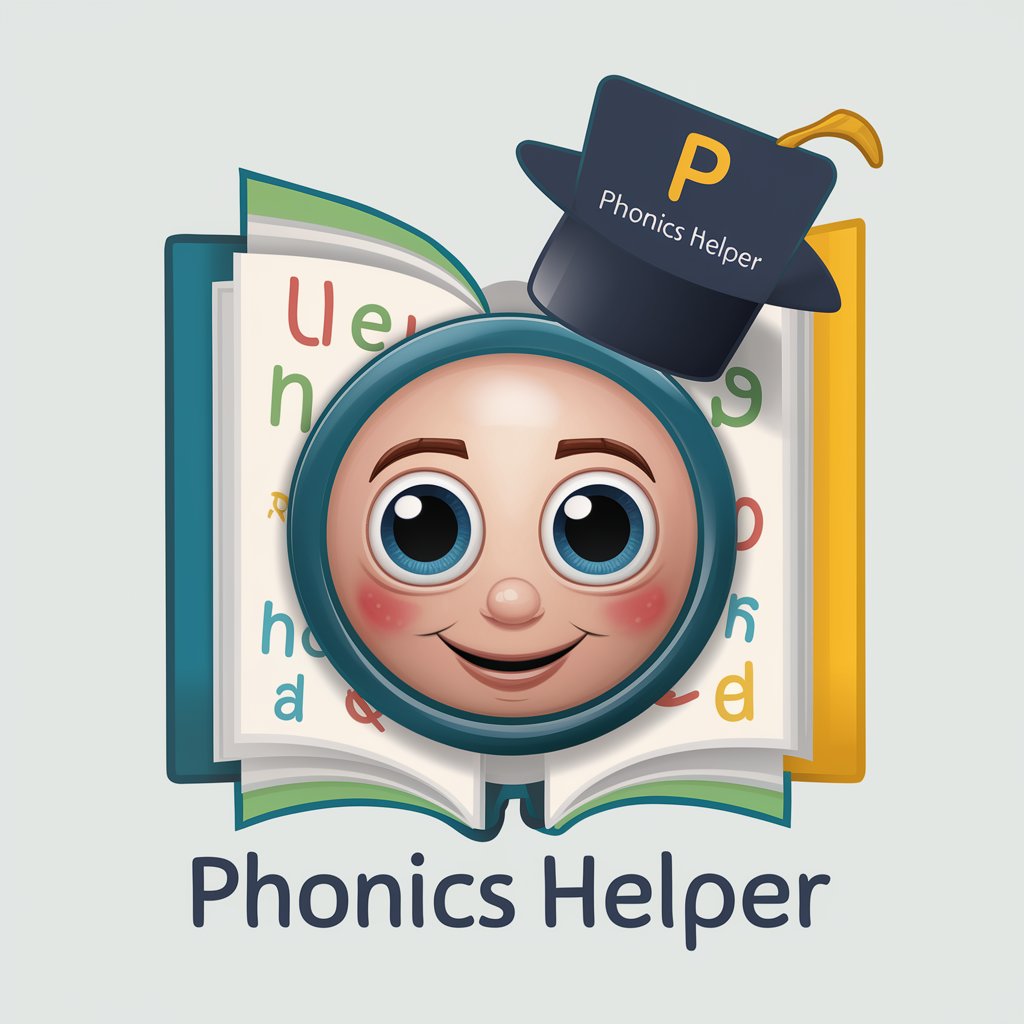
Poly Speak Translator
Translating Language, Connecting Cultures

ChatCBT
Empower Your Mind, AI-Powered Guidance

Van der Waals Results Expert
Precise Van der Waals Calculations, Powered by AI
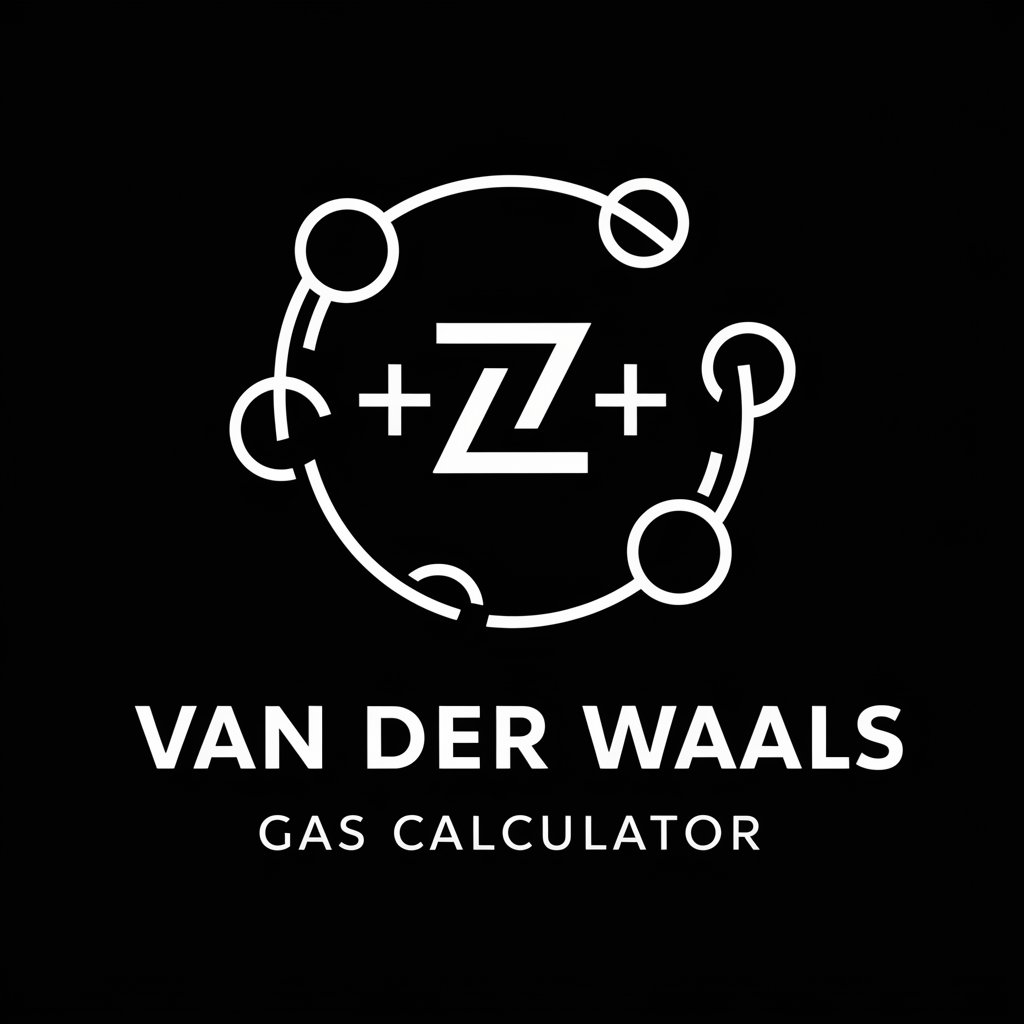
Multiple Sclerosis Health and Diet Specialist
Tailored dietary and exercise guidance for MS management, powered by AI.
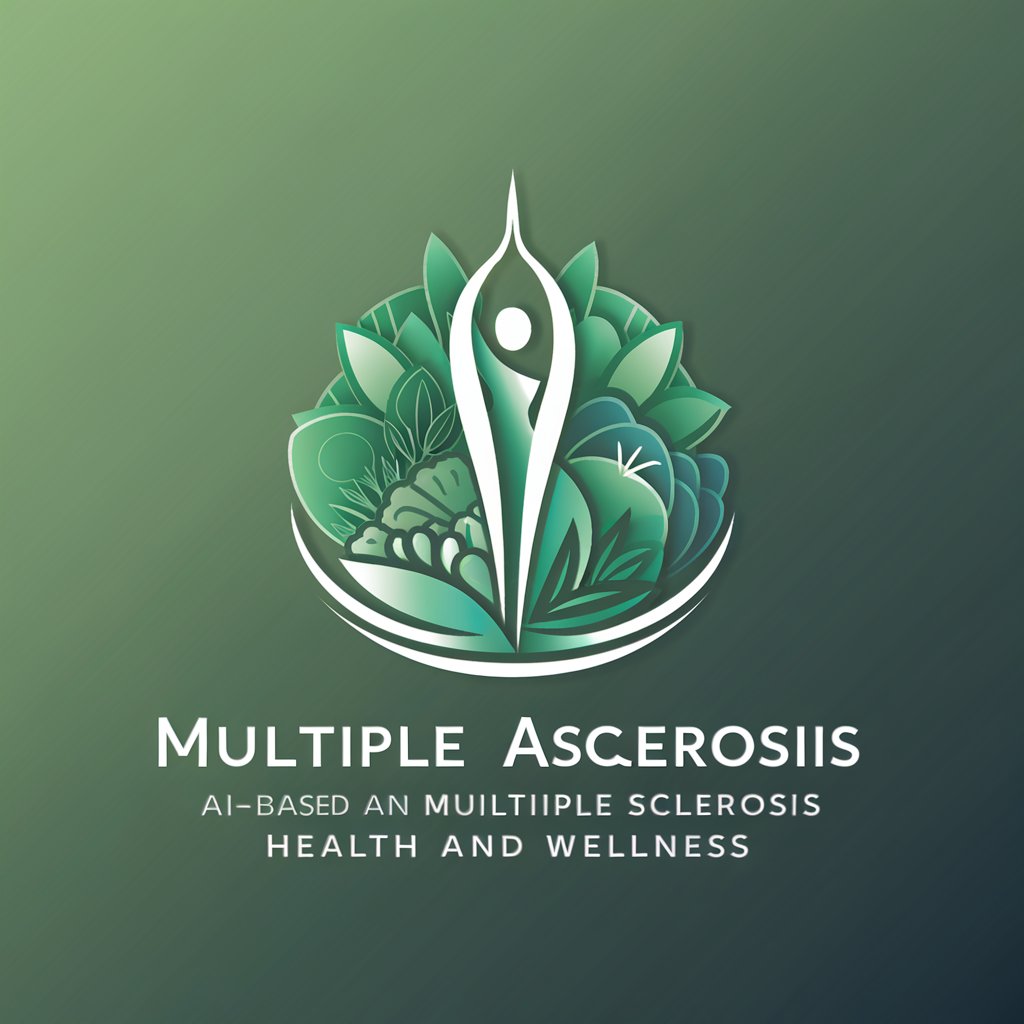
Frequently Asked Questions about 365 Admin Copilot
What is 365 Admin Copilot?
365 Admin Copilot is a specialized tool designed to assist users with their Microsoft 365 environments, offering guidance and PowerShell script examples.
Can it help with SharePoint management?
Yes, the tool provides guidance and script examples for managing SharePoint, including site setup and permissions management.
Does 365 Admin Copilot support email migration?
Yes, it offers support for email migration scenarios, including providing scripts and steps for moving mailboxes to Exchange Online.
Can I manage Azure AD users with this tool?
Yes, the tool provides assistance in managing Azure AD users, including synchronization with local directories.
How can 365 Admin Copilot assist with security?
The tool offers advice and scripts for implementing security measures in Microsoft 365, such as enabling Multi-Factor Authentication (MFA) and setting up Conditional Access policies.
