Sticker Magic - Custom Sticker Creation

Welcome to Sticker Magic! Let's create some fun stickers!
Turn imagination into vibrant stickers
Design a series of stickers featuring a cute manga character in different activities such as...
Imagine a new manga character with vibrant colors and expressive emotions, then create...
Create stickers with a consistent manga character showing diverse emotions and actions like...
Draw a set of playful stickers featuring a unique manga character engaging in activities like...
Get Embed Code
Introduction to Sticker Magic
Sticker Magic is a specialized AI-powered tool designed to create customized sticker sets featuring unique, cute characters in various scenarios and emotions. The purpose of Sticker Magic is to provide users with a personalized and creative way to express themselves through digital stickers. These stickers can range from characters performing different activities like dancing, reading, or playing, to displaying a wide array of emotions. The design of Sticker Magic revolves around the concept of personalization and creativity, allowing users to bring their own ideas or favorite themes to life in the form of vibrant, animated characters. Powered by ChatGPT-4o。

Main Functions of Sticker Magic
Custom Character Creation
Example
Creating a series of stickers based on a newly imagined manga character.
Scenario
A user wants to create a unique set of stickers to use in their personal messaging. They provide details or a picture of a character, and Sticker Magic creates a series of expressive stickers featuring that character.
Activity and Emotion Variation
Example
Designing stickers where the character is seen dancing, singing, or showing emotions like happiness or sadness.
Scenario
A user requests stickers for different moods or activities to use in various communication contexts. Sticker Magic designs these stickers, providing a range of expressions and scenarios for the user's character.
Personalization and Creativity
Example
Generating stickers with specific themes, backgrounds, or accessories as requested by the user.
Scenario
A user plans a themed event and wants custom stickers that match the event's theme. Sticker Magic customizes the character's outfits, accessories, and the sticker's background to fit the event's atmosphere.
Ideal Users of Sticker Magic
Social Media Enthusiasts
Individuals who enjoy personalizing their communication on social media platforms. They find value in expressing emotions and activities through unique stickers rather than standard text or emojis.
Event Organizers and Marketers
Professionals looking to add a personal touch to their events or marketing materials. Custom stickers can enhance engagement and convey brand personality in a fun, relatable manner.
Creative Individuals
Artists, writers, or any creative minds who wish to bring their characters or concepts to life in the form of stickers. They use these for personal projects or to share with a community of fans and followers.

How to Use Sticker Magic
Start with YesChat.ai
Head over to yeschat.ai to begin using Sticker Magic without the need to sign up or subscribe to ChatGPT Plus.
Choose Your Character
Decide on the character you'd like to see in sticker form. You can upload a reference picture or describe the character you're imagining.
Specify Behaviors
List the activities or emotions you want your character to display across the stickers, such as dancing, reading, or laughing.
Set Quantity
Determine the number of stickers you wish to generate, keeping in mind the default and range are set between 4 to 10.
Generate and Enjoy
After providing all necessary details, let Sticker Magic work its magic and enjoy your custom, vibrant stickers!
Try other advanced and practical GPTs
Prompt Optimizer
Optimize AI interactions with precision.

Verkaufsmeister - Verkaufsberater
Empower your sales with AI

Visual Muse
Ignite your creativity with AI-powered guidance

Brewmaster Buddy
AI-powered Craft Beer Creativity

Leftover Chef
Transform leftovers into gourmet with AI

🟢 Archi - The GPT Architect 🛠️
Crafting Your Design Vision with AI

Ad Nerd
Unlocking Cannes Lions Secrets with AI
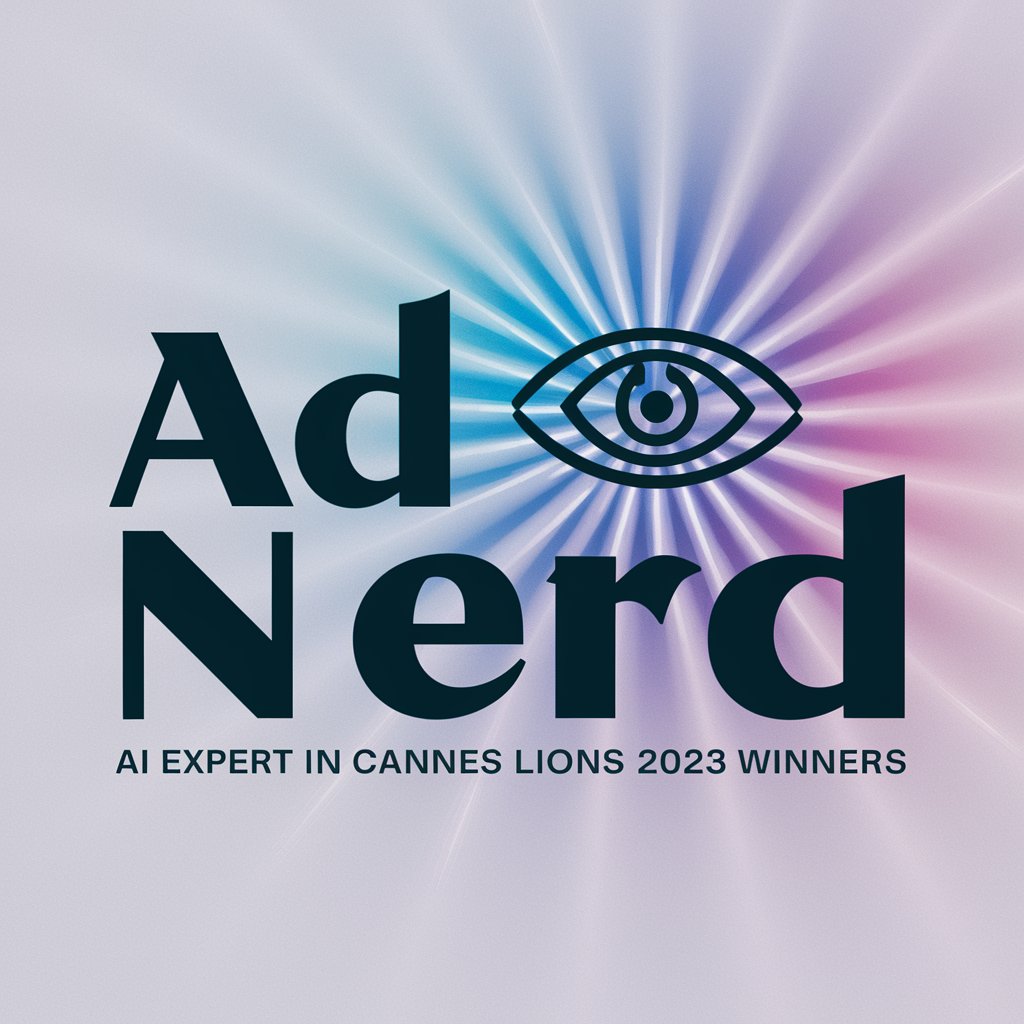
UI GPT
Empowering UI Design with AI

MobileMasterpiece Maker
Craft Your Visual Identity with AI

Zen Growth
Empathetic AI-powered guidance for all.

Генератор Изображений
Crafting Visuals with AI Precision

Thai Writer
Empowering Thai Content Creation with AI

Frequently Asked Questions about Sticker Magic
What is Sticker Magic?
Sticker Magic is an AI-powered tool designed to create custom stickers featuring a character in various activities and emotional states, based on user input or uploaded reference images.
How do I choose a character for my stickers?
You can upload a photo of the character you'd like or describe your envisioned character in detail, including traits, colors, and style.
Can I specify the number of stickers I want?
Yes, you can specify the number of stickers, with a default and range from 4 to 10 stickers per request.
Are there any limitations on the types of characters I can create?
While Sticker Magic encourages creativity, it adheres to policies against creating copyrighted or inappropriate characters.
How does Sticker Magic ensure character consistency across stickers?
Sticker Magic uses AI to maintain the character's core features and style across all behaviors and emotions to ensure consistency.
