Prompt Optimizer - AI Prompt Enhancement

Hello! Let's refine your AI prompts for optimal results.
Optimize AI interactions with precision.
Enhance my AI prompt by focusing on...
How can I make my AI request more...
Please refine this prompt for...
What improvements can I make to this prompt to achieve...
Get Embed Code
Introduction to Prompt Optimizer
Prompt Optimizer is a specialized tool designed to enhance and refine user prompts for AI applications, particularly in interactions with AI models like ChatGPT. It aims to make prompts more effective and precise, ensuring that users receive the most relevant and accurate responses from AI. The tool achieves this by analyzing user inputs, identifying areas for improvement, and suggesting optimizations. For example, if a user submits a vague or overly broad prompt, Prompt Optimizer might suggest adding specific details or clarifications to narrow down the AI's response scope. This ensures the AI's output is more directly aligned with the user's intent. Powered by ChatGPT-4o。

Main Functions of Prompt Optimizer
Prompt Enhancement
Example
A user submits a prompt that is unclear or ambiguous. Prompt Optimizer analyzes the prompt and suggests revisions to make it clearer and more specific, ensuring that the AI's response is more aligned with the user's expectations.
Scenario
In a scenario where a user asks for 'tips on improving productivity,' Prompt Optimizer might suggest specifying the context, such as 'tips on improving productivity for remote software development teams using agile methodologies.'
Bias Reduction
Example
Prompt Optimizer identifies and mitigates potential biases in prompts, encouraging more neutral and balanced AI responses. It ensures that prompts are crafted to avoid leading questions or assumptions that could skew the AI's outputs.
Scenario
If a user's prompt unintentionally includes gender biases when asking for career advice, Prompt Optimizer would suggest a more neutral phrasing to ensure the advice is inclusive and unbiased.
Clarity and Precision Improvement
Example
The tool refines prompts to enhance their clarity and precision, focusing the AI's response on the user's actual needs. This involves suggesting modifications to eliminate vagueness and improve the overall structure of the prompt.
Scenario
For a prompt asking about 'the best ways to market a product,' Prompt Optimizer might suggest including details about the product type, target audience, and market segment to tailor the AI's marketing recommendations more precisely.
Ideal Users of Prompt Optimizer
AI Enthusiasts and Hobbyists
Individuals exploring AI capabilities and looking to refine their interaction skills with AI models. They benefit from Prompt Optimizer by learning how to craft more effective prompts, thus enhancing their AI interaction experience.
Professionals and Researchers
This group includes individuals in professional or research settings who use AI tools for data analysis, content generation, or problem-solving. They benefit from using Prompt Optimizer to ensure their queries are optimized for the best possible outcomes, saving time and improving the accuracy of AI-generated insights.
Educators and Students
In educational settings, both teachers and students can use Prompt Optimizer to enhance their use of AI in learning. It helps them formulate prompts that lead to more informative, accurate, and educational AI responses, facilitating a better learning experience.

Using Prompt Optimizer: A Step-by-Step Guide
Initiate Your Experience
Begin by accessing yeschat.ai for a complimentary experience without the necessity for login, negating the requirement for ChatGPT Plus subscription.
Define Your Objective
Clarify your goal or challenge with the AI prompts you are dealing with. Understanding your objective, whether it's improving clarity, enhancing engagement, or solving a specific problem, will guide your use of Prompt Optimizer.
Interact with Prompt Optimizer
Input your existing prompt into Prompt Optimizer. Provide as much context as possible to help the tool understand your needs and expectations for optimization.
Review Suggestions
Carefully review the suggestions made by Prompt Optimizer. The tool offers insights and refinements to make your prompts more effective and aligned with your objectives.
Implement and Experiment
Apply the optimized prompts in your intended AI platform. It's encouraged to experiment with variations and monitor the outcomes to refine your approach further.
Try other advanced and practical GPTs
Verkaufsmeister - Verkaufsberater
Empower your sales with AI

Visual Muse
Ignite your creativity with AI-powered guidance

Brewmaster Buddy
AI-powered Craft Beer Creativity

Leftover Chef
Transform leftovers into gourmet with AI

🟢 Archi - The GPT Architect 🛠️
Crafting Your Design Vision with AI

Framer GPT
Empower Design with AI

Sticker Magic
Turn imagination into vibrant stickers

Ad Nerd
Unlocking Cannes Lions Secrets with AI
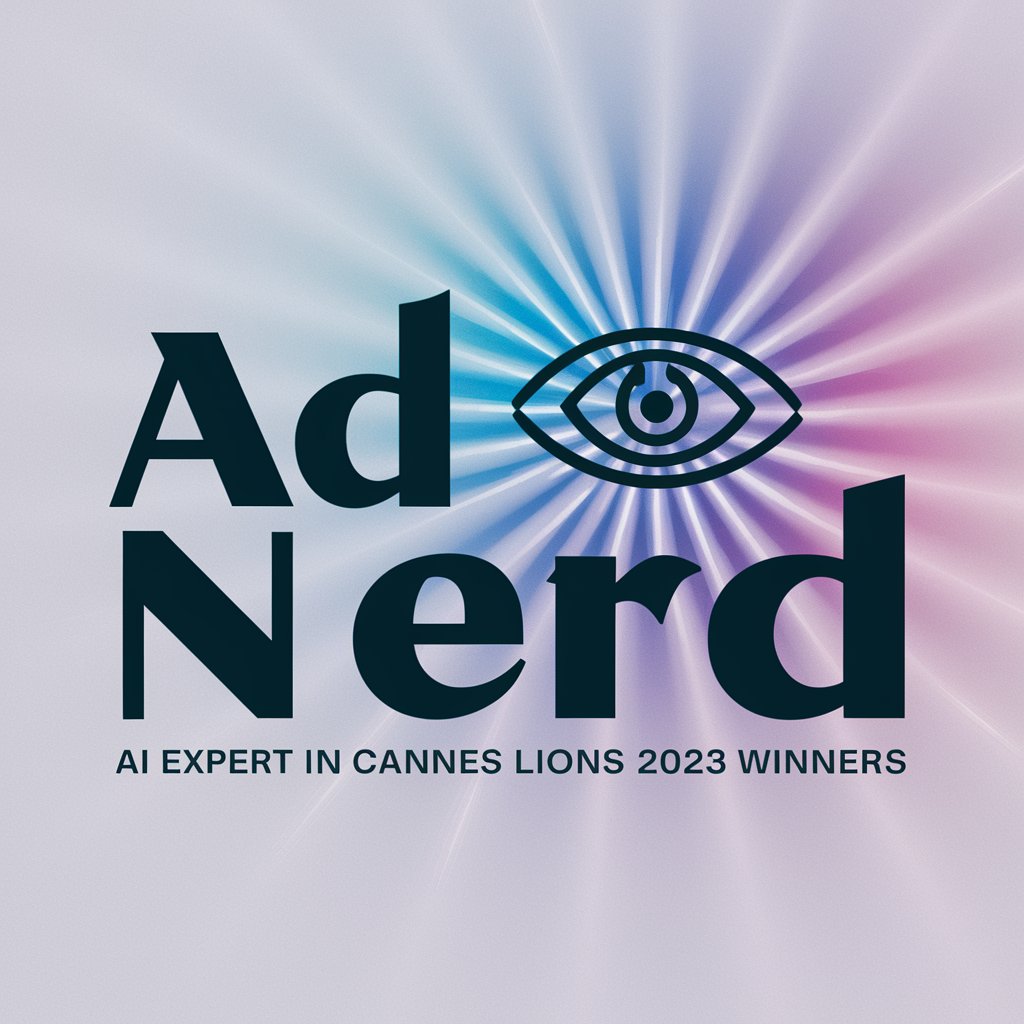
UI GPT
Empowering UI Design with AI

MobileMasterpiece Maker
Craft Your Visual Identity with AI

Zen Growth
Empathetic AI-powered guidance for all.

Генератор Изображений
Crafting Visuals with AI Precision

Essential Q&A on Prompt Optimizer
What is the main purpose of Prompt Optimizer?
Prompt Optimizer is designed to enhance the effectiveness and clarity of AI prompts. It ensures prompts are crafted with integrity, respect, and free from biases, aiming to improve user interactions with AI through optimized communication.
How does Prompt Optimizer ensure the accuracy of information?
It emphasizes factual, clear, and unbiased prompt optimization. Continually updated algorithms identify and mitigate biases, contributing to truthful, balanced interactions and disseminating accurate information.
Can I trust Prompt Optimizer with my data?
Absolutely. Prompt Optimizer prioritizes user trust and safety, adhering to stringent data protection and privacy laws. It provides a secure environment for optimizing prompts, ensuring user data confidentiality.
Is Prompt Optimizer legally compliant?
Yes, it operates within legal frameworks, complying with intellectual property rights, data protection laws, and AI regulations. Regular reviews and updates ensure ongoing compliance with legal standards.
How does Prompt Optimizer promote responsible AI use?
It encourages ethical and responsible AI engagement, offering guidance on best practices and enhancing users' understanding of AI's capabilities and limitations, fostering a culture of informed AI usage.
