WordCraft Writer by Influnic - AI-Powered Writing Tool

Welcome to WordCraft Writer, your AI-powered article creation assistant.
Elevate Your Content with AI
Write an engaging article about the benefits of AI in content creation, highlighting key advantages.
Create a detailed guide on how to use WordCraft Writer for optimizing WordPress blog posts.
Draft a comprehensive tutorial on integrating images into WordPress articles for better visual appeal.
Compose a thought-provoking piece on the future of AI in the publishing industry.
Get Embed Code
Introduction to WordCraft Writer by Influnic
WordCraft Writer by Influnic is a sophisticated content creation tool designed specifically for WordPress platforms. Its primary aim is to streamline the process of article creation, making it more efficient and enhancing the overall quality of the content. Unlike standard text generators, WordCraft Writer integrates advanced features like DALL-E image generation and browser tools to enrich articles with both textual and visual content. This integration allows for the creation of more engaging and visually appealing articles. For example, if a user is writing an article on 'The Future of Renewable Energy,' WordCraft can suggest and generate relevant images such as futuristic solar panels or wind turbines, adding a visual dimension to the article. Furthermore, it formats the output in WordPress-ready HTML, including appropriate image captions, making it ready to publish. The design purpose behind WordCraft Writer is to cater to users who require high-quality, rich content that is both informative and visually captivating, thereby enhancing reader engagement on their WordPress sites. Powered by ChatGPT-4o。

Main Functions of WordCraft Writer by Influnic
Enhanced Article Writing
Example
Automatically generating a comprehensive article on 'Smart Gardening Techniques,' including sub-sections on IoT devices in agriculture.
Scenario
A blogger focusing on smart home technologies wants to publish a detailed guide. WordCraft Writer suggests structures, key points, and even generates relevant sections, making the article informative and engaging.
DALL-E Image Generation and Integration
Example
Creating and embedding images of 'IoT-enabled garden devices' within the article.
Scenario
While writing about smart gardening, the tool suggests generating specific images that illustrate concepts discussed in the article, such as a smart irrigation system, which are then automatically formatted and inserted.
WordPress-ready HTML Output
Example
Delivering the article in HTML format, complete with headings, paragraphs, and embedded images with captions, ready to be published on a WordPress site.
Scenario
After finalizing the content and images, WordCraft Writer formats the entire article in HTML. This includes optimizing image placement and providing captions, ensuring the article is ready for immediate upload to WordPress.
Ideal Users of WordCraft Writer by Influnic Services
WordPress Bloggers
Bloggers who use WordPress as their publishing platform will find WordCraft Writer particularly beneficial. The tool's ability to generate engaging, SEO-friendly content and visually appealing images, all formatted in WordPress-ready HTML, makes it an invaluable resource for maintaining a competitive edge in content quality and reader engagement.
Content Marketers
Content marketers aiming to produce high-quality, engaging content that attracts and retains audience interest will find WordCraft Writer's capabilities highly useful. Its automated research and content creation features, along with the ability to generate relevant images, allow for the production of rich, visually appealing articles that can improve SEO rankings and drive traffic.
Digital Publishers
Digital publishers who manage multiple WordPress sites and require a consistent flow of quality content will benefit from WordCraft Writer. The tool's efficiency in producing ready-to-publish articles saves time and resources, allowing publishers to focus on strategy and growth while ensuring their sites stay fresh and engaging.

How to Use WordCraft Writer by Influnic
Initiate Free Trial
Start by visiting yeschat.ai to access a free trial of WordCraft Writer without the need for signing up or subscribing to ChatGPT Plus.
Choose Your Writing Style
Select the writing style and tone that best matches your project's needs, from academic articles to blog posts, ensuring a tailor-made content creation experience.
Input Your Content Requirements
Provide detailed information about the content you need, including topics, keywords, and any specific instructions to guide the AI in generating relevant and targeted articles.
Review and Customize Generated Content
Review the initial drafts provided by WordCraft Writer. Make use of the editing tools to customize the content further, ensuring it perfectly aligns with your vision and requirements.
Enhance with Images
Utilize the built-in DALL-E integration to suggest and incorporate relevant images, enhancing the visual appeal and engagement of your content before finalizing it for WordPress.
Try other advanced and practical GPTs
HC Helper | A Coding Assistant
AI-powered HyperCard scripting aid.

ArchitextureAI
Building Dreams with AI

Banking
Demystifying banking with AI power.

Teachers Plagiarism Checker
Ensuring Academic Integrity with AI

컬러마스터
Crafting Colors with AI

myArchitect of Instructions
Empower Creativity with AI

Juan
Insights into Perón's life and legacy, powered by AI

Your Boyfriend
AI-powered emotional and conversational support

AI文章作成 無料
AI-powered content creation for everyone

Heritage Foundation - Mandate for Leadership 2025
Guiding conservative policy and governance with AI precision.
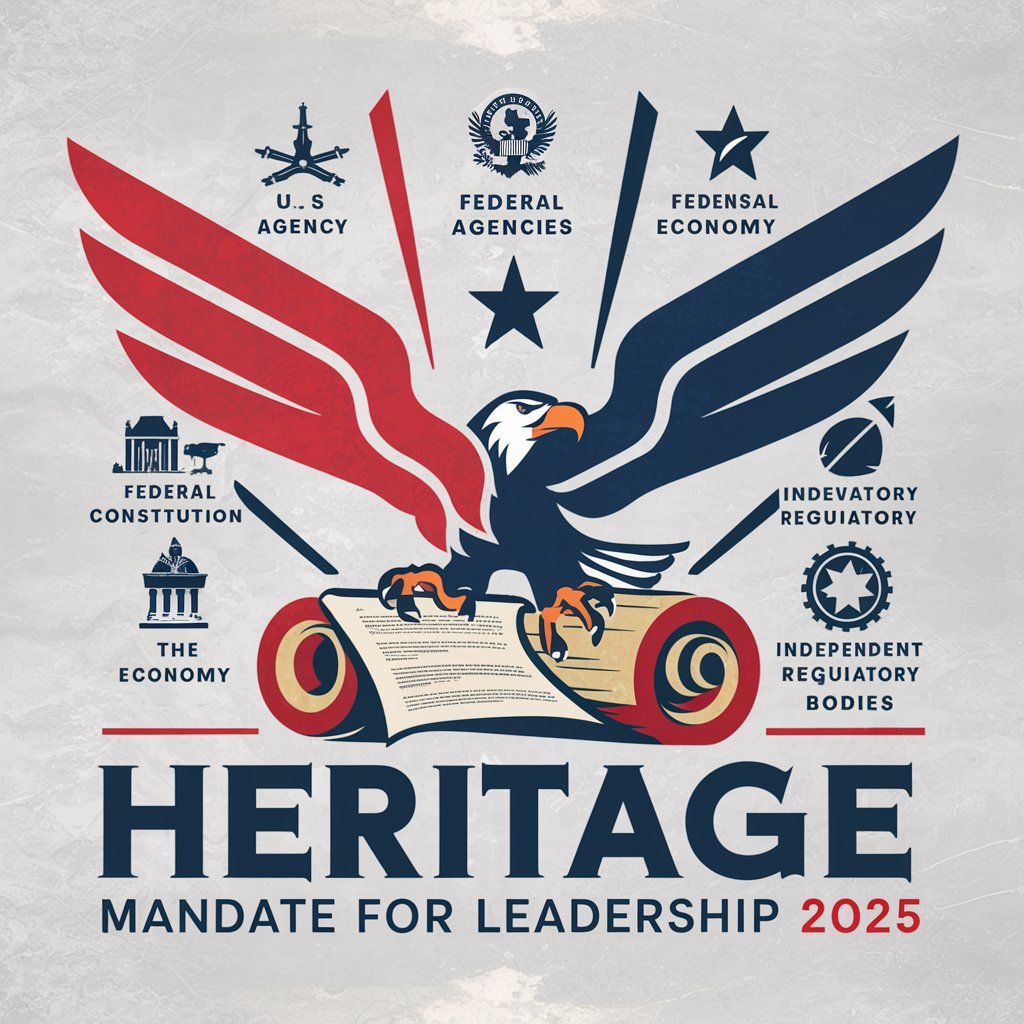
WebCraft Pro
Empowering Design with AI-driven Creativity

Job Application Genius
Elevate Your Job Applications with AI

Frequently Asked Questions About WordCraft Writer by Influnic
Can WordCraft Writer adapt to different writing styles?
Yes, WordCraft Writer is designed to accommodate a wide range of writing styles and tones, from formal academic papers to casual blog entries, making it a versatile tool for various content creation needs.
How does WordCraft Writer ensure the content's originality?
WordCraft Writer employs advanced algorithms to generate unique and original content, reducing the likelihood of producing duplicate content and ensuring that each piece is tailored specifically to your requirements.
Can I use WordCraft Writer for SEO-optimized content?
Absolutely. WordCraft Writer is equipped with SEO optimization capabilities, allowing users to input specific keywords and phrases to be seamlessly integrated into the content, thereby enhancing its visibility and search engine ranking.
Is there a limit to the length of content WordCraft Writer can produce?
WordCraft Writer does not have a predefined limit on content length. It can generate articles of varying lengths based on the user's specific needs, from short blog posts to extensive research papers.
How does the DALL-E integration work within WordCraft Writer?
The DALL-E integration allows users to generate and insert relevant, high-quality images into their content automatically. This feature enhances the visual appeal and supports the textual content, making articles more engaging and comprehensive.
