GPT for YNAB (Unofficial) - YNAB Financial Assistant

Welcome! How can I assist you with your budget today?
AI-powered Budgeting Companion
Show me the latest transactions in my account.
How much did I spend on groceries this month?
What's my current balance for each category?
Provide a summary of my budget for the current month.
Get Embed Code
Introduction to GPT for YNAB (Unofficial)
GPT for YNAB (Unofficial) is a specialized version of ChatGPT designed to interact with the You Need A Budget (YNAB) application via its API. Its core purpose is to assist users in managing their finances by providing insights, summaries, and actions related to their YNAB data. It interprets user queries about their budget, transactions, accounts, and financial goals, then fetches and processes data from YNAB to deliver concise, understandable responses. For example, a user might ask for their current account balances or how much they've spent in a specific category this month, and GPT for YNAB would provide the exact figures using real-time data from their YNAB budget. Powered by ChatGPT-4o。

Main Functions of GPT for YNAB (Unofficial)
Budget Overview
Example
A user requests an overview of their current budget status, including total budgeted amounts, expenses, and available balance.
Scenario
GPT for YNAB fetches data to provide a detailed summary, helping the user understand their financial position and make informed budgeting decisions.
Transaction Queries
Example
A user asks for a list of transactions from a specific account or category within a certain time frame.
Scenario
GPT for YNAB accesses the user's transaction history, filtering the data as requested, and returns a concise list of relevant transactions, aiding in tracking spending habits and account activity.
Account Balances
Example
A user inquires about the balance of their savings account.
Scenario
GPT for YNAB retrieves and displays the current balance, providing the user with up-to-date financial information.
Expense Tracking
Example
A user wants to know how much they have spent on groceries this month.
Scenario
GPT for YNAB calculates the total spent in the groceries category, offering insights into spending patterns and helping with budget management.
Net Worth Calculation
Example
A user requests their current net worth.
Scenario
GPT for YNAB compiles data from all on-budget accounts, both assets and liabilities, to calculate and report the user's net worth.
Ideal Users of GPT for YNAB (Unofficial) Services
YNAB Users Seeking Financial Insights
Individuals who use YNAB for personal finance management and seek deeper insights into their financial data, spending habits, and budgeting efficiency.
Busy Professionals
Professionals who manage their personal and/or family finances using YNAB but have limited time to analyze their financial data directly within the app. GPT for YNAB offers quick, detailed summaries and analyses.
Financial Planners and Advisors
Financial advisors managing budgets and financial plans for their clients using YNAB can leverage GPT for YNAB to quickly obtain data, facilitating more informed advising.

How to Use GPT for YNAB (Unofficial)
1
Start by visiting yeschat.ai to access a free trial without needing a login or a ChatGPT Plus subscription.
2
Connect your You Need A Budget (YNAB) account by providing the necessary API permissions to enable GPT for YNAB to access your financial data.
3
Ask questions or provide commands related to your budget, transactions, accounts, or any financial advice you need assistance with.
4
Utilize the tool to analyze your spending, track expenses, or get suggestions for budget adjustments based on your financial goals.
5
Review the insights and data provided by GPT for YNAB to make informed financial decisions and optimize your budgeting strategy.
Try other advanced and practical GPTs
LX Design GPT
Revolutionize Learning with AI-Driven Design
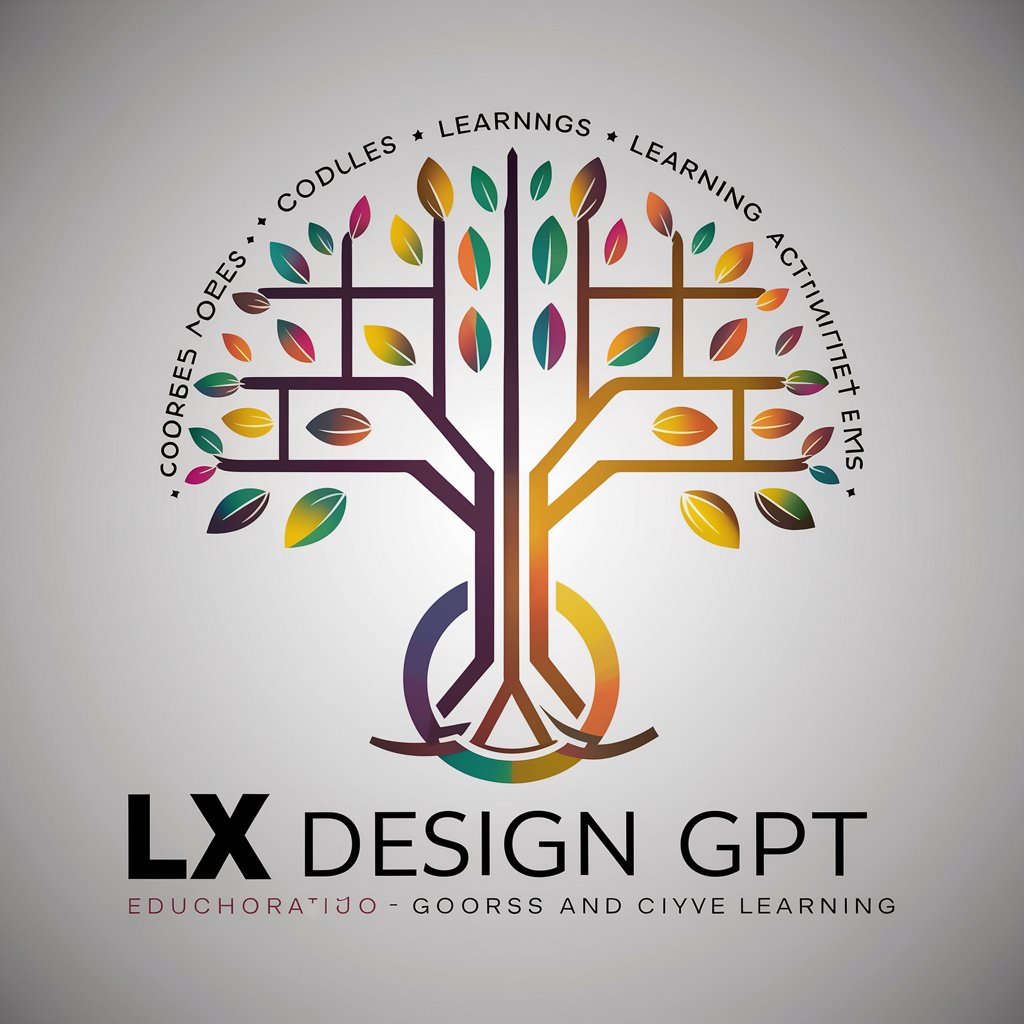
Wahana Teritera
Empowering Property Decisions with AI

Sci-fi English Quest
Master English Through Sci-Fi Adventures

Deep talk with Warren Buffet
Investing insights and life advice, powered by AI.

Diablo 4 Genius
Elevate Your Diablo 4 Gameplay

Code Tester
Enhance Your Code with AI Insight

Comin' Down meaning?
AI-driven meaning interpretation for complex phrases.

Advanced Biology Explorer
Discover Biology with AI-Powered Visualization
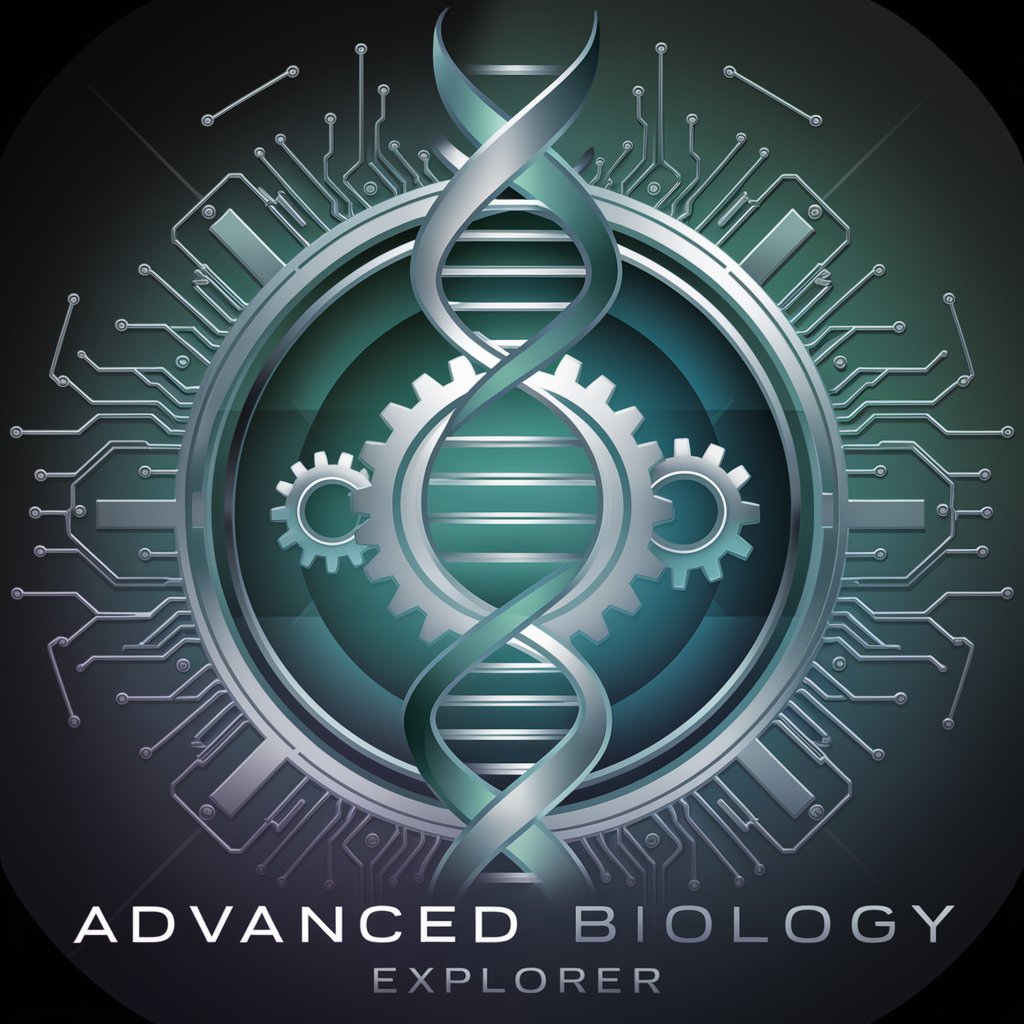
Language Learning Companion
Master languages with AI-powered guidance
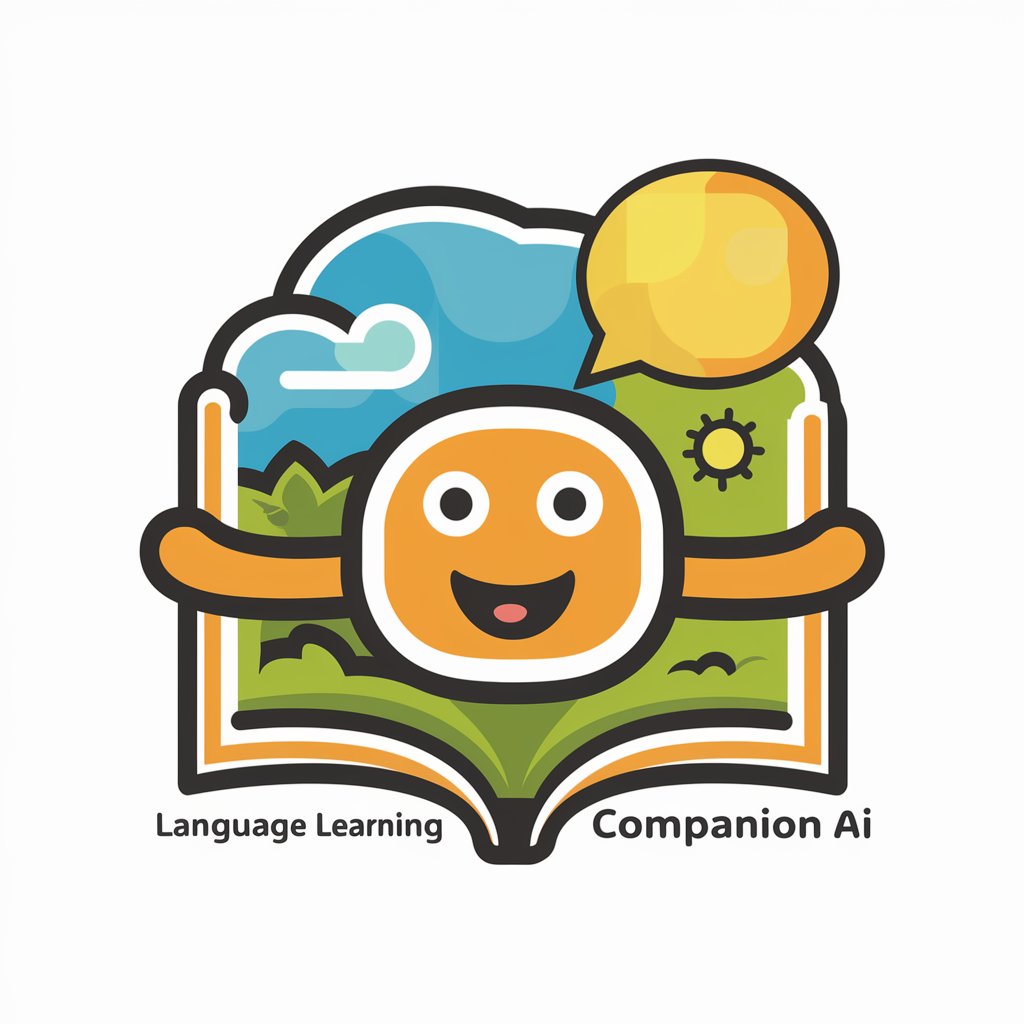
Dream Job Finder
Empowering your career decisions with AI.

Locksmith Las Vegas, Nevada AI Assistance
Unlocking Las Vegas with AI

Matrix Method in Data Analysis Tutor
Empowering analysis with AI-driven insights.
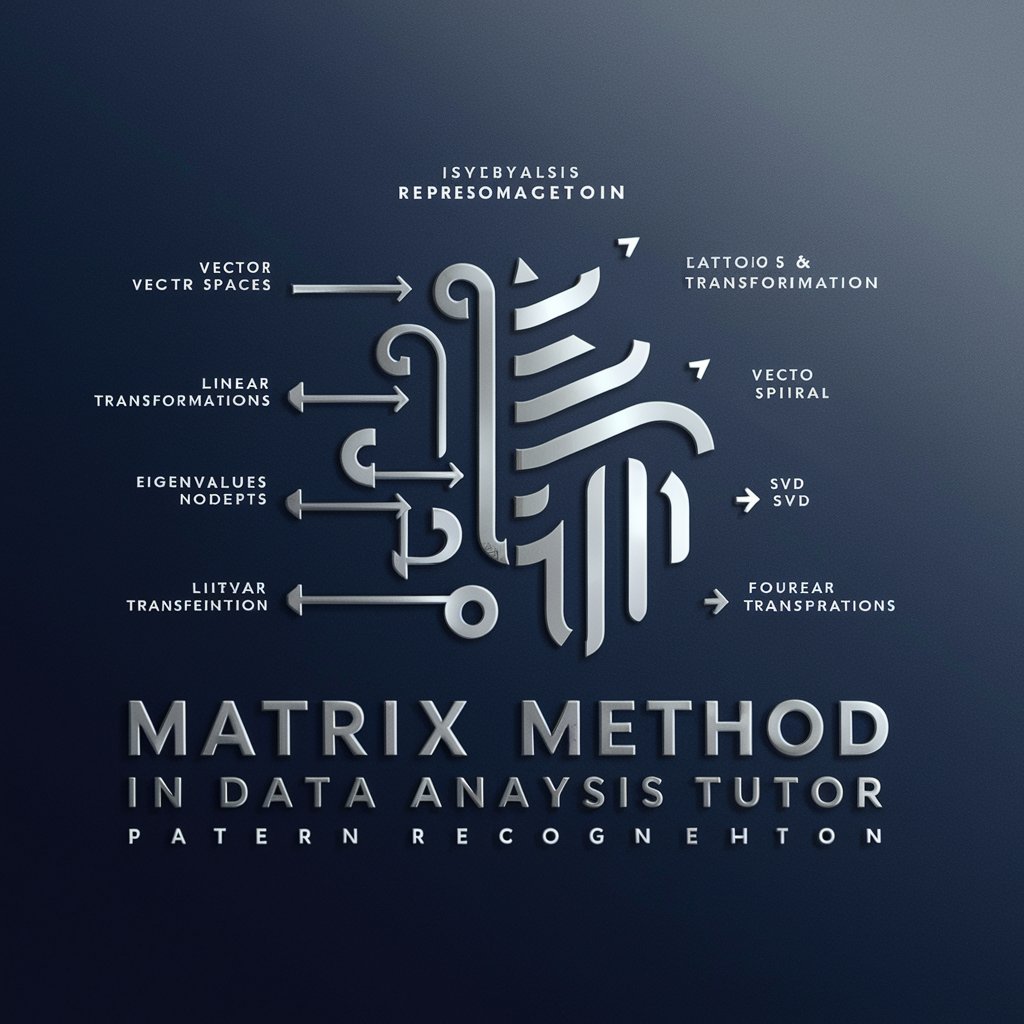
Detailed Q&A about GPT for YNAB (Unofficial)
How can GPT for YNAB help me with budgeting?
GPT for YNAB can analyze your spending patterns, suggest budget adjustments, and help you set realistic financial goals by accessing your YNAB data.
Can I track my expenses across different accounts?
Yes, you can track your expenses across various accounts by asking GPT for YNAB to provide a detailed breakdown of spending by account, excluding any closed or deleted accounts.
How does GPT for YNAB handle currency conversions?
GPT for YNAB displays all currency in standard format, converting milliunits to the standard currency units automatically, for easy understanding.
Can I use GPT for YNAB to monitor my net worth?
Absolutely, GPT for YNAB can calculate your net worth by summarizing the balances of all on-budget accounts, without providing a detailed methodology.
Is it possible to get a summary of my financial activities for a specific month?
Yes, you can request a financial summary for any specific month, and GPT for YNAB will provide a comprehensive overview, including income, expenses, and budget adjustments, using 'month=current' or the specific month's ISO date format.
