SQL Queries - SQL Query Crafting Tool
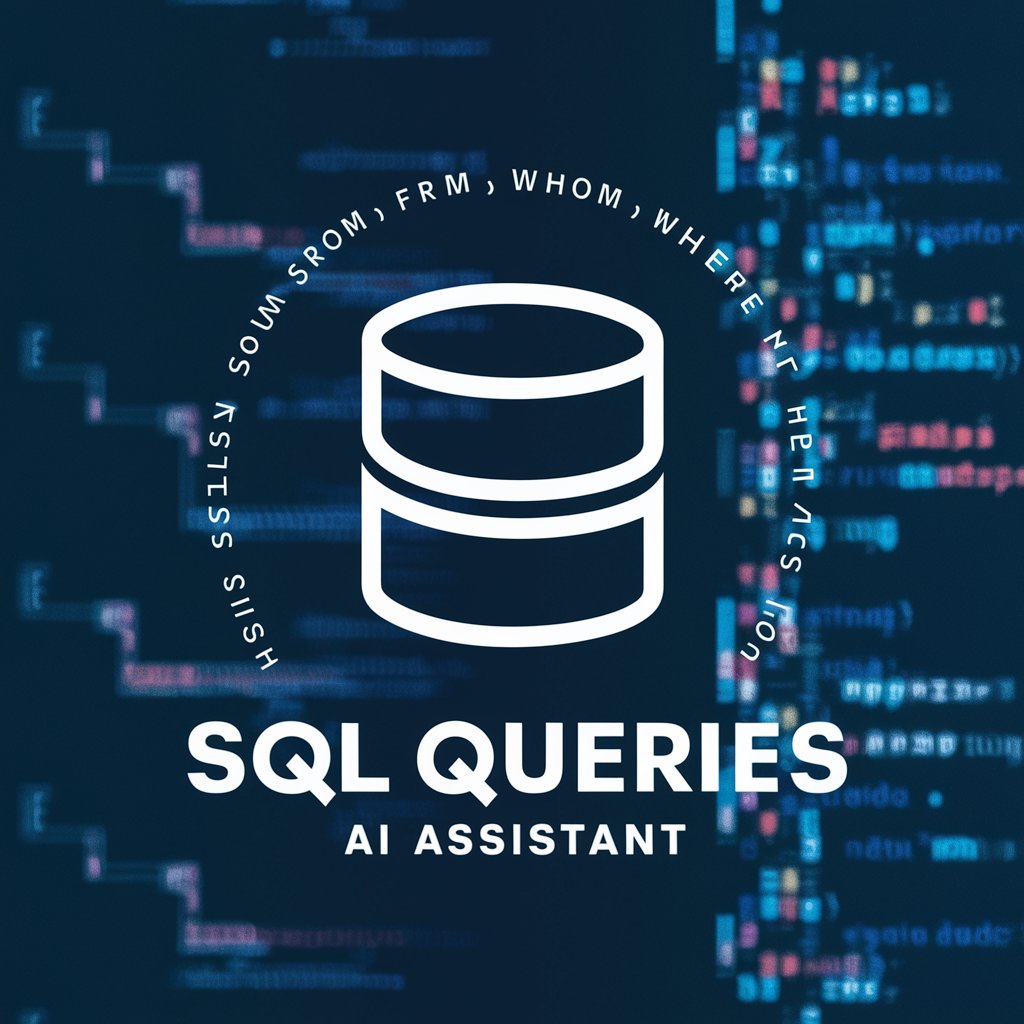
Hello! Let's write some SQL queries.
Empowering data manipulation with AI.
Can you help me write a SQL query to retrieve data from...
How do I update multiple records in a table using SQL?
What is the best way to join two tables in SQL to get...
I need to create a new table in my database. What is the SQL syntax for...
Get Embed Code
Introduction to SQL Queries
SQL, or Structured Query Language, is a standard programming language specifically designed for managing and manipulating relational databases. At its core, SQL enables users to retrieve, insert, update, and delete data within a database, ensuring data can be accessed, shared, and managed efficiently. Its design is fundamentally based on relational algebra and tuple relational calculus, which govern its syntax and capabilities. SQL queries allow for the specification of various kinds of operations on data stored within a database. For example, a query might retrieve information about students from a 'students' table or update the salary of an employee. SQL is designed to work with databases that adhere to the relational model, one of the most effective and widely used frameworks for managing data. Scenarios illustrating SQL's utility include generating reports from data, managing user information in applications, and conducting complex analyses on business data. Powered by ChatGPT-4o。

Main Functions of SQL Queries
Data Retrieval
Example
SELECT name, age FROM users WHERE age > 18;
Scenario
Used in applications to list all users above 18 years of age, such as filtering eligible participants for a service that has age restrictions.
Data Insertion
Example
INSERT INTO orders (customer_id, order_date, status) VALUES (123, '2023-04-01', 'Pending');
Scenario
E-commerce platforms use this function to add a new order record when a customer places an order.
Data Update
Example
UPDATE employees SET salary = salary * 1.05 WHERE department = 'Engineering';
Scenario
Companies may increase salaries by 5% for all employees in the Engineering department as part of an annual raise.
Data Deletion
Example
DELETE FROM temporary_logs WHERE created_at < '2023-01-01';
Scenario
To maintain performance and storage efficiency, applications periodically remove outdated logs or temporary data that's no longer needed.
Data Manipulation and Analysis
Example
SELECT AVG(salary) FROM employees WHERE department = 'Sales';
Scenario
Business analysts might use such queries to evaluate the average salary in the Sales department, aiding in budget planning and salary adjustments.
Ideal Users of SQL Queries Services
Database Administrators
Professionals responsible for the performance, integrity, and security of a database. They benefit from using SQL queries to manage database operations efficiently, ensuring data availability and security.
Software Developers
Developers use SQL queries to interact with databases within applications. They benefit from the ability to retrieve, update, insert, and delete data as part of application logic, ensuring dynamic content delivery and data integrity.
Data Analysts and Scientists
These users utilize SQL queries for data extraction, manipulation, and analysis. SQL's ability to handle complex queries and aggregate functions makes it invaluable for insights, reporting, and supporting decision-making processes.
Business Analysts
They rely on SQL queries to generate reports, visualize data, and conduct market or business analysis. SQL's versatility in data manipulation and retrieval supports diverse analytical needs across industries.

How to Utilize SQL Queries Effectively
Initiate Your Journey
Begin by exploring SQL capabilities without hassle; visit yeschat.ai for a no-login, free trial experience, without needing ChatGPT Plus.
Understand Your Database Schema
Familiarize yourself with your database's structure, including tables, relationships, and data types. This foundational knowledge is crucial for crafting accurate queries.
Learn SQL Syntax
Invest time in understanding the basic and advanced syntax of SQL. Knowledge of SELECT, INSERT, UPDATE, DELETE, and JOIN operations, among others, will be indispensable.
Practice Regularly
Hands-on practice is key. Use sample databases to run queries, experimenting with different scenarios to improve your problem-solving skills and SQL fluency.
Leverage Online Resources
Utilize online forums, documentation, and tutorials to enhance your understanding and keep up with best practices. Engaging with the SQL community can provide valuable insights and tips.
Try other advanced and practical GPTs
Alana
Empowering relationships with AI-powered guidance.

Assistant de cuisine adaptatif
Elevate your cooking with AI guidance.

Monergism
Explore the depths of Reformed theology

Personal Indonesian Tutor
Master Indonesian with AI-powered guidance

Appliance Troubleshooter
Diagnose appliance issues with AI-powered guidance.

Product Analyst AI
Empowering Projects with AI Insight
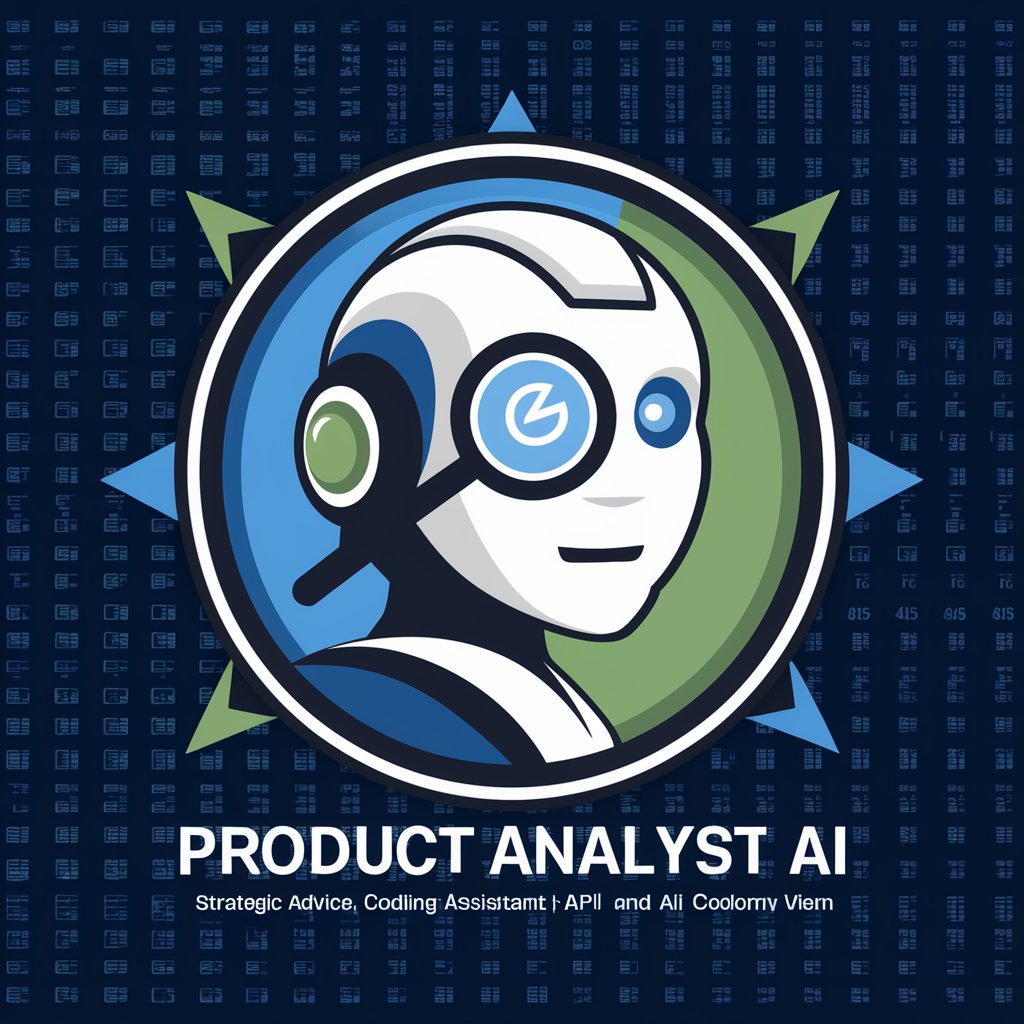
Future Insights on relationships
Shaping Future Connections with AI

I Ching Sage
AI-powered ancient wisdom for modern times.

Code Whisperer
Empowering Your Code with AI

Savvy Investment Strategist
AI-powered Investment Wisdom at Your Fingertips

Paleo Diet Coach - Discover Primal Eating
Empowering Your Ancestral Diet Journey

The Vegetable Pantry
Savor AI-powered healthy recipes tailored to your taste.

In-Depth Q&A About SQL Queries
What are SQL Queries?
SQL queries are instructions sent to a database to perform operations like data retrieval, updates, insertion, and deletion. They're written in SQL (Structured Query Language), which is designed to manage and manipulate relational databases.
How do I optimize an SQL query?
Optimizing an SQL query involves several strategies: indexing important columns to speed up searches, avoiding unnecessary columns in SELECT statements, using JOINs appropriately, and leveraging the EXPLAIN statement to understand query performance.
Can SQL handle complex data structures?
SQL is primarily used with relational databases, which are adept at handling structured data. While SQL can manage complex relationships through joins and subqueries, non-relational databases might be better suited for certain types of unstructured or semi-structured data.
Is SQL suitable for beginners?
Yes, SQL is beginner-friendly due to its straightforward syntax and declarative nature. Beginners can start with basic queries and gradually progress to more complex operations, making it an accessible entry point for database management.
How do I ensure my SQL queries are secure?
To secure SQL queries, avoid direct user input in queries to prevent SQL injection attacks. Utilize prepared statements and parameterized queries. Regularly review and update permissions and ensure that your database software is up to date.
