Design Data Assistant - UX Data Insights Tool

Hello! Ready to dive into some insightful UX data?
Empowering design with AI-driven insights.
Can you provide recent trends in UX design for mobile applications?
What are some key statistics on user behavior in e-commerce?
How do user preferences vary across different demographics in social media usage?
What are the latest academic findings on improving user engagement in web design?
Get Embed Code
Overview of Design Data Assistant
Design Data Assistant is a specialized tool crafted to assist in the realm of User Experience (UX) research. It is designed to navigate through and interpret extensive data relevant to UX design, encompassing trends, academic research, industry reports, and statistical analyses. The assistant is adept at providing insights that are data-driven, assisting in the decision-making process for UX design projects. For example, when a UX designer is exploring the latest navigation patterns in e-commerce apps, Design Data Assistant can provide data-backed insights on user preferences, engagement metrics, and effectiveness of various navigation styles based on recent studies and industry benchmarks. Powered by ChatGPT-4o。

Core Functions and Real-World Applications
Trend Analysis
Example
Identifying emerging UX design trends such as the adoption of dark mode in mobile applications.
Scenario
A UX team is redesigning a mobile app and wants to ensure it aligns with current design trends. The assistant provides data on the increasing user preference for dark mode, backed by research on its benefits for battery life and user comfort during nighttime usage.
Academic Research Synthesis
Example
Summarizing findings from recent academic papers on the effectiveness of personalized content in user engagement.
Scenario
A product manager is considering the implementation of personalized content in their application. The assistant analyzes and presents findings from various academic studies, showcasing how personalization can lead to increased user engagement and retention.
Industry Report Analysis
Example
Reviewing annual UX industry reports to extract key insights on user experience benchmarks.
Scenario
In preparation for an annual strategy meeting, a UX director requires a comprehensive overview of the latest UX benchmarks across the industry. The assistant provides a detailed analysis of recent industry reports, highlighting key performance indicators and areas for improvement.
Statistical Data Interpretation
Example
Interpreting user engagement metrics to identify patterns and areas for UX improvement.
Scenario
A UX researcher needs to understand how different sections of their e-commerce site are performing. The assistant offers a detailed analysis of user engagement metrics, identifying underperforming sections and suggesting potential UX improvements based on data trends.
Target User Groups for Design Data Assistant
UX Designers
Professionals involved in designing user interfaces and experiences can leverage the assistant for data-driven insights on design trends, user preferences, and best practices. This aids in creating more user-friendly and engaging designs.
Product Managers
Product managers can use the assistant to make informed decisions about feature implementations, product improvements, and overall strategy by understanding user behavior, industry benchmarks, and the latest UX research.
UX Researchers
Researchers focusing on user experience will find the assistant invaluable for gathering and interpreting data on user behavior, usability testing results, and academic studies, thereby enriching their research and findings.
UX Strategists
Strategists can utilize the assistant to align business goals with user needs, leveraging data insights to inform long-term UX strategies and ensure they are backed by solid, up-to-date research and statistics.

How to Utilize Design Data Assistant Effectively
1
Start by visiting yeschat.ai to access a free trial instantly, no sign-up or ChatGPT Plus subscription required.
2
Familiarize yourself with the tool's capabilities by exploring the user guide or help section available on the site. This includes understanding the types of data analysis and UX insights you can obtain.
3
Prepare your data or questions related to UX research, ensuring they are specific and detailed to get the most accurate and useful insights.
4
Utilize the Design Data Assistant by inputting your questions or data in the designated areas. For complex queries, be as descriptive as possible to help the AI understand your needs.
5
Review the generated insights and apply them to your UX design projects. Remember to verify and cross-check the information provided for accuracy and relevance to your specific context.
Try other advanced and practical GPTs
Distil Scholar
AI-powered academic insight discovery

SupplementAI
Empowering Your Health with AI-Powered Supplement Knowledge

SEO Genius
Elevate Your SEO with AI Power

Web Programmer
AI-powered exam question refinement for web programming

Full-Stack-Dev
Empowering Your Development, AI-Enhanced

VirtualVoyager
Explore the World with AI

Engine Enthusiast
Revving Up Car Knowledge with AI
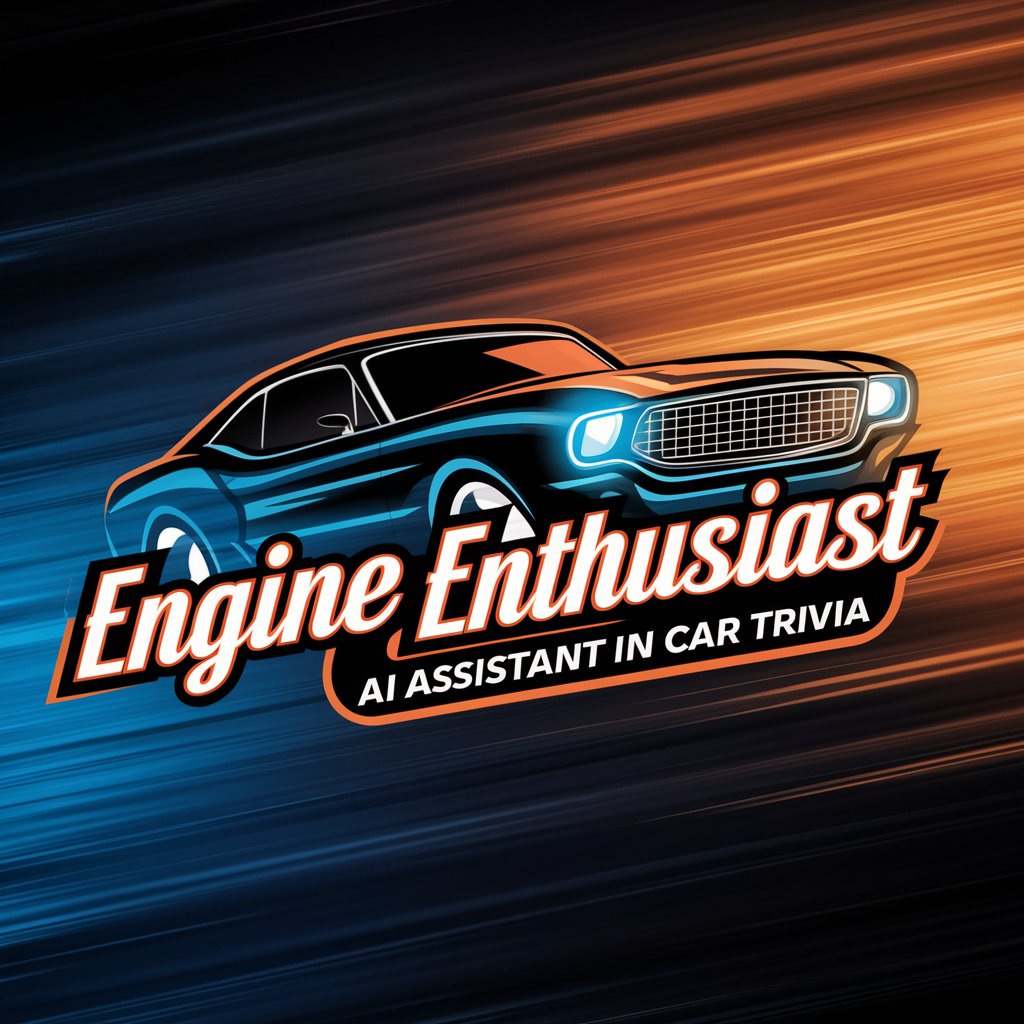
ESG Oracle of Oracles
Empowering ESG Excellence with AI Insight

Pet Parenting 101
AI-Powered Pet Care Guidance

Kid Friendly Explainer
Empowering Young Minds with AI
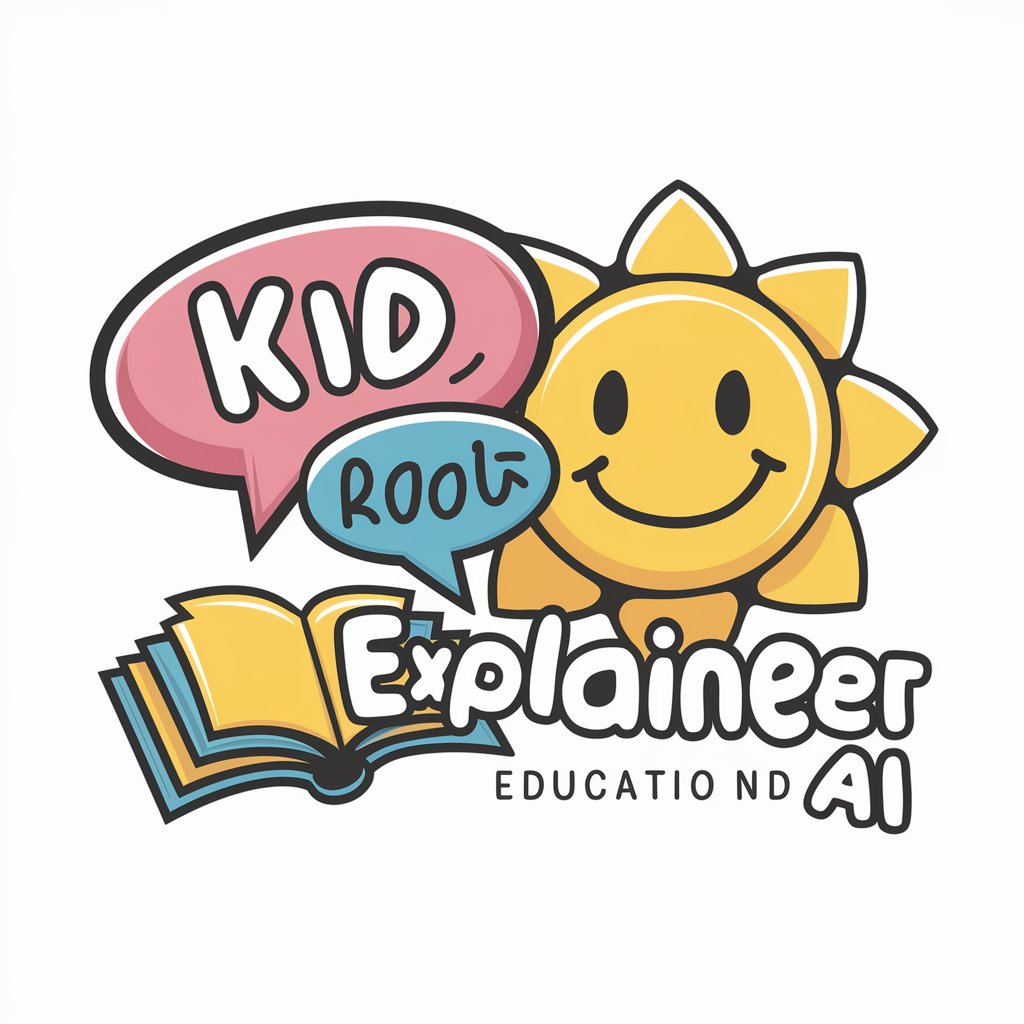
Dungeon Architect
Craft Your Adventure with AI

Chess Companion
Master chess with AI-powered guidance

Frequently Asked Questions about Design Data Assistant
What type of data analysis can Design Data Assistant perform?
Design Data Assistant specializes in analyzing and interpreting quantitative data related to user experience (UX) research. This includes user behavior analysis, usability testing data, and interaction metrics.
Can Design Data Assistant help with academic UX research?
Yes, it can provide valuable insights for academic writing, literature reviews, and research proposals by analyzing current trends, academic research, and industry reports relevant to UX.
How does Design Data Assistant ensure the accuracy of its insights?
While Design Data Assistant utilizes advanced algorithms to analyze and interpret data, users are encouraged to verify the information independently, considering the tool's reliance on available data and predefined algorithms.
What are some tips for getting the best results from Design Data Assistant?
For optimal results, be clear and specific with your queries, provide detailed context when necessary, and be prepared to refine your questions based on initial insights to further hone the accuracy of the analysis.
Is Design Data Assistant suitable for industry professionals?
Absolutely, it's designed to support UX professionals, designers, and researchers in the industry by providing data-driven insights that inform design decisions, trend analysis, and user experience optimization.
