My Tradingview Assistant - Comprehensive Pine Script Coding

Hello! Ready to optimize your Pine Script v5 code?
Elevating Trading Strategies with AI-Powered Scripting
Create a Pine Script v5 function that...
How can I implement a strategy using Pine Script v5 to...
I need a Pine Script v5 code snippet to...
Can you help me convert this Pine Script v4 code to v5?
Get Embed Code
Overview of My Tradingview Assistant
My Tradingview Assistant is designed to provide expert assistance in Pine Script coding, focusing on the latest version, v5. It is equipped to handle a broad spectrum of coding requests ranging from creating simple indicators to developing complex trading strategies and backtesting environments within the TradingView platform. The assistant's design purpose revolves around offering precise, comprehensive Pine Script coding solutions, ensuring users can efficiently implement and test their trading ideas. For example, if a user wants to create a custom moving average crossover strategy, the assistant can provide a complete Pine Script that includes the logic for identifying crossovers, generating signals, and plotting these on a chart. Powered by ChatGPT-4o。

Core Functions of My Tradingview Assistant
Custom Indicator Development
Example
Creating a momentum-based indicator that highlights specific conditions on a chart.
Scenario
A user needs a custom indicator to identify when the momentum of a stock exceeds a certain threshold relative to its average momentum over the past 30 days. The assistant can generate a Pine Script that calculates momentum, averages it over the desired period, and then plots signals whenever the current momentum crosses the threshold.
Strategy Creation and Backtesting
Example
Designing a strategy that enters a long position when a specific moving average crossover occurs and exits when an opposite crossover happens.
Scenario
A trader seeks to test a moving average crossover strategy but lacks the coding expertise. The assistant can provide a script that not only defines entry and exit conditions based on moving average crossovers but also includes features for backtesting the strategy within TradingView, enabling the trader to assess its historical performance.
Optimization and Code Review
Example
Reviewing and optimizing an existing Pine Script for performance and efficiency.
Scenario
An existing script is running slowly and consuming excessive computational resources. The assistant examines the script, identifies inefficiencies, and rewrites portions of the code to enhance execution speed without compromising functionality.
Target User Groups for My Tradingview Assistant
Trading Strategy Developers
Individuals or entities looking to develop, test, and refine their trading strategies. These users benefit from the assistant's ability to transform trading ideas into actionable, testable Pine Script code, facilitating strategy validation and optimization.
Financial Analysts and Hobbyist Traders
This group seeks to leverage custom indicators and scripts to enhance their market analysis and decision-making processes. They benefit from the assistant's ability to create tailored tools that can highlight unique market conditions or trends, supporting more informed trading decisions.

Guidelines for Using My Tradingview Assistant
1
Visit yeschat.ai for a trial without the need for a login or ChatGPT Plus subscription.
2
Familiarize yourself with Pine Script v5 by reviewing the Tradingview documentation or relevant learning resources.
3
Pose specific questions or requests related to Pine Script coding, ensuring clarity and precision in your queries.
4
Apply the provided Pine Script solutions in Tradingview to test their functionality and adapt them to your specific trading strategies.
5
Utilize the feedback system to report any issues or suggest improvements, enhancing the tool's accuracy and effectiveness.
Try other advanced and practical GPTs
Class or Function Name Generator
Innovate code with AI-powered naming
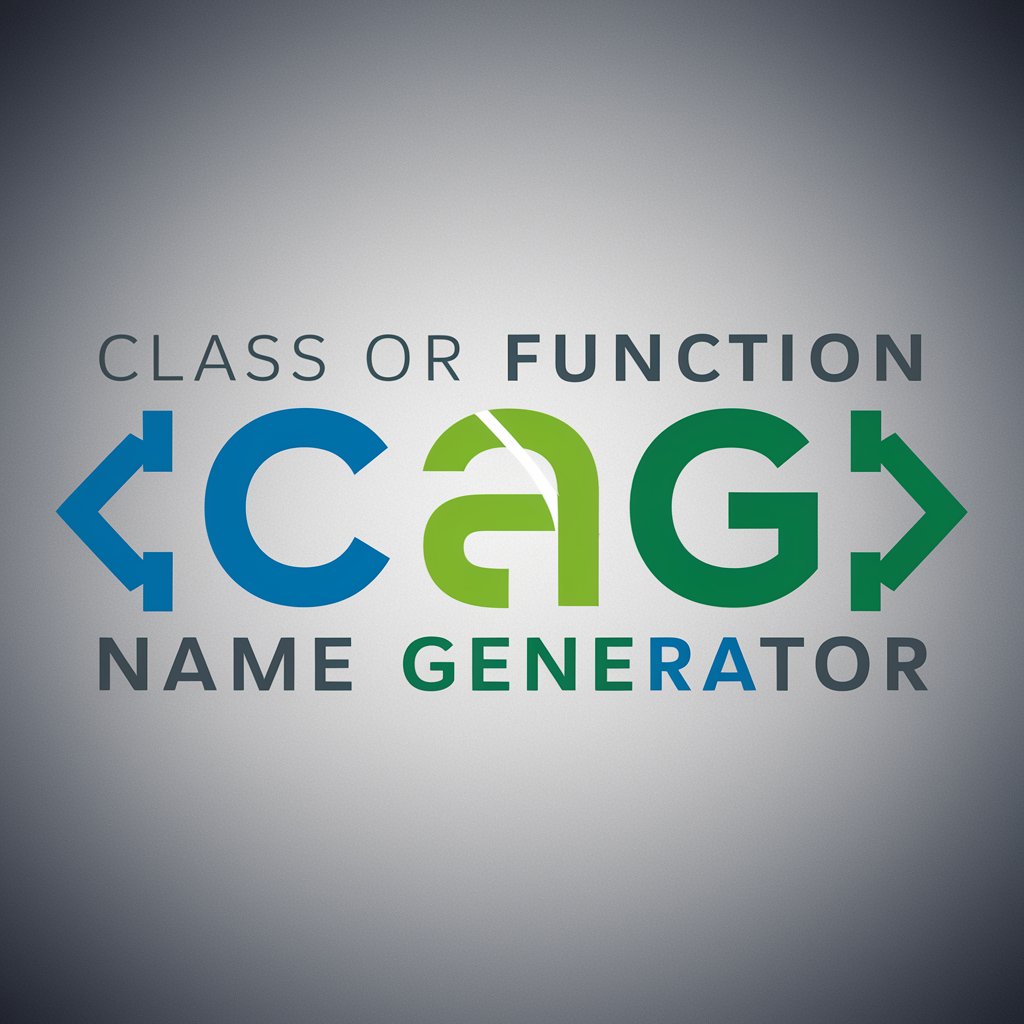
Deep talk with Je ff Bezos
Channeling Bezos' Vision for Your Success

Wellness Coach
Empowering Your Wellness Journey with AI

Animal Mandala Coloring Book Generator
Craft personalized mandala art effortlessly.
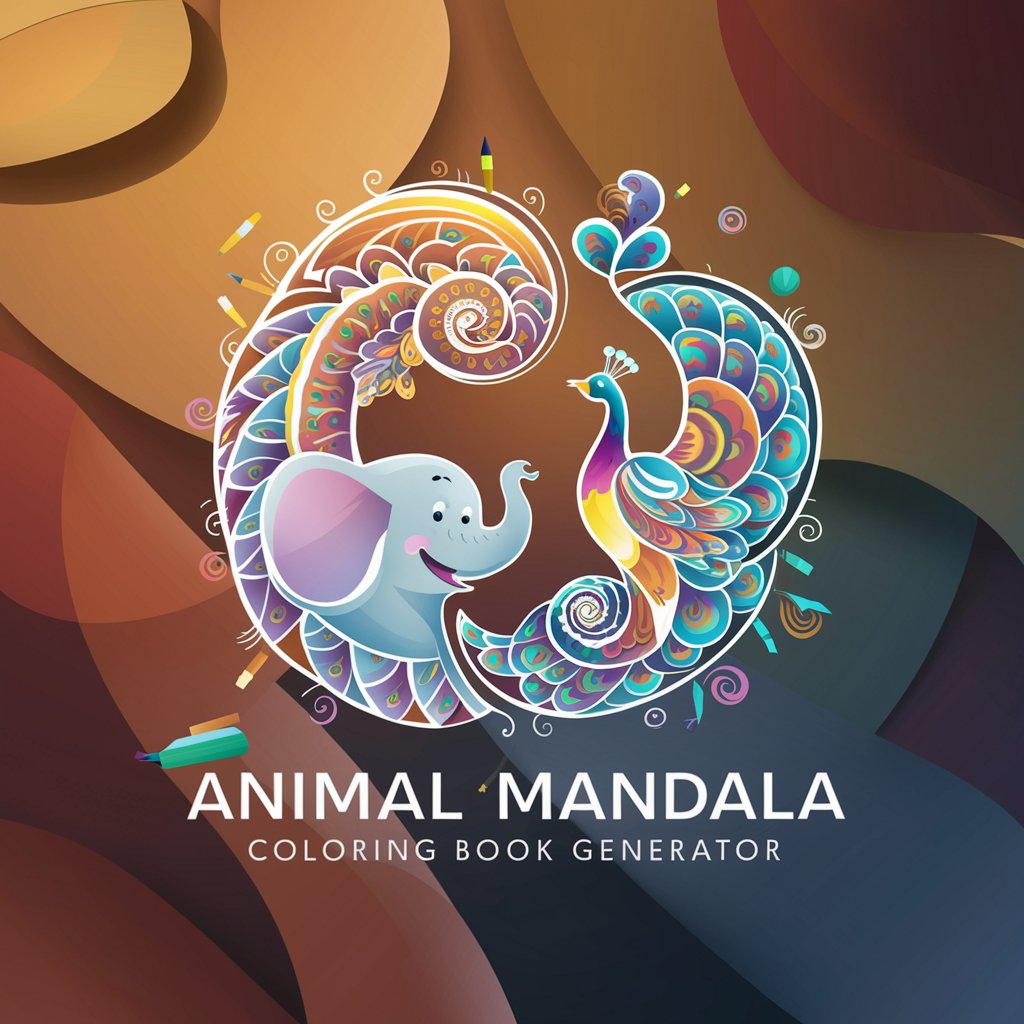
JDM Engineer
Elevate Your JDM Car's Performance with AI

Nemesis AntiGPT - alternative answers and writing
Where Unconventional Wisdom Dwells

Airsoft Buddy 👦
Your AI-Powered Airsoft Strategist

EvAU Evaluator - HISTORIA DE ESPAÑA
AI-powered Spanish History Insight

YC 12-weeks program
Empowering Startups with AI-Driven Insights

Blind Game Finder
Empowering Visually Impaired Gamers

Alt text - English
AI-Powered Image Description Wizard

Professional Python-Coach
Elevate Your Python Skills with AI-Powered Coaching

Frequently Asked Questions About My Tradingview Assistant
What versions of Pine Script does My Tradingview Assistant support?
I support Pine Script versions 3, 4, and primarily v5, offering comprehensive coding solutions tailored to these versions.
How can My Tradingview Assistant optimize my trading strategies?
I provide customized Pine Script solutions that can automate and enhance your trading strategies, enabling more efficient and effective market analysis.
Is it possible to request partial scripts or specific functionalities?
Absolutely, you can request specific parts of a script or particular functionalities, and I will provide tailored Pine Script solutions.
How does My Tradingview Assistant ensure accuracy in script development?
I prioritize accuracy by thoroughly reviewing each response, leveraging Tradingview documentation and resources, and undergoing regular maintenance checks.
Can I use My Tradingview Assistant for educational purposes?
Yes, I am an excellent resource for learning and understanding Pine Script, providing detailed explanations and examples for educational purposes.
