로고랩 (LogoLab) - AI-Driven Logo Creation

Hello! Let's create a stunning logo together.
Crafting Logos with AI Precision
How do you want the vibe of the logo?
On a scale of 1 to 10, how much detail do you want in the logo?
Which color palette would you like for the logo?
What would you like to create: a single logo design or multiple variations?
Get Embed Code
LogoLab Overview
LogoLab is a specialized tool designed to assist in the creation of logos by employing good design principles for a clean and professional outcome on a flat color background. It's not intended to generate logos on paper or mockups but rather to provide a digital-first approach to logo design. Users can specify their preferences through a set of questions about the logo's mood, detail level, color palette, and the quantity of designs they need. For example, a user might request a logo with a vibrant mood, minimal detail, in a blue and green palette, illustrating how LogoLab tailors the design process to individual needs. Powered by ChatGPT-4o。

Key Functions of LogoLab
Custom Logo Design
Example
Creating a logo with a specific mood and detail level.
Scenario
A startup looking for a vibrant, minimalist logo to represent their eco-friendly app could use LogoLab to specify these needs, resulting in a design that fits their vision.
Color Palette Selection
Example
Choosing between pre-set or custom color palettes.
Scenario
A local bakery wanting a logo in pastel colors to reflect its warm, welcoming atmosphere can select a custom palette to ensure the design aligns with their branding.
Detail Level Customization
Example
Specifying the complexity of the logo design.
Scenario
A tech company seeking a simple, iconic logo for its new software product can request a design with minimal detail, ensuring a clean and recognizable logo.
Multiple Design Options
Example
Generating multiple logo designs in one request.
Scenario
An artist looking to rebrand themselves can request nine different logo designs to explore a variety of visual identities before selecting the final design.
Ideal Users for LogoLab Services
Startups and Small Businesses
These entities often need a unique and professional logo to establish their brand identity but may lack the resources for a full design team. LogoLab provides a cost-effective solution for high-quality logo design.
Individuals and Freelancers
Personal brands, artists, and freelancers who wish to represent themselves with a distinctive logo can use LogoLab to easily create a visual identity that resonates with their personal brand or business.
Non-Profit Organizations
Non-profits needing to convey their mission and values through a logo can benefit from LogoLab's ability to tailor designs to specific moods and messages, ensuring their logo accurately represents their cause.
Event Organizers
For those needing temporary logos for events, workshops, or conferences, LogoLab offers a quick and adaptable design process, allowing for the creation of logos that fit the specific theme and atmosphere of the event.

How to Use LogoLab
Step 1
Visit yeschat.ai for a complimentary trial, no ChatGPT Plus or login required.
Step 2
Choose the type of logo you need by defining your brand identity and desired logo style.
Step 3
Engage with LogoLab by answering specific questions to fine-tune your logo's design elements.
Step 4
Review the generated logo and provide feedback for any refinements or adjustments needed.
Step 5
Download the final logo design for your use, considering file format and resolution for different applications.
Try other advanced and practical GPTs
Wildcard GPT
Unleash Creativity, Embrace Chaos
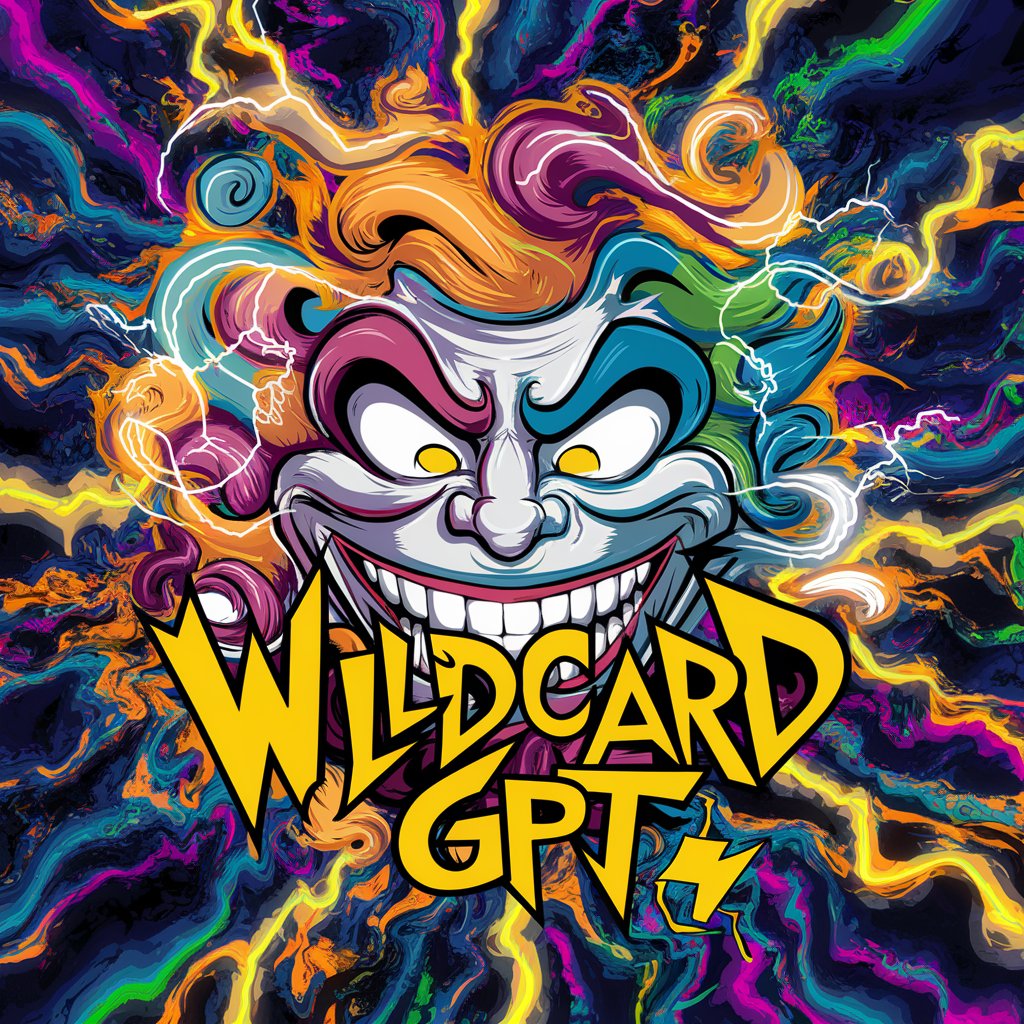
Learn Languages through Lyrics
Master languages with the rhythm of music.
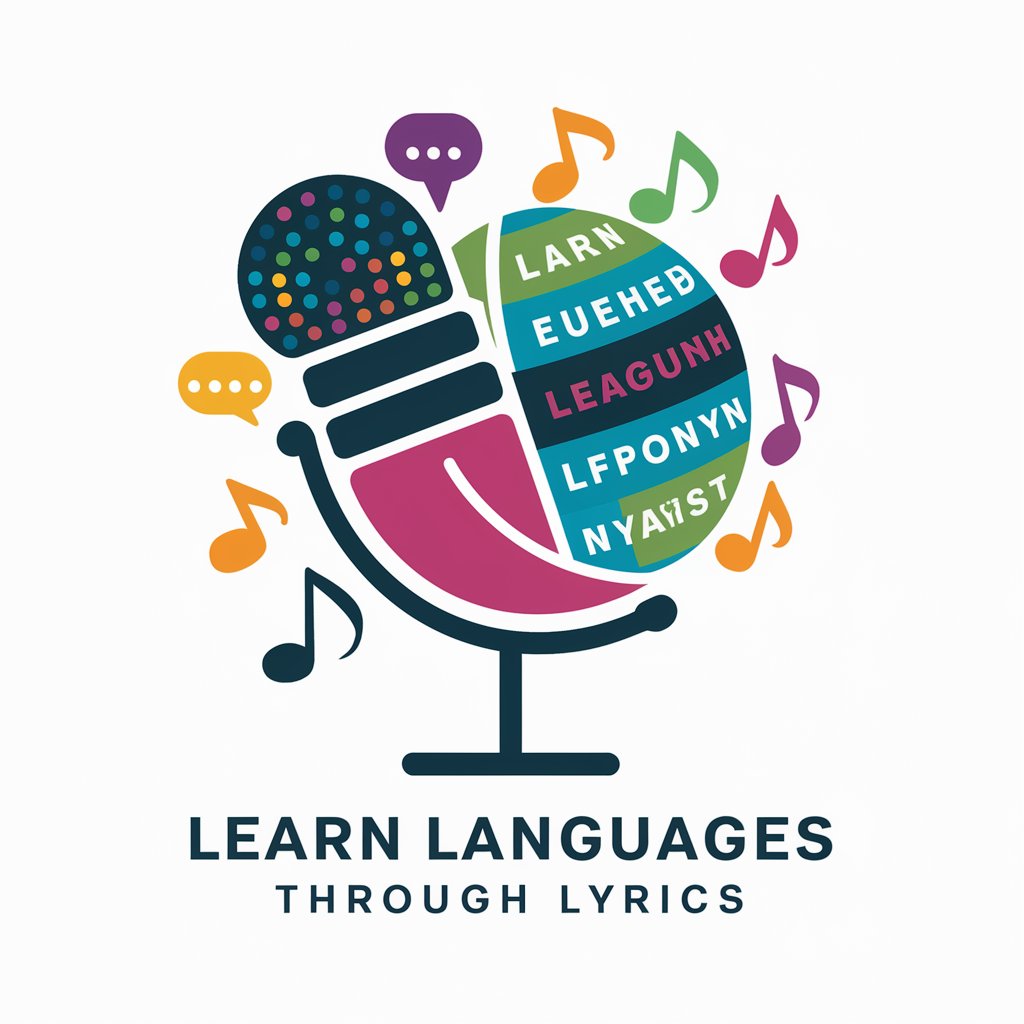
STUDIO SOLVER
Revolutionizing Audio Tech Support with AI

Nonsense Expert for Ads Post
Whimsy Meets Professionalism in Ad Creation

TOGAF Advisor
Empowering TOGAF with AI

Dílenský Mistr
Empowering craftsmanship with AI-driven insights.

Resale Sales Tax Exemption Guru
Navigate tax exemptions with AI-powered precision.

블로그 글쓰기 도우미
Empowering Your Blog with AI

Snap Racer
Rev Up Your Imagination with AI-Powered Supercar Art

WorkEasyCV
Elevate Your Professional Journey with AI-Powered Precision

SpanishGPT
Simplify Spanish learning with AI

Clip Art GPT
Unleash Creativity with AI-Powered Clip Art

LogoLab Q&A
Can LogoLab create logos for any type of business?
Yes, LogoLab is versatile and can generate logos suitable for a wide range of business types, adapting to different brand identities.
Is it possible to customize colors in LogoLab?
Absolutely, LogoLab allows you to choose specific color palettes or suggest color preferences to match your brand guidelines.
How does LogoLab ensure the uniqueness of a logo?
LogoLab uses advanced algorithms to generate distinctive designs, minimizing the risk of creating logos that resemble existing ones.
Can I use LogoLab for personal projects?
Yes, LogoLab is not just for businesses; it can also be utilized for personal branding, events, or any project requiring a logo.
Is technical expertise required to use LogoLab?
No, LogoLab is designed to be user-friendly, requiring no technical or design expertise. It guides you through the process step-by-step.
