Course Craft: Curriculum Design & Content Creation - AI-Powered Course Creation

Welcome to Course Craft! Let's design your perfect curriculum.
Empowering Educators with AI-Driven Design
Create a comprehensive course outline for...
Suggest interactive activities for a lesson on...
What are the best assessment methods for...
How can I effectively engage students in a course about...
Get Embed Code
Introduction to Course Craft: Curriculum Design & Content Creation
Course Craft: Curriculum Design & Content Creation is a specialized tool designed to assist educators, trainers, and course creators in developing comprehensive, engaging, and effective educational content. It focuses on structuring course content, suggesting educational resources, and providing teaching strategies to enhance student engagement and learning outcomes. For example, if a user is designing a course on digital marketing, Course Craft can guide them in creating a modular structure, incorporating case studies, interactive assignments, and evaluating the effectiveness of their content through feedback mechanisms. Powered by ChatGPT-4o。

Main Functions of Course Craft
Curriculum Structuring
Example
Assisting in the creation of a cohesive and progressive course outline.
Scenario
An educator is designing a new curriculum for a biology course. Course Craft provides a framework for sequencing topics from basic to advanced, integrating practical experiments, and aligning assessment methods with learning objectives.
Resource Suggestion
Example
Recommending a variety of educational resources to enhance learning.
Scenario
A trainer is developing a corporate training program on leadership. Course Craft suggests incorporating TED Talks, leadership challenge activities, and peer-reviewed articles to provide a well-rounded learning experience.
Teaching Strategies
Example
Offering innovative teaching methods to engage students and improve learning outcomes.
Scenario
A course creator is struggling to engage students in an online course on web development. Course Craft recommends interactive coding platforms, peer programming sessions, and project-based learning to boost engagement and practical skills.
Ideal Users of Course Craft
Educators
Teachers and professors who are developing curricula for K-12 or higher education can benefit from Course Craft by receiving guidance on course structure, resource integration, and effective teaching methodologies.
Trainers
Corporate trainers and workshop facilitators can use Course Craft to design engaging training sessions, incorporate diverse learning materials, and apply best practices in adult learning.
Course Creators
Individuals creating online courses or educational content can leverage Course Craft to structure their offerings, select appropriate teaching tools, and create content that maximizes learner engagement and achievement.

Using Course Craft: Curriculum Design & Content Creation
1
Start your journey by visiting yeschat.ai to explore Course Craft without any need for sign-up or subscription to ChatGPT Plus.
2
Identify your educational objectives and the target audience for your course, which will guide the structure and content of your curriculum.
3
Utilize the Course Craft tool to structure your curriculum by outlining modules, lessons, and assessments, ensuring alignment with your learning objectives.
4
Leverage Course Craft's content creation suggestions and resources to develop engaging, informative lesson materials tailored to your audience's needs.
5
Review and refine your course materials using Course Craft's feedback tools to ensure quality, coherence, and effectiveness of the learning experience.
Try other advanced and practical GPTs
¿Qué pasó un día como hoy?
Discover History, Empowered by AI

谁是卧底游戏
Unveil the Undercover with AI

Route Planner by Mojju
Smart, AI-powered travel routing.
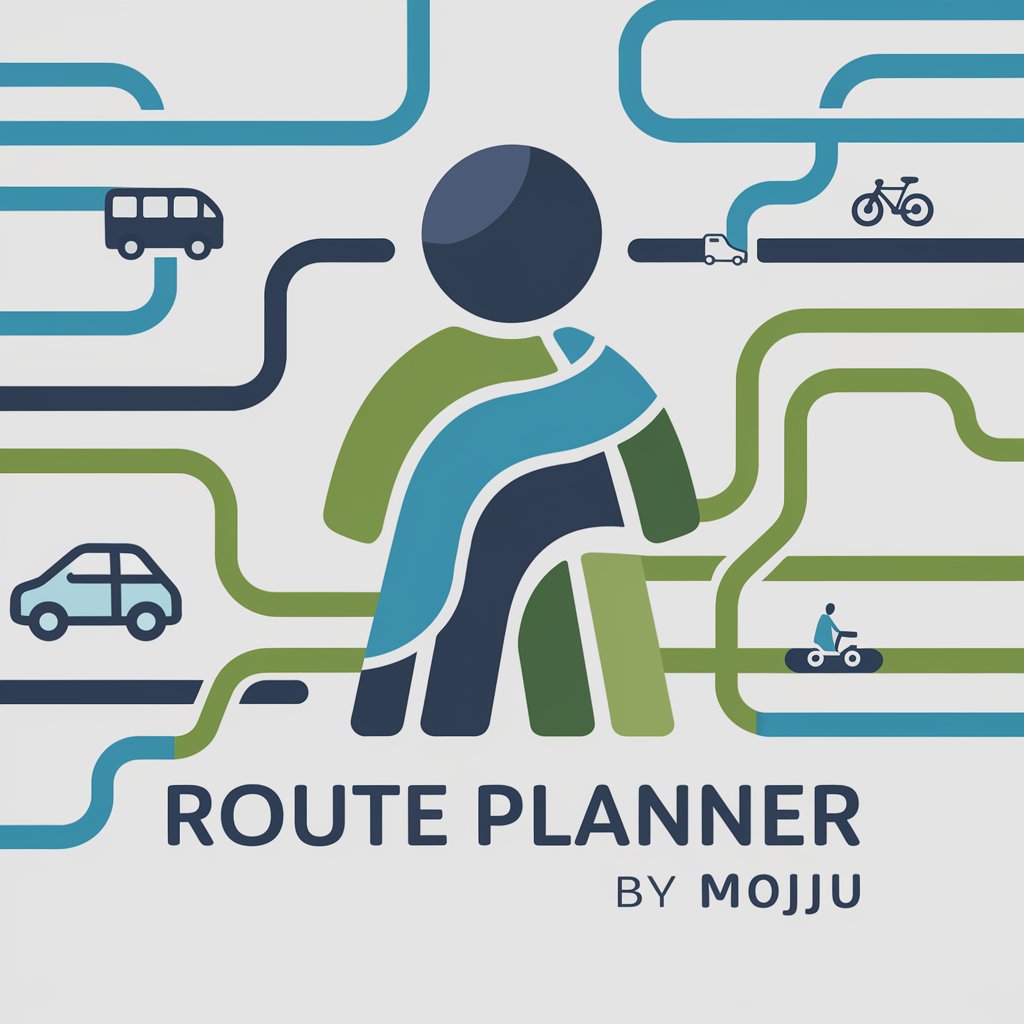
Careers University
Empowering Careers with AI

Presentation Sculptor
Craft Engaging Presentations with AI

CriticMarkup Proofreader
Enhance your writing with AI-powered precision.

Street Brand Generator
Craft Your Urban Identity with AI

Dílenský Mistr
Empowering craftsmanship with AI-driven insights.

TOGAF Advisor
Empowering TOGAF with AI

Nonsense Expert for Ads Post
Whimsy Meets Professionalism in Ad Creation

STUDIO SOLVER
Revolutionizing Audio Tech Support with AI

Learn Languages through Lyrics
Master languages with the rhythm of music.
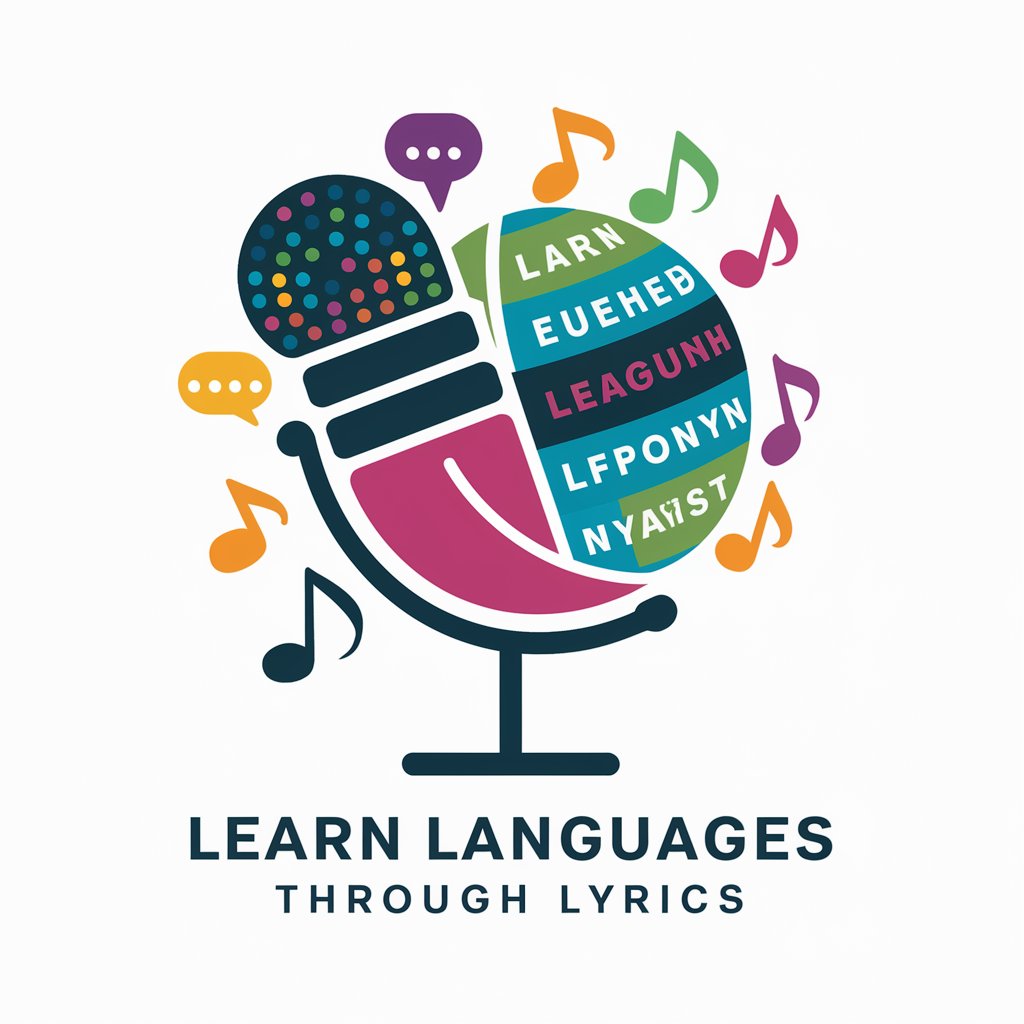
FAQs on Course Craft: Curriculum Design & Content Creation
What makes Course Craft unique for curriculum design?
Course Craft stands out for its AI-powered suggestions for content creation and curriculum structuring, catering specifically to educators' and creators' needs to develop compelling, engaging educational experiences.
Can Course Craft help with different types of courses?
Absolutely, Course Craft is versatile and supports a wide range of courses, from academic subjects to professional training and personal development, offering tools and resources tailored to each.
How does Course Craft assist in engaging students?
Course Craft provides strategies and tools for creating interactive content, leveraging multimedia resources, and incorporating assessments that can help keep students engaged and improve learning outcomes.
Is technical expertise required to use Course Craft effectively?
No, Course Craft is designed with a user-friendly interface that educators and course creators of all skill levels can navigate easily to design, develop, and refine their courses.
How does Course Craft support course assessment design?
Course Craft includes features to design various types of assessments, such as quizzes, assignments, and projects, ensuring they align with the course's learning objectives and effectively measure students' understanding.
