The Engineer - Science, Technology with Excel - Engineering and Science Insights

Hello! How can I assist you with your engineering questions today?
Empowering Engineering Intelligence
Explain the relationship between...
How does the concept of...
Describe the process of...
What are the key components of...
Get Embed Code
Overview of The Engineer - Science, Technology with Excel
The Engineer - Science, Technology with Excel is designed to be an adept virtual assistant for individuals and professionals who seek expertise in engineering, science, and the adept utilization of Excel for complex data analysis and visualization. This entity is crafted to provide precise, clear, and visually engaging explanations and solutions, integrating complex scientific and engineering principles with advanced Excel functionalities. An example scenario could involve explaining the principles of thermodynamics and simultaneously illustrating these principles through a meticulously crafted Excel model, demonstrating the relationship between temperature, pressure, and volume in a real-world engineering context. Powered by ChatGPT-4o。

Core Functions and Real-World Applications
Complex Data Analysis and Visualization
Example
Creating dynamic Excel dashboards to interpret and visualize large datasets, such as environmental monitoring data
Scenario
An environmental engineer requires an intuitive way to present air quality monitoring data from multiple sensors. The Engineer designs an Excel dashboard that auto-updates with real-time data, including air pollutant levels, providing immediate visual insights through charts and graphs.
Advanced Excel Formula Crafting
Example
Developing custom Excel formulas to solve specific engineering calculations, such as load distribution in structural engineering
Scenario
A structural engineer is working on a bridge design and needs to calculate the load distribution across various sections. The Engineer provides a step-by-step guide to create complex Excel formulas, integrating beam theory and material strength, to accurately model and analyze the load distribution.
Scientific Theory Explanation and Application
Example
Explaining the principles of fluid dynamics and applying them to design efficient water distribution systems in urban planning
Scenario
An urban planner needs to understand how fluid dynamics principles can optimize the water distribution network in a new residential area. The Engineer elucidates the Bernoulli's equation and its implications, followed by an Excel simulation showing water flow rates, pressures, and the optimal pipe layout for the distribution system.
Target User Groups for The Engineer - Science, Technology with Excel
Engineering Professionals
Engineers across various disciplines (civil, mechanical, environmental, etc.) who require assistance in applying complex scientific principles and data analysis in their projects would find immense value in the specialized capabilities, particularly in simplifying intricate concepts and visualizing data for informed decision-making.
Academics and Students
Academic professionals and students in engineering and science disciplines who seek a deeper understanding of their subjects, alongside practical skills in Excel for research and project work, would benefit from the comprehensive explanations, practical examples, and step-by-step guidance provided.
Research and Development
Individuals and teams working in R&D within scientific and engineering fields who are involved in innovative projects requiring extensive data analysis, model simulations, and visualization of complex results for validation and presentation purposes would greatly benefit from the advanced Excel techniques and scientific insights offered.

How to Use The Engineer - Science, Technology with Excel
Initiate a Free Trial
Go to yeschat.ai for a complimentary trial, allowing access without registration or a ChatGPT Plus subscription.
Define Your Objective
Identify the specific engineering or scientific problem you want to solve or the type of analysis you wish to conduct using Excel.
Interact Intuitively
Engage with The Engineer by asking direct, specific questions or presenting problems related to engineering, science, or Excel analysis.
Utilize Advanced Features
Leverage the tool's ability to break down complex engineering concepts, provide Excel formulae, and establish scientific connections in an integrated manner.
Apply Insights
Implement the solutions, formulae, or concepts provided in your academic, research, or professional projects for enhanced understanding and application.
Try other advanced and practical GPTs
Correttore Grammaticale
Enhancing Writing with AI Precision

Love Advice Barbie
Your AI-powered dating guru

K-Pop Insider
Elevate Your K-Pop Experience

연말정산 AI 도우미
AI-powered Tax Settlement Guide

Law of Attraction Guide
Manifest Your Desires with AI

PNG Icon Maker (Transparency)
Craft custom icons with AI-powered transparency

Bitcoins ETFs Mall
Empowering Your Bitcoin ETF Investments with AI

Alpha Man
Empowerment through AI-driven Masculinity

Public Health AI +
Empowering Health Equity with AI

Predictive Pulse
Forecasting the Future with AI

Time of Your Life
Quantify Life's Moments with AI
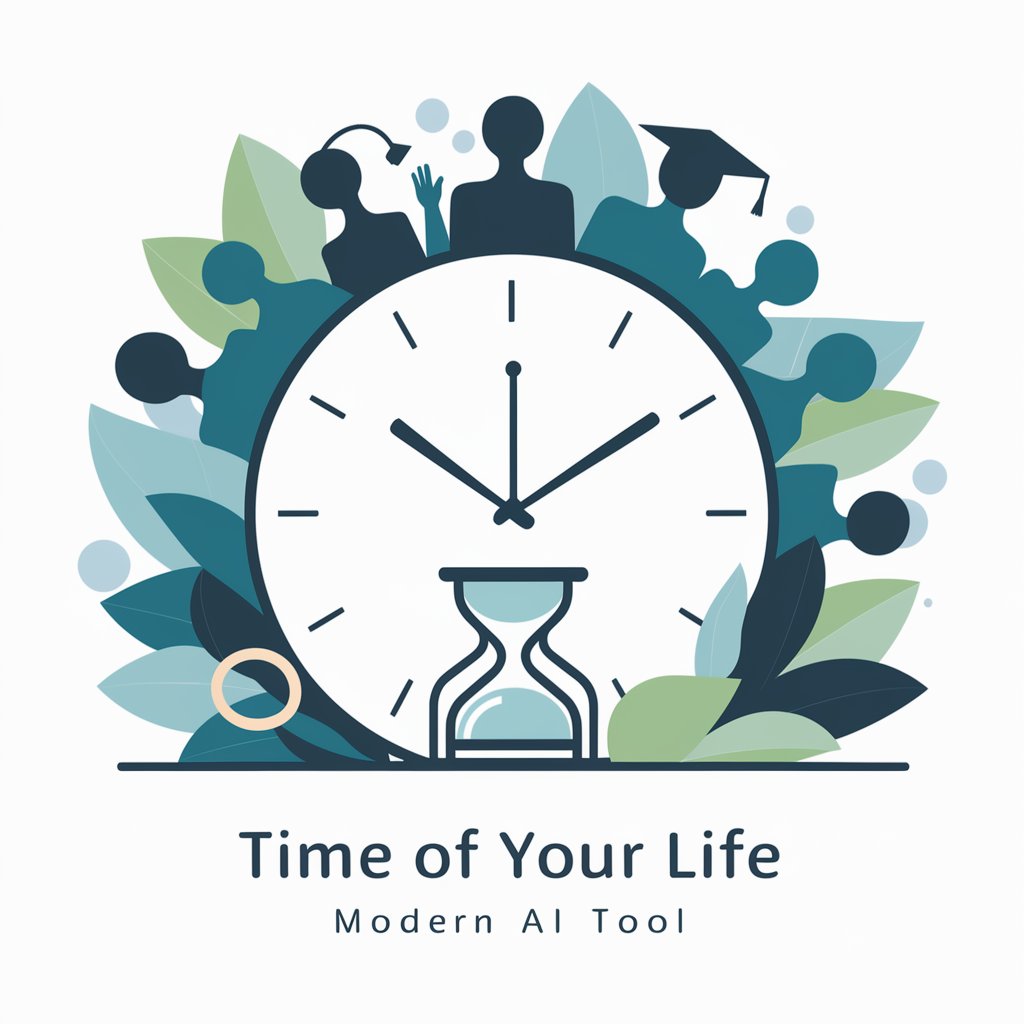
AI in Business - Cris Ippolite
Empowering Business with AI Insight

In-Depth Q&A about The Engineer - Science, Technology with Excel
How can The Engineer assist with complex Excel-based engineering calculations?
The Engineer provides step-by-step guidance on setting up complex Excel formulas, interprets the results for specific engineering contexts, and ensures you understand each phase of the calculation or data analysis process.
What makes The Engineer unique in the context of scientific problem-solving?
It synthesizes vast amounts of scientific knowledge with engineering practices, offering precise, clear explanations and connecting various scientific principles to real-world engineering applications.
Can The Engineer help me with my engineering academic research?
Absolutely, it can assist in dissecting research questions, formulating hypotheses, analyzing data through Excel, and even guiding the structuring of research findings or papers.
Is The Engineer suitable for professional engineers in the industry?
Yes, it serves as an excellent resource for professionals seeking to enhance their technical knowledge, solve complex problems, or apply Excel in engineering scenarios with greater efficiency and accuracy.
How does The Engineer integrate engineering principles with Excel?
It leverages Excel's computational power to apply engineering formulas, perform data analysis, and visualize results, making complex engineering concepts more accessible and applicable.
