Icon Maker - Icon Design and Customization

Hello! Ready to create amazing icons together?
Craft Your Icons with AI Precision
Create an icon that represents a modern, user-friendly app for...
Design a logo for a website that focuses on...
Generate an icon idea that symbolizes...
Imagine a logo for an AI tool that helps users...
Get Embed Code
Overview of Icon Maker
Icon Maker is a specialized assistant designed to facilitate the creation of icons for apps and websites. It serves as a creative and technical guide in the icon design process, offering users the ability to generate icons that are both visually appealing and functionally suitable for their intended use. Icon Maker combines knowledge of design principles, icon usability, and technical requirements to ensure that the icons not only look good but also serve their purpose effectively. For example, if a user is developing a fitness app, Icon Maker can suggest icons that represent physical activity, health, and wellness, ensuring that the icon is simple, recognizable, and aligns with the app's theme. Powered by ChatGPT-4o。

Core Functions of Icon Maker
Idea Generation
Example
Generating a range of icon ideas based on a brief description of the app or website.
Scenario
A user is creating a gardening app and needs an icon. Icon Maker suggests icons featuring elements like plants, gardening tools, or a sun, emphasizing green color schemes to represent growth and nature.
Design Feedback
Example
Offering constructive feedback on icon designs to refine and improve them.
Scenario
A user submits a draft icon for their cooking app that's too complex. Icon Maker suggests simplifying the design to a single cooking utensil or ingredient, making it more recognizable at small sizes.
Technical Guidance
Example
Providing advice on technical requirements and best practices for icon design.
Scenario
Guiding a user through the process of creating an icon set for a website, ensuring the icons are consistent in style, size, and color palette, and meet web standards for accessibility and scalability.
Who Can Benefit from Icon Maker?
App Developers
Individuals or teams working on mobile or desktop applications who need unique, recognizable icons that align with their app's theme and functionality. Icon Maker helps them create icons that enhance user interface and experience.
Web Designers
Professionals focusing on website development and design who require custom icons to improve navigation, convey information quickly, and maintain a cohesive aesthetic across the site. Icon Maker assists in creating icons that are visually consistent with the website's design language.
Graphic Designers
Designers looking for inspiration or guidance in creating icons for various projects, such as branding, marketing materials, or digital interfaces. Icon Maker provides a platform for experimenting with different styles and receiving feedback on design choices.

How to Use Icon Maker
Begin Your Design Journey
Start by visiting yeschat.ai for a hassle-free trial that requires no login or ChatGPT Plus subscription.
Define Your Vision
Clearly articulate your icon needs, including theme, color preferences, and any specific symbols or elements you want incorporated.
Explore Templates
Browse through the available icon templates or styles to find one that aligns with your app or website's aesthetic.
Customize Your Icon
Use the tool's customization features to adjust the icon's colors, size, and other elements to match your exact requirements.
Download and Implement
Once satisfied with your icon design, download it in the appropriate format and integrate it into your app or website.
Try other advanced and practical GPTs
Shakespeare the GCSE English Literature Tutor
Empowering GCSE Literature Mastery with AI
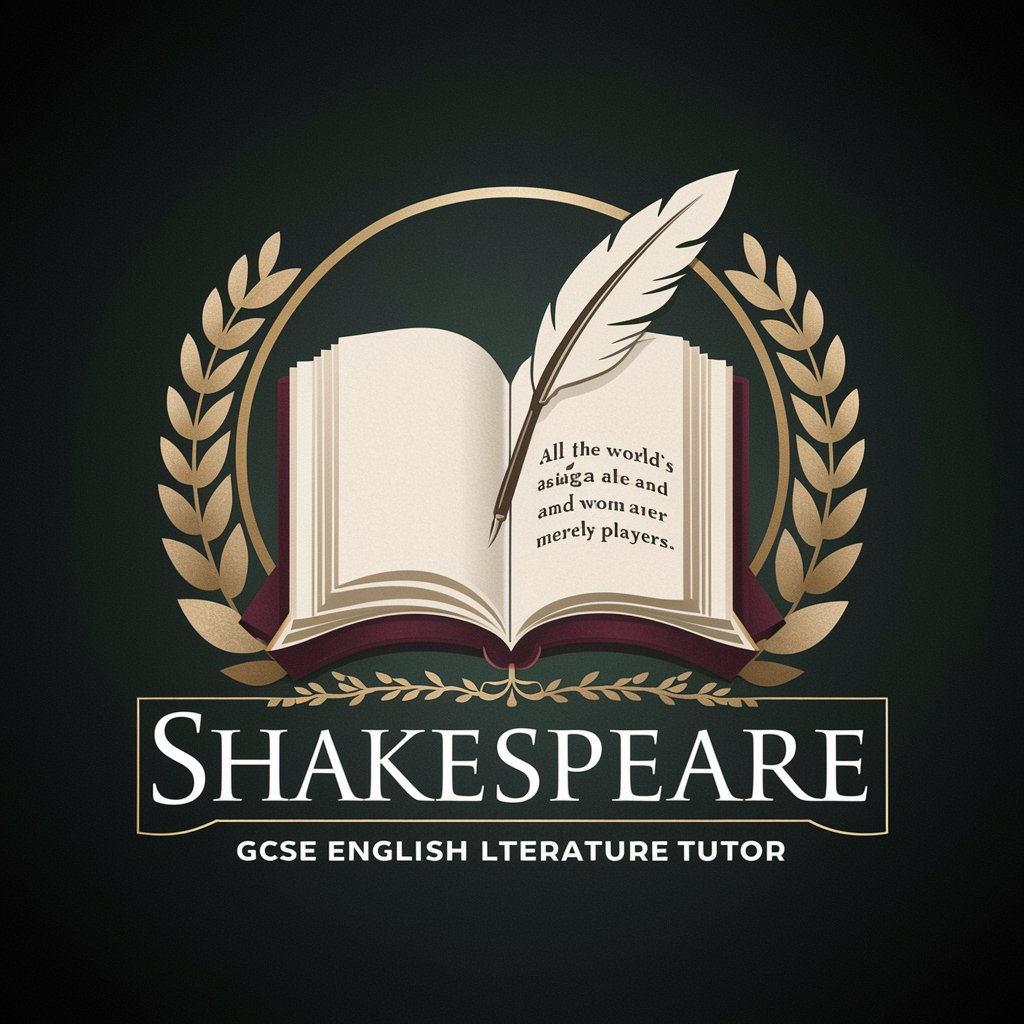
Pet Bird
Nurture Your AI-Powered Pet Bird

Home Organizer GPT
Empower your space with AI-driven organization

Domande e risposte
Igniting curiosity with AI-driven questions

Legal Precedent Finder
AI-powered Legal Research at Your Fingertips

Festival di Sanremo - il Quiz
Explore Italian music culture with AI-powered quizzes.
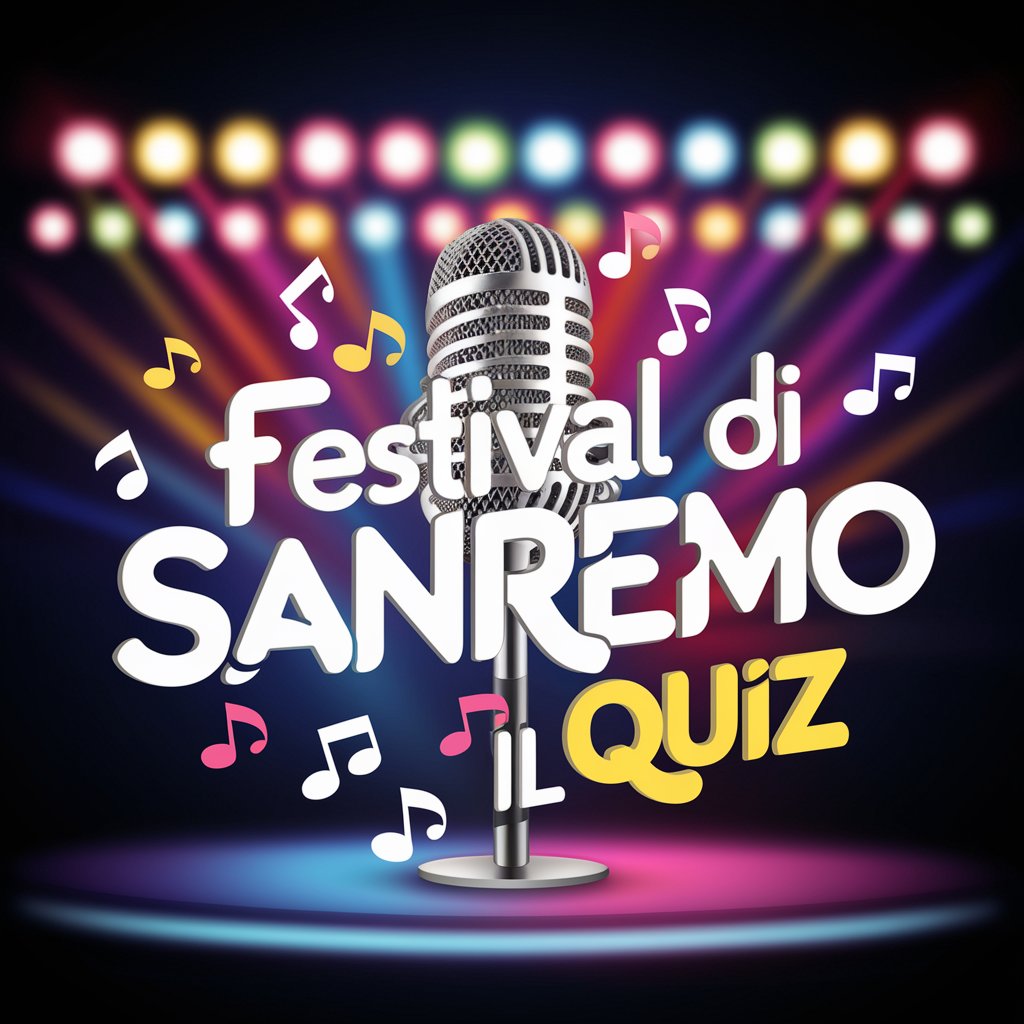
MailNewsletter🐇
Craft engaging newsletters effortlessly.

Print on Demand Assistant
Empowering Creativity with AI

Make me a Goth!
Your AI-powered guide to gothic culture.

Haiyi Mei
Empowering Vision with AI

HealthTech Strategy Advisor
Innovating health tech with AI-powered strategies

Date Ideas for Tonight
Spark romance with AI-driven date suggestions.

Frequently Asked Questions about Icon Maker
What file formats does Icon Maker support for downloading icons?
Icon Maker supports a variety of file formats including PNG, SVG, and JPEG to ensure compatibility with different platforms and use cases.
Can I use Icon Maker for commercial projects?
Yes, icons created with Icon Maker can be used for both personal and commercial projects, but ensure to review any specific licensing terms.
Is it possible to create animated icons with Icon Maker?
Icon Maker primarily focuses on static icons, but some templates may offer simple animations that can be customized to your needs.
How can I ensure my icon stands out but remains clear at small sizes?
Focus on simplicity and high contrast in your design. Limit the number of elements and colors to maintain clarity at any size.
Does Icon Maker offer collaboration features for team projects?
While Icon Maker is designed for individual use, you can share your icon designs with team members for feedback and collaborative input.
