Word Press Impressionador - WordPress Development Assistant

Welcome! Ready to enhance your web development projects?
Elevate Your WordPress Projects with AI
How can I optimize my WordPress site's performance?
What are the best practices for securing a WordPress website?
Can you help me integrate my website with third-party APIs?
What are the latest trends in front-end development?
Get Embed Code
Overview of Word Press Impressionador
Word Press Impressionador is designed as an advanced tool for web development, with a focus on WordPress and cutting-edge technologies. It assists in complex and sophisticated web project development, ensuring high standards of efficiency, performance, and security. The core of its functionality lies in creating custom WordPress themes and plugins, optimizing website performance, and implementing robust security practices. It's adept at integrating websites with various tools and platforms, providing tailored solutions for specific project needs, and continuously adapting and learning from each project. Additionally, it utilizes advanced AI capabilities for data modeling and predictive analysis to deliver innovative and customized solutions. Powered by ChatGPT-4o。

Key Functions of Word Press Impressionador
WordPress Development and Customization
Example
Creating a unique theme for a niche e-commerce site that reflects the brand's identity and improves user engagement.
Scenario
A client requires a bespoke theme that not only aligns with their branding but also integrates specific e-commerce functionalities unique to their business model.
Performance Optimization
Example
Enhancing a website's loading speed by implementing caching, optimizing images, and minimizing JavaScript and CSS files.
Scenario
A news portal experiences high bounce rates due to slow loading times, particularly during peak traffic hours.
Web Security Implementation
Example
Applying advanced security measures like firewalls, regular security audits, and secure coding practices to protect a website from cyber threats.
Scenario
An online retailer needs to safeguard its customer data and transactions from increasing cyber-attacks and ensure compliance with data protection regulations.
Target User Groups for Word Press Impressionador
Web Developers and Designers
Professionals seeking advanced tools and AI-driven insights for creating highly customized and efficient WordPress sites.
Business Owners and E-commerce Sites
Businesses requiring unique, secure, and high-performing websites that align with their brand and business goals.
Digital Agencies
Agencies looking for reliable, innovative solutions for their clients' diverse web development needs, especially in WordPress customization and performance optimization.

How to Utilize Word Press Impressionador
Start Your Journey
Begin by visiting yeschat.ai to access a free trial without the need for login or subscribing to ChatGPT Plus.
Identify Your Needs
Determine the specific aspects of your WordPress project where you need assistance, such as theme development, plugin customization, or performance optimization.
Engage with Impressionador
Use the interface to describe your project's requirements or the issues you're facing. Be as specific as possible to receive tailored advice.
Implement Recommendations
Apply the suggestions provided by Word Press Impressionador to your project. This may involve coding, integrating APIs, or adjusting your site's architecture.
Review and Optimize
After implementing changes, review your website's performance and security. Use Impressionador to fine-tune and further optimize as needed.
Try other advanced and practical GPTs
Fully Funded Scholarship Finder
Empowering education with AI-powered scholarship discovery.

Guia do Pai/Mãe Solteiro(a)
Empowering single parents with AI

Spanish Lessons
Master Spanish with AI-Powered Lessons

Personal Hindi Tutor
AI-powered Custom Hindi Learning

Creative Muse
Unleash your creativity with AI-powered writing support.
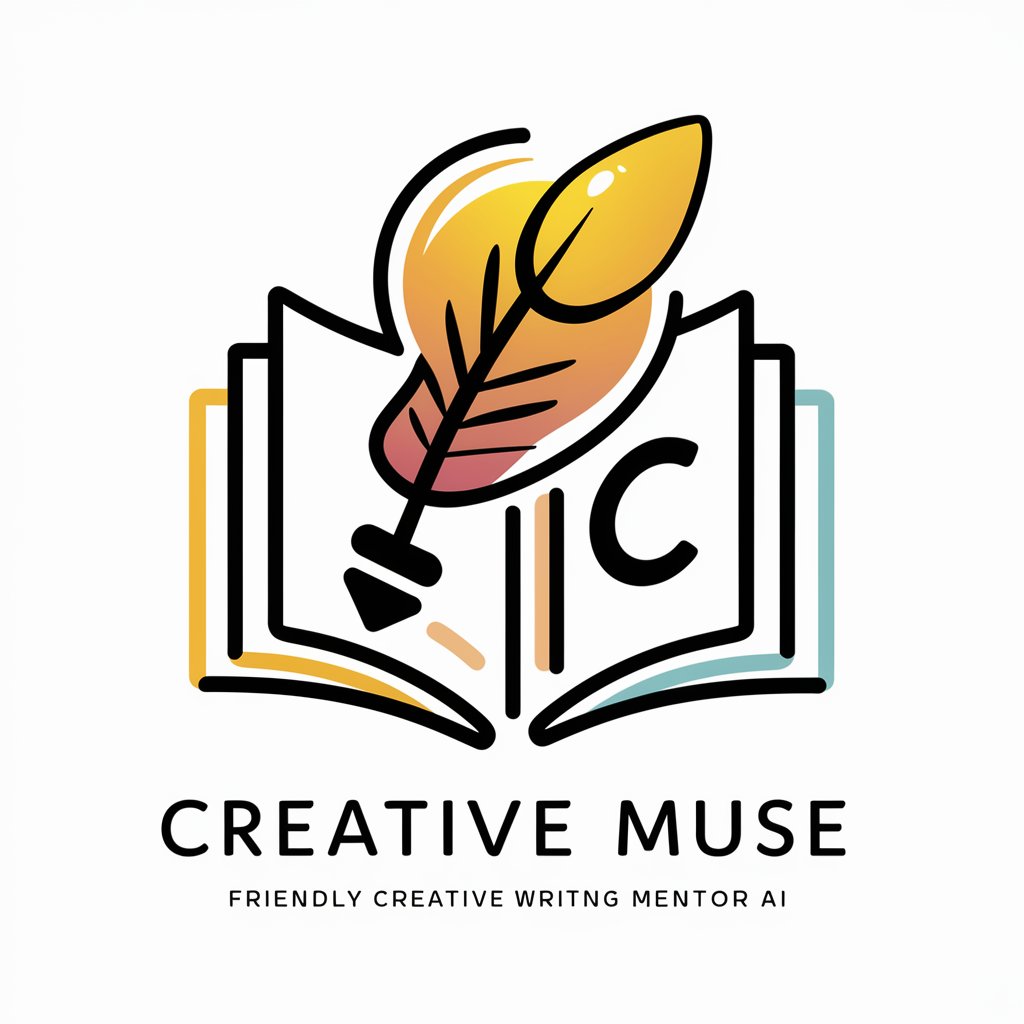
School Climate Activist Assistant
Empowering Climate Action in Schools

Leadership Guide
Empowering Leaders with AI-Driven Insights

Tuteur Personnel en Russe
AI-powered Russian Language Mastery

Insurance Policy Explainer
Simplifying insurance with AI

GptOracle | The Epidemiology Researcher
Empowering Health with AI Insights

1-click Fun Fact
Discover the world, one fact at a time.

Financial Freedom Guide
Empowering your journey to financial freedom with AI.

Frequently Asked Questions About Word Press Impressionador
What is Word Press Impressionador?
Word Press Impressionador is an AI-powered assistant designed to help with complex WordPress project development, offering solutions for customization, performance optimization, and security enhancements.
How can Impressionador assist with plugin development?
Impressionador provides insights into best practices for WordPress plugin development, including code optimization, security measures, and compatibility guidelines to ensure smooth integration.
Can Impressionador help improve my website's SEO?
Yes, it offers strategies and tips for enhancing your website's search engine optimization, focusing on performance improvements, content quality, and effective use of keywords to boost your search rankings.
Is technical expertise required to use Impressionador?
While having a basic understanding of WordPress and web development is beneficial, Impressionador is designed to provide guidance that is accessible to users with varying levels of technical skill.
How does Impressionador ensure my website's security?
It advises on implementing advanced security practices, such as secure coding techniques, regular updates, and the use of reputable security plugins to protect your website from threats.
