Keyword Helper for Photographers - AI-Powered SEO Boost

Welcome! Let's enhance your photography with perfect keywords.
Elevate Your Photos with AI-Driven Keywords
Describe a vibrant street photography scene with
Capture the essence of a serene landscape featuring
Showcase the dynamic energy of an urban environment through
Highlight the intricate details of a macro shot with
Get Embed Code
Introduction to Keyword Helper for Photographers
Keyword Helper for Photographers is designed to optimize the way photographers tag their images for stock photography platforms, personal archives, or online portfolios. By analyzing an image's content and context, it generates a comprehensive list of relevant keywords, thereby enhancing discoverability and relevance in search results. This tool is especially useful in scenarios where photographers aim to increase their work's visibility or when managing large volumes of images requires efficient categorization. For example, after a wildlife photography session, a photographer can use Keyword Helper to generate keywords like 'African lion', 'Savannah', 'Predator in natural habitat', ensuring that the images are easily found by potential clients or audiences interested in wildlife. Powered by ChatGPT-4o。

Main Functions of Keyword Helper for Photographers
SEO Optimization
Example
Automatically generates SEO-friendly keywords for images
Scenario
A commercial photographer uploads images from a product shoot. The tool suggests keywords like 'modern kitchenware', 'eco-friendly utensils', 'stainless steel cookware', enhancing the images' searchability on e-commerce platforms.
Image Categorization
Example
Facilitates the organization of images into coherent categories based on content
Scenario
A travel photographer with thousands of images uses the tool to categorize photos by location and theme, such as 'Italian landscapes', 'Venice canals', 'Tuscan vineyards', streamlining the process of managing and presenting a diverse portfolio.
Trend Analysis
Example
Identifies trending keywords and suggests them to photographers
Scenario
Before a fashion shoot, a photographer uses the tool to find trending keywords like 'sustainable fashion', 'urban streetwear', '2024 summer trends', ensuring their upcoming project aligns with current market interests.
Ideal Users of Keyword Helper for Photographers Services
Stock Photographers
Professionals who contribute to stock photography platforms. They benefit from optimized keyword suggestions that increase the visibility and sales potential of their images.
Commercial Photographers
Photographers specializing in product, fashion, or advertisement shoots. The tool helps them tag their images accurately for e-commerce and digital marketing, enhancing client satisfaction and engagement.
Travel and Wildlife Photographers
These photographers often deal with vast libraries of images from diverse locations. Keyword Helper assists in efficiently categorizing these images, making them easier to manage and more discoverable to audiences interested in specific destinations or species.

How to Use Keyword Helper for Photographers
1
Begin by visiting yeschat.ai for a complimentary trial, accessible without the necessity for login or a ChatGPT Plus subscription.
2
Upload or describe your photograph. Provide as much detail as possible to ensure the generated keywords are relevant and comprehensive.
3
Select the 'Generate Keywords' option. The tool will analyze your input and produce a list of SEO-focused keywords tailored to your photo.
4
Review and refine the keywords. Utilize the tool's suggestions to adjust or add keywords based on your specific needs or target audience.
5
Incorporate the keywords into your photo metadata, online galleries, or website to enhance visibility and searchability in digital platforms.
Try other advanced and practical GPTs
AI 글쓰기 프로그램
Crafting Your Thoughts with AI

Price Point
Empowering valuations with AI precision

Generatore Di Slogan
Crafting Memorable Slogans with AI

Wanderlust Wizard
Tailoring Your Journey with AI

Code Buddy
Empowering developers with AI-powered coding expertise.

StablePro-XL1
Elevate Your Creative Projects with AI

吹きだしアイコン作成くん(動物)
Craft personalized animal icons effortlessly.

Chasing Scratch Pod GPT
Unveil the secrets of golf improvement with AI-powered insights.

Clippy Reimagined
Reviving Clippy with a Tech Twist

Image2Image
Transforming images with AI creativity.

STAR Political Boxing Trainer
Navigating the future with AI-powered insights

Project Chunker
Streamline Your Projects with AI-Powered Chunking
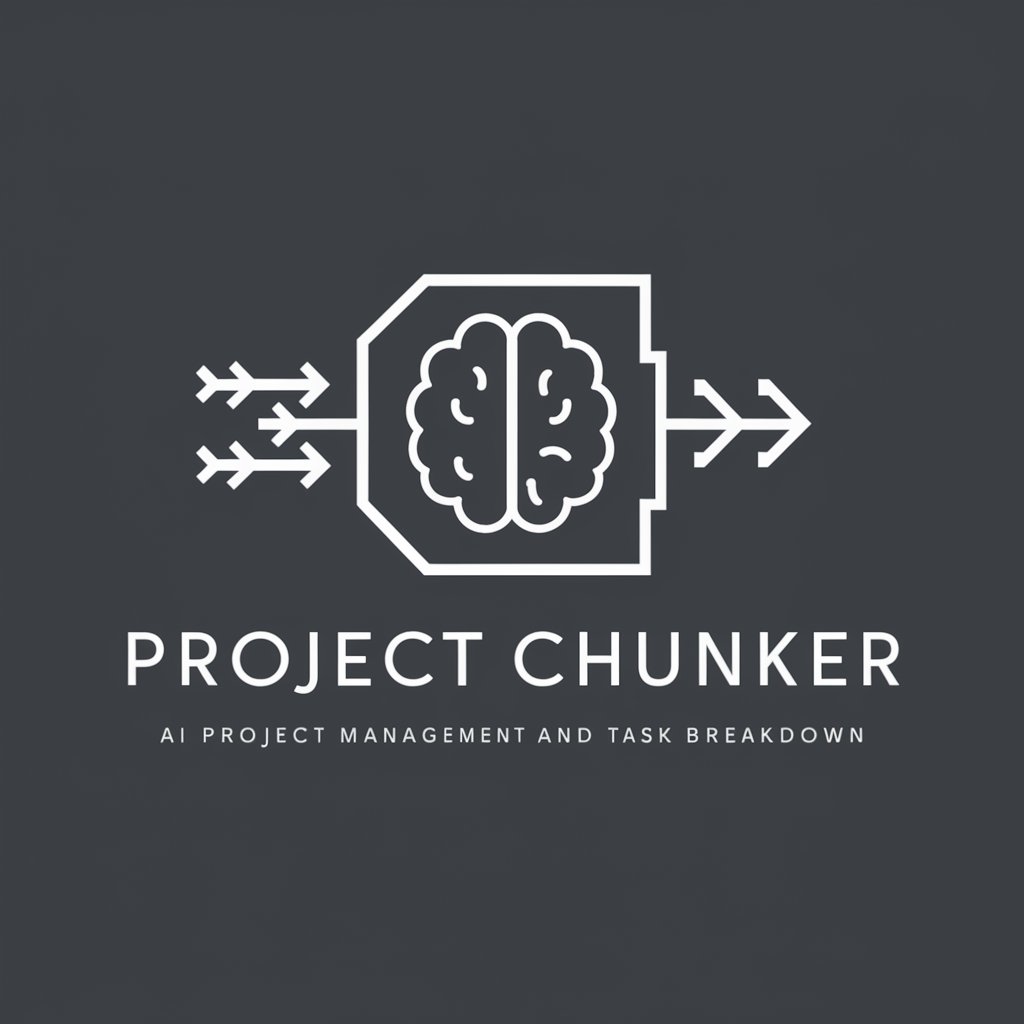
Keyword Helper for Photographers Q&A
What makes Keyword Helper for Photographers unique?
Our tool leverages advanced AI to analyze photographs and generate precise, SEO-optimized keywords, enhancing online visibility and discoverability.
Can I use Keyword Helper for Photographers with any type of photography?
Absolutely. Whether it's landscape, portrait, or abstract photography, our tool customizes keywords to fit every genre.
Is technical knowledge required to use this tool effectively?
Not at all. The tool is designed for ease of use, regardless of your technical expertise, making it accessible to all photographers.
How does the tool improve my photos' SEO?
By providing tailored, relevant keywords, the tool boosts your photos' chances of ranking higher in search engine results, driving more traffic to your work.
Can I use the generated keywords for social media?
Definitely. The keywords can be used across various platforms, including social media, to improve the reach and engagement of your posts.
