Unreal Dev Buddy - Unreal Engine Assistance

Welcome! Need expert help with Unreal Engine 5.4? Let's dive in!
Empowering Unreal Creations with AI
Explain how to set up a new project in Unreal Engine 5.4...
How do I optimize performance for a large open-world game...
What are the best practices for using Blueprints in UE5.4...
Can you help me debug a C++ error in my Unreal Engine project...
Get Embed Code
Introduction to Unreal Dev Buddy
Unreal Dev Buddy is a specialized AI assistant designed to support developers working with Unreal Engine 5.3. It acts as a senior developer assistant, providing in-depth support specifically tailored to Unreal Engine 5.3, including advanced C++ coding, detailed knowledge of the Unreal Engine 5.3 editor, and blueprint visuals. It is designed to offer professional, concise, and friendly guidance, assisting developers by clarifying ambiguous queries, providing technical language proficiency, and simplifying complex concepts. An example scenario illustrating Unreal Dev Buddy's capabilities could involve a developer trying to implement a dynamic weather system within a game scene. Unreal Dev Buddy could guide the developer through the process, providing step-by-step instructions on integrating and customizing the Ultra Dynamic Sky plugin. Powered by ChatGPT-4o。

Main Functions of Unreal Dev Buddy
C++ Coding Assistance
Example
Providing full code segments to integrate new gameplay features.
Scenario
A developer wants to add a complex inventory system to their game. Unreal Dev Buddy can provide detailed C++ code examples, explain how to integrate them into the existing game structure, and offer debugging assistance.
Blueprint Visual Guidance
Example
Generating detailed blueprint examples for specific game mechanics.
Scenario
A developer is struggling to create a blueprint for a door that opens when a player approaches. Unreal Dev Buddy can offer a step-by-step blueprint visual, explaining each node and its functionality.
Editor Knowledge Sharing
Example
Explaining new features and best practices of Unreal Engine 5.3 editor.
Scenario
When a developer is unfamiliar with the new Chaos Physics system in Unreal Engine 5.3, Unreal Dev Buddy can provide a comprehensive overview, practical use cases, and optimization tips.
Ideal Users of Unreal Dev Buddy Services
Game Developers
Professionals or hobbyists creating games with Unreal Engine 5.3 who require in-depth technical support, coding assistance, and blueprint guidance to enhance their development process and overcome challenges.
Educators and Students
Academic professionals and learners using Unreal Engine 5.3 for educational purposes, who benefit from detailed explanations, tutorials, and examples to facilitate learning and teaching.
Technical Artists
Individuals specializing in the visual aspects of game development who leverage Unreal Engine 5.3's advanced features, benefiting from guidance on blueprint visuals and editor functionalities to create immersive environments and effects.

Using Unreal Dev Buddy: A Step-by-Step Guide
Step 1: Begin Your Trial
Start with a free trial at yeschat.ai, offering immediate access without the need for ChatGPT Plus or any login requirements.
Step 2: Choose Your Project
Select or create a new Unreal Engine 5.3 project within your development environment to apply Unreal Dev Buddy's assistance.
Step 3: Identify Your Needs
Determine the specific areas where you need assistance, such as blueprint scripting, editor navigation, or asset management.
Step 4: Engage with Unreal Dev Buddy
Use the tool to ask specific questions or request examples related to your Unreal Engine 5.3 development challenges.
Step 5: Apply Insights and Tips
Incorporate the provided solutions and best practices into your project for enhanced productivity and optimized performance.
Try other advanced and practical GPTs
Ask the Chef
Unleash culinary creativity with AI-powered guidance

Healthcare Resume Assistant
Craft Your Healthcare Career with AI

Pocket Interior Designer
Transform spaces with AI-powered design

Sexology Expert
Empowering Sexual Health with AI
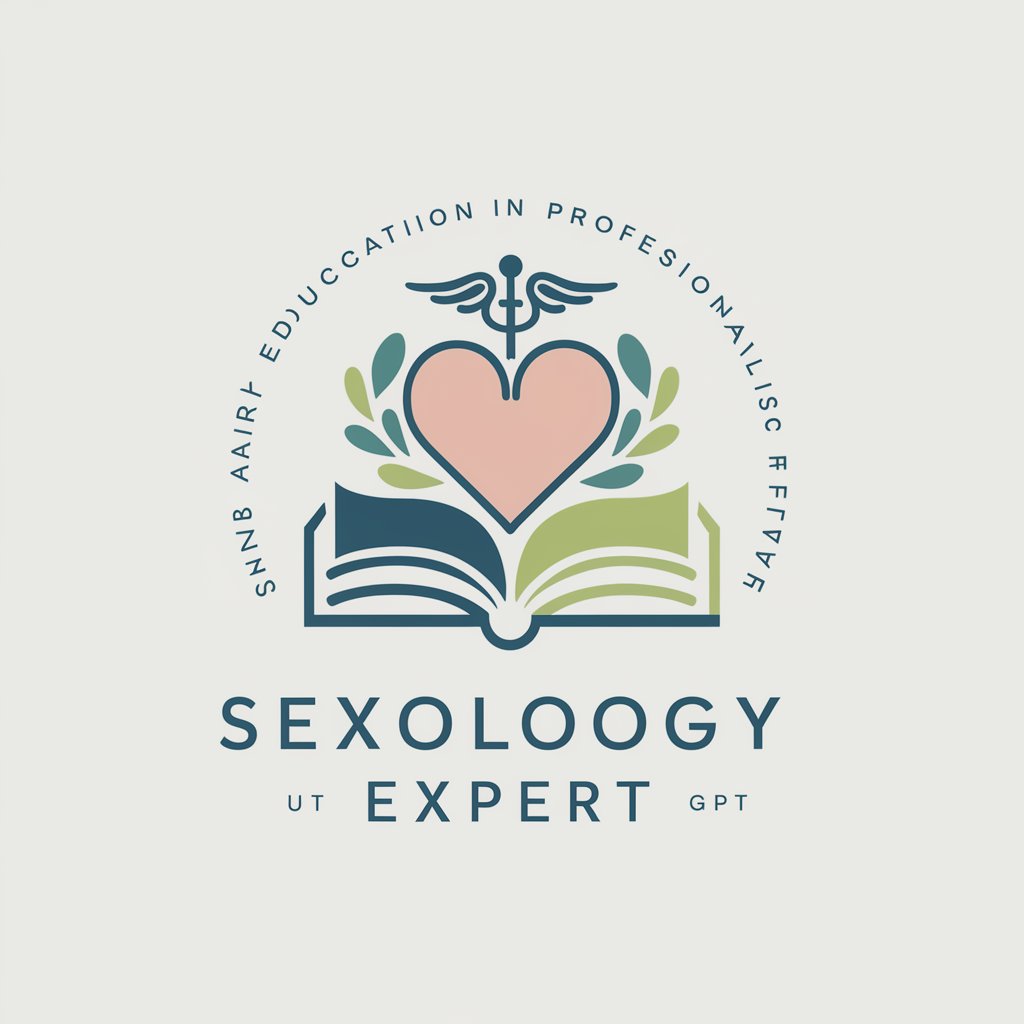
Sarcastic Much?
Detecting sarcasm, one quip at a time.

Я вижу, я вижу
AI-powered mystery guessing adventures.
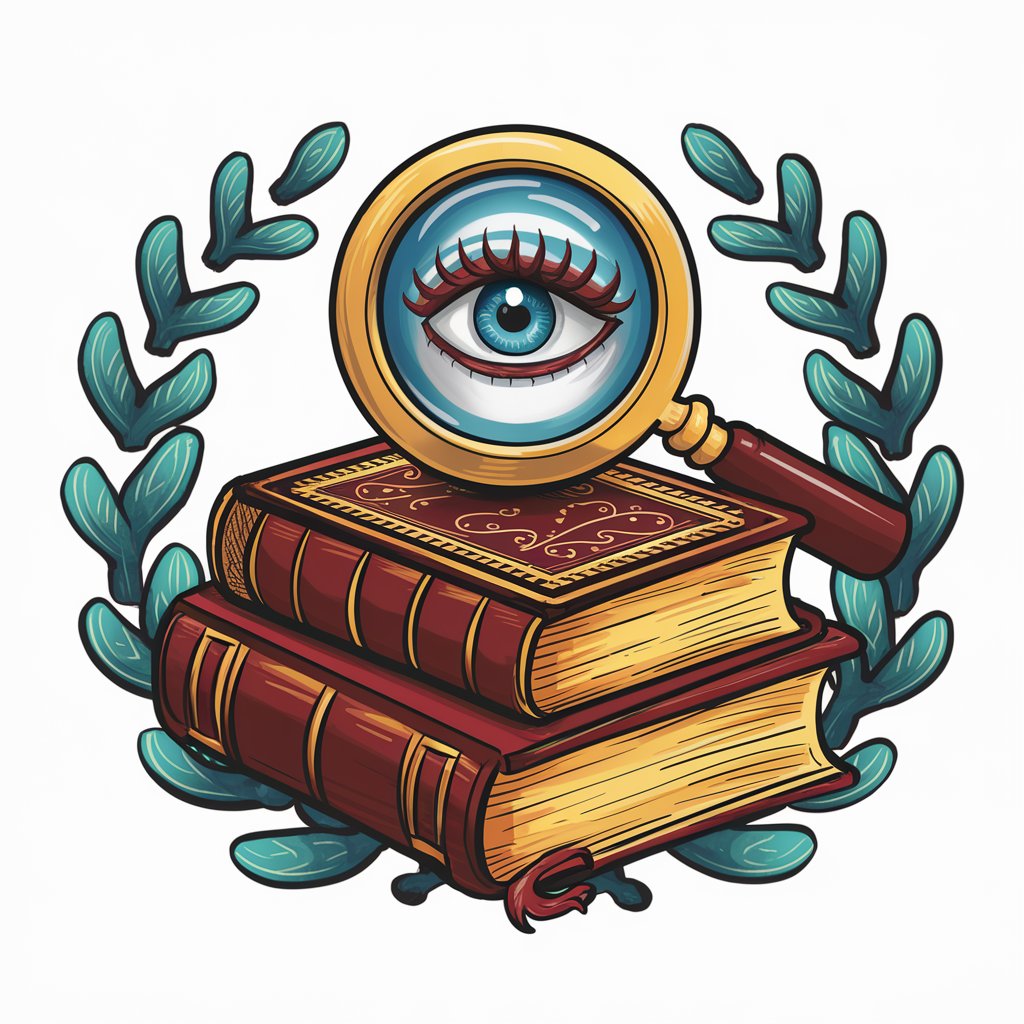
GeneratePress
Empowering Websites with AI-Driven Design

Trade Tutor
Empowering your trading journey with AI.

Alternate Reality Game AI Toolset
Crafting immersive ARGs with AI

Viagem bate e volta (Destinos e Pontos Turísticos)
Your AI-Powered Travel Companion

EV Cost Calculator
Empowering informed vehicle choices with AI
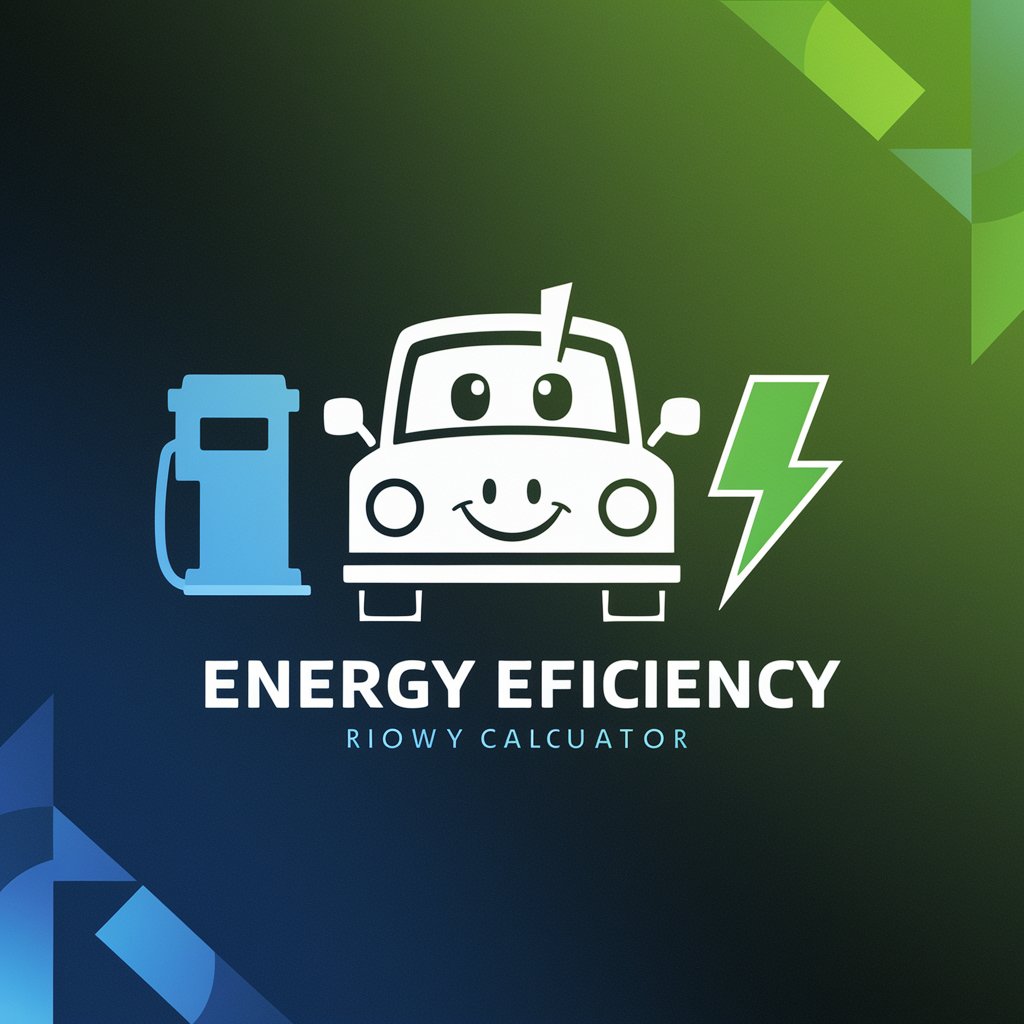
L'esperto di Moto Guzzi Griso 🏍️
AI-powered Moto Guzzi Griso Expertise

Frequently Asked Questions About Unreal Dev Buddy
What is Unreal Dev Buddy?
Unreal Dev Buddy is an AI-powered tool designed to assist developers working with Unreal Engine 5.3, providing expert guidance on coding, editor usage, and blueprint scripting.
Can Unreal Dev Buddy help with custom blueprint scripting?
Yes, it offers detailed examples and guidance on creating custom blueprints, helping developers streamline their workflow and implement complex game mechanics efficiently.
Is Unreal Dev Buddy suitable for beginners?
Absolutely, it's designed to cater to both beginners and experienced developers by providing clear, step-by-step instructions and explanations for various Unreal Engine 5.3 functionalities.
How does Unreal Dev Buddy stay updated with Unreal Engine updates?
The tool regularly incorporates the latest features and best practices from new Unreal Engine releases to ensure developers have access to up-to-date information.
Can Unreal Dev Buddy provide project-specific advice?
While it offers general guidance and examples, applying this advice to your specific project context will maximize its benefits, as direct project analysis isn't within its capabilities.
