VOLUMETRIC VIDEO - Volumetric Video Insight

Welcome to VOLUMETRIC VIDEO .AI - GPT, your guide to the future of filmmaking with AI.
Empowering storytelling with AI-driven 3D video
How does AI enhance volumetric video production in filmmaking?
What are the latest advancements in volumetric video technology?
Can you explain the process of creating volumetric videos?
What are some real-world applications of volumetric video in film and VFX?
Get Embed Code
Introduction to Volumetric Video
Volumetric video is a technique that captures a three-dimensional space, such as a location or performance, to create a digital asset that can be viewed from any angle at any moment in time. This is achieved through the use of multiple cameras placed around the subject to capture it from all sides simultaneously, creating a three-dimensional model that can be manipulated in post-production. This technology is particularly useful in creating immersive experiences for virtual reality (VR), augmented reality (AR), and mixed reality (MR) applications. For example, in filmmaking, volumetric video allows for scenes with actors to be captured in such detail that viewers can experience the performance as if they were physically present, moving around the scene and viewing the performance from angles of their choosing. Powered by ChatGPT-4o。

Main Functions of Volumetric Video
Immersive Content Creation
Example
Creating lifelike avatars for VR meetings
Scenario
Volumetric video captures detailed human expressions and movements, enabling the creation of highly realistic avatars for virtual meetings, making the digital interaction feel more personal and engaging.
Interactive Media Production
Example
Enhancing film and television with 3D scenes
Scenario
Filmmakers use volumetric video to capture complex scenes that viewers can interact with, offering a novel way to experience stories by exploring the scene in 360 degrees, enhancing the viewer's immersion and connection to the narrative.
Educational and Training Simulations
Example
Medical procedure training
Scenario
Volumetric video is used to create detailed 3D simulations of medical procedures, allowing students and professionals to practice and observe techniques from every angle without the need for physical presence, thereby enhancing the learning experience.
Live Performances and Events
Example
Concerts and theatrical performances
Scenario
Capturing live performances in volumetric video enables fans to experience the event from any perspective, even on stage with the performers, offering a unique and customizable viewing experience that traditional video cannot provide.
Ideal Users of Volumetric Video Services
Filmmakers and VFX Professionals
These users leverage volumetric video to create immersive narratives and special effects that were previously impossible, pushing the boundaries of storytelling by allowing audiences to explore cinematic worlds in three dimensions.
Game Developers and Interactive Media Creators
For creators in this sector, volumetric video opens up new possibilities for interactive experiences, enabling the integration of real-world elements into virtual environments, thus enhancing realism and user engagement.
Educators and Trainers
Volumetric video serves as a powerful tool for creating detailed educational content and simulations, offering learners the opportunity to explore complex subjects from multiple perspectives, thereby improving comprehension and retention.
Event Organizers and Performers
This technology allows for the capturing and streaming of live events in 3D, offering audiences around the globe a novel way to participate in performances and gatherings, transcending the limitations of geography and traditional viewing formats.

How to Use Volumetric Video
Start Your Journey
Begin by visiting yeschat.ai to access a free trial without the need for login or a ChatGPT Plus subscription, enabling you to explore volumetric video capabilities firsthand.
Understand the Basics
Familiarize yourself with the fundamentals of volumetric video technology, including how it captures and processes 3D environments and objects for immersive experiences.
Set Up Your Equipment
Ensure you have the necessary hardware and software, typically including multiple cameras and sensors, along with powerful processing and rendering tools.
Capture and Process
Conduct a volumetric video capture session, followed by processing the data to create a 3D representation of the captured scene or object.
Experiment and Apply
Apply volumetric video in various contexts such as filmmaking, VR experiences, or educational content, and experiment with its capabilities to enhance your projects.
Try other advanced and practical GPTs
配色はお任せ☆パレッタちゃん
Empowering Designs with AI-Powered Color Choices

Strategist AI - Small & Medium Business Adviser
Empower Your Business with AI

Creador Instrucciones
Empower Your Ideas with AI

image to text
Digitize Text Seamlessly with AI

Norsk GPT - Chat for Norge
Empowering Norwegian Communication with AI

Crypto Miner
Empowering your mining journey with AI

미국주식 미국옵션 GPT
Empowering your trade with AI insights

code sidekick
Empowering Your Code with AI
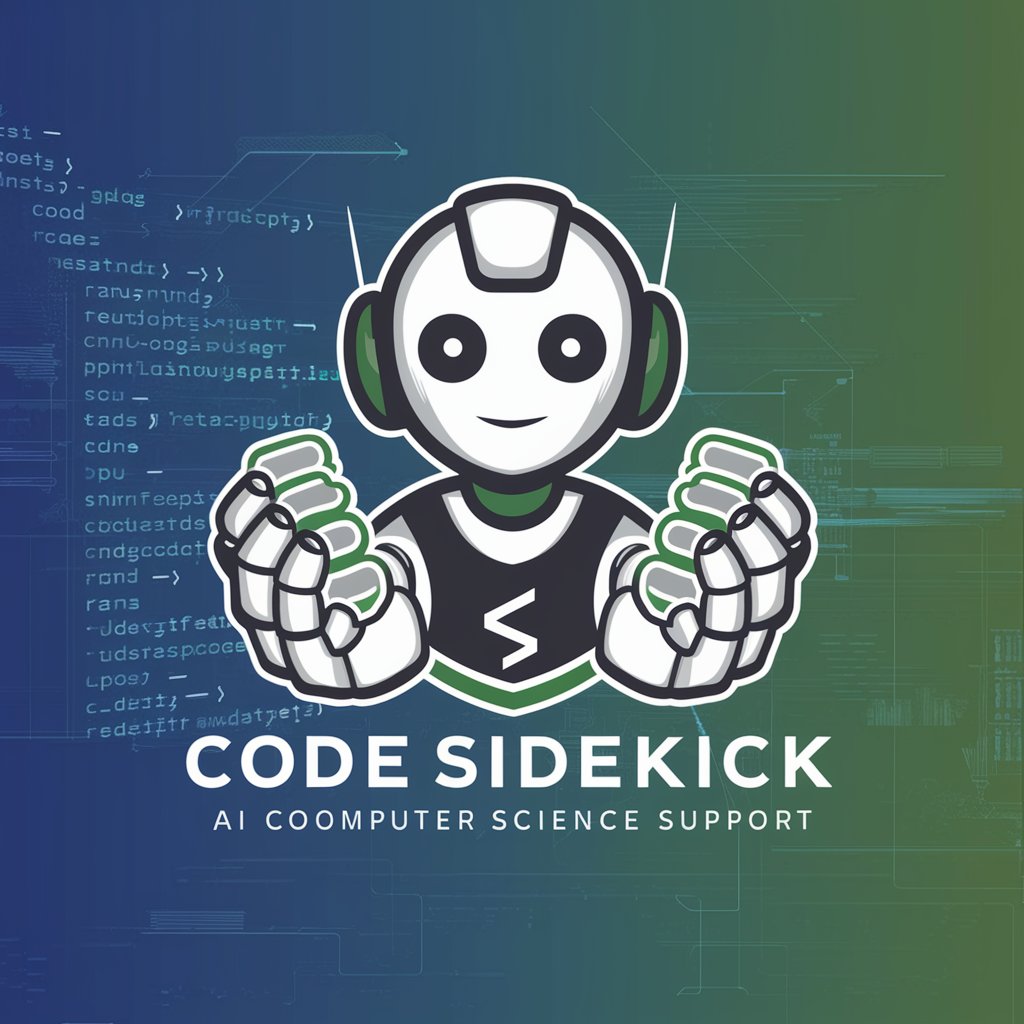
Lundi: Your Unordinary Meeting Guide - only PDF
AI-powered Faroese Meeting Innovation

SEO StealthWriter | Evade AI Detection 95%
Crafting Human-like Content, Powered by AI

Expert Financial Analyst AI
AI-powered financial analysis and insights

Wood Carving Wizard
Craft Your Masterpiece with AI
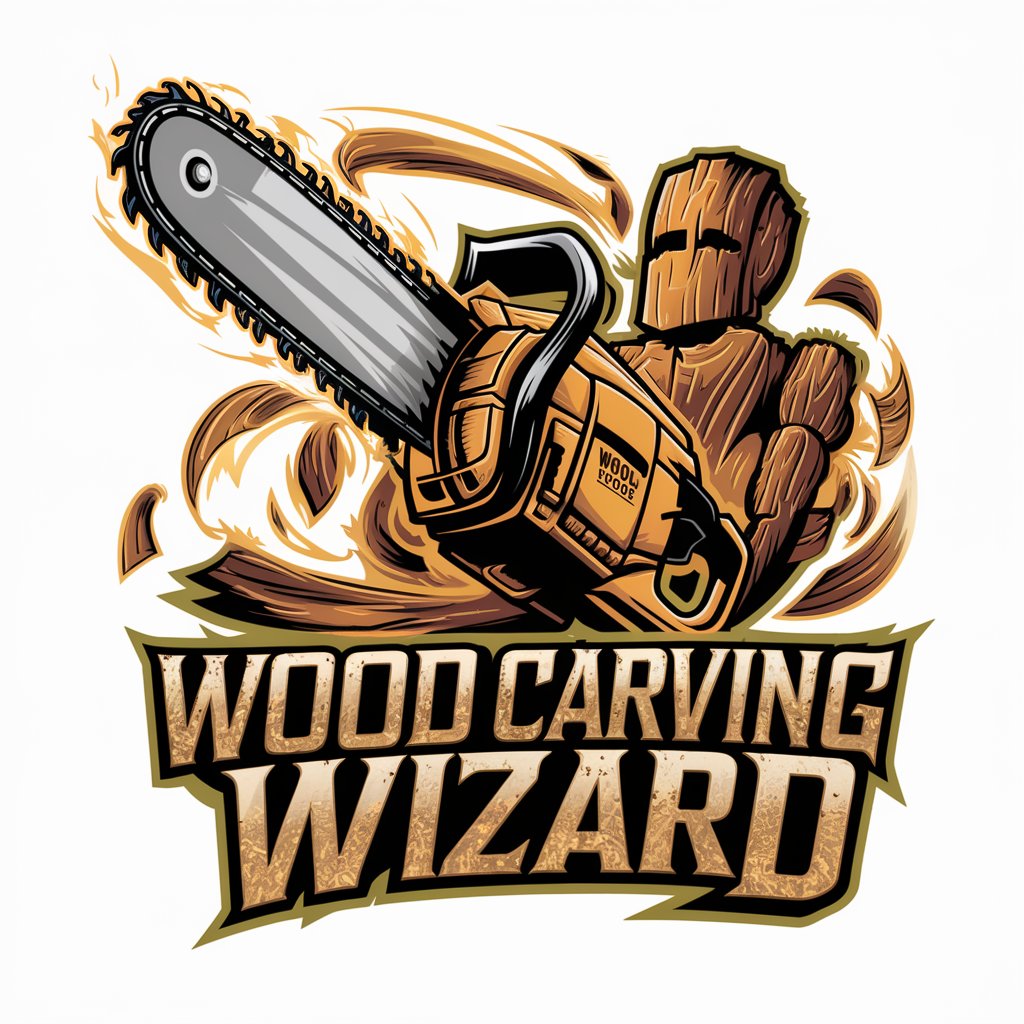
Volumetric Video Q&A
What is volumetric video?
Volumetric video is a technique that captures a three-dimensional space, like a location or performance, using numerous cameras placed around the subject. This data is then processed to create a dynamic 3D model that viewers can interact with from any angle.
How is volumetric video used in filmmaking?
In filmmaking, volumetric video is used to create immersive scenes where viewers can experience the action from multiple perspectives, enhancing the storytelling by offering a more interactive and engaging viewing experience.
What equipment is needed for volumetric video capture?
Capturing volumetric video requires an array of cameras and sensors positioned around the subject, a powerful computer to process the data, and specialized software to stitch the footage into a cohesive 3D model.
Can volumetric video be integrated with VR?
Yes, volumetric video is often integrated with virtual reality to create more lifelike and interactive VR experiences, allowing users to move around and interact with the 3D environment in a realistic way.
What are the challenges of volumetric video production?
Challenges include the need for significant processing power, managing large data volumes, ensuring accurate alignment and synchronization of cameras, and developing seamless 3D models without artifacts.
