Document to LaTex - AI-Powered LaTeX Converter

Welcome to Document to LaTeX, your conversion expert.
Transform Documents into LaTeX Seamlessly
Convert the following document to LaTeX format:
What is the LaTeX command for...
How do I create a table in LaTeX with...
Explain the LaTeX environment for...
Get Embed Code
Introduction to Document to LaTeX
Document to LaTeX is a specialized tool designed to transform text-based documents into LaTeX format, a high-quality typesetting system that is widely used for academic and scientific documentation. The primary purpose of this tool is to streamline the process of converting standard documents into LaTeX code, facilitating the creation of professionally formatted manuscripts, research papers, theses, and technical reports. The tool is equipped to handle a variety of document elements, including text formatting, tables, figures, equations, and bibliographic references, converting them into corresponding LaTeX commands and environments. For example, a user could input a Microsoft Word document containing a complex mathematical equation and bibliographic citations, and Document to LaTeX would output a .tex file with the equation properly formatted using LaTeX syntax and the citations managed through BibTeX or BibLaTeX. Powered by ChatGPT-4o。

Main Functions of Document to LaTeX
Text Formatting Conversion
Example
Converting italics, bold, underlined text, and lists into corresponding LaTeX commands like \textit{}, \textbf{}, \underline{}, and itemize or enumerate environments.
Scenario
An academic author converts a draft of their article, formatted in a word processor, into a LaTeX document, preserving all text stylings.
Table and Figure Integration
Example
Transforming tables and figures into LaTeX tabular and figure environments, with captions and labels for cross-referencing.
Scenario
A researcher includes experimental results and diagrams in their scientific paper by converting tabulated data and images into LaTeX format for submission to a journal.
Mathematical Equations and Symbols
Example
Translating complex mathematical expressions into LaTeX's math environments, using the appropriate symbols and formatting.
Scenario
A mathematics professor prepares lecture notes with extensive equations, converting them from handwritten notes or typed documents into cleanly formatted LaTeX files.
Bibliography Management
Example
Converting bibliographic entries into BibTeX or BibLaTeX formats, enabling sophisticated citation and reference management within LaTeX documents.
Scenario
A PhD candidate compiles their dissertation references by converting a traditional bibliography into a BibTeX file to be cited throughout their LaTeX-formatted dissertation.
Custom LaTeX Environment Creation
Example
Generating custom LaTeX commands and environments to handle specific formatting needs not covered by standard LaTeX commands.
Scenario
A conference organizer creates a submission template in LaTeX, including custom commands for author affiliations, presenting a uniform format for all submitted papers.
Ideal Users of Document to LaTeX Services
Academic Researchers
Scholars and scientists who need to prepare manuscripts, research papers, or grant proposals in LaTeX for submission to academic journals, conferences, or funding bodies.
Students
Undergraduate, graduate, and PhD students who are required to submit theses, dissertations, or other significant academic works in LaTeX format.
Educators and Lecturers
Teachers and professors who produce course materials, exams, and lecture notes that require the precise formatting and flexibility offered by LaTeX.
Technical Writers
Professionals who prepare technical documentation, manuals, and reports, benefiting from LaTeX's capabilities for managing complex layouts and professional typesetting.
Publishers
Publishing houses specializing in scientific or academic literature that require manuscripts to be submitted in LaTeX format for ease of publication and typesetting.

How to Use Document to LaTeX
Begin Your Journey
Start by visiting yeschat.ai to explore Document to LaTeX with a complimentary trial, requiring no login or subscription to ChatGPT Plus.
Prepare Your Document
Ensure your document is well-structured and clearly formatted. This includes using headings, sections, and special characters where necessary.
Upload and Convert
Upload your document directly into the Document to LaTeX tool. It automatically identifies and converts the content into LaTeX format.
Review and Customize
After conversion, review the LaTeX code. Make any necessary adjustments to achieve the desired formatting or to include additional LaTeX packages.
Export and Use
Export the converted LaTeX code. Use it in your preferred LaTeX editor to compile and further refine your document for publication or presentation.
Try other advanced and practical GPTs
Depósitos Max
AI-powered Savings Maximization

Kreatywny Copywriter
Empowering creativity with AI

Skateboard GOAT
Ride the Wave of AI Skateboarding Knowledge

CheapFlight Finder
Your AI assistant for the cheapest flights

Teleteg Search Engine
Unlock Telegram's Potential with AI

Immersive English Tutor GPT
AI-Powered English Mastery

GIF表情包大师
Craft your emotions with AI-powered GIFs.

Apiculture Professor
AI-Powered Beekeeping Insights

Surreal Anime VHS
Revive the surreal nostalgia of retro anime.
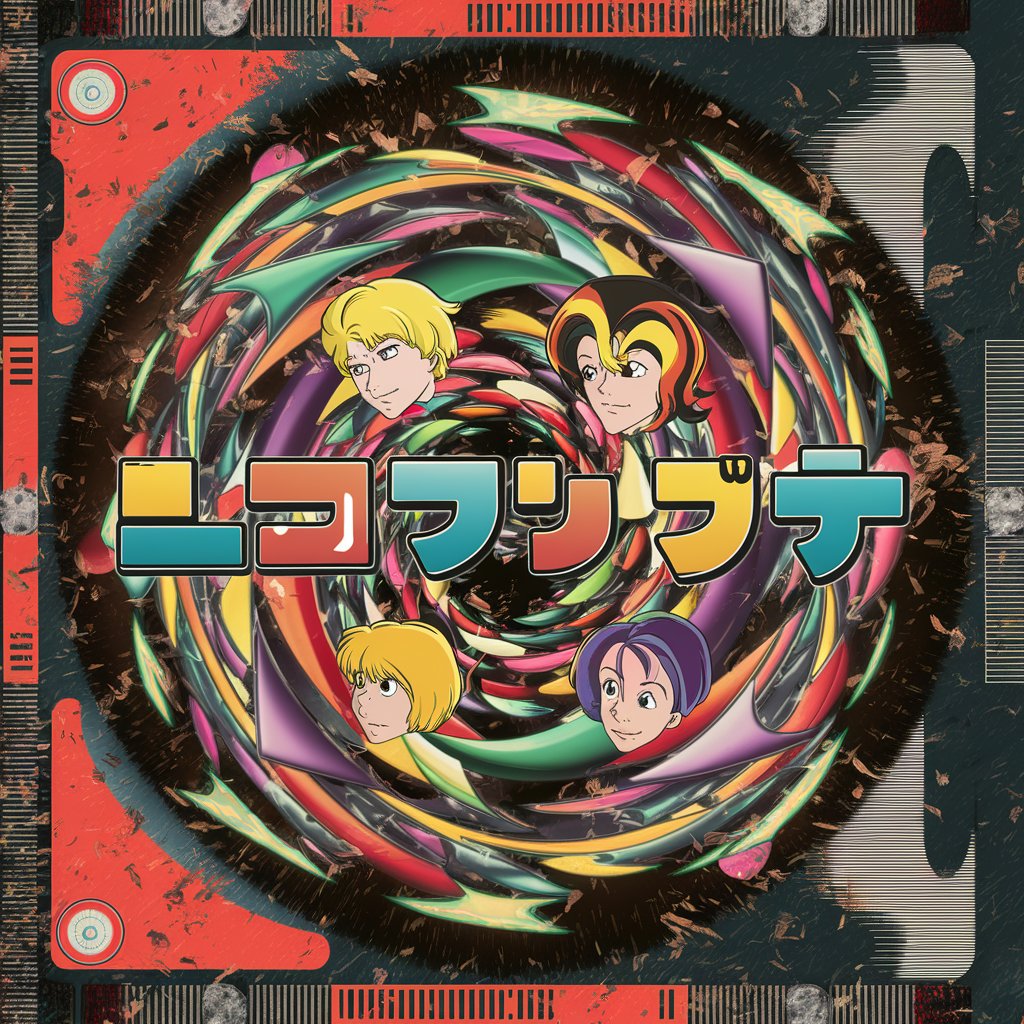
IB English A Lang/Lit
Empowering IB English Mastery with AI
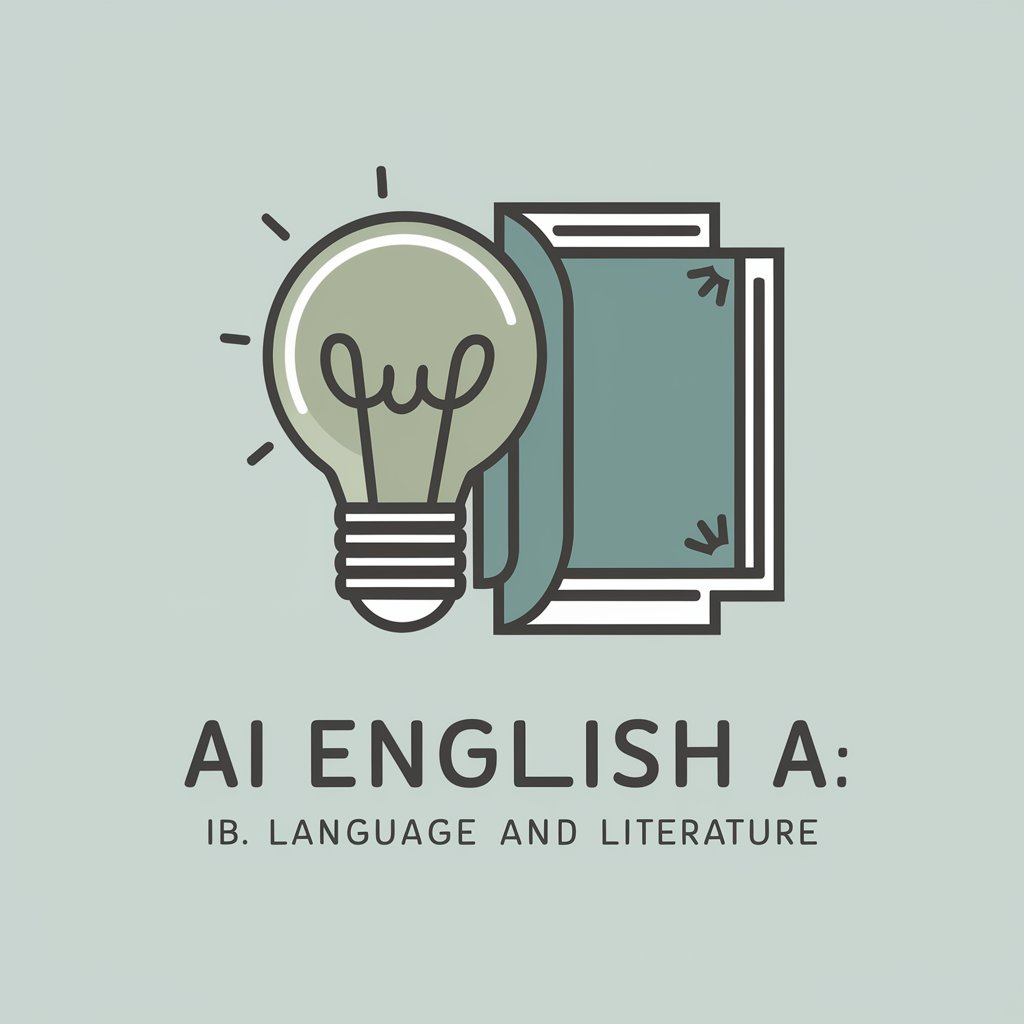
Resume Accelerator
Craft your resume with AI precision.

Your Deductive Power? - The Mystery Game
Unleash Your Inner Detective with AI
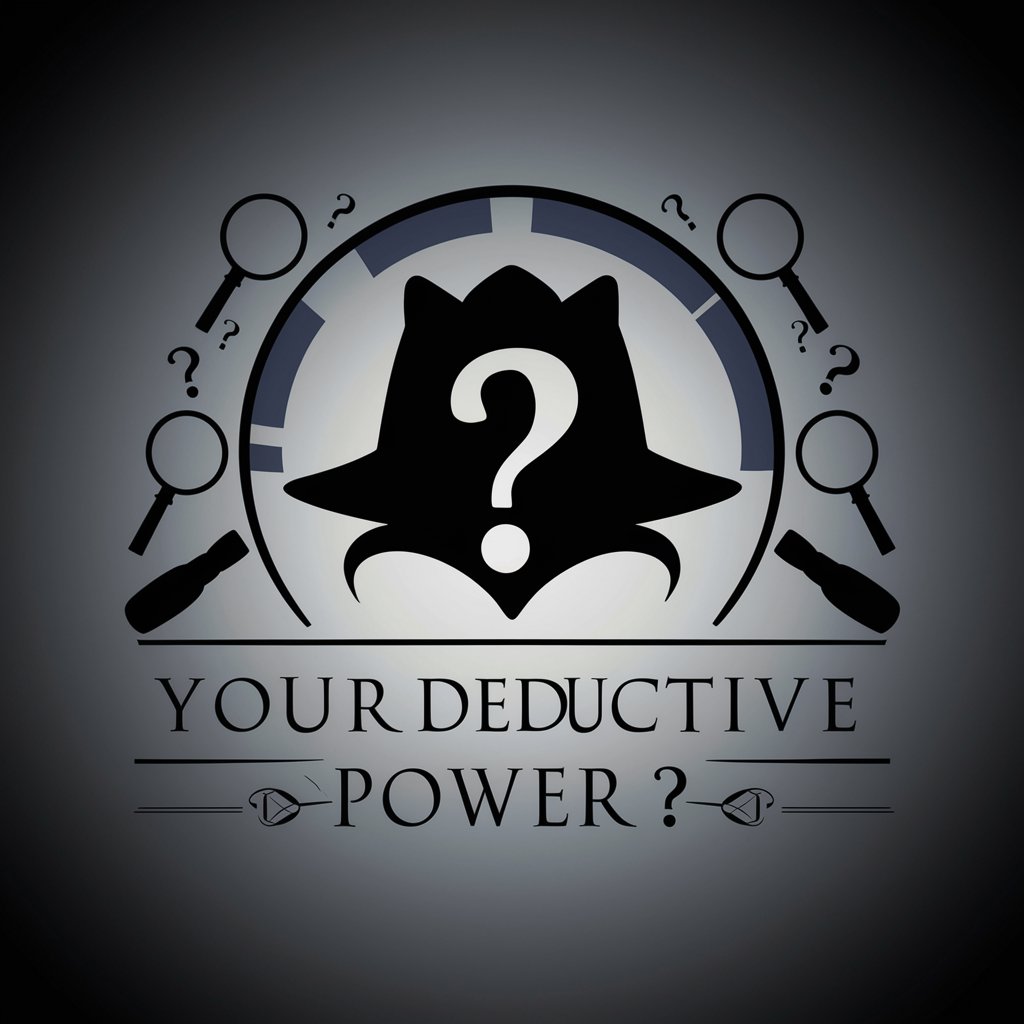
Frequently Asked Questions about Document to LaTeX
What types of documents can I convert with Document to LaTeX?
Document to LaTeX is versatile, supporting a wide range of document types, including academic papers, technical reports, and complex mathematical texts. It handles various formats such as DOCX, PDF, and TXT.
How does Document to LaTeX handle mathematical equations in documents?
The tool is equipped with advanced parsing capabilities to accurately recognize and convert mathematical equations into LaTeX syntax, ensuring high fidelity to the original formatting.
Can Document to LaTeX convert images within a document?
While Document to LaTeX excels in text conversion, it suggests placeholders for images. Users are advised to manually insert images in the LaTeX document post-conversion.
Is there a way to customize the LaTeX output?
Yes, users can customize the output by adjusting the settings before conversion or by editing the generated LaTeX code to include specific packages or formatting rules.
How do I handle errors or inaccuracies in the converted LaTeX document?
Inaccuracies can occur due to complex document formatting. Reviewing and manually correcting these in your LaTeX editor is recommended for the best results.
