Acumatica Guide - Acumatica ERP Assistance

Hello! Need help with Acumatica ERP? Let's get started!
Empowering ERP Solutions with AI
How can I integrate Acumatica ERP with my existing CRM system?
What are the best practices for customizing reports in Acumatica?
Can you guide me through the setup of expense management in Acumatica?
What steps are involved in implementing Acumatica for a manufacturing business?
Get Embed Code
Overview of Acumatica Guide
Acumatica Guide is designed to provide specialized assistance and insights related to Acumatica ERP software. It serves as a knowledgeable companion for users navigating the complexities of Acumatica's ERP system, offering detailed explanations, step-by-step guidance, and tailored advice based on the extensive knowledge contained within multiple Acumatica documentation sources. For example, when a user inquires about setting up a new vendor in Acumatica, the guide can offer a comprehensive walkthrough, referencing specific sections of the Acumatica ERP Accounts Payable documentation. Powered by ChatGPT-4o。

Key Functions of Acumatica Guide
Detailed Explanation
Example
Providing in-depth details on functionalities such as configuring user roles or setting up a project in Acumatica ERP.
Scenario
A user is unsure about the steps to configure user roles within Acumatica. The guide elaborates on the process, using relevant information from the Acumatica ERP Administration documentation to clarify role settings, permissions, and user assignment procedures.
Step-by-Step Guidance
Example
Offering sequential instructions for processes like entering transactions or generating reports.
Scenario
When a user needs to understand how to enter a journal transaction in the General Ledger module, the guide provides a stepwise breakdown, referencing the Acumatica ERP General Ledger documentation to ensure the user can follow along and execute the task correctly.
Troubleshooting Assistance
Example
Helping users identify and resolve common issues or errors encountered within the Acumatica ERP platform.
Scenario
A user encounters an error while trying to finalize an invoice. The guide can troubleshoot this issue by suggesting checks and corrective actions based on insights from the Acumatica ERP Order Management documentation, potentially identifying data entry errors or system setting inconsistencies.
Target User Groups for Acumatica Guide
Acumatica ERP End Users
Individuals who interact with the Acumatica ERP system on a daily basis, such as accountants, project managers, or inventory clerks. These users benefit from the guide's ability to provide immediate, context-specific assistance, enhancing their productivity and understanding of the system.
Acumatica ERP Administrators and IT Support Staff
These professionals are responsible for the maintenance, configuration, and troubleshooting of the Acumatica ERP system. The guide aids them by offering detailed procedural information, troubleshooting tips, and configuration guidance, which can be crucial during system setup, updates, or resolving user issues.
Acumatica ERP Implementers and Consultants
Experts who assist organizations in deploying Acumatica ERP solutions. They benefit from the guide's comprehensive knowledge base for best practices, implementation strategies, and customization tips, which are essential for optimizing system setup and tailoring it to specific business needs.

How to Use Acumatica Guide
1
Start with a visit to yeschat.ai for an immediate trial without the need for login or a ChatGPT Plus subscription.
2
Familiarize yourself with the main features of Acumatica Guide by reviewing available resources or guides provided on the platform.
3
Identify your specific needs or questions related to Acumatica ERP to tailor your interactions with Acumatica Guide for more precise assistance.
4
Utilize the chat interface to ask your questions or describe the Acumatica ERP tasks you need help with, leveraging the tool's expertise for guided solutions.
5
For optimal experience, provide detailed context for your inquiries and be specific about the functionalities or modules you are inquiring about within Acumatica ERP.
Try other advanced and practical GPTs
Python Pro
Empowering code with AI assistance.

SEO Content Check GPT
Empowering SEO with AI Insights

Anaplan FP&A Expert Guide
AI-powered Anaplan FP&A Mastery
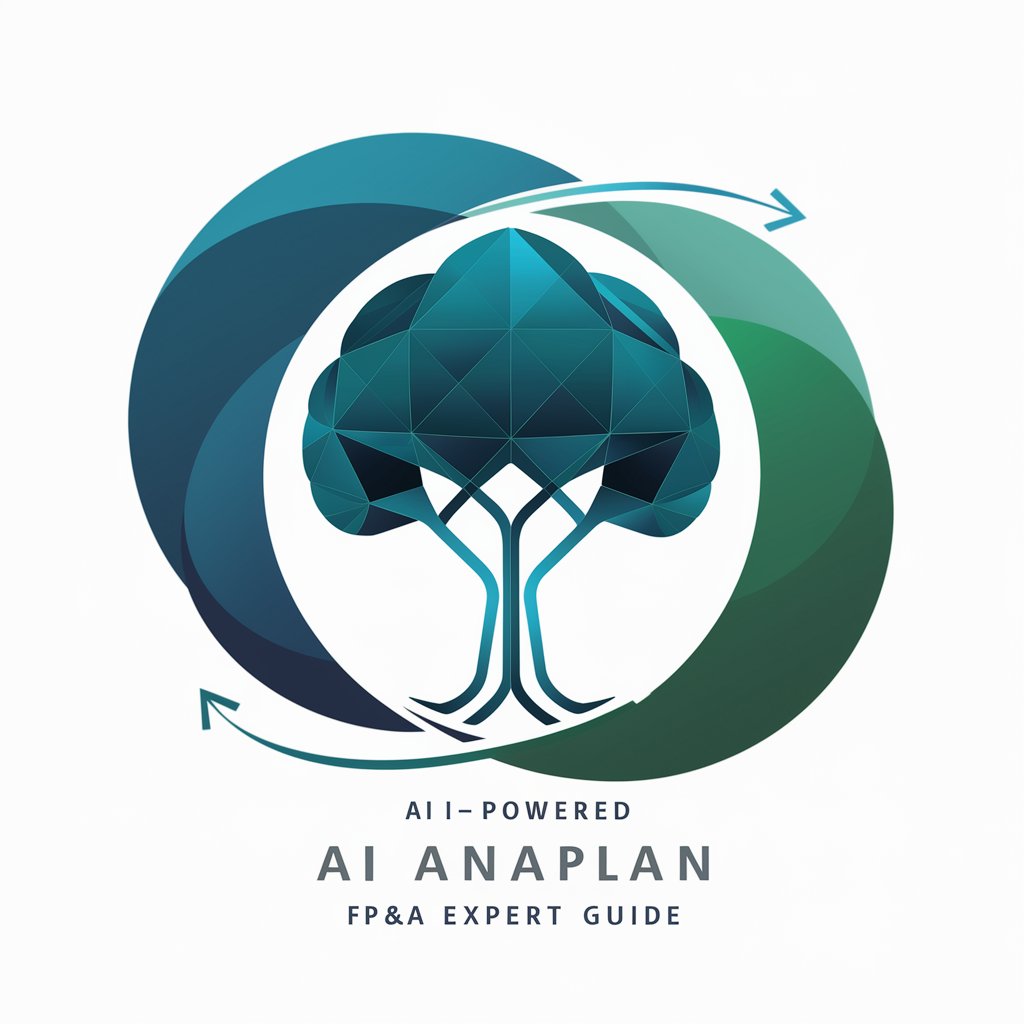
Cash Concept Creator
Innovate and profit with AI-driven ideas.

Radio Aficionado GPT España
Master Radio Amateur with AI

Dr.MA's Life Coaching
Empower Your Journey, AI-Enhanced

Business Profile GBP-Wizz - Local SEO
Elevate Your Local Presence with AI

Thought Tapestries
Crafting Stories, Building Communities
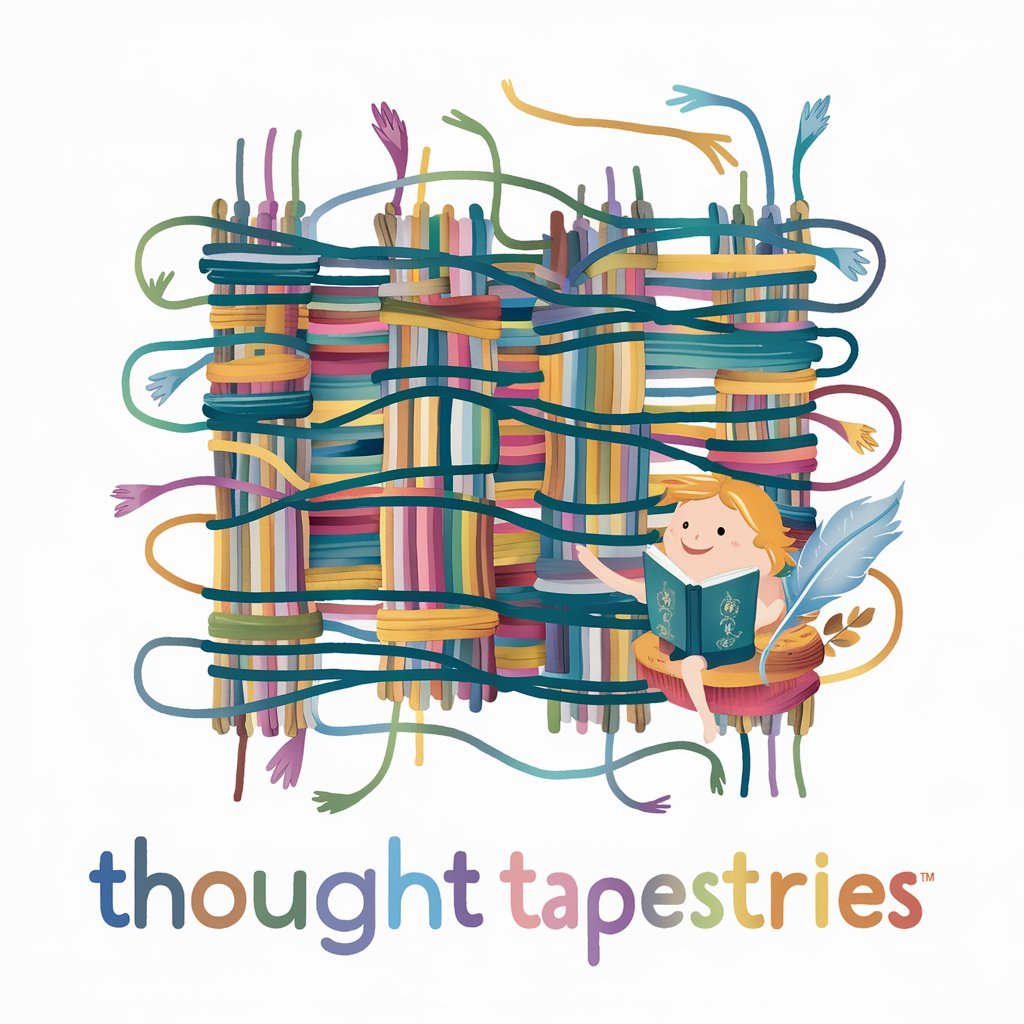
Tradutor Inglês <-> Português Brasileiro
Seamless AI-Powered Language Translation

Plant Pal - Vegan AI Companion
Your AI-powered guide to plant-based living

GPT Builder JSON/Mode
Tailor Your AI, Enhance Your Tools

AlienGPT v2.0
Unlock the mysteries of the universe with AI.

Detailed Q&A about Acumatica Guide
What is Acumatica Guide?
Acumatica Guide is an AI-powered tool designed to offer comprehensive assistance and expert advice on utilizing Acumatica ERP. It helps users navigate the complexities of the ERP system, offering tailored advice, step-by-step guidance, and insights into best practices.
Can Acumatica Guide help with specific module inquiries?
Yes, Acumatica Guide can provide detailed support for specific modules within Acumatica ERP, including Finance, Distribution, Manufacturing, Project Accounting, and more. Users can ask for module-specific functionalities, troubleshooting tips, or optimization strategies.
How does Acumatica Guide adapt to different user expertise levels?
Acumatica Guide customizes its responses based on the user's level of expertise, adjusting the complexity of its explanations and the depth of its guidance. It ensures users receive information that's both accessible and relevant to their specific knowledge level.
Is there a way to optimize the use of Acumatica Guide for complex ERP challenges?
For complex ERP challenges, it's beneficial to break down the issue into smaller, more manageable questions when interacting with Acumatica Guide. Providing clear, detailed context and specifying the desired outcome can also enhance the tool's ability to offer effective solutions.
Can Acumatica Guide assist with ERP implementation and customization?
Absolutely, Acumatica Guide is equipped to offer guidance on ERP implementation strategies, customization tips, and best practices for setting up Acumatica ERP to meet specific business requirements. It can provide checklists, advice on data migration, and customization techniques.
