Presentation Assistant - Presentation Slide Assistance

Hello! Ready to transform your research into a stunning presentation?
Transforming Research into Engaging Presentations
How can I best organize my research findings in a presentation?
What design elements should I include to make my academic presentation engaging?
Can you suggest a layout for a presentation on [subject]?
What tips do you have for translating complex data into easy-to-understand slides?
Get Embed Code
Overview of Presentation Assistant
Presentation Assistant is designed to streamline the process of transforming academic papers into engaging PowerPoint presentations. This AI-driven tool provides immediate, personalized guidance on layout, design, and content organization to effectively communicate academic research in a visually appealing manner. It aims to assist users in highlighting key findings, structuring their presentation logically, and selecting appropriate visual aids. For example, if a user is working on a presentation about climate change, Presentation Assistant can suggest a layout that emphasizes key data points through charts and graphs, and advise on how to organize the slides to tell a compelling story about the data's implications. Powered by ChatGPT-4o。

Core Functions of Presentation Assistant
Layout and Design Recommendations
Example
Suggesting a slide design that enhances readability and viewer engagement for a literature review presentation.
Scenario
A user preparing a presentation on literary analysis might receive advice on using minimalist designs to keep the focus on critical textual analyses and direct quotes.
Content Organization Guidance
Example
Advising on the sequencing of slides to build a coherent argument for a scientific research presentation.
Scenario
For a presentation on a new scientific discovery, Presentation Assistant could recommend starting with background information, followed by methodology, results, and concluding with implications, ensuring a logical flow that mirrors the paper's structure.
Visualization Suggestions
Example
Recommending the use of specific types of charts or diagrams to represent statistical data or conceptual frameworks.
Scenario
In a presentation on epidemiological research, it might suggest using pie charts to represent demographic breakdowns of study participants and line graphs to show the progression of disease incidence over time.
Ideal Users of Presentation Assistant Services
Academic Researchers
Individuals engaged in academic research who seek to present their findings at conferences, seminars, or educational settings. They benefit from customized advice on effectively communicating complex information in a clear and engaging manner.
Students
Undergraduate and graduate students who need to present their thesis or project work in a professional format. Presentation Assistant helps them in structuring their presentation, making their research accessible to a wider audience, including peers and faculty.
Educators and Lecturers
Professionals who frequently need to create educational content for lectures, workshops, or online courses. They can utilize the tool to design presentations that are informative yet captivating, enhancing the learning experience for their audience.

How to Use Presentation Assistant
1
Visit yeschat.ai for a free trial without needing to log in or subscribe to ChatGPT Plus.
2
Enter your research paper's abstract or a summary of your findings to get initial suggestions for presentation slides.
3
Use the feedback feature to refine suggestions, specifying your academic field or the type of presentation you're aiming for (e.g., conference, lecture, poster).
4
Implement the suggested layout, design, and content organization tips to create your PowerPoint slides.
5
Preview your presentation slides, adjusting based on the Presentation Assistant's personalized guidance to ensure your academic research is communicated effectively.
Try other advanced and practical GPTs
Intellectual Property Checker
Simplify IP Registration with AI
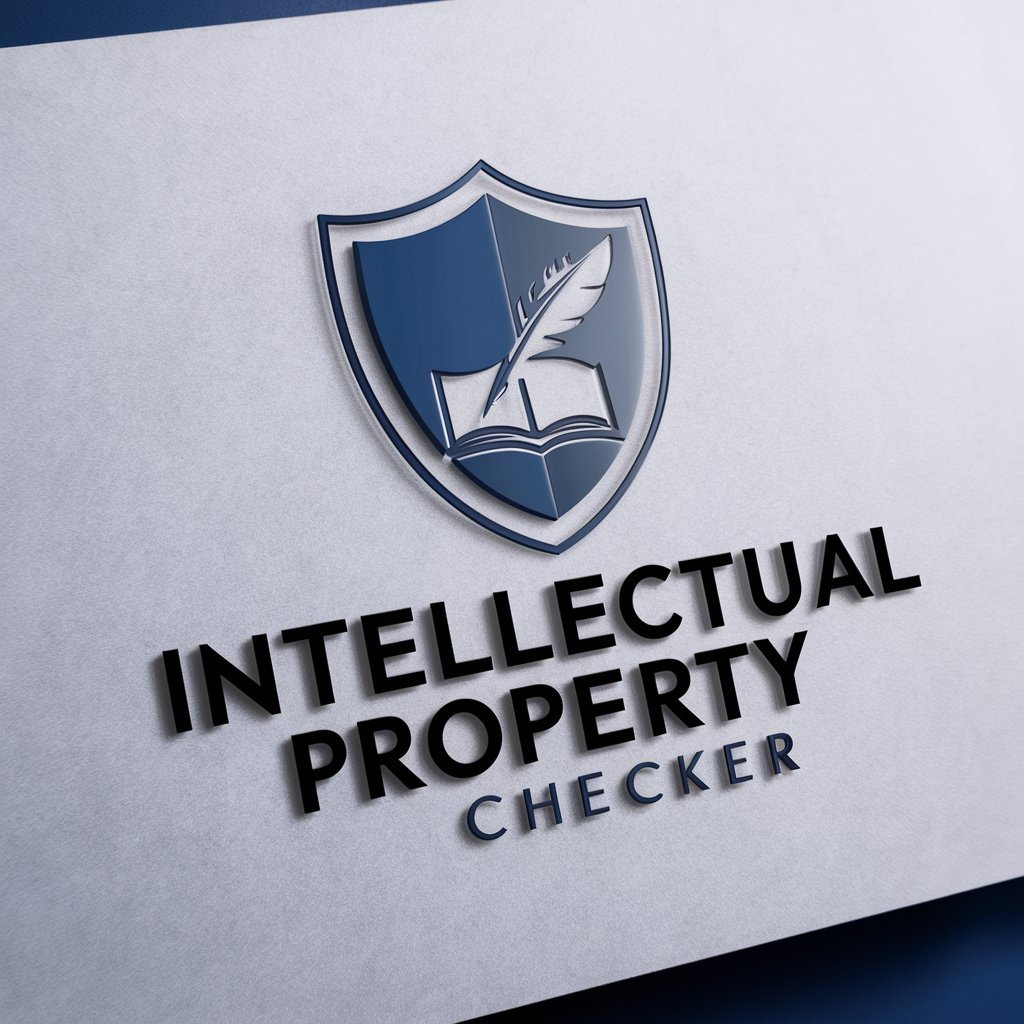
Content Specialist
Empowering Your Content with AI

Hostinger
Empowering Your Online Presence

Restaurant Advisor
Find Your Perfect Dining Spot with AI

Best Digital Marketing Agency
Empowering Your Brand with AI-Driven Marketing

Strategic Synapse
Empowering Decision-Making with AI Expertise

DevOps Engineer
Empowering DevOps with AI-driven Insights

Insta Guru
Elevate your Instagram with AI-driven insights.

Reframe Bot
Reframe Your Perspective with AI

Excel Wizzard
AI-powered Excel Solutions

CodeCraft & Data Navigator
Empowering data management and API innovation with AI.

Gyno Guide
Empowering gynecological health with AI
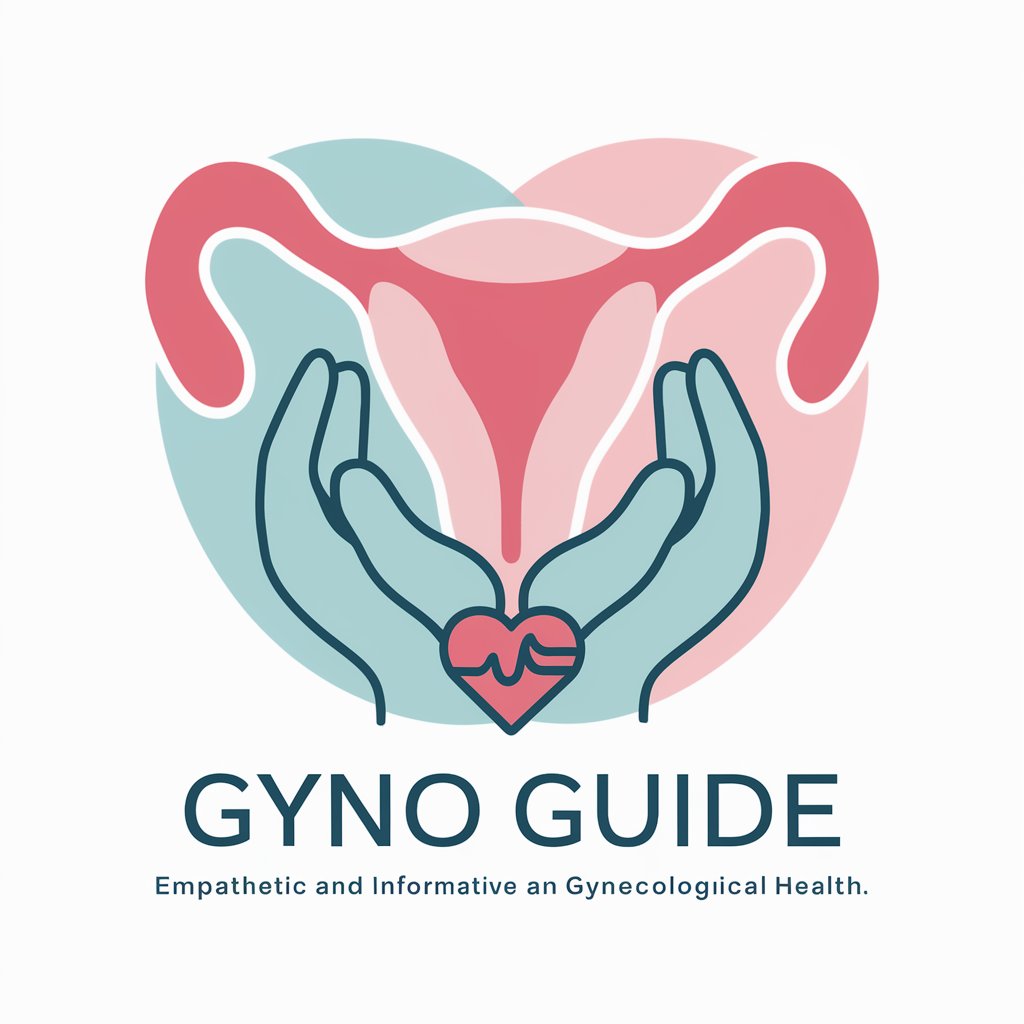
Frequently Asked Questions about Presentation Assistant
What types of presentations can Presentation Assistant help with?
Presentation Assistant is designed to aid in the creation of various academic presentation formats, including conference presentations, classroom lectures, thesis defenses, and academic posters.
Can Presentation Assistant suggest images or graphics for my slides?
Yes, based on your input text, Presentation Assistant can suggest relevant images or graphical elements that enhance the visual appeal and clarity of your presentation.
How does Presentation Assistant customize suggestions for different academic fields?
Presentation Assistant analyzes the content of your input to identify keywords and themes related to your field, offering tailored advice on layout, design, and content that aligns with disciplinary standards.
Is Presentation Assistant able to help with the narrative structure of a presentation?
Absolutely. Presentation Assistant can guide you in organizing your content to ensure a logical flow and compelling narrative, enhancing audience engagement and understanding.
Can I use Presentation Assistant for non-academic presentations?
While primarily designed for academic contexts, Presentation Assistant's principles of effective design, content organization, and audience engagement can be applied to a wide range of presentation scenarios.
