PlanCrafter - AI-Powered Presentation Creation

Welcome to PlanCrafter, your AI partner for business planning and presentations.
Crafting Engaging Presentations with AI
Create a business plan outline for a startup in the tech industry that focuses on
Generate a PowerPoint slide summarizing the financial projections for
Provide a detailed market analysis for a new product launch in the
Design a company profile slide that highlights the key strengths and achievements of
Get Embed Code
Introduction to PlanCrafter
PlanCrafter is designed as a specialized GPT to assist users in the creation and design of business plans and presentations, with the added capability of directly generating PowerPoint slides. Its core functionality revolves around understanding and transforming textual descriptions of slide content into visually engaging and professionally formatted PowerPoint presentations. PlanCrafter integrates business standards and visual appeal, aiming to create presentations that not only convey the intended message effectively but also hold the audience's attention. For instance, when provided with bullet points for a market analysis, PlanCrafter can turn these into a slide with appropriate graphics and layouts, making the data easy to understand and visually appealing. Powered by ChatGPT-4o。

Main Functions of PlanCrafter
PowerPoint Slide Creation
Example
Generating a slide that visually represents a company's growth projections based on textual data input.
Scenario
A startup founder preparing for an investor meeting can use PlanCrafter to quickly create a slide showcasing the company's projected revenue growth over the next five years, using graphs and bullet points.
Business Plan Development
Example
Assisting in the structuring and content formulation for a comprehensive business plan.
Scenario
An entrepreneur with a new business idea but unsure how to draft a business plan can rely on PlanCrafter for step-by-step guidance on what information to include, from executive summary to financial projections.
Visual Content Integration
Example
Incorporating images or data charts into slides to enhance the visual appeal and effectiveness of the presentation.
Scenario
A marketing professional needing to present a new campaign's performance can use PlanCrafter to integrate key metrics and images from the campaign into a cohesive and engaging PowerPoint presentation.
Ideal Users of PlanCrafter Services
Startup Founders and Entrepreneurs
Individuals in the process of starting a business or pitching to investors will find PlanCrafter invaluable for creating compelling presentations and well-structured business plans that clearly communicate their vision and business strategy.
Business and Marketing Professionals
Professionals tasked with creating business presentations, reports, or marketing plans can leverage PlanCrafter to produce high-quality slides that effectively convey complex information through visuals and structured data.
Educators and Students
In an academic setting, educators and students can utilize PlanCrafter to create presentations for classes, projects, or thesis defenses, benefiting from its ability to translate research findings and ideas into professionally formatted slides.

How to Use PlanCrafter
1
Start with a free trial at yeschat.ai, no login or ChatGPT Plus subscription required.
2
Select the 'Create New Presentation' option to initiate your project, detailing the type of presentation you need.
3
Input your content, including bullet points, charts, and images, into the provided template fields.
4
Customize your slides by specifying desired formats, themes, and any other preferences.
5
Review and edit your slides, then download your PowerPoint presentation directly from the platform.
Try other advanced and practical GPTs
PerfuMarie
Discover Your Signature Scent with AI

Trees
Unravel the secrets of trees with AI.

Polyglot
Bridging Languages with AI Precision

Darkmage
Unleash magic with AI-powered storytelling.

SpeakFreely ✨
AI-powered empathetic counseling companion

RiboRanger
Decipher genes and proteins with AI

Narrator
Elevating Reading with AI

NutriScan
Empower your diet with AI-driven insights.

StockShark Free Access
Empowering investment decisions with AI

WebGPT
Empowering web creation with AI.

RealtoCartoon
Transform Photos into Cartoons with AI

Shakespeariser
Elevate Thy Text with AI-Powered Shakespearean Magic
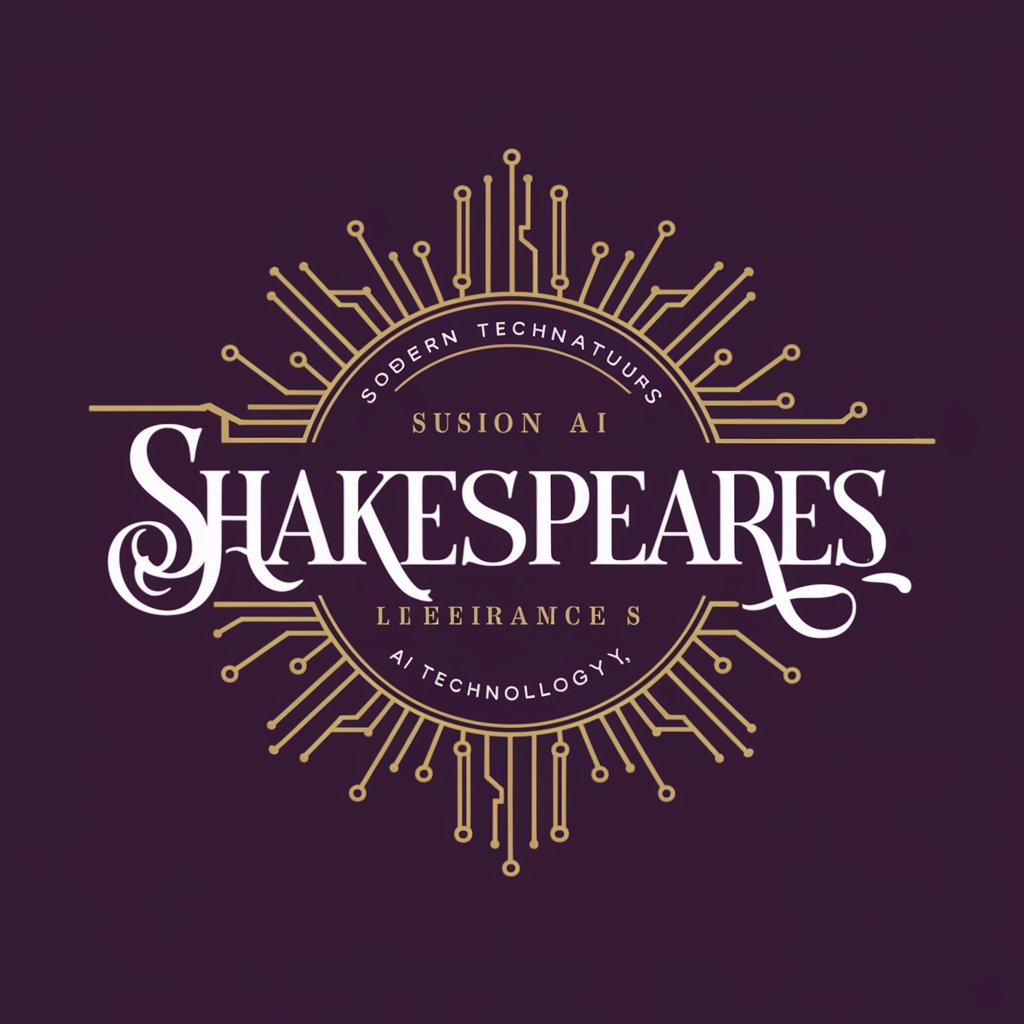
Frequently Asked Questions about PlanCrafter
What makes PlanCrafter different from other presentation tools?
PlanCrafter leverages AI to streamline the process of creating business presentations, offering tailored suggestions and automating design tasks to save time and enhance professionalism.
Can I use PlanCrafter for academic presentations?
Yes, PlanCrafter is versatile and can be used for a variety of presentation types, including academic, by adjusting the content and design to suit the context.
Is there a limit to the number of slides I can create with PlanCrafter?
No, PlanCrafter does not impose a limit on the number of slides. Users are encouraged to create presentations as comprehensive as they need.
How does PlanCrafter ensure the quality of presentations?
PlanCrafter uses advanced AI algorithms to ensure that the content is well-organized, visually appealing, and aligns with professional standards.
Can I collaborate with my team on PlanCrafter?
While PlanCrafter currently focuses on individual creation, future updates are planned to include collaboration features allowing team input and edits.
