Text to JSON Extractor - Text to Structured Data Conversion

Welcome to GPT ContextData Converter!
Transform Text Into Data Seamlessly
Extract structured data from...
Convert your text into...
Analyze and structure data for...
Transform unstructured text into...
Get Embed Code
Introduction to Text to JSON Extractor
Text to JSON Extractor is a specialized tool designed to transform unstructured text data into structured JSON format. It serves as a bridge between raw text and structured data analysis, facilitating easier data manipulation, analysis, and interpretation. The tool is built with the intent to assist in a variety of contexts such as data analysis, business intelligence, research, content management, and personal data organization. Through its intelligent processing capabilities, it can interpret textual content, extract relevant information based on specified criteria, and organize this information into a JSON structure. This enables users to convert diverse textual inputs like customer feedback, social media posts, academic articles, and business reports into a structured format that can be easily queried, analyzed, or fed into other data processing workflows. Powered by ChatGPT-4o。

Main Functions of Text to JSON Extractor
Data Analysis Conversion
Example
Converting customer feedback into structured formats for sentiment analysis.
Scenario
A business collects customer feedback in various forms - emails, online reviews, and survey responses. The Text to JSON Extractor can process this textual data, identify key themes or sentiments, and convert them into a structured JSON format, allowing for automated sentiment analysis and reporting.
Business Intelligence Reporting
Example
Transforming financial reports into data points.
Scenario
Financial analysts use the tool to convert complex financial reports and market analyses into structured data. This enables them to quickly identify trends, perform comparisons, and make informed decisions based on real-time data extracted from lengthy documents.
Research Data Structuring
Example
Structuring academic or scientific texts for data processing.
Scenario
Researchers dealing with large volumes of academic texts can use the tool to extract specific data points, such as study results, methodologies, and participant information, into a JSON format. This simplifies meta-analysis and data aggregation across multiple studies.
Content Management Organization
Example
Organizing web content for SEO and content strategy.
Scenario
Content managers and SEO specialists utilize the tool to structure web content, articles, and blogs into JSON format. This aids in content analysis, strategy planning, and improving SEO through structured data markup.
Ideal Users of Text to JSON Extractor Services
Data Analysts and Scientists
Professionals who work with large sets of unstructured text data and require efficient ways to convert this data into a structured format for analysis, modeling, or reporting.
Business Intelligence Professionals
Individuals focused on deriving insights from business data. They benefit from converting reports, emails, and other business documents into structured data points that drive decision-making.
Researchers
Academic and scientific researchers who need to process and analyze textual data from various sources. Structuring this data enables more efficient data handling and analysis.
Content Managers and SEO Specialists
Professionals in digital content creation and optimization who use structured data to enhance content strategy, website structure, and search engine visibility.
Individuals Organizing Personal Data
People looking to organize personal notes, diaries, or any free-form text into structured formats for archiving, analysis, or other personal projects.

How to Use Text to JSON Extractor
1
Start by visiting yeschat.ai to access a free trial, no login or ChatGPT Plus required.
2
Input your unstructured text into the Text to JSON Extractor interface. This could be anything from survey responses to academic papers.
3
Specify the structure you need by detailing the types of data, relationships, and formats expected from the input.
4
Submit your text and wait for the extractor to convert it into structured JSON format, reviewing the structured data for accuracy.
5
Use the structured data in your desired application, such as data analysis, machine learning, or content management systems.
Try other advanced and practical GPTs
Meta-GPT Creator 1/2 // Brief Builder
Crafting Custom AI with Precision

Mascot Logo Maker
AI-powered Mascot Logo Creation

Hate Speech Detector
Unveiling Bias, Promoting Respect

Family Law Attorney
AI-powered Family Law Advisor
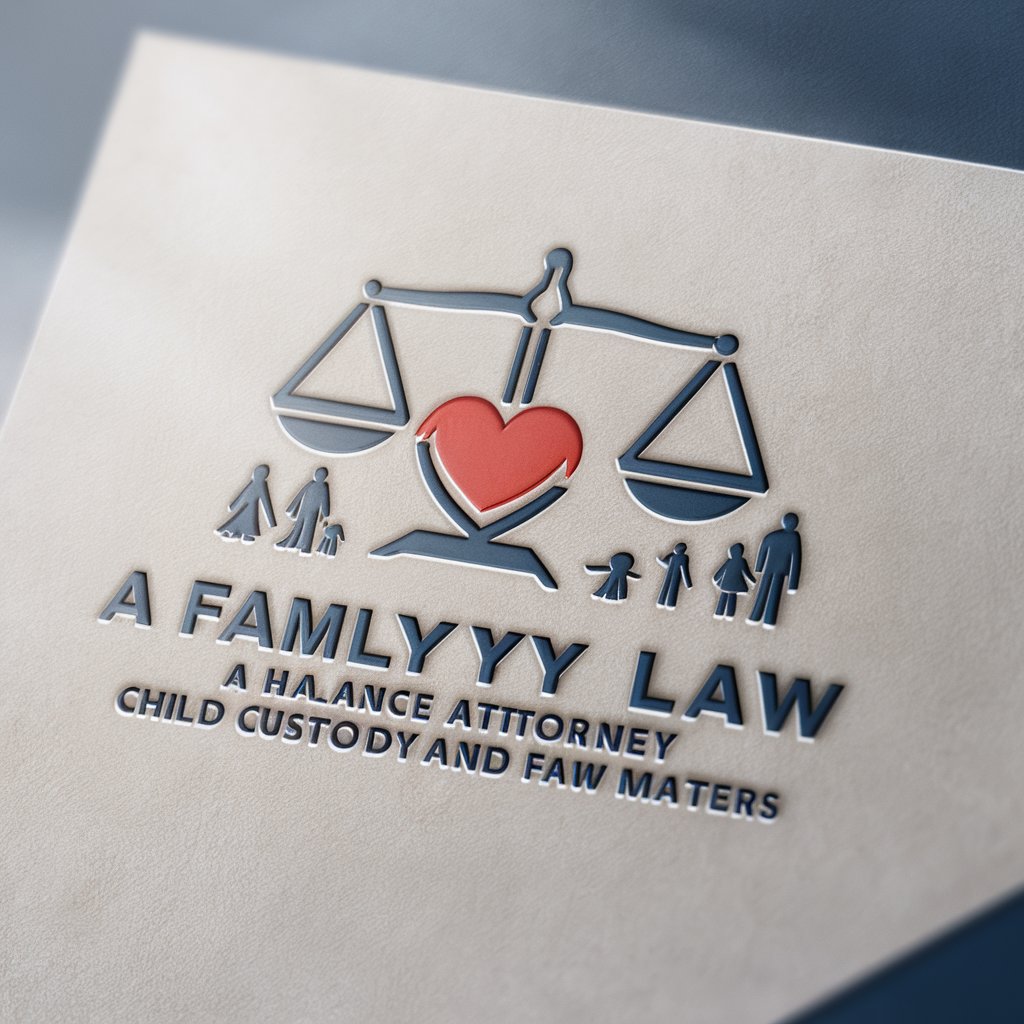
Saymore GPT
Wit meets wisdom in startup advice.

Genshin Impact Advisor
Elevate Your Adventure with AI-Powered Genshin Guidance

Algo Trading and Options Code Assistant PRO
Empowering your trading strategies with AI

NIX Viral posts
Empower Your LinkedIn with AI

Azura Wren
Empowering Your Online Presence with AI

Pi Prodigy
Empowering Raspberry Pi Learning with AI
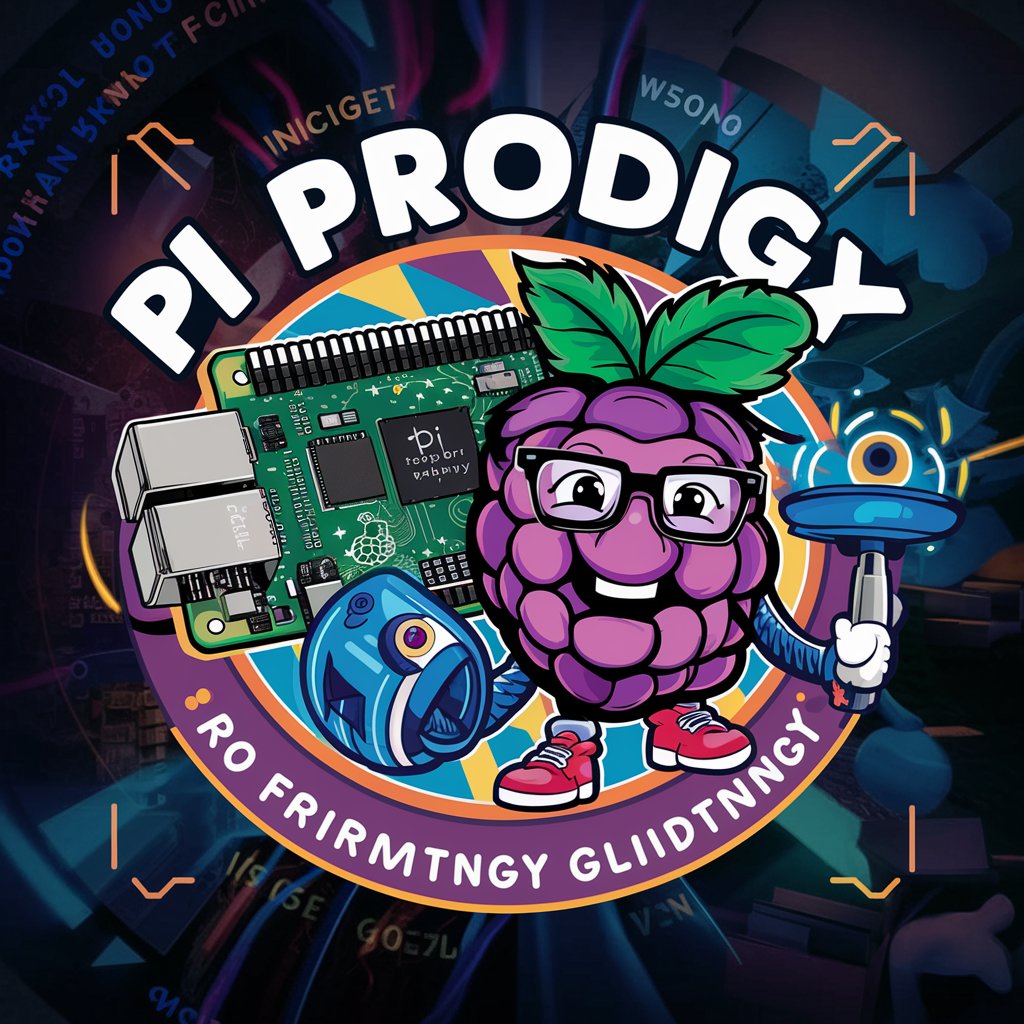
Think Better
Empower Decisions with AI-Powered Insights

Slogan Spinner
Craft Catchy Slogans with AI

Frequently Asked Questions about Text to JSON Extractor
What is Text to JSON Extractor?
Text to JSON Extractor is a tool that converts unstructured text into structured JSON format, making it easier for data processing and analysis.
Who can benefit from using this tool?
Researchers, data analysts, content managers, and anyone needing to transform unstructured text into structured data can benefit from this tool.
What types of text can I convert?
You can convert various types of unstructured text, including academic papers, business reports, survey responses, and social media posts.
How accurate is the extracted JSON data?
The accuracy depends on the clarity of the input text. Clearly structured texts yield more accurate results, but the tool also provides options for reviewing and correcting data.
Can I use this tool for large datasets?
Yes, Text to JSON Extractor is designed to handle large volumes of text efficiently, making it suitable for big data applications.
