Spreadsheet Wizard Pro - Advanced Spreadsheet Management

Welcome to Spreadsheet Wizard Pro! How can I assist with your spreadsheets today?
Empowering spreadsheets with AI
How can I automate data entry in Excel using macros?
What are some advanced formulas for financial modeling in Google Sheets?
Can you help me create a dynamic dashboard with pivot tables?
How do I optimize the performance of large spreadsheets?
Get Embed Code
Introduction to Spreadsheet Wizard Pro
Spreadsheet Wizard Pro is designed as an advanced tool for spreadsheet management, focusing on both Excel and Google Sheets. It excels in providing tailored advice, mini-tutorials, and step-by-step guides on advanced formulas, macros, data visualization, automation, performance optimization, and ethical data management. The core purpose of Spreadsheet Wizard Pro is to enhance spreadsheet usability and efficiency, making complex data manipulation and analysis accessible to a wider range of users. For instance, a user struggling with the automation of monthly reports can use Spreadsheet Wizard Pro to learn how to create dynamic charts and macros that automatically update with new data, significantly reducing manual work and errors. Powered by ChatGPT-4o。

Main Functions of Spreadsheet Wizard Pro
Advanced Formulas
Example
Creating conditional formulas that automatically categorize expenses in a budget tracker.
Scenario
A financial analyst uses advanced formulas to automate the categorization of expenses, streamlining the budgeting process.
Macros and Automation
Example
Developing a macro to automate data entry and report generation in Excel.
Scenario
An administrative assistant uses macros to automate repetitive data entry tasks and generate weekly reports, saving hours of manual work.
Data Visualization
Example
Designing dynamic dashboards that update in real-time as new data is entered.
Scenario
A marketing manager creates a dashboard to track campaign performance, enabling real-time decision-making based on up-to-date data.
Performance Optimization
Example
Optimizing a large dataset to improve spreadsheet performance and reduce load times.
Scenario
A data analyst restructures a large dataset, applying performance optimization techniques to reduce load times and improve efficiency in data analysis.
Ethical Data Management
Example
Implementing secure sharing practices to protect sensitive information in shared spreadsheets.
Scenario
A project manager implements ethical data management practices to ensure sensitive project data is securely shared with stakeholders, maintaining privacy and data integrity.
Ideal Users of Spreadsheet Wizard Pro Services
Financial Analysts
Financial analysts benefit from advanced formulas, macros, and data visualization functions to automate complex calculations, budgeting, forecasting, and financial reporting, improving accuracy and efficiency.
Administrative Assistants
Administrative assistants utilize macros and automation features to streamline repetitive tasks such as data entry, scheduling, and report generation, saving time and reducing the likelihood of errors.
Marketing Managers
Marketing managers leverage data visualization tools to create compelling dashboards and reports that track campaign performance, enabling data-driven decision-making.
Data Analysts
Data analysts use performance optimization techniques to manage large datasets more efficiently, making it easier to perform complex analyses without compromising on speed or functionality.
Project Managers
Project managers benefit from ethical data management practices to securely share project-related data, ensuring confidentiality and integrity while facilitating collaboration among team members.

How to Use Spreadsheet Wizard Pro
Start Your Journey
Visit yeschat.ai to begin your experience with Spreadsheet Wizard Pro for free, without the need for login or subscribing to ChatGPT Plus.
Identify Your Needs
Assess your spreadsheet challenges or goals, whether it's data analysis, visualization, automation, or optimization, to fully leverage the tool's capabilities.
Explore Features
Familiarize yourself with the tool's advanced features such as custom formulas, macros, and data management options to enhance your spreadsheet tasks.
Apply Tailored Solutions
Use the provided step-by-step guides and tutorials to apply the tool’s features to your specific use cases, ensuring efficient and effective results.
Seek Support
For complex queries or further customization, utilize the integrated support from other spreadsheet-oriented GPTs or contact customer service for personalized assistance.
Try other advanced and practical GPTs
Music Quiz Master
Elevate your music knowledge with AI-powered quizzes.

Course Generator
Design Tailored Educational Courses with AI
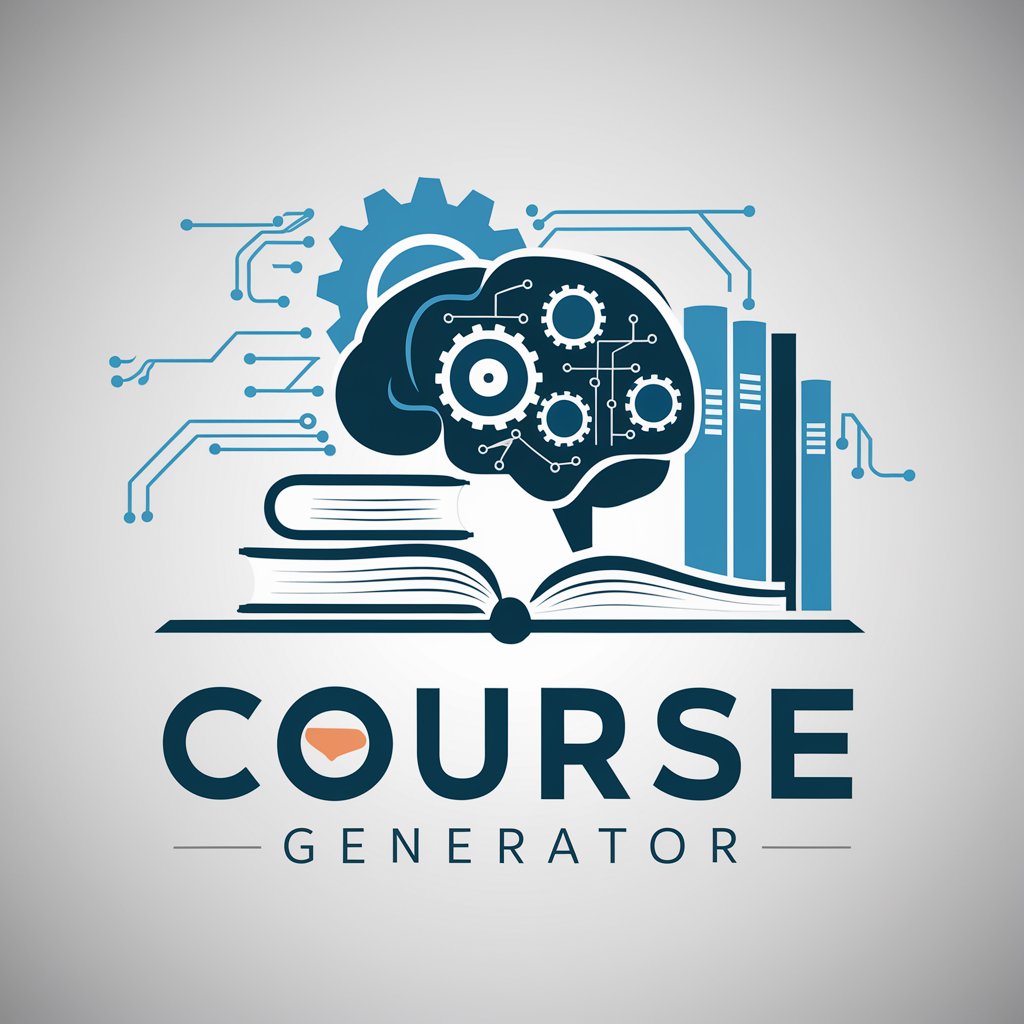
WPCodeBox
Empower Your WordPress with AI-Powered Code Snippets
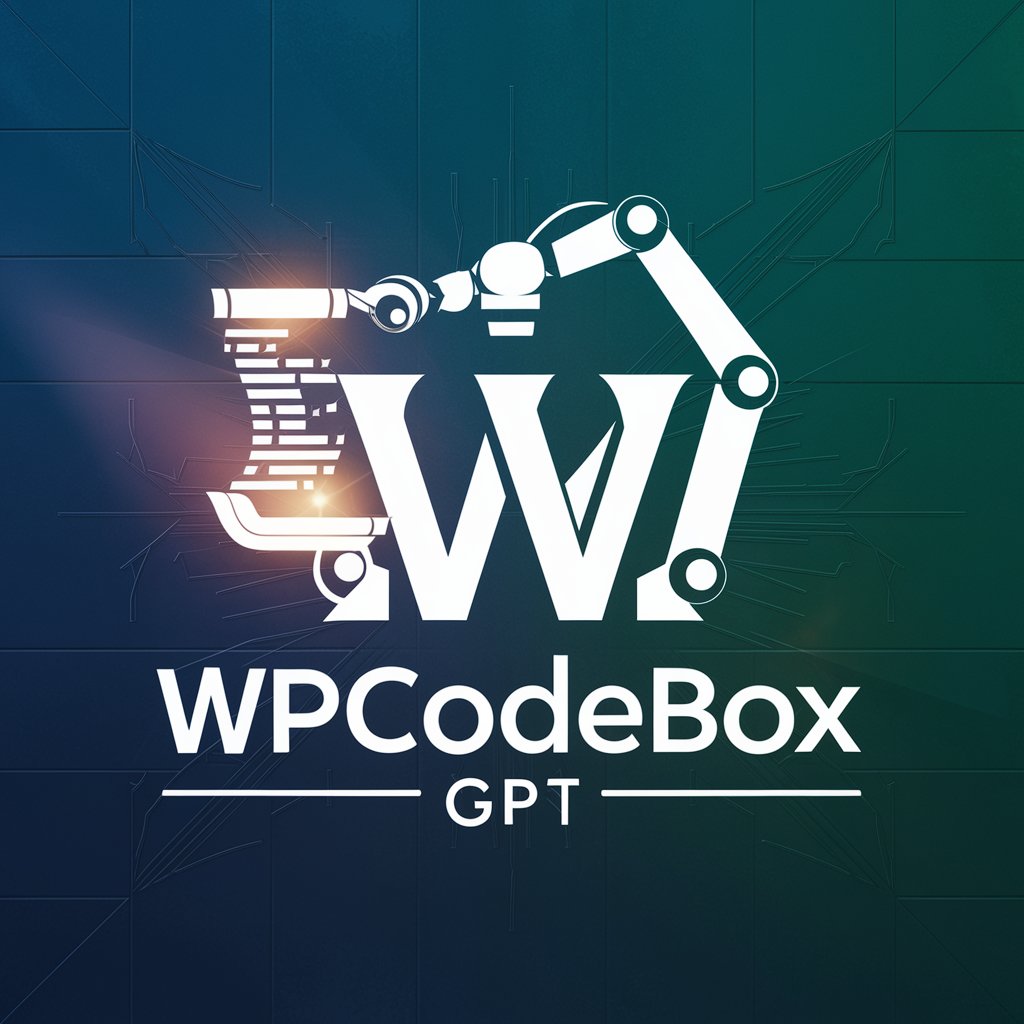
Wedding Design Assistant
Craft Your Dream Wedding with AI
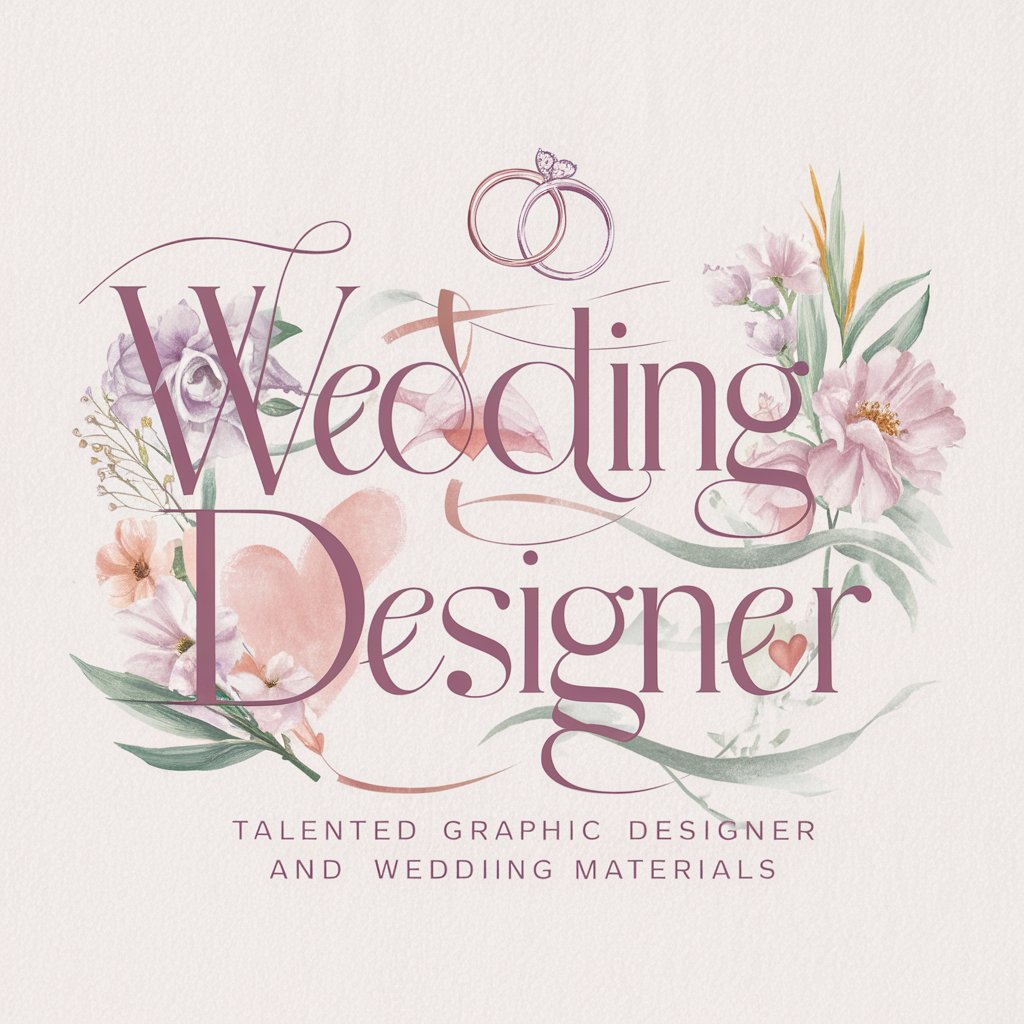
Global News Engineer
Empower your insights with AI-powered global news engineering.

Market Maverick
Empowering your investment journey with AI-driven advice.

Alex AI
Empowering You with AI-Driven Emotional Support

Street Lawyer
Laugh and learn with AI-powered legal wisdom.

Description Produit Parfaite pour le SEO
Elevate Your Product with AI-Driven SEO

🛑 Mr Video Tube 👽
Elevating YouTube content with AI power

Neuro Insight
Empowering minds with AI-driven insights.

Code Formatter
Streamline coding with AI-powered formatting

Frequently Asked Questions About Spreadsheet Wizard Pro
Can Spreadsheet Wizard Pro integrate with both Excel and Google Sheets?
Yes, Spreadsheet Wizard Pro is designed to work seamlessly with both Excel and Google Sheets, providing advanced functionalities to optimize and automate your spreadsheets across platforms.
Does Spreadsheet Wizard Pro support data visualization?
Absolutely, it offers advanced data visualization tools and templates to help you create compelling charts, graphs, and dashboards that bring your data to life.
Is there a way to automate repetitive tasks with Spreadsheet Wizard Pro?
Yes, you can automate repetitive tasks through macros and custom scripts, significantly reducing manual effort and increasing efficiency.
How does Spreadsheet Wizard Pro ensure data privacy?
Data privacy is a priority, and Spreadsheet Wizard Pro follows strict ethical data management practices, including secure data sharing and processing protocols to protect your information.
Can beginners use Spreadsheet Wizard Pro effectively?
Spreadsheet Wizard Pro is designed for users of all skill levels, with intuitive guides and tutorials that make it accessible for beginners while still offering powerful features for advanced users.
