Schedule Wizard - AI-powered Scheduling Optimization

Welcome! Let's optimize your productivity today.
Streamline Your Schedules with AI
What's the most efficient way to organize my tasks for today?
Can you help me create a balanced schedule for the week?
How can I improve my productivity during busy periods?
What strategies can I use to stay on track with my deadlines?
Get Embed Code
Introduction to Schedule Wizard
Schedule Wizard is designed to be your go-to assistant for optimizing productivity and managing time effectively. Its core purpose is to help users create, maintain, and adjust personalized schedules that align with their professional and personal goals. By integrating insights from your workflow and priorities, Schedule Wizard offers customized advice to enhance efficiency and motivation across various tasks. For instance, a creative professional might receive suggestions for structuring their day to balance creative work with administrative tasks, ensuring time for inspiration and idea development is safeguarded. Similarly, a software developer could be advised on allocating focused coding periods, interspersed with breaks and time for learning new technologies, to maximize productivity without burnout. Powered by ChatGPT-4o。

Main Functions of Schedule Wizard
Personalized Schedule Creation
Example
A freelancer struggling to juggle multiple projects receives a tailored schedule that allocates specific hours to each project, based on deadlines and work intensity.
Scenario
This function aids in visualizing and structuring the freelancer's week, ensuring a balanced approach to meeting deadlines and maintaining quality.
Efficiency Optimization
Example
A corporate manager finds their meetings scattered throughout the week, leading to fragmented workdays. Schedule Wizard suggests consolidating meetings into specific blocks and recommends dedicated focus times for strategic planning.
Scenario
This approach minimizes disruptions, allowing for deeper concentration on high-priority tasks and decision-making.
Adherence Tracking and Feedback
Example
A student uses Schedule Wizard to prepare for exams. The system tracks their study sessions against the plan and provides feedback on adherence and areas for improvement.
Scenario
This feedback loop helps the student adjust their study habits in real-time, improving their preparation and ultimately their exam performance.
Ideal Users of Schedule Wizard Services
Creative Professionals
Artists, writers, and designers who benefit from having a structured yet flexible schedule that accommodates creative flows while ensuring progress on projects.
Corporate Employees and Managers
Individuals in corporate settings who need to balance meetings, project work, and strategic planning. Schedule Wizard helps them allocate their time effectively to meet corporate goals and personal career objectives.
Students and Academics
Learners who require a disciplined approach to study, research, and academic project management. Schedule Wizard assists in creating study plans, tracking progress, and adjusting schedules as exams or deadlines approach.

How to Use Schedule Wizard
1
Start by visiting yeschat.ai to explore Schedule Wizard for free without needing to log in or subscribe to ChatGPT Plus.
2
Identify your scheduling needs or challenges to tailor the tool's functionality to your specific requirements, such as managing your daily tasks, planning your academic writing, or organizing team projects.
3
Utilize the interactive interface to input your tasks, deadlines, and priorities. The tool will then generate a customized schedule that optimizes your productivity while accommodating your personal workflow.
4
Leverage the tool's feedback mechanism to track your progress and make adjustments to your schedule as needed. This helps in refining your time management strategies for better efficiency.
5
Explore advanced features and integrations with other platforms or tools you use. This can enhance your scheduling capabilities and provide a more seamless workflow experience.
Try other advanced and practical GPTs
Prediction Oracle
Unlock Insights with AI Precision
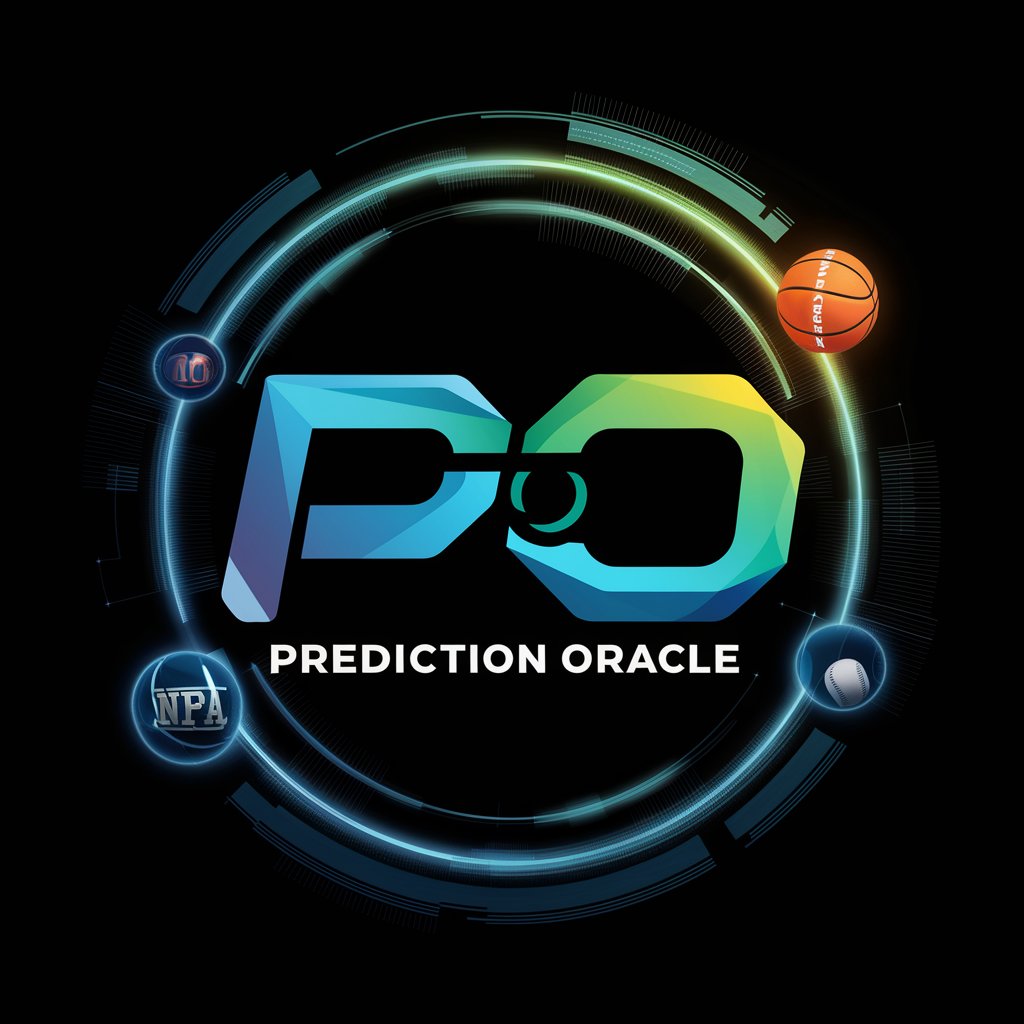
Mid Journey v6 prompt assistant
AI-Powered Tool for Perfect MidJourney Prompts

Ticket Writer Buddy
Streamline project management with AI-powered ticket writing

Strategic Product Marketer
Empower Your Product with AI Insights

GptOracle | The S-A-P Consultant
AI-Powered SAP Expertise

Mind Mapper
Transforming ideas into structured visions.

Stay Home Travel Guide
Discover the World's Dreariness, AI-Enhanced

Homework Help
Elevate Your Learning with AI-Powered Homework Help
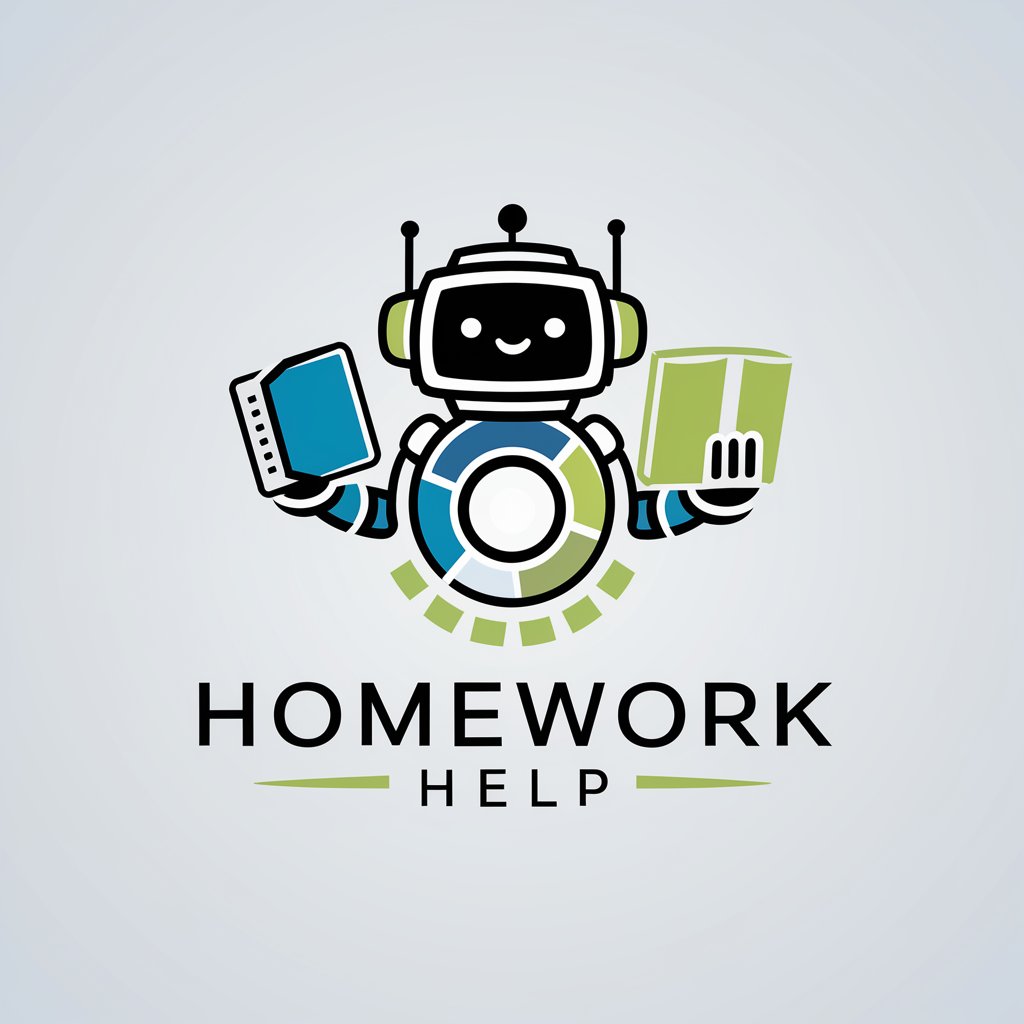
Strider Phoenix Inspirator
Inspire Your Writing with AI-Powered Reflections

Star Trek Adventures Expert
Craft immersive Star Trek RPG adventures with AI-powered guidance.

The Holocron Helper
Your AI-powered guide to the galaxy.

Reiki Healing Affirmations
Empower Your Healing with AI-Crafted Affirmations

Schedule Wizard Q&A
Can Schedule Wizard integrate with my existing calendar apps?
Yes, Schedule Wizard is designed to seamlessly integrate with popular calendar applications, allowing you to synchronize your schedules and enhance your planning across platforms.
How does Schedule Wizard handle task prioritization?
Schedule Wizard uses an AI-powered algorithm to prioritize tasks based on urgency, deadline, and your personal productivity patterns, ensuring that important tasks are highlighted and scheduled appropriately.
Is Schedule Wizard suitable for team projects?
Absolutely. Schedule Wizard offers features that facilitate team collaboration, including shared schedules, task assignments, and progress tracking, making it ideal for managing team projects.
Can I use Schedule Wizard for academic planning?
Yes, Schedule Wizard is excellent for academic planning. It can help you manage your coursework, deadlines, and study schedules, promoting effective time management and academic success.
What makes Schedule Wizard different from other scheduling tools?
Schedule Wizard stands out due to its AI-powered scheduling optimization, flexible integration capabilities, and a user-friendly interface designed to enhance productivity for individuals and teams alike.
