Qimage - Architectural Visualization AI

Bringing Architectural Visions to Life with AI
Draw a floor plan of a two bedroom house
Draw a sketch of a two storey house in pencil
A high-rise building with a glass lift on the front
Get Embed Code
Introduction to Qimage
Qimage is a specialized AI tool designed to create fully rendered images of architectural floor plans, sections, elevations, and perspectives through a conversational interface. It guides users through a step-by-step process, asking specific questions to gather the necessary information for creating detailed architectural visualizations. For example, Qimage can inquire about the building type, style, orientation, materials used, and the desired perspective before generating the image. This approach ensures that the final output aligns with the user's requirements, showcasing detailed and customized architectural designs. Powered by ChatGPT-4o。

Main Functions of Qimage
Generating Architectural Visualizations
Example
Creating a detailed floor plan of a residential building in the style of Frank Lloyd Wright.
Scenario
An architect needs to visualize a client's house project, incorporating Wright's organic architecture principles. Qimage collects information on the building's dimensions, style preferences, materials, and orientation before rendering the floor plan.
Customizing Architectural Styles
Example
Producing an elevation drawing of a commercial building influenced by Zaha Hadid's fluid forms.
Scenario
A design student is exploring Hadid's parametric design approach for a university project. Using Qimage, they specify their interest in Hadid's style and provide parameters for a commercial building. Qimage then generates an elevation that reflects Hadid's iconic dynamism and fluidity.
Interactive Design Development
Example
Iteratively refining a building's section to meet specific aesthetic and functional requirements.
Scenario
An architecture firm is working on a mixed-use development and needs to experiment with different section designs to optimize space usage and aesthetics. Qimage facilitates this by allowing the firm to adjust parameters and view updated sections in real-time, aiding in the decision-making process.
Ideal Users of Qimage Services
Architects and Design Professionals
These users benefit from Qimage's ability to quickly generate detailed architectural visuals, aiding in design development, client presentations, and project documentation. The tool's conversational interface simplifies the process of specifying design parameters and styles, making it an efficient aid in the creative process.
Architecture Students
Students can use Qimage to explore various architectural styles, experiment with design concepts, and visualize their projects. The tool serves as an educational aid, helping students understand the relationship between design choices and visual outcomes, enhancing their learning experience.
Real Estate Developers
Developers can utilize Qimage to visualize potential projects, assess the impact of design choices on a site, and create compelling visuals for marketing purposes. The tool's ability to produce detailed renderings helps in making informed decisions and attracting investors or buyers.

How to Use Qimage
1
Begin by accessing the platform at yeschat.ai, offering a free trial without the necessity for logging in or subscribing to ChatGPT Plus.
2
Choose your project type by specifying the architectural element you need assistance with, such as floor plans, sections, elevations, or perspectives.
3
Define your architectural preferences, including style, number of floors, materials, and orientation. Qimage will ask questions to narrow down your requirements.
4
Select the desired view, perspective, and level of detail for your architectural renderings, following the interactive prompts provided by Qimage.
5
Review and refine your inputs as needed. Qimage will generate a high-quality architectural visualization based on your specifications.
Try other advanced and practical GPTs
Domænenavnsgenerator
Crafting Your Online Identity with AI

アートアシスタント
Reviving Renaissance Art with AI

Launchnow
Accelerate development with AI-powered Launchnow

Chatgps
Empower your writing with AI

Crypto
Empowering your crypto journey with AI

FinTech
Empowering Your Finance with AI

Blaze
Cut through the fluff with AI-powered directness.

Leonardo
Empowering creativity and learning with AI

AncestryGPT
Uncover your roots with AI-powered analysis.
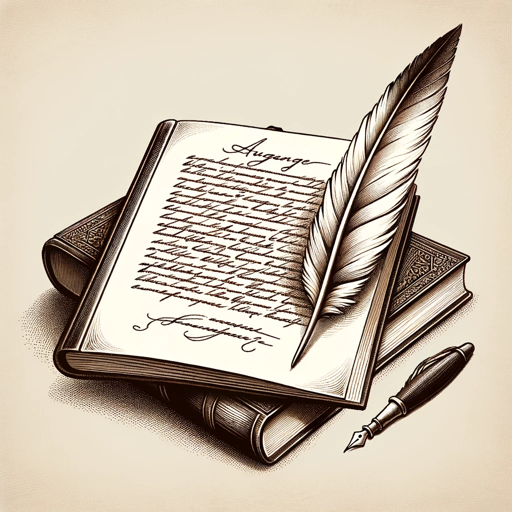
MindInsight
Empowering Strategies, Enhanced Communication

Logolicious©
Craft Your Brand's Identity with AI

パルクリエイター
Empowering imagination with AI

Qimage FAQ
What architectural styles can Qimage generate?
Qimage can generate a wide range of architectural styles, including but not limited to modern, contemporary, classical, and styles inspired by famous architects like Zaha Hadid and Frank Lloyd Wright.
Can Qimage create visualizations for any type of building?
Yes, Qimage is designed to assist with a variety of building types, from residential and commercial to public and institutional structures.
How does Qimage handle different perspectives in architectural renderings?
Qimage offers options for one-point, two-point, and three-point perspectives, allowing for versatile visualizations that match the user's specific needs.
Is it possible to specify the time of day and season for a rendering?
Absolutely. Users can specify the desired time of day and season to ensure the lighting and environmental context are accurately represented in the rendering.
How does Qimage ensure the final product meets user expectations?
Qimage provides an interactive step-by-step process where users can refine their inputs and preferences, ensuring the final architectural visualization closely aligns with their vision.
