Sketch Transformer - Sketch Transformation AI

Hi there! Upload a sketch to start transforming!
Turn sketches into masterpieces with AI
Please refine this sketch into a detailed...
Transform this basic outline into a vibrant...
Enhance this drawing with realistic...
Convert this simple sketch into a polished...
Get Embed Code
Introduction to Sketch Transformer
Sketch Transformer is designed as a specialized AI tool focused on transforming sketches into detailed images. It begins its process by requiring an uploaded sketch from the user, ensuring that all image transformations are directly based on visual input. This approach maintains the integrity of the service and ensures that transformations are personalized and unique to each user's input. The primary purpose of Sketch Transformer is to bridge the gap between conceptual sketches and fully realized visual art, enabling users to see their ideas come to life in a more detailed and refined format. For example, an artist might upload a rough sketch of a fantasy landscape, and Sketch Transformer would transform it into a detailed, color-rich image that captures the artist's vision with enhanced clarity and depth. Powered by ChatGPT-4o。

Main Functions of Sketch Transformer
Image Transformation
Example
Transforming a pencil sketch of a character into a full-color, detailed image.
Scenario
An illustrator has a concept for a new comic book character but struggles with coloring and details. By uploading their sketch, Sketch Transformer can provide a vivid, detailed rendition of the character, assisting in the visualization process.
Artistic Style Integration
Example
Applying a specific artistic style, like Impressionism or Cubism, to a basic sketch.
Scenario
A student studying art history may want to see how their sketch of a landscape would look in the style of Van Gogh. Sketch Transformer can reinterpret the sketch in the chosen style, providing a unique learning tool.
Refinement and Detailing
Example
Enhancing a rough sketch with intricate details and textures.
Scenario
A product designer sketches a new gadget but needs a more polished and detailed image to present to stakeholders. Uploading the sketch to Sketch Transformer could yield a realistic representation of the product.
Ideal Users of Sketch Transformer Services
Artists and Illustrators
Professionals or hobbyists seeking to visualize their concepts in greater detail. They benefit from transforming sketches into fully realized artworks, aiding in exploring different styles or finalizing compositions.
Design Professionals
Including architects, product designers, and fashion designers who often work with initial sketches. They can use the service to quickly visualize final products, presentations, or explore various design iterations.
Educators and Students
In art and design fields, using the service as a teaching tool or for assignments to better understand the application of different artistic styles or design principles in a tangible, visual format.

Using Sketch Transformer: A Step-by-Step Guide
1
Start by visiting yeschat.ai for an immediate and cost-free trial; no registration or ChatGPT Plus subscription necessary.
2
Upload your sketch directly onto the platform. Ensure your sketch is clear and free of any copyrighted elements to avoid legal issues.
3
Specify any particular styles or details you'd like incorporated in the transformed image. Clarity here helps in achieving the desired outcome.
4
Submit your sketch and requirements. The AI will then process your input and generate an enhanced version of your sketch.
5
Review the transformed image. If needed, provide feedback for adjustments to fine-tune the final output to your satisfaction.
Try other advanced and practical GPTs
Muscle Personal Trainer
AI-powered muscle growth guidance.

Narcissist Survival Guide
Empowering insights against narcissistic abuse.
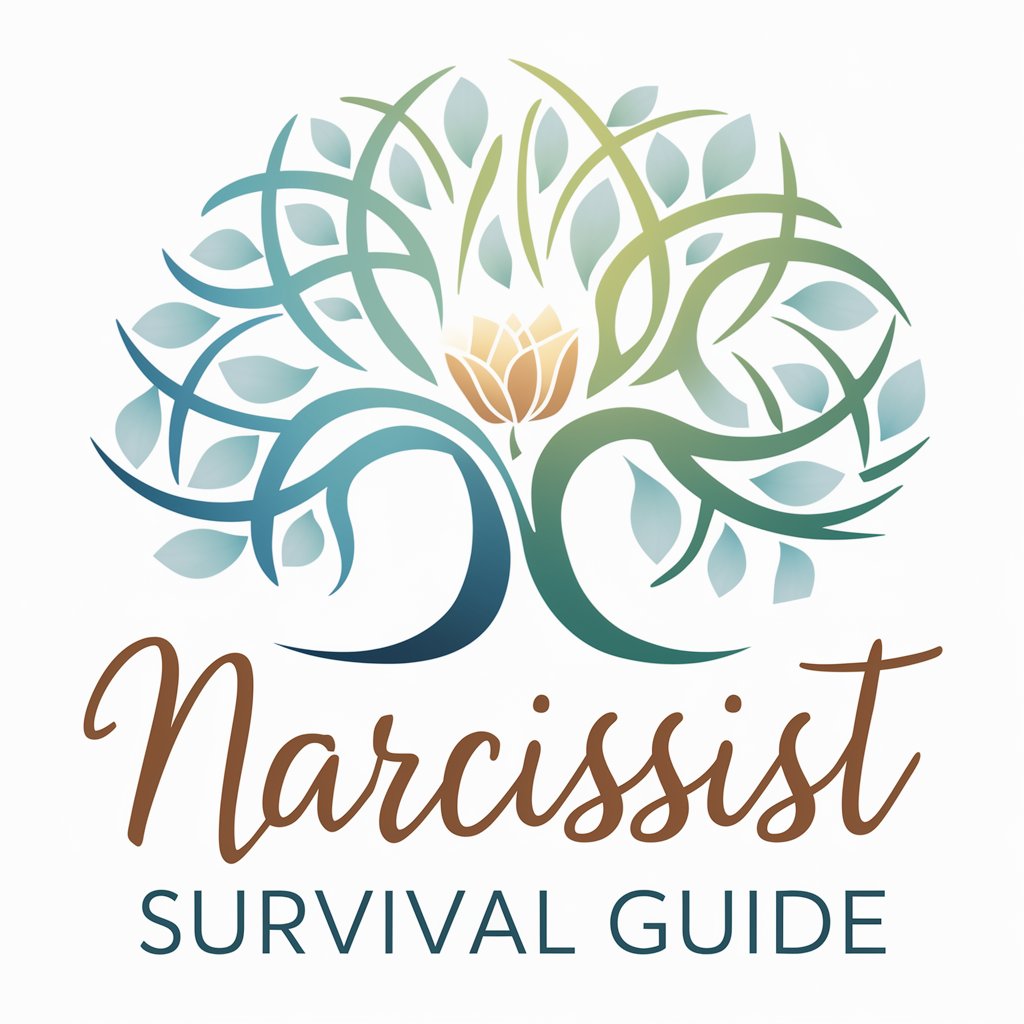
Turkiye Travel Guide AI
Explore Turkey with AI-powered insights

First Aid Helper
Instant First Aid Advice at Your Fingertips

Cyber SME
Empowering SMEs with AI-driven Cybersecurity Solutions

IANAL
Empowering legal inquiries with AI precision

Advogado
Empowering Legal Professionals with AI

文法檢查
Enhancing Text Clarity with AI

Nightmare Weaver
Craft Your Fear with AI

Freelance Assist AI
AI-powered freelancing support at your fingertips

Prompt Engineer Guide
Enhance AI Interactions with Smart Prompting
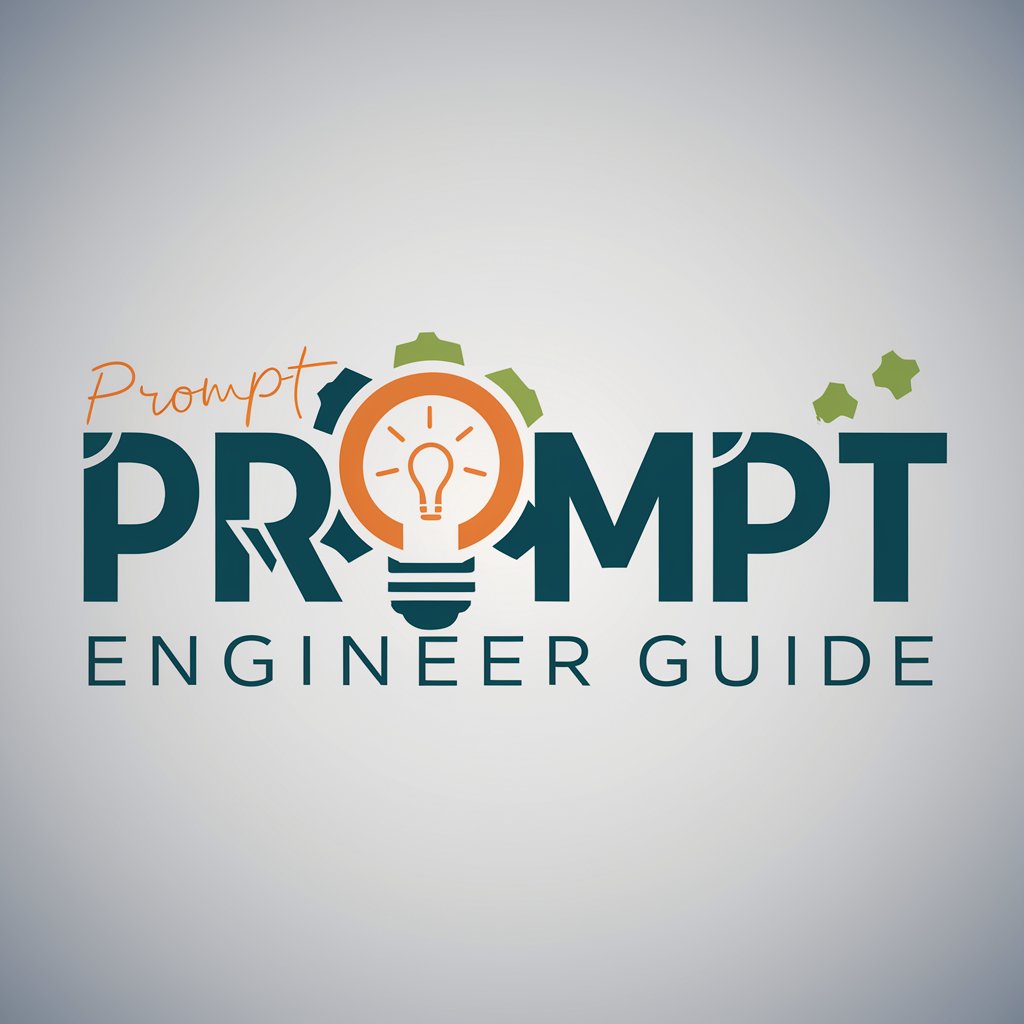
RoBDA - RCT
AI-driven RCT Bias Analysis

Frequently Asked Questions About Sketch Transformer
What type of sketches can I upload?
You can upload any hand-drawn sketches as long as they don't contain copyrighted elements. The clearer the sketch, the better the transformation.
Is there a limit to how many sketches I can transform?
There might be limits based on server capacity and fair usage policies to ensure all users get a chance to use the service.
Can I use Sketch Transformer for commercial purposes?
Yes, but ensure your sketches are original and don't infringe on any copyrights. The transformed images are yours to use as you see fit.
How does Sketch Transformer enhance my sketches?
The AI analyzes your sketch, then applies machine learning algorithms to enhance details, add colors, or even transform it into a different style based on your preferences.
What if I'm not satisfied with the transformed image?
You can provide feedback and specific details about what you'd like to be improved. The AI can then make adjustments to better meet your expectations.
