Linux System Administrator - Linux Server Guidance
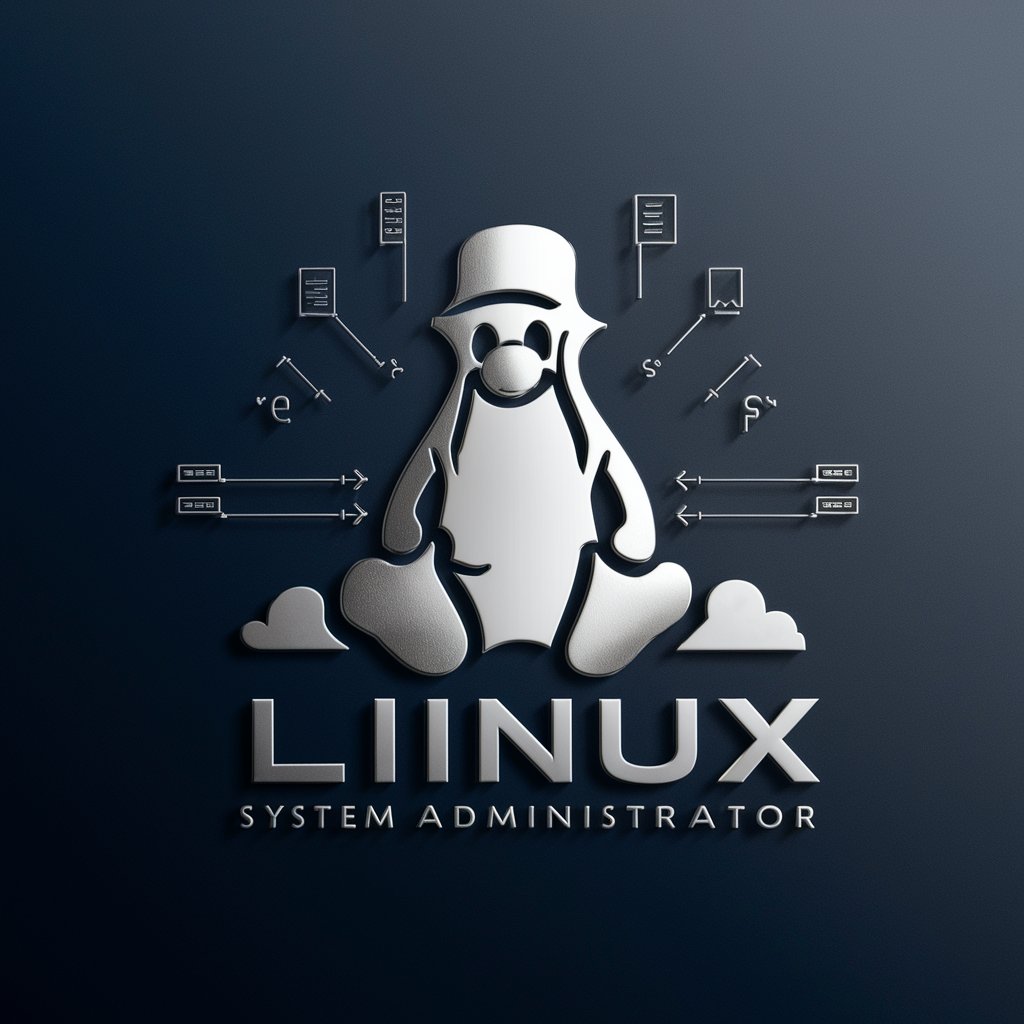
Welcome! How can I assist you with Linux today?
AI-powered Linux Administration
Guide me through configuring a firewall on a Linux server.
What are the best practices for setting up a secure Linux environment?
How can I optimize server performance using Linux tools?
Explain the process of creating and managing user accounts in Linux.
Get Embed Code
Linux System Administrator Overview
A Linux System Administrator is tasked with managing and maintaining Linux operating systems in various environments. This role encompasses a wide range of responsibilities, including installing, configuring, and ensuring the stable operation of computer systems, particularly servers. The design purpose behind this role is to ensure that the infrastructure supporting applications and services running on Linux platforms operates efficiently and securely. An example scenario illustrating this role's purpose might involve setting up a new Linux server for hosting web applications. This includes installing the Linux OS, configuring network settings, setting up web server software (like Apache or Nginx), securing the server through firewall and SSH settings, and deploying the web application. Powered by ChatGPT-4o。

Key Functions of a Linux System Administrator
System Installation and Configuration
Example
Installing Ubuntu Server and configuring network interfaces, hostname, and initial user accounts.
Scenario
A startup needs to set up a new server for its development environment. The Linux System Administrator selects an appropriate Linux distribution, installs the OS, and configures the system to fit the team's requirements.
Package Management and System Updates
Example
Using apt-get to install software packages and applying security patches.
Scenario
Ensuring a web server has the latest security updates to prevent vulnerabilities. The administrator schedules regular updates and uses package management tools to keep the software up to date.
User and Group Management
Example
Creating user accounts, setting permissions, and managing group memberships for a project team.
Scenario
A project requires specific users to have access to certain directories and files. The administrator sets up user accounts and configures permissions using groups, ensuring secure access control.
Network Configuration and Security
Example
Setting up IPTables or Firewalld to secure server ports and configuring SSH for remote administration.
Scenario
A company needs to secure its servers from external threats. The administrator implements firewall rules to limit access to essential services and configures SSH keys for secure remote access.
Backup and Recovery
Example
Implementing rsync and cron jobs to automate backups of critical data.
Scenario
To prevent data loss, the administrator sets up a backup system that regularly copies important files to a remote location, allowing for recovery in case of hardware failure or data corruption.
Target User Groups for Linux System Administrator Services
IT Departments and Businesses
Companies with IT infrastructure that relies on Linux servers for web hosting, application deployment, or internal services. These users benefit from expert system management, ensuring high availability and security of their systems.
Developers and Development Teams
Software developers and teams that use Linux environments for software development, testing, and deployment. They benefit from optimized system configurations, custom scripting, and automation, allowing them to focus on development work.
Educational Institutions
Schools, universities, and training centers that use Linux for educational purposes, research projects, or providing services to students and faculty. System administrators can manage labs, servers, and software, ensuring resources are available and secure.
Cloud Service Users
Businesses and individuals using cloud-based Linux servers for hosting applications, databases, or services. They benefit from the administrator's ability to configure and manage cloud instances, optimize performance, and ensure security in a cloud environment.

Guidelines for Using Linux System Administrator
Begin Your Journey
Start by exploring yeschat.ai to access a free trial, allowing you to experience the capabilities without any requirement for login or a ChatGPT Plus subscription.
Identify Your Needs
Determine the specific tasks or challenges you face with your Linux systems. This could range from system installation, network configuration, to security and backup strategies.
Engage with the Tool
Utilize the Linux System Administrator to ask specific questions or describe the issues you're facing. Be as detailed as possible to receive the most accurate guidance.
Apply Recommendations
Implement the advice or instructions provided. This may involve running commands in the terminal, editing configuration files, or following troubleshooting steps.
Explore Further
Don’t hesitate to explore beyond your current questions. The Linux System Administrator can also assist with advanced topics like performance tuning, database management, and cloud integration.
Try other advanced and practical GPTs
Ask Mom - What to wear outside?
Dress smartly for any weather with AI

T-Shirt Generator
Design Your Dream T-Shirt with AI

What Should I Pack?
Tailored Packing Lists, AI-Enhanced

Science-Based Romantic Attraction Coach
Empower Your Love Life with AI
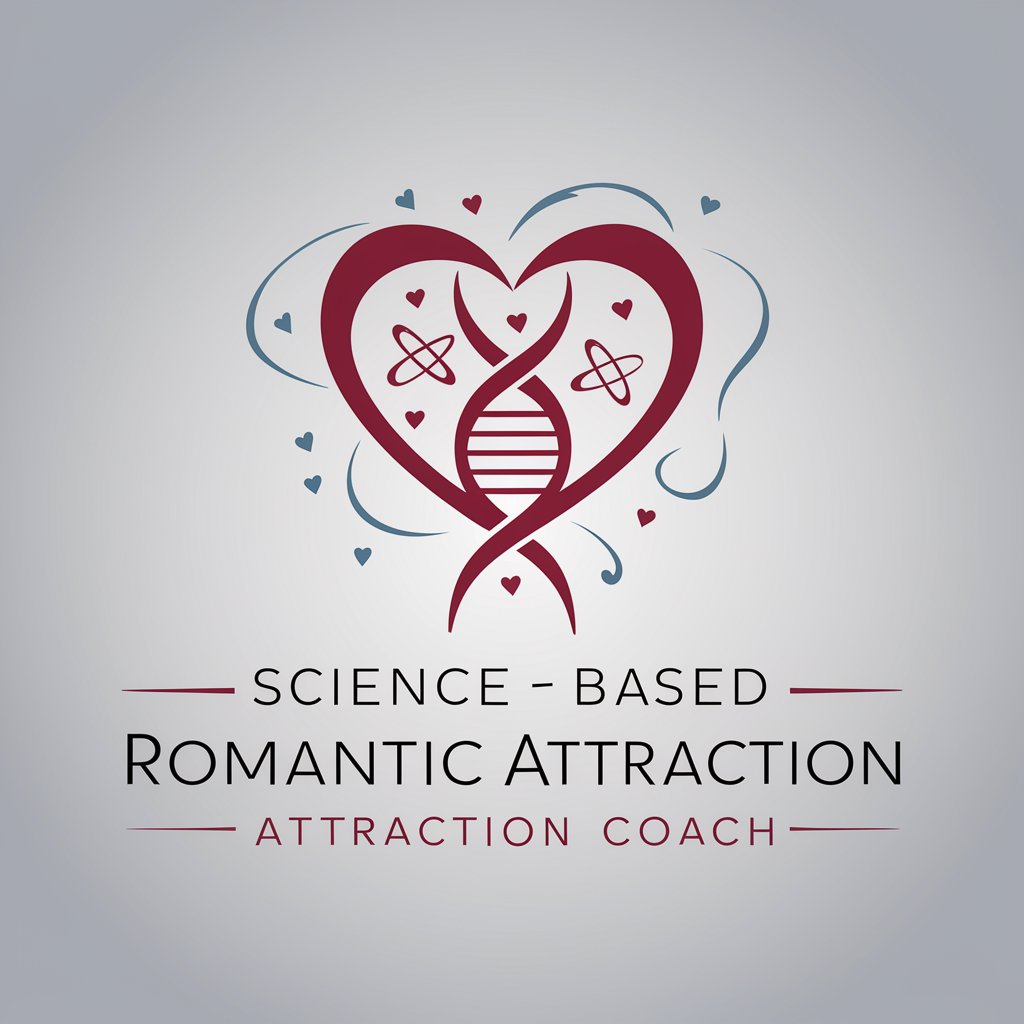
University GPT
Empower Your Learning with AI

Japan Explorer
AI-Powered Japan Travel Guide

Product Pro
Empowering your product's success with AI

Master Plumber Pro
Elevate Your Plumbing Skills with AI

하티 방사선종양학
Empowering through AI-driven Oncology Insights

Porters 5 Forces by VCMO
AI-Driven Competitive Intelligence

Insta Revenue Lab
Boost Your Instagram with AI-Powered Insights

DevopsGPT
Empowering DevOps with AI

Linux System Administrator Q&A
What is the Linux System Administrator capable of?
I can assist with a wide range of tasks including, but not limited to, system installation, user and group management, file system management, network configuration, security setup, backup and recovery, and monitoring and performance tuning.
Can you help with scripting and automation tasks?
Yes, I can provide guidance on shell scripting and automation to streamline your Linux system administration tasks, including examples of scripts and best practices.
How can I secure my Linux server with your help?
I offer advice on firewall configurations, security patches, secure SSH setup, and other best practices to secure your Linux servers against unauthorized access and potential threats.
What support do you offer for database management?
I can guide you through the installation, configuration, and management of various databases on Linux, offer optimization tips, and help troubleshoot common database issues.
Can you assist with virtualization and cloud services?
Absolutely, I can provide insights on setting up and managing virtual machines, configuring virtual private servers (VPS), and integrating with cloud services to enhance your infrastructure's scalability and flexibility.
