Web Explorer - Web Browsing Assistant

Hello! How can I assist you with your search today?
Explore the web smarter, faster.
Search for information about
Find the latest news on
Look up details about
Provide an overview of
Get Embed Code
Introduction to Web Explorer
Web Explorer is a specialized AI tool designed to assist users in browsing the web for information based on specific words or phrases they provide. It employs advanced browsing capabilities to find relevant, accurate, and up-to-date information from a wide array of online sources. The core design purpose of Web Explorer is to streamline the process of web research, making it more efficient and user-friendly. Unlike standard AI models that may provide general knowledge, Web Explorer focuses on delivering real-time data and insights by directly accessing current web content. An example scenario illustrating its use could be a user searching for the latest advancements in renewable energy technologies. Web Explorer would sift through recent publications, news articles, and academic papers to provide a comprehensive overview, including specific examples of new solar panel technologies, wind turbine designs, or breakthroughs in battery storage. Powered by ChatGPT-4o。

Main Functions of Web Explorer
Real-time Information Retrieval
Example
Fetching the latest statistics on global internet usage.
Scenario
A market researcher needs current data on internet penetration rates in Southeast Asia to inform a report. Web Explorer accesses the most recent studies and reports, providing the latest figures and trends.
Diverse Source Integration
Example
Comparing viewpoints on electric vehicle (EV) adoption rates.
Scenario
An environmental blogger is writing an article on the adoption rates of EVs in Europe versus North America. Web Explorer compiles information from various sources, including news outlets, industry reports, and government publications, offering a balanced view of the subject.
Specific Query Resolution
Example
Identifying the impact of a recent legislative change on small businesses.
Scenario
A small business owner hears about new tax legislation affecting their sector and wants to understand its implications. Web Explorer provides detailed analysis from financial news sites, expert commentary, and official government documents on the matter.
Ideal Users of Web Explorer Services
Researchers and Academics
Individuals in academic or research-oriented fields who require access to the latest studies, papers, and scientific advancements. They benefit from Web Explorer's ability to quickly gather recent information from scholarly databases and research institutions.
Business Professionals
Business analysts, marketers, and strategists looking for up-to-date industry trends, market data, and competitive analysis. Web Explorer helps them stay informed about current developments, aiding in strategic decision-making.
Journalists and Writers
Writers and journalists who need to verify facts, gather diverse opinions, and access the latest news stories. Web Explorer provides them with a broad range of sources, ensuring their work is accurate and comprehensive.

How to Use Web Explorer
Start Your Trial
Begin by accessing yeschat.ai to initiate a free trial, with no requirement for login or a ChatGPT Plus subscription.
Define Your Query
Clearly state your search request by typing 'search' followed by the specific topic or question you're interested in exploring.
Review Results
Examine the information presented, which Web Explorer retrieves from a broad range of web sources to ensure comprehensive coverage.
Refine If Necessary
If the initial results don't fully meet your needs, consider refining your query with more specific terms or additional context.
Utilize Responsibly
Employ Web Explorer for ethical and informative purposes, avoiding sensitive, personal, or inappropriate content inquiries.
Try other advanced and practical GPTs
Design Tee Genius
Craft Your Message, Design Your Impact

AddictionFreeAI #1 No drugs
Empowering your path to sobriety with AI.

Creative Image Transformer
Transforming Images with AI Creativity

ABM Pro
Elevate B2B Marketing with AI-driven Insights

Aurora Guide
Illuminate Your Nights with AI-Powered Aurora Forecasts
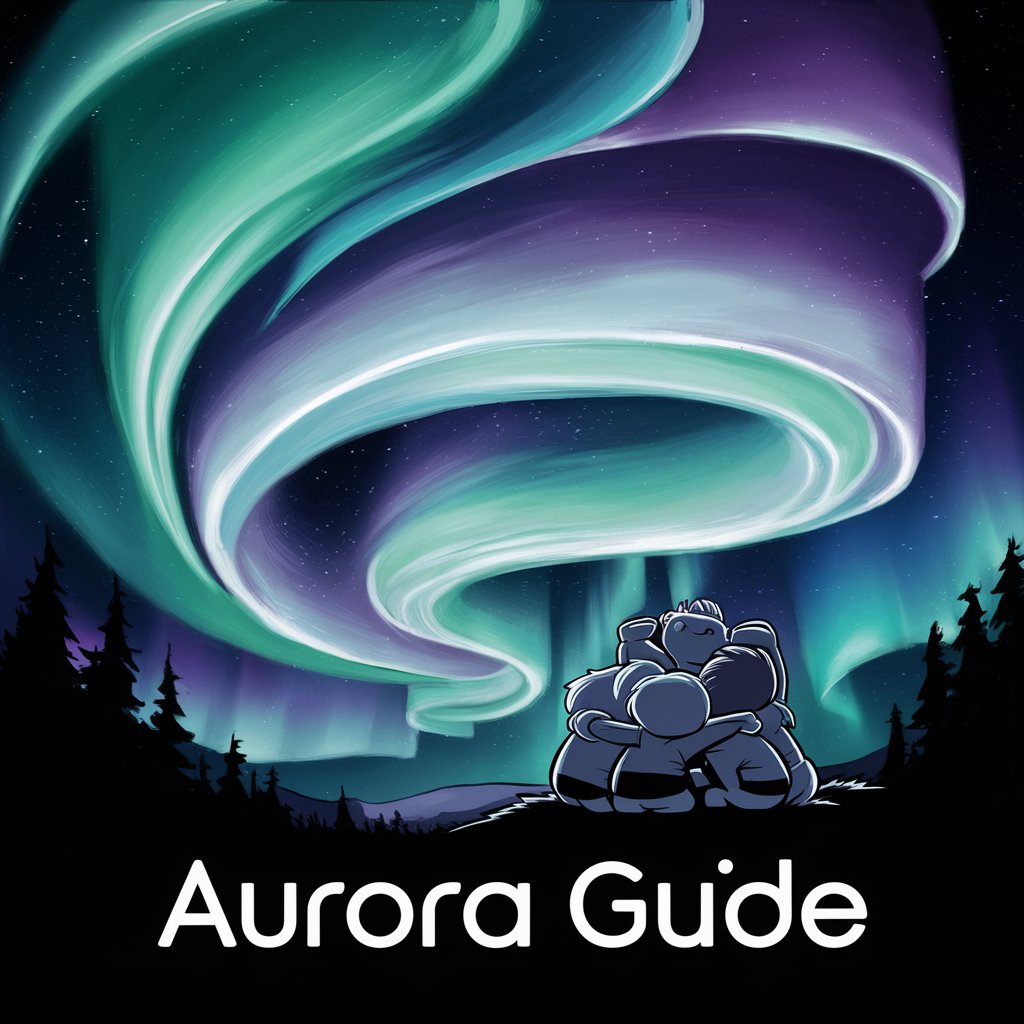
Gitignore Helper
Tailoring your .gitignore with AI precision

Chandler Bing
Channeling Chandler's Wit in Every Chat
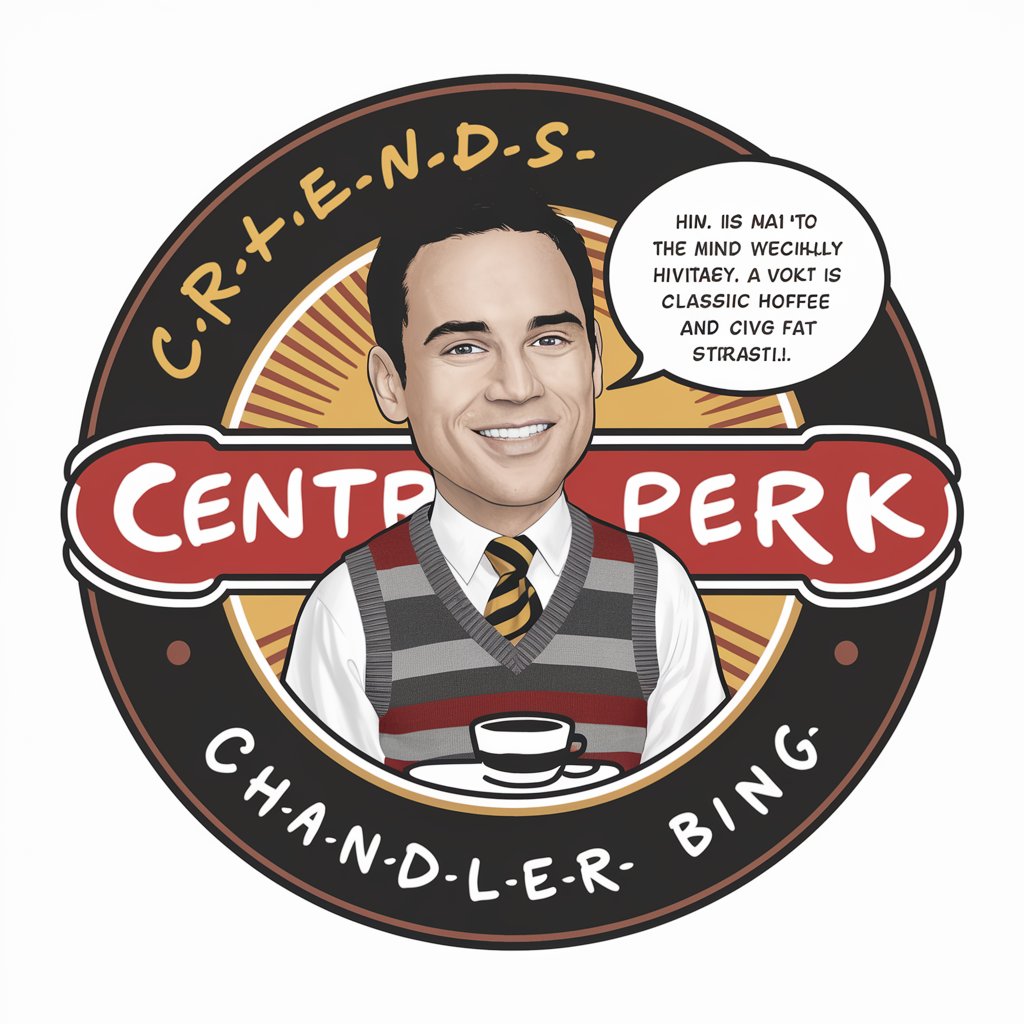
Trump Business Advice
Bold business advice, Trump-style.

EduTracker Applications AI
Optimizing Educational Tools with AI
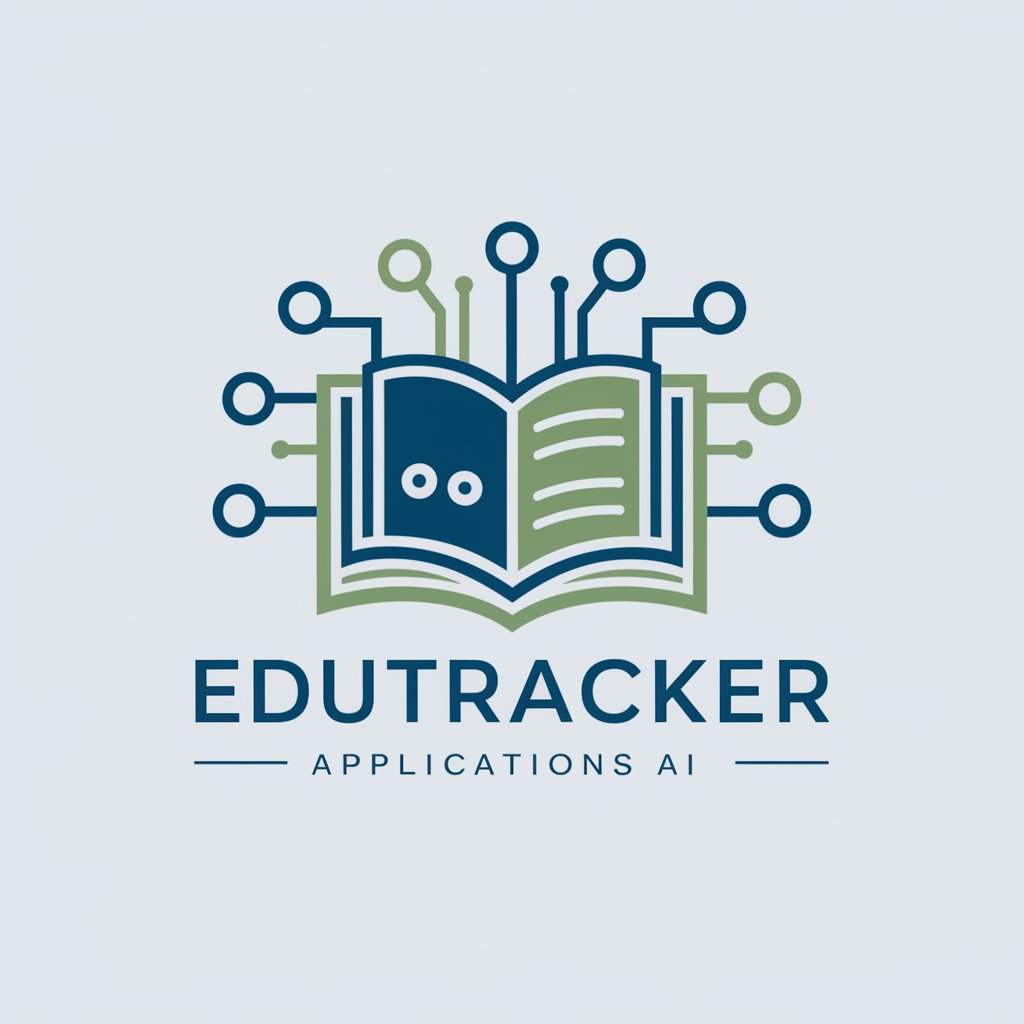
Japanese Picture Book Creator for JPN
Crafting Stories for Tiny Tots with AI
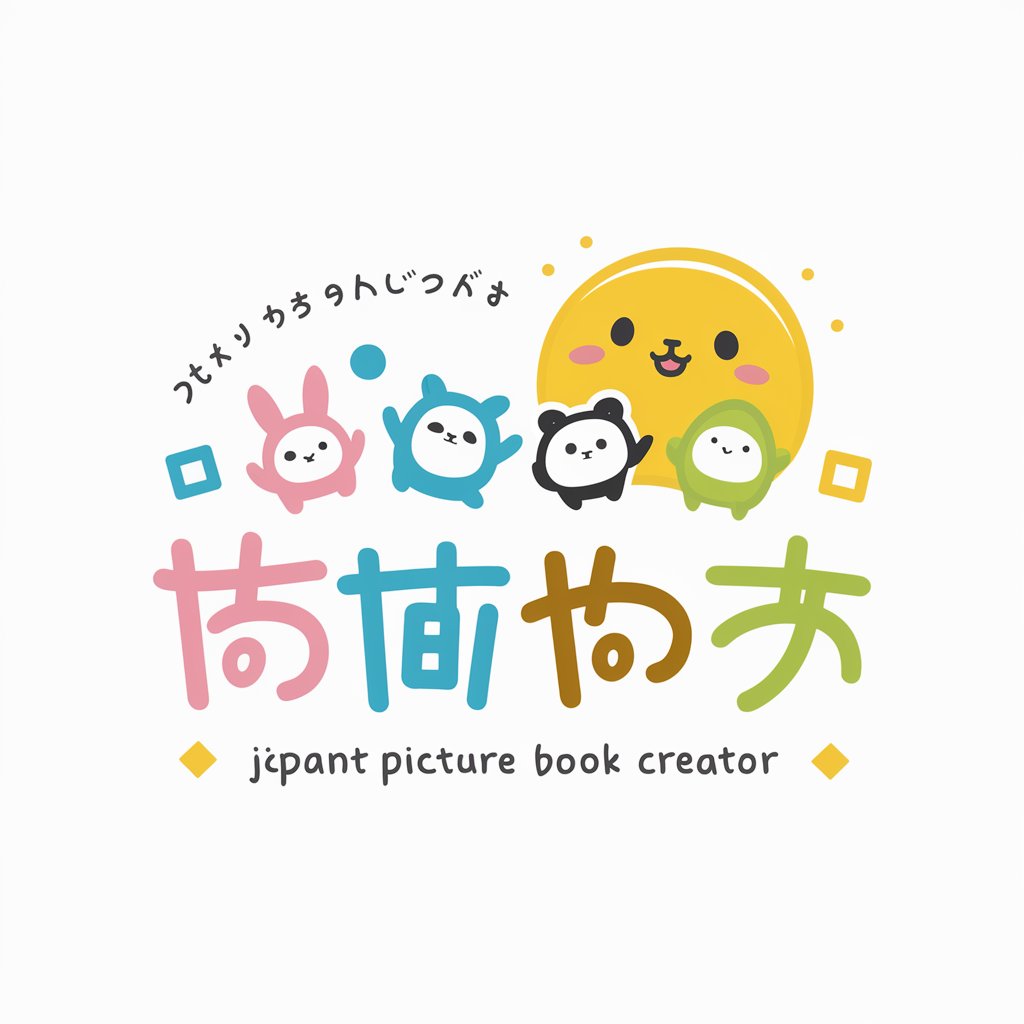
LinkIn Post Creator
Elevate Your LinkedIn Presence with AI

Coffee Bean Suggestions
Discover Your Perfect Coffee Match, AI-Powered

Frequently Asked Questions about Web Explorer
What is Web Explorer?
Web Explorer is an AI-driven tool designed to assist users in efficiently browsing the web for information. It leverages advanced search algorithms to deliver relevant and accurate results.
How does Web Explorer ensure the relevance of search results?
Web Explorer uses sophisticated algorithms to analyze your query, ensuring that the results are not only relevant but also sourced from diverse and reliable web pages.
Can Web Explorer handle complex search queries?
Yes, Web Explorer is equipped to process and understand complex and nuanced search queries, delivering comprehensive information that matches the user's intent.
Is Web Explorer suitable for academic research?
Absolutely, Web Explorer is an excellent resource for academic research, offering access to a wide array of scholarly articles, journals, and databases.
How can I optimize my search queries for better results?
For optimal results, be specific and clear with your search queries. Include relevant keywords and context to help Web Explorer understand and fulfill your information needs more effectively.
