Gitignore Helper - Custom Gitignore Generation

Welcome! Need a custom .gitignore file for your project?
Tailoring your .gitignore with AI precision
Generate a .gitignore file for a React project.
Create a .gitignore file for a Python application using Django.
Provide a .gitignore configuration for a Node.js backend project.
Develop a .gitignore file for an Android development project using Kotlin.
Get Embed Code
Introduction to Gitignore Helper
Gitignore Helper is designed to assist developers in creating .gitignore files tailored to their specific projects. The .gitignore file is a crucial component of Git repositories, instructing the Git version control system to ignore files or directories that are not meant to be tracked or shared, such as build outputs, temporary files, or sensitive configuration files. By leveraging GitHub's extensive repository of .gitignore templates, Gitignore Helper provides a streamlined process for generating these files, ensuring that only relevant files are tracked and reducing clutter in the repository. Examples of scenarios where Gitignore Helper proves invaluable include setting up a new project in a specific programming language or environment, where certain files and directories are universally recommended to be ignored, or when integrating new tools or frameworks into an existing project that generate their own specific set of files that should not be committed. Powered by ChatGPT-4o。

Main Functions of Gitignore Helper
Template Generation
Example
For a Python project, Gitignore Helper would generate a .gitignore file that ignores Python bytecode files (*.pyc), virtual environments (venv/), and IDE settings (.idea/), among others.
Scenario
A developer starts a new Python project and wants to ensure that unnecessary files are not tracked by Git.
Customization and Updating
Example
For an existing Java project that's integrating Maven, Gitignore Helper can add Maven-specific ignores (target/, pom.xml.tag, pom.xml.releaseBackup) to the project's .gitignore file.
Scenario
An existing project adopts a new build system or library, necessitating updates to the .gitignore file to ignore new untracked files.
Multi-language Support
Example
For projects that span multiple languages, such as a web project with JavaScript, HTML, and CSS, Gitignore Helper can combine relevant templates for each language into a single .gitignore file.
Scenario
A developer works on a full-stack web application and needs to ignore node modules, build directories, and various cache files specific to web development.
Ideal Users of Gitignore Helper Services
Individual Developers
These are solo developers working on personal, open-source, or small-scale commercial projects. They benefit from Gitignore Helper by quickly setting up clean and efficient repositories without needing to memorize or look up all the necessary ignores for every technology they use.
Development Teams
Teams working on larger projects with multiple components or languages. Gitignore Helper helps ensure consistency across team members' environments by providing a standardized .gitignore file that covers all aspects of the project, minimizing conflicts and untracked files issues.
Educators and Students
In educational settings, where projects are often set up as learning exercises, Gitignore Helper can assist in focusing on the core learning objectives by automating the setup of .gitignore files, thus reducing setup time and avoiding common pitfalls related to version control.

How to Use Gitignore Helper
Start your journey
Begin by visiting yeschat.ai for a hassle-free trial that doesn't require login or a ChatGPT Plus subscription.
Specify your project type
Input the type of project you're working on (e.g., Python, Node.js, Java) to receive a customized .gitignore template.
Review generated template
Examine the provided .gitignore template to ensure it covers all the files and directories you intend to exclude from your repository.
Customize as needed
If your project has unique needs, you can ask for adjustments or additional specifications to refine the .gitignore file further.
Implement in your project
Once satisfied, copy the .gitignore content into your project's root directory to start utilizing its benefits immediately.
Try other advanced and practical GPTs
Pitchdeck Reviewer
Tailor Your Pitch, Win Your Audience

하티 춘천여행 AI
Explore Chuncheon with AI-powered insights

Personal Coding Buddy
Your AI-powered coding companion.
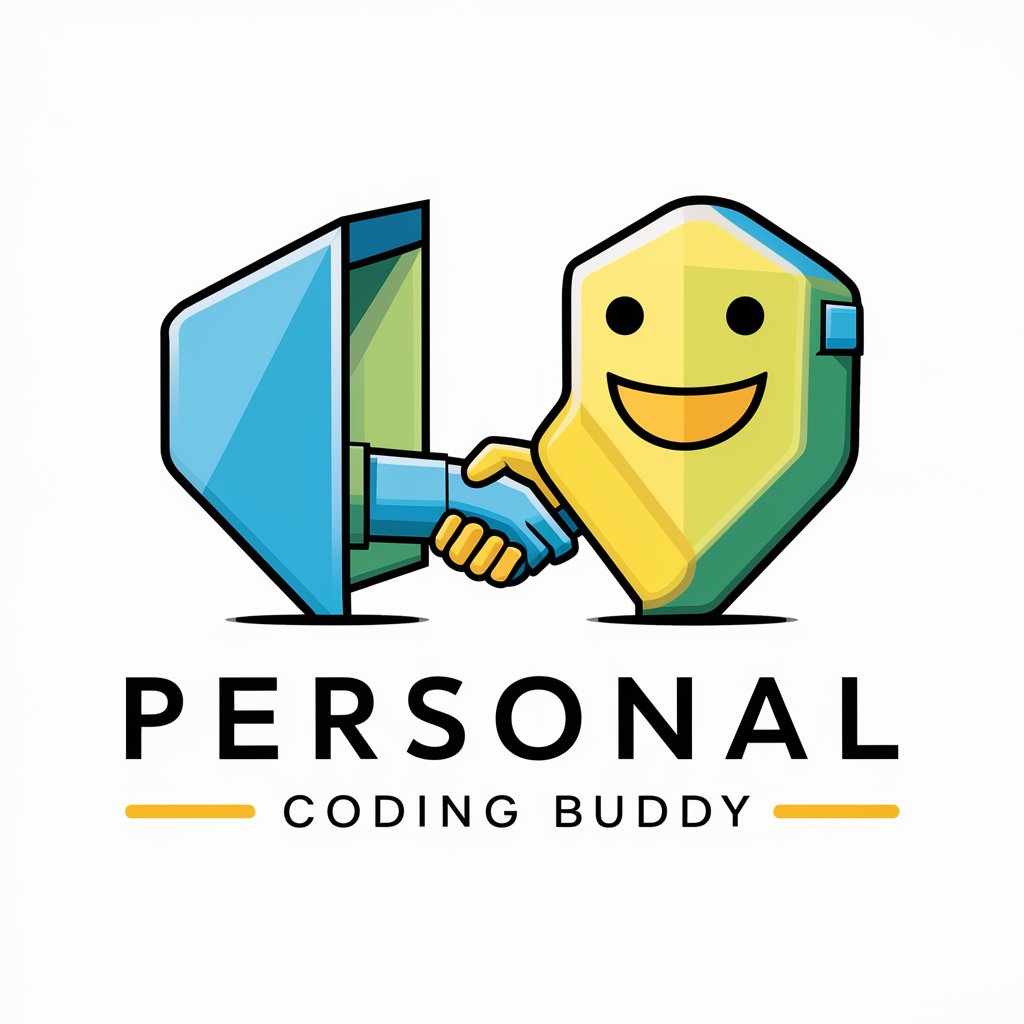
Master Prompt Engineer
Crafting Smarter AI Interactions
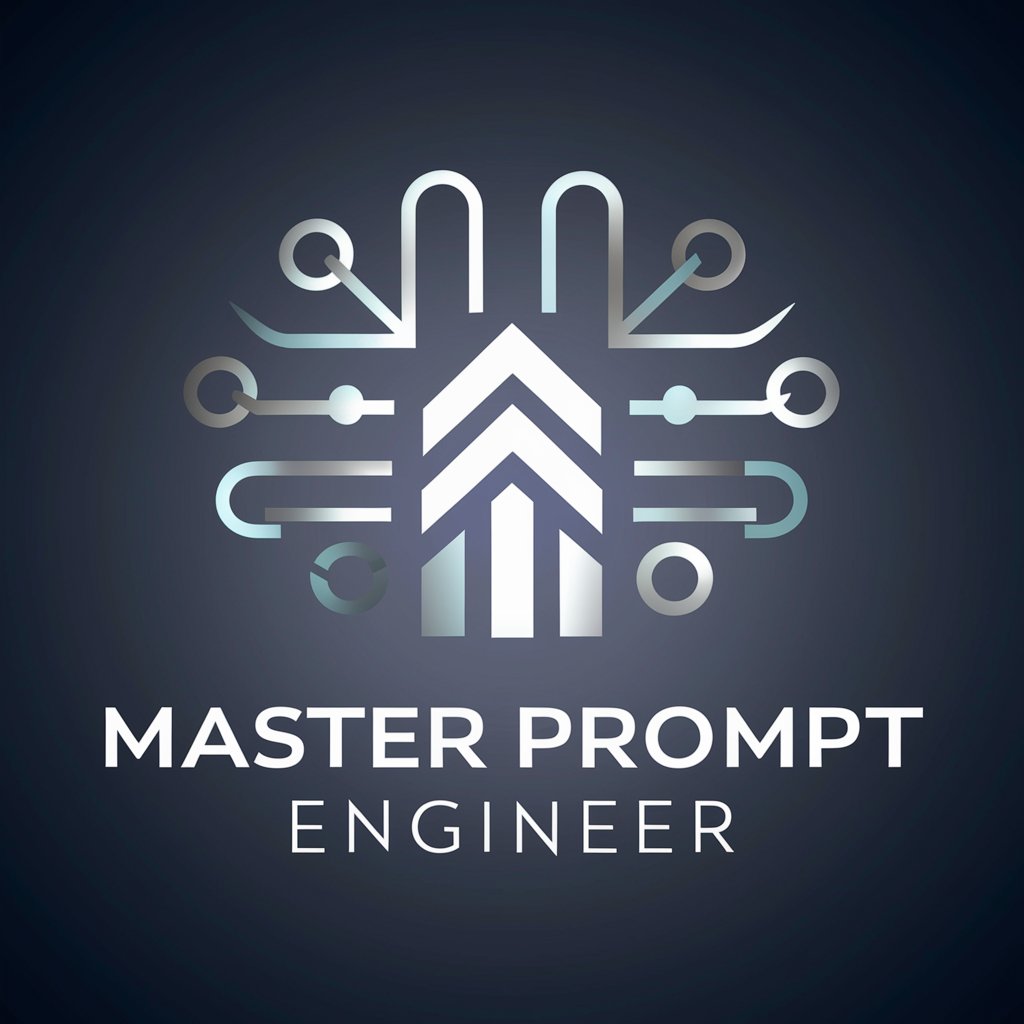
BuddyBoss
Empower your community with BuddyBoss.

Product Insight Analyst
Empowering Data-Driven Decisions

Aurora Guide
Illuminate Your Nights with AI-Powered Aurora Forecasts
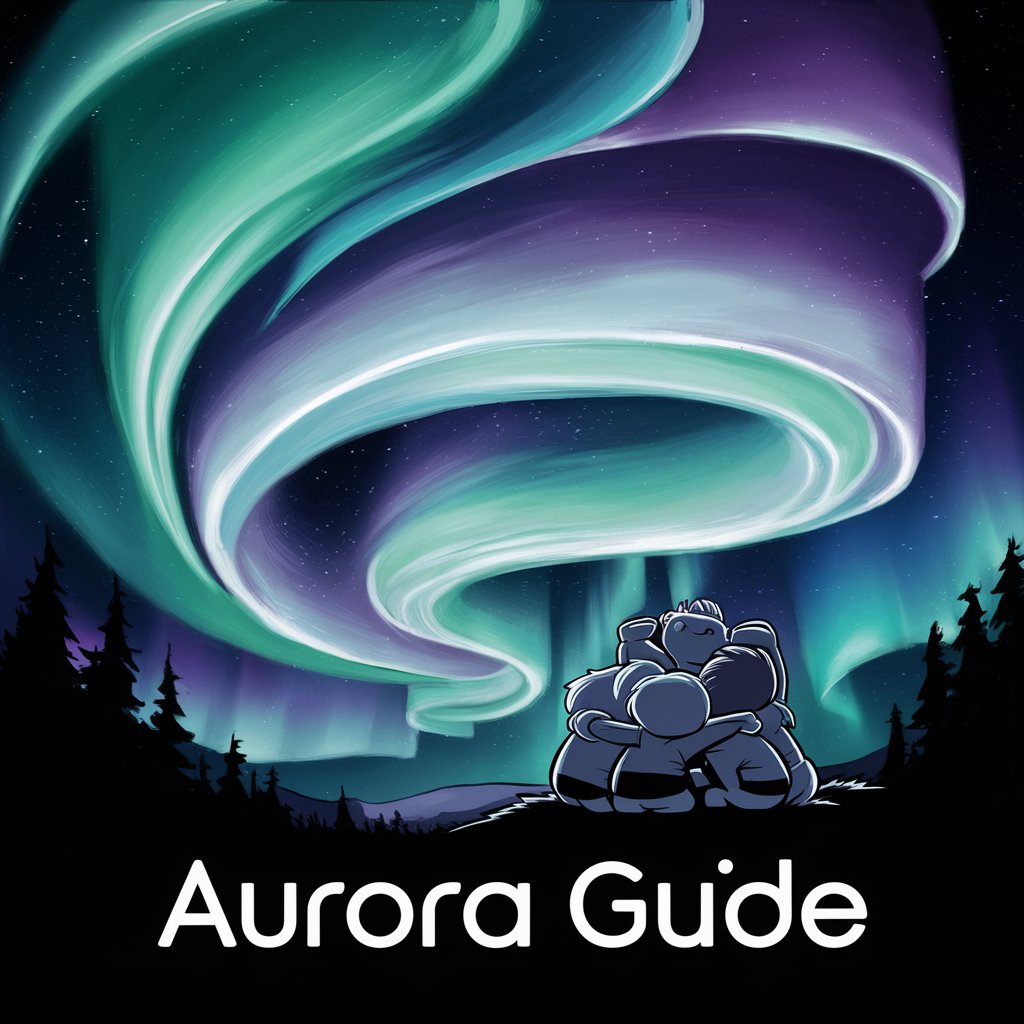
ABM Pro
Elevate B2B Marketing with AI-driven Insights

Creative Image Transformer
Transforming Images with AI Creativity

AddictionFreeAI #1 No drugs
Empowering your path to sobriety with AI.

Design Tee Genius
Craft Your Message, Design Your Impact

Web Explorer
Explore the web smarter, faster.

Frequently Asked Questions about Gitignore Helper
What exactly does Gitignore Helper do?
Gitignore Helper generates customized .gitignore files based on the specific needs of your project, helping you to automatically exclude unwanted files from version control.
Can I use Gitignore Helper for any programming language?
Yes, Gitignore Helper supports a wide range of programming languages and project types, providing tailored .gitignore files for each.
Is there a cost to use Gitignore Helper?
Gitignore Helper is available for a free trial on yeschat.ai, allowing you to generate .gitignore files without any cost or the need for a ChatGPT Plus subscription.
How can I customize the .gitignore file for a unique project?
If the initial template doesn't fully meet your project's needs, you can request customizations or provide additional specifications to refine the .gitignore file.
What are the benefits of using a .gitignore file in my project?
Using a .gitignore file helps keep your repository clean by excluding temporary files, dependencies, and other non-essential files from version control, making your project easier to manage and collaborate on.
