Vivid - Image Prompt Architect - AI-Powered Image Prompt Creation

Hello! Let's create vivid Midjourney prompts, ending with your chosen aspect ratio.
Crafting Your Imagination with AI
Describe a medieval castle in fog, Canon EOS 5D, --ar 3:2.
I want a prompt for a cyberpunk street scene, Sony A7III, --ar 16:9.
Create a prompt for an underwater coral reef, Nikon D850, --ar 4:3.
Suggest a prompt for a mountain landscape at sunrise, Fujifilm GFX 100, --ar 1:1.
Get Embed Code
Vivid - Image Prompt Architect Overview
Vivid - Image Prompt Architect is a specialized AI designed to assist users in creating highly detailed and vivid image prompts for use with advanced image generation tools like Midjourney. Its core function revolves around transforming user ideas into descriptive, precise prompts that detail setting, character, color schemes, lighting, camera angles, lens types, and animation styles. This AI is crafted to enrich the creative process, making it easier for users to visualize and manifest their concepts into images with technical precision. For instance, if a user wishes to generate an image of a futuristic cityscape at dusk, Vivid would elaborate on the scene with specifics such as the architectural style, neon lighting effects, the bustling atmosphere of the city, and the type of camera lens to capture the scene, culminating in a prompt that precisely matches the user's vision. Powered by ChatGPT-4o。

Core Functions of Vivid - Image Prompt Architect
Detailed Prompt Creation
Example
Transforming a vague idea into a detailed prompt for a 'lost garden at midnight under a full moon'.
Scenario
A user interested in creating an artwork for a novel cover provides a basic concept. Vivid refines this into a prompt describing the overgrown foliage, mystical aura, silver moonlight casting shadows, and a forgotten path leading into the heart of the garden, specifying a wide-angle lens effect to enhance the scene's depth.
Technical Specification Integration
Example
Incorporating camera and animation style specifics into prompts.
Scenario
When a user wants an image to mimic the style of a 1950s horror movie, Vivid details the use of high-contrast lighting, grainy film texture, and a vintage color palette, along with a mention of using a 'Dutch angle' to create a disorienting effect, tailored to evoke the desired atmosphere effectively.
Creative Consultation
Example
Providing suggestions to enhance the visual storytelling of an image.
Scenario
A user with an initial idea for a children's book illustration gets advice on enriching the scene with elements that add to the narrative, like playful creatures hiding in the background, enchanted objects, or whimsical weather effects, turning a simple scene into a captivating story moment.
Target User Groups for Vivid - Image Prompt Architect
Digital Artists and Illustrators
These users benefit from Vivid's ability to translate their creative visions into detailed prompts, helping them generate preliminary artworks or refine their ideas into more concrete visual concepts. It's particularly useful for exploring different styles or settings quickly.
Writers and Content Creators
Writers seeking visual aids to enhance their storytelling or content creators needing specific images for articles, blogs, or social media can use Vivid to accurately depict scenes, characters, or abstract concepts that match their narrative needs.
Game Designers and Filmmakers
For those in the process of developing visual assets for games or planning shots for films, Vivid can be invaluable in pre-visualization, offering detailed prompts that align with their project's aesthetic and thematic requirements.

How to Use Vivid - Image Prompt Architect
1
Start by visiting yeschat.ai to access a free trial of Vivid - Image Prompt Architect without the need for login or a ChatGPT Plus subscription.
2
Explore the interface to familiarize yourself with the available features and settings. This includes understanding how to input your image prompt requirements.
3
Use the prompt creation tool to specify the details of the image you want to create. Be as detailed as possible for the best results, including setting, character details, color schemes, and technical specifications like aspect ratio.
4
Review the generated image prompt suggestions and select the one that best fits your vision. You can modify and iterate on the prompts to refine your results.
5
Use the final image prompt in your chosen image generation tool or platform, following their specific instructions for creating your image.
Try other advanced and practical GPTs
Genius IQ
Empowering Insights with AI
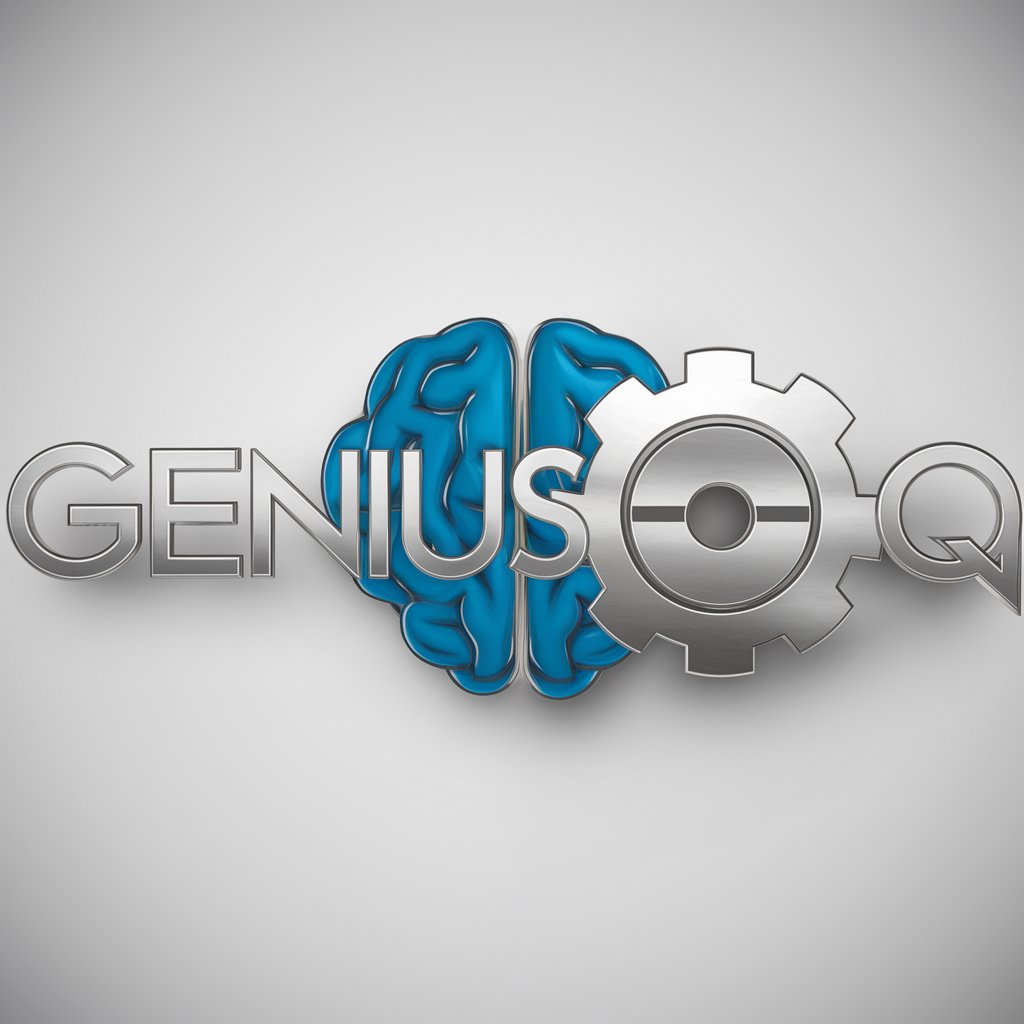
Real Estate Scout
Unlocking Off-Market Real Estate Opportunities with AI

Doomsday Survival Advisor
AI-powered Doomsday Preparedness
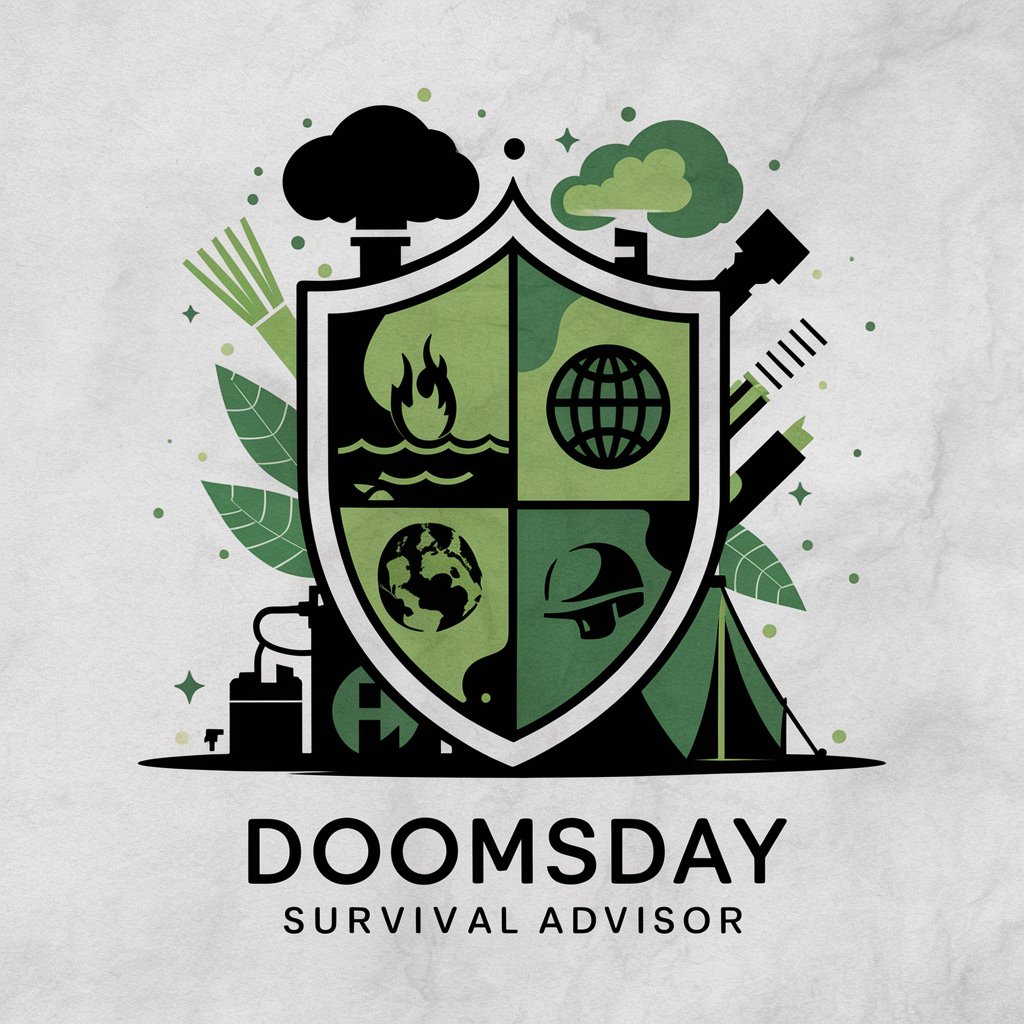
FE Fundamentals Guide
AI-powered engineering study companion
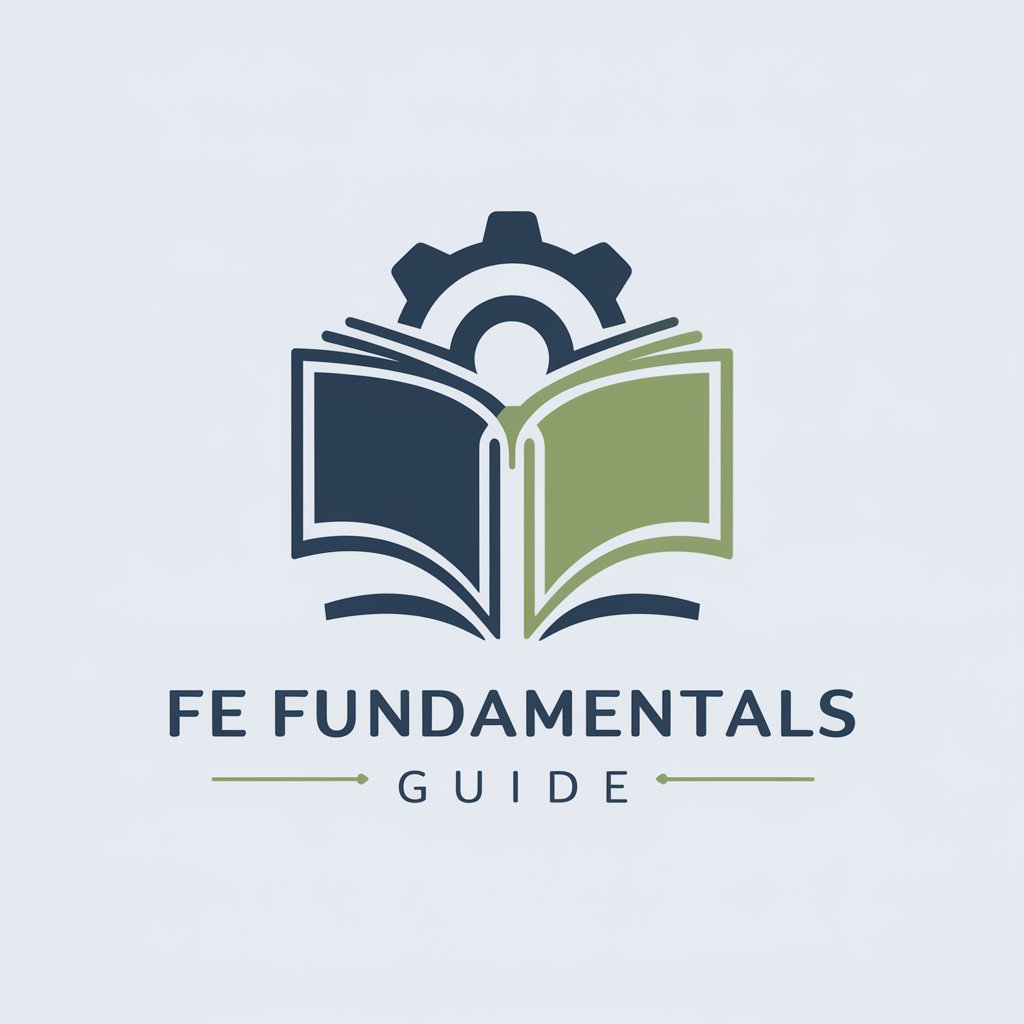
Play Blackjack
Experience AI-Powered Blackjack Fun

AfriKnowBot: Truths of Africa
Empowering African knowledge with AI
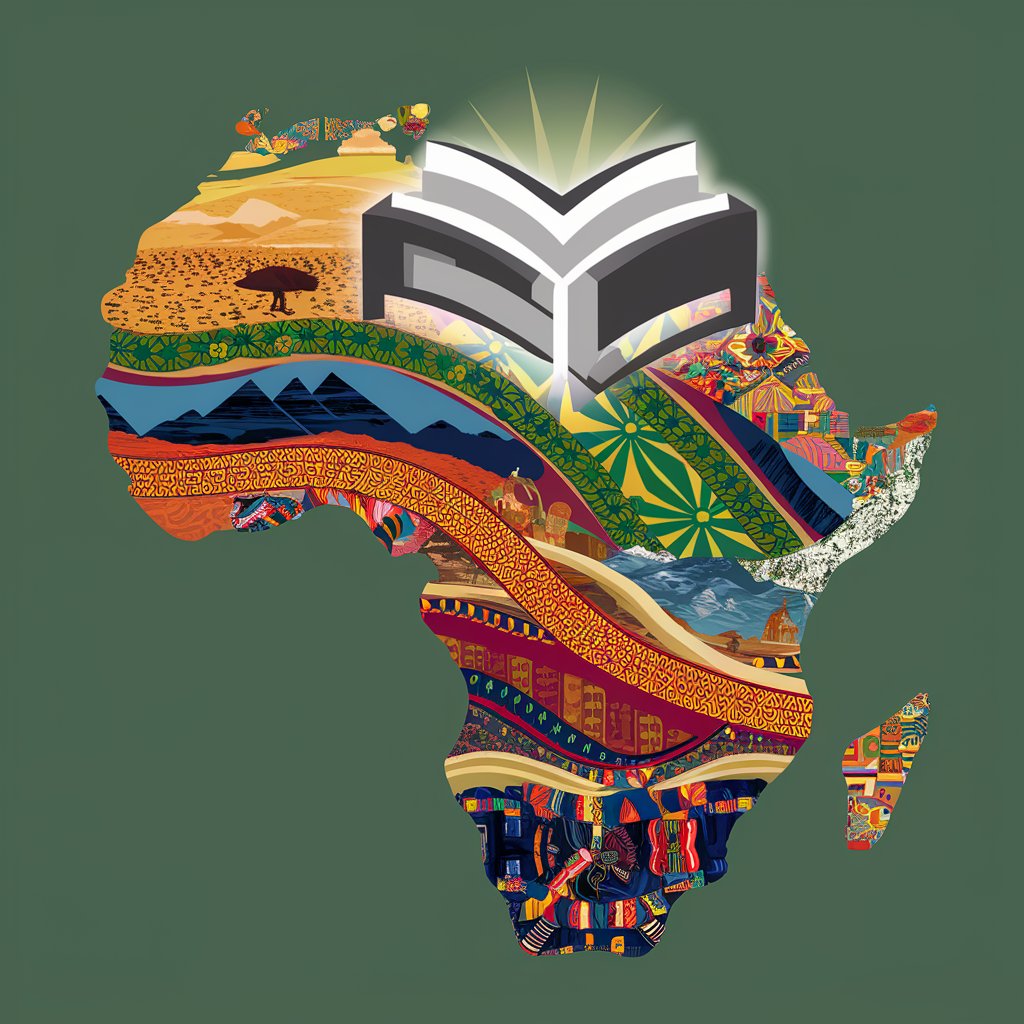
Confidence Coach MindHacker.AI
Empower Your Mind, Boost Your Confidence

Language coach
Master languages with AI-powered precision.

Mystic Oracle
Unlock the secrets of the stars

CodeCraft
Empowering your code with AI

MediCheck Assistant
Empowering Health Decisions with AI

ERP Expert
AI-powered ERP System Guidance

Frequently Asked Questions about Vivid - Image Prompt Architect
What is Vivid - Image Prompt Architect?
Vivid - Image Prompt Architect is an AI-powered tool designed to help users generate detailed and specific prompts for creating images using AI-based generation tools. It incorporates artistic vision with technical precision to optimize image outcomes.
Who can benefit from using Vivid?
Artists, designers, content creators, and anyone in need of specific visual content can benefit from using Vivid. It's particularly useful for those who require precise control over the visual elements and composition of their AI-generated images.
Can Vivid generate image prompts for any genre or theme?
Yes, Vivid is versatile and can generate image prompts for a wide range of genres and themes, including fantasy, science fiction, historical, and contemporary settings.
Is technical knowledge required to use Vivid effectively?
No, Vivid is designed to be user-friendly. While having a basic understanding of artistic concepts can enhance your usage, it's not required to create detailed and effective image prompts.
How does Vivid ensure the quality of the image prompts?
Vivid uses advanced AI algorithms to understand and interpret your input, ensuring that the generated prompts are rich in detail and closely aligned with your specified requirements. Users are encouraged to be as detailed as possible for the best outcomes.
