PowerShell Assistant - PowerShell Scripting Aid

Hello! Need help with PowerShell scripting? I'm here to assist.
Elevate your scripting with AI-powered guidance.
How can I automate task X using PowerShell?
What is the best way to handle errors in PowerShell scripts?
Can you help me optimize this PowerShell script?
What are the best practices for writing PowerShell functions?
Get Embed Code
Introduction to PowerShell Assistant
PowerShell Assistant is designed to aid users in crafting high-quality, efficient PowerShell scripts. It serves as a comprehensive guide for writing, optimizing, and troubleshooting PowerShell scripts and automation workflows. For instance, a user looking to automate user account creation in Active Directory might utilize PowerShell Assistant to understand best practices for leveraging the 'New-ADUser' cmdlet, including parameter usage and error handling, to ensure a robust and efficient script. Powered by ChatGPT-4o。

Main Functions of PowerShell Assistant
Script Writing and Optimization
Example
Providing guidance on writing a PowerShell script that efficiently processes log files to identify errors, leveraging cmdlets like 'Get-Content' and 'Select-String' with best practices for performance.
Scenario
A system administrator needs to analyze large log files to identify and report specific error patterns. PowerShell Assistant guides them through constructing a script that efficiently parses these files, reducing execution time.
Error Handling and Debugging
Example
Explaining how to implement 'try-catch' blocks in a script that interacts with a database, to gracefully handle connection issues and log errors.
Scenario
A database administrator writes a script to query a SQL database. PowerShell Assistant helps incorporate error handling to manage potential database connectivity issues, ensuring the script logs errors and continues execution where possible.
Advanced Automation Workflows
Example
Advising on the integration of PowerShell scripts with other services like Azure or AWS for cloud-based tasks, using cmdlets like 'New-AzResourceGroup' or 'New-EC2Instance'.
Scenario
An IT professional is tasked with automating the deployment of resources in the cloud. PowerShell Assistant assists in creating a script that integrates with cloud services, ensuring efficient resource management and deployment.
Ideal Users of PowerShell Assistant Services
System Administrators
System administrators benefit greatly from PowerShell Assistant by automating routine tasks such as user account management, system updates, and log file analysis, improving efficiency and accuracy.
IT Professionals
IT professionals across various domains leverage PowerShell Assistant to create sophisticated automation scripts for network management, cloud services integration, and data processing, enhancing operational workflows.
Developers
Developers use PowerShell Assistant to automate build processes, manage development environments, and integrate with APIs, thereby streamlining development cycles and reducing manual intervention.

How to Use PowerShell Assistant
1
Visit yeschat.ai for a complimentary trial, no signup or ChatGPT Plus required.
2
Identify the specific PowerShell task or problem you need assistance with.
3
Pose your question or describe your task clearly to receive the most accurate guidance.
4
Utilize the provided PowerShell code snippets or advice to tackle your scripting challenges.
5
For complex queries, don't hesitate to ask follow-up questions to refine the solution.
Try other advanced and practical GPTs
Crypto Compass
Navigating Crypto Markets with AI

Honest Code Reviewer - React
AI-powered React Code Critique

Book Scribe
Empowering your story with AI.
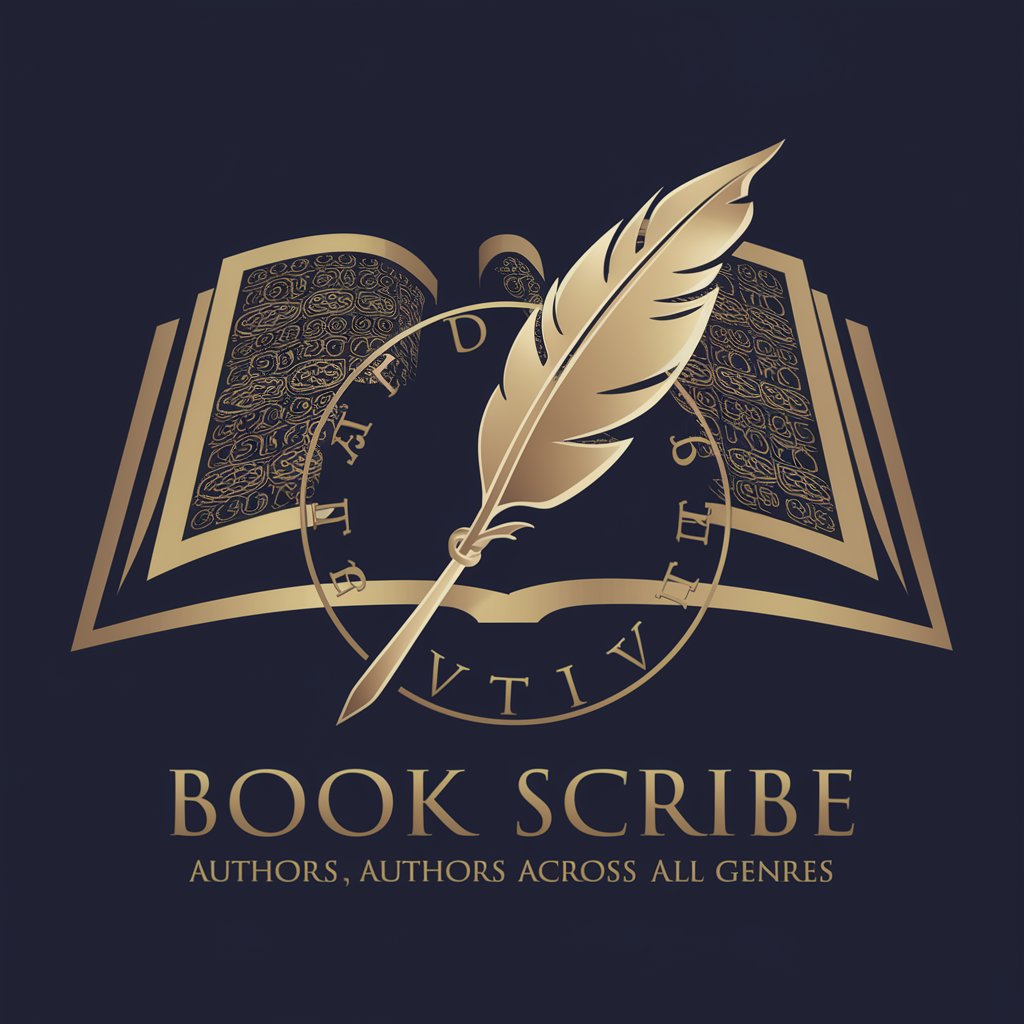
Europe
Unlock Europe with AI-powered intelligence

Buddy Pal
Empathetic AI-powered companionship at your fingertips.

Italy todAI
Stay Informed with AI-Powered Italian News

Domain Flipping Assistant
Empowering Your Domain Investments with AI

Data Juggler
Transform Data into Insights with AI

SureCart
Simplify Online Sales with AI-Powered E-commerce

Pet Pal Advisor
Expert AI Pet Care Advisor

BlenderGPT
Empowering creativity with AI-driven Blender3D support.

Self Help Book Author
Crafting Your Self-Help Masterpiece, AI-Enhanced
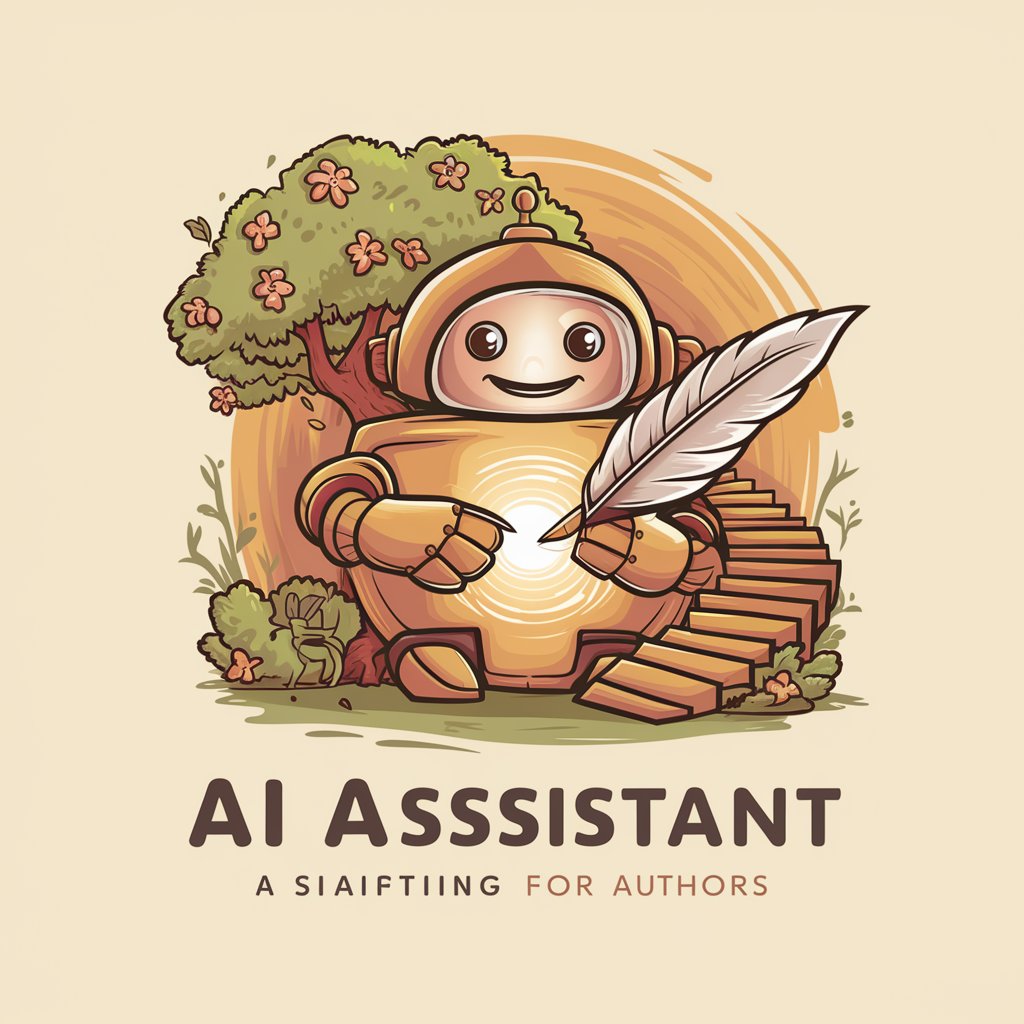
PowerShell Assistant Q&A
What is PowerShell Assistant?
PowerShell Assistant is an AI-driven tool designed to help users craft high-quality, efficient PowerShell scripts. It offers advice on various aspects of scripting from basic commands to advanced automation solutions.
Can PowerShell Assistant help with error handling in scripts?
Yes, it provides strategies and code examples for implementing effective error handling in PowerShell scripts, ensuring more robust and reliable automation workflows.
Is PowerShell Assistant suitable for beginners?
Absolutely. It's designed to assist users of all skill levels, providing clear, actionable advice to help beginners understand and use PowerShell effectively.
How can PowerShell Assistant improve my scripting?
It helps by offering optimization tips, best practices, and examples of efficient code, enabling you to write more concise and performant PowerShell scripts.
Can I use PowerShell Assistant for automating tasks across multiple systems?
Yes, it can provide guidance on using PowerShell for cross-system automation, including advice on remote script execution and managing heterogeneous environments.
