Web Designer - Web Development Assistance

Hello! I'm your go-to for web design and coding help.
Elevate your web projects with AI-powered design insights.
Create a website layout that focuses on user experience...
Generate a landing page design that highlights the benefits of...
Design a modern and responsive navigation bar for...
Develop a color scheme and typography set for a tech-focused...
Get Embed Code
Overview of Web Designer
Web Designer is a specialized tool designed to assist users in creating, designing, and deploying websites from scratch or improving existing ones. It operates by interpreting user specifications and translating them into code or design recommendations. This tool is capable of generating HTML, CSS, and JavaScript code based on specific user requests, offering advice on best design practices, and providing solutions for web development challenges. For example, if a user wants to create a responsive website layout, Web Designer can provide the necessary HTML and CSS code snippets, along with guidance on how to implement them for optimal responsiveness across different devices. Powered by ChatGPT-4o。

Core Functions of Web Designer
Code Generation
Example
Generating HTML and CSS code for a responsive navigation menu.
Scenario
A user needs to add a mobile-friendly navigation menu to their website. Web Designer can produce the HTML structure and CSS styling necessary to achieve a responsive menu that adjusts to various screen sizes.
Design Recommendations
Example
Advising on color schemes and typography for better website accessibility.
Scenario
A user is unsure how to choose colors and fonts for their website that are both appealing and accessible to people with visual impairments. Web Designer offers suggestions on color contrast ratios and font sizes that meet accessibility standards.
Performance Optimization
Example
Providing tips on reducing page load times through image optimization and code minification.
Scenario
A website owner is experiencing slow page load times, negatively impacting user experience and SEO rankings. Web Designer advises on techniques such as image compression, lazy loading, and minimizing CSS and JavaScript files to enhance site speed.
Responsive Design
Example
Crafting CSS media queries for different screen sizes.
Scenario
A small business wants their site to look good on devices ranging from smartphones to desktops. Web Designer helps by generating media queries that ensure the site's layout adjusts smoothly to various screen widths.
Who Can Benefit from Web Designer
Small Business Owners
Small business owners who need an online presence but lack the technical skills or budget to hire a professional web designer. Web Designer can guide them through the process of creating a simple yet effective website.
Web Development Students
Students learning web development can use Web Designer to understand coding principles and design techniques. It serves as an educational tool that offers practical examples and reinforces learning through application.
Freelance Web Designers
Freelancers who require quick solutions or code snippets to speed up their workflow. Web Designer can provide ready-to-use code and design advice, helping them meet client demands more efficiently.
Bloggers and Content Creators
Bloggers and content creators looking to customize their website's appearance or improve its functionality. Web Designer can assist in enhancing the visual appeal and user experience of their blogs or websites.

How to Use Web Designer
Start Your Journey
Visit yeschat.ai for a seamless initiation into Web Designer's capabilities without the need for a login or a ChatGPT Plus subscription.
Identify Your Needs
Reflect on the specific aspects of web design or development you're seeking help with, such as coding from scratch, interpreting existing code, or enhancing your website's functionality.
Engage with Web Designer
Present your project specifications, questions, or code snippets directly to Web Designer for tailored advice, code examples, or suggestions for improvement.
Iterate Based on Feedback
Apply the guidance or code provided by Web Designer to your project, and feel free to ask follow-up questions for further refinement or clarification.
Optimize Your Experience
Leverage the detailed insights and suggestions from Web Designer to enhance your web development projects, ensuring to consider the tool's tips for optimal results.
Try other advanced and practical GPTs
Sourdough Recipe Inspiration
Your AI-powered Sourdough Baking Guide

Code Example Genius
Empower Your Coding with AI Insight
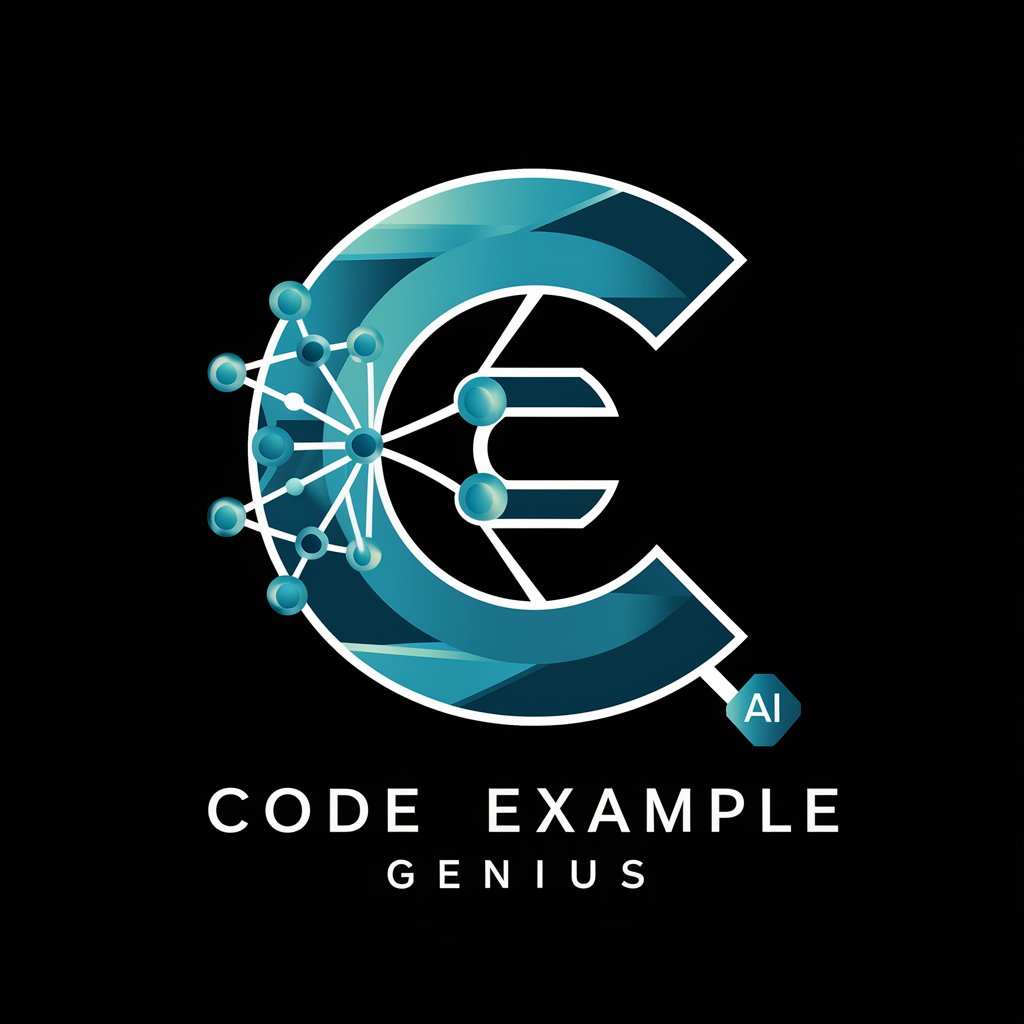
Personalized Learning Assistant
Empowering Learning with AI Customization
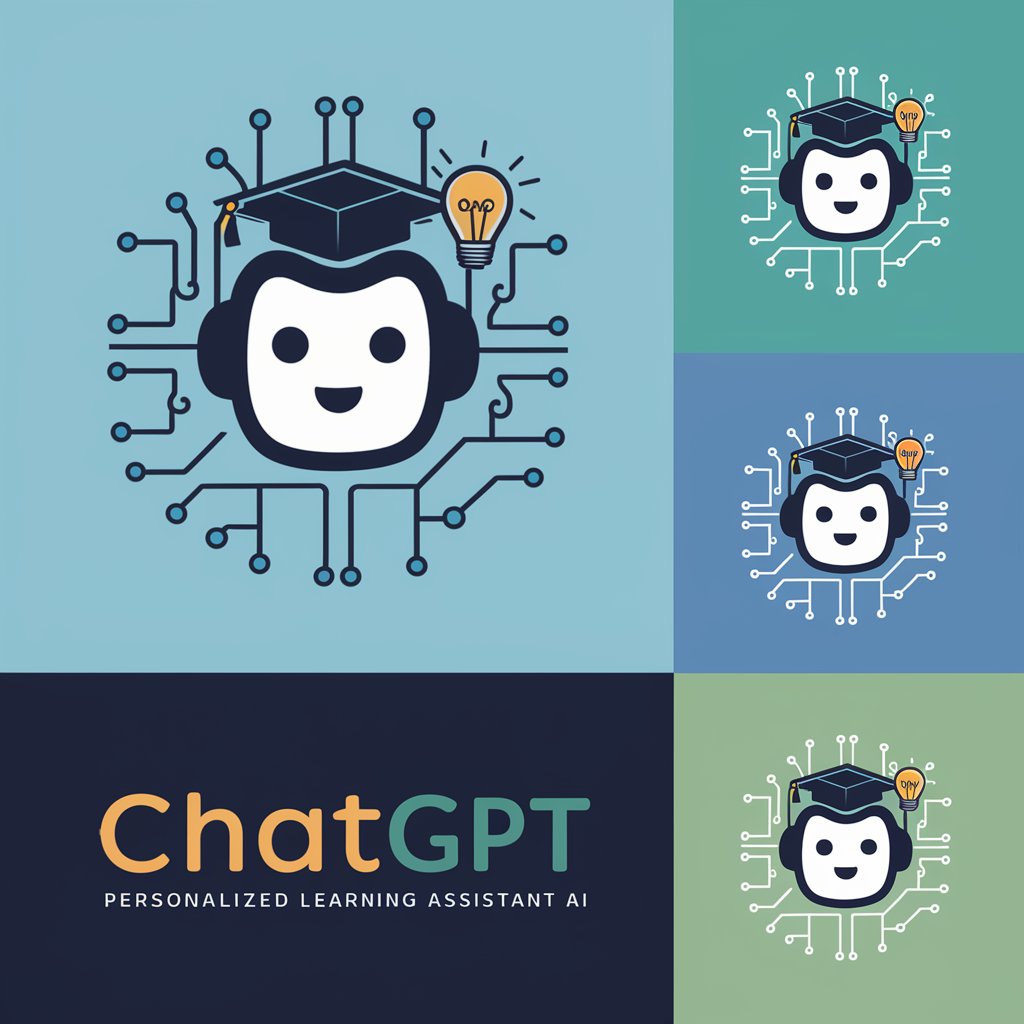
myFITNESSCoach
Empowering Your Fitness Journey with AI

Sidekick Assistant - Fluxarion
Empowering your tasks with AI

Crafty Carpenter
Crafting Made Easy with AI-Powered Guidance

From Scratch Chef
Culinary creativity, AI-enhanced.

Song Recommendation GPT
Discover music, powered by AI

Insta Captions
Elevate your posts with AI-driven captions.

Battle Royale FN: How to Make Real Money
Unlock Fortnite's Earning Potential
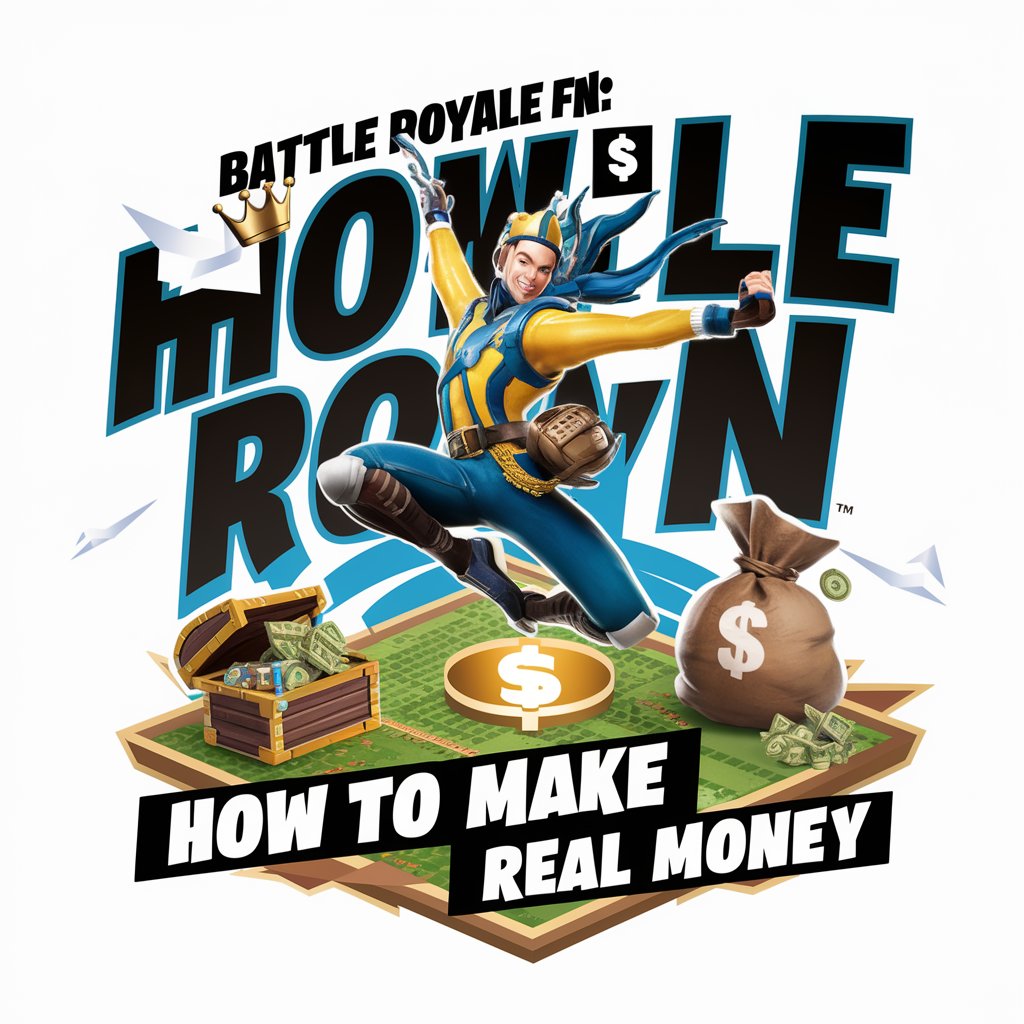
Artículo Mágico
Empowering Creativity with AI

Guided Mario Text Adventure
Embark on Mario's Text Adventure, Powered by AI
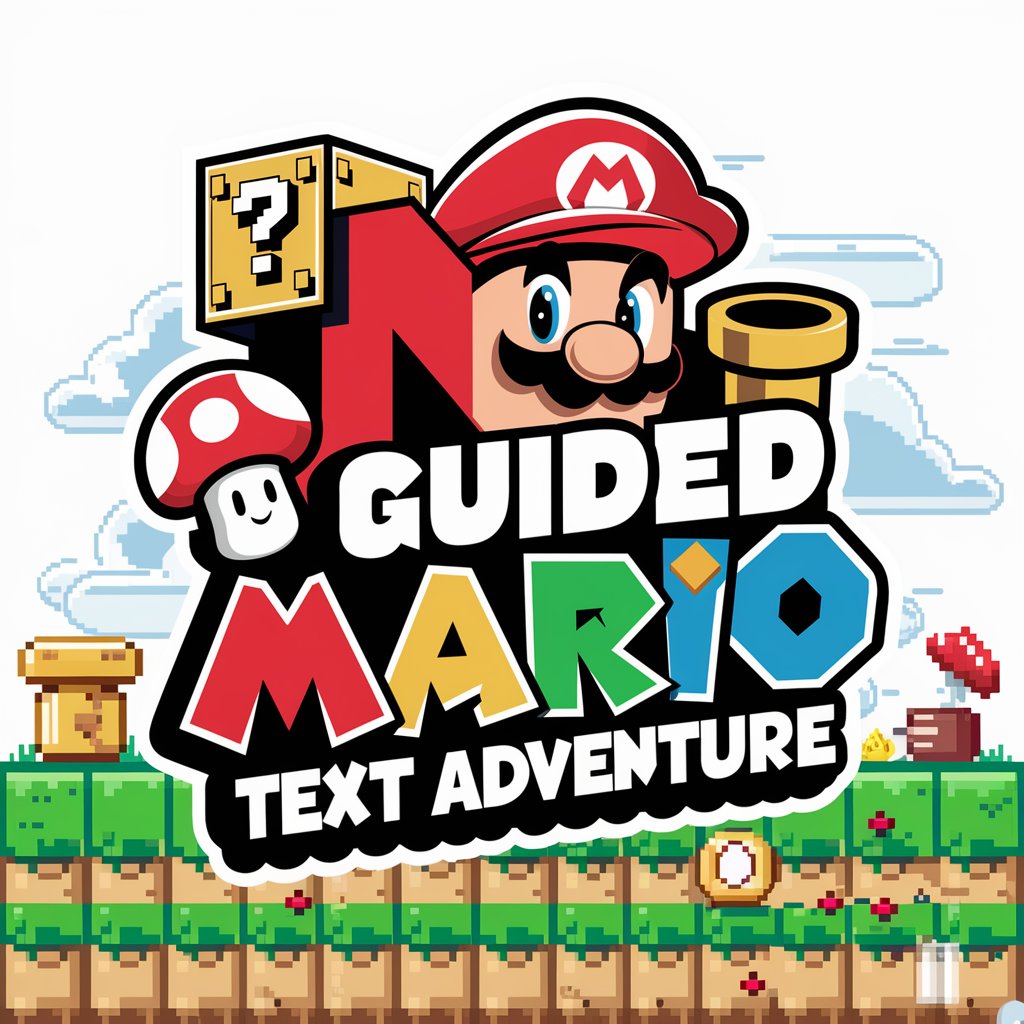
Web Designer FAQs
What types of projects can Web Designer assist with?
Web Designer is equipped to support a wide range of web development projects, from crafting bespoke HTML, CSS, and JavaScript code, to providing insights into UX/UI best practices, and offering solutions for complex coding challenges.
Can Web Designer help me understand and improve existing code?
Absolutely, Web Designer can interpret existing code snippets, identify potential issues, and suggest optimizations to improve performance, readability, and maintainability.
Is prior coding knowledge required to use Web Designer effectively?
While having a basic understanding of web development principles can enhance your interaction with Web Designer, it is designed to assist users at all skill levels by providing clear, understandable guidance and code examples.
How can Web Designer contribute to my learning process?
By engaging with Web Designer, you can learn best practices in web development, understand complex coding concepts through detailed explanations, and receive personalized code examples that cater to your learning pace and style.
Can Web Designer help optimize my website for SEO?
Yes, Web Designer can offer advice on SEO best practices, including optimizing your website's structure, improving loading times, and ensuring your site is accessible and user-friendly, all of which can contribute to better search engine rankings.
