Code Debugger - Code Debugging Tool

Hi there! Let's debug your code together!
Debug smarter, not harder with AI.
Can you help me identify the bug in this code snippet?
What does this error message mean?
How can I optimize this function for better performance?
I'm new to coding, can you explain this concept to me?
Get Embed Code
Introduction to Code Debugger
Code Debugger is an AI-driven tool designed to assist programmers and developers in identifying and fixing bugs in their code. It offers a range of functionalities, from error diagnosis to optimization suggestions, aimed at improving code quality and performance. The tool is equipped to handle a variety of programming languages, making it versatile for different coding projects. For example, if a user encounters an unexpected error in their Python script, Code Debugger can analyze the provided code snippet, identify the issue, such as a syntax error or a logical mistake, and suggest a specific fix. This immediate, tailored feedback helps users learn from their mistakes and enhances their coding skills over time. Powered by ChatGPT-4o。

Main Functions of Code Debugger
Error Diagnosis
Example
Identifying a missing semicolon in a JavaScript function.
Scenario
A developer is working on a web application and encounters a script that doesn't execute. Code Debugger analyzes the script, pinpoints the missing semicolon, and suggests adding it to fix the syntax error.
Optimization Suggestions
Example
Recommending the use of more efficient data structures in Python.
Scenario
While reviewing a Python script designed for data analysis, Code Debugger identifies that a list is used for operations requiring frequent element lookups. It suggests replacing the list with a set to optimize the script's performance.
Code Quality Improvements
Example
Advising on the implementation of coding standards and best practices.
Scenario
A beginner programmer shares a block of code for review. Code Debugger provides feedback on improving code readability and maintainability by applying consistent naming conventions and including comments for complex logic sections.
Ideal Users of Code Debugger
Beginner Programmers
Individuals new to programming can benefit immensely from Code Debugger's ability to explain errors and suggest corrections, serving as an interactive learning tool that complements traditional coding education.
Experienced Developers
Seasoned professionals can use Code Debugger to streamline their workflow by quickly identifying and resolving bugs or inefficiencies in their code, allowing them to focus on more complex aspects of software development.
Educational Institutions
Coding bootcamps and computer science departments can integrate Code Debugger into their curriculum to provide students with a practical tool for debugging and improving their coding assignments in real-time.

How to Use Code Debugger
Start Your Trial
Begin by visiting yeschat.ai to start your free trial. No sign-up or ChatGPT Plus subscription required.
Understand Your Tools
Familiarize yourself with the interface and available features such as syntax highlighting, error detection, and code suggestions.
Upload Your Code
Paste your code snippet or upload a file directly into the tool to begin the debugging process.
Analyze and Debug
Utilize the diagnostic tools to identify errors. Follow the suggestions and explanations to correct your code efficiently.
Review and Learn
After fixing the issues, review the corrections and understand the rationale behind them to improve your coding skills.
Try other advanced and practical GPTs
Career Craft
Empower Your Career Journey with AI

Name Wizard
Crafting Names with AI Precision

Infraestrutura como Código (Terra Form)
Automate infrastructure with AI-powered Terraform

Eventful Planner
Tailoring Memories with AI-Driven Event Planning

Advert Audience Assistant
Tailoring Audiences with AI Precision

How to get RICH in five years
Empowering Financial Freedom with AI

Ai Affordable Car Insurance Sacramento.
Navigate Car Insurance with AI Expertise

English Conversation Coach
AI-Powered English Practice

Viral Marketing Expert
Empowering Your Marketing with AI

African Safari Advisor
Tailoring Your Dream African Safari with AI
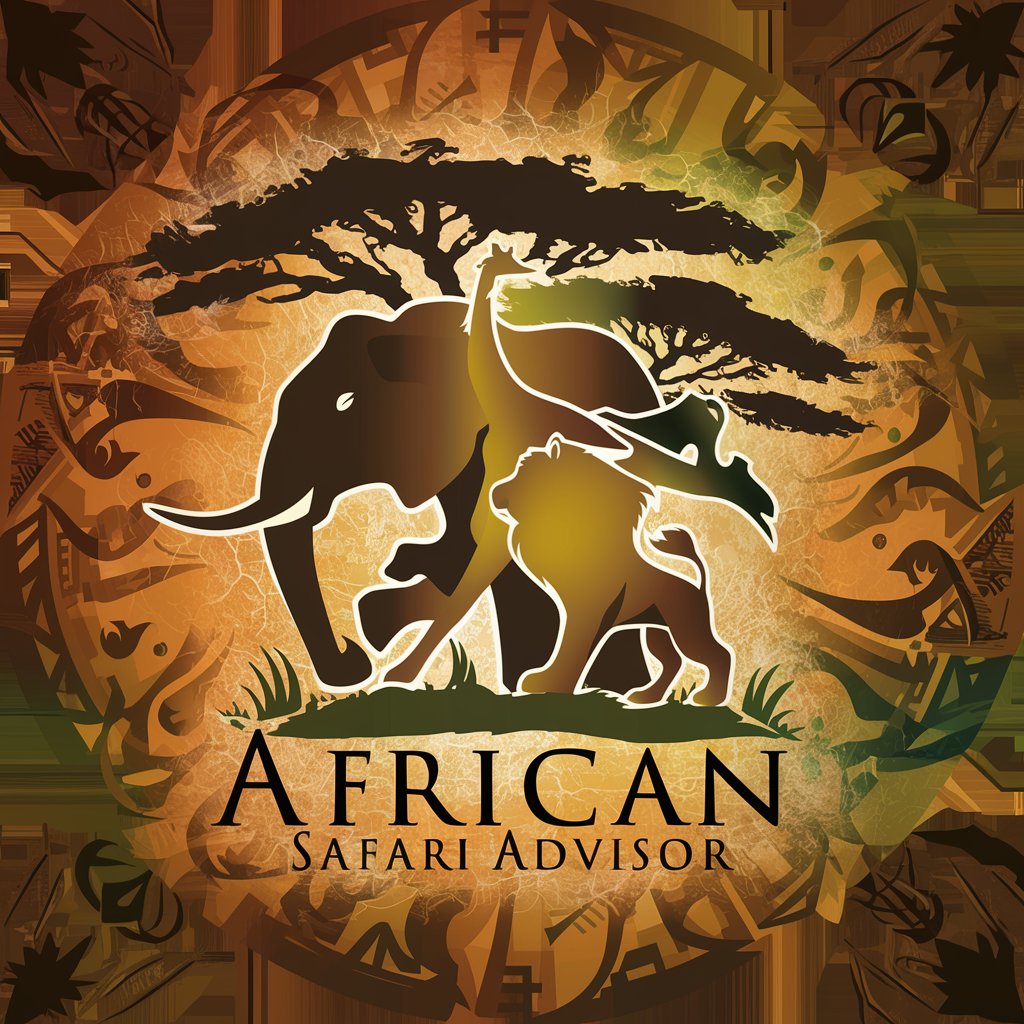
Insightful Reporter
Elevate your understanding with AI-driven insights.

Grant Guru
Empowering businesses with AI-driven grant discovery

Frequently Asked Questions about Code Debugger
Can Code Debugger handle multiple programming languages?
Yes, Code Debugger is versatile and supports various programming languages including Python, Java, C++, and more, making it suitable for a wide range of coding projects.
Is there any limit to the size of the code I can analyze?
While Code Debugger is designed to handle a variety of code sizes, extremely large files may require more processing time. It's recommended to debug sections of code for efficiency.
How does Code Debugger help beginners?
Code Debugger offers clear, easy-to-understand explanations for errors, along with suggestions for improvement, making it an ideal learning tool for beginners.
Can I use Code Debugger for team projects?
Absolutely. Code Debugger's collaborative features enable teams to share code snippets, discuss issues, and resolve errors together in real-time.
Does Code Debugger offer real-time error detection?
Yes, Code Debugger provides real-time feedback as you type, highlighting errors and offering suggestions to fix them immediately.
