Gizmo Creator - Image Generation & Editing

Hello! Let's create stunning, vibrant images together.
Empower Creativity with AI-Powered Imaging
Generate a high-resolution image of a landscape captured with a Zenit Helios-40-2 f/1.5 lens, showcasing vibrant colors and dynamic lighting.
Create a portrait photo taken with a Hasselblad camera, emphasizing sharp details, rich textures, and a beautiful depth of field.
Design a cityscape at night using a 16:9 aspect ratio, highlighting neon lights and the hustle and bustle of urban life.
Produce an artistic macro shot of a flower, captured with a shallow depth of field to emphasize delicate details and vibrant colors.
Get Embed Code
Introduction to Gizmo Creator
Gizmo Creator is designed as a specialized tool within the realm of digital image creation and manipulation, focusing on the integration of advanced photography concepts, image editing techniques, and the simulation of high-end camera effects. It's engineered to assist users in generating images that mimic the characteristics of photographs taken with specific camera settings, lenses, and compositions. This includes understanding aspect ratios like 2:3, 16:9, or 9:16, versions of image quality akin to those produced by specific versions of photography software or hardware (e.g., 'v6.0'), and the nuances of using particular camera lenses (e.g., 'Zenit Helios-40-2 f/1.5 lens of a Hasselblad camera'). An example scenario where Gizmo Creator proves invaluable is in creating a digital image that simulates the bokeh effect of a specific lens, or adjusting an image to reflect the warmth and color saturation typical of a sunset photo taken with a vintage film camera. Powered by ChatGPT-4o。

Main Functions of Gizmo Creator
Aspect Ratio Adjustments
Example
Adjusting images to fit specific screen sizes or print formats.
Scenario
A user wants to adapt a landscape photo into a vertical format for an Instagram story, maintaining composition balance and focus.
Simulating Camera Lenses and Settings
Example
Creating images that mimic the depth of field or bokeh effect of high-end lenses.
Scenario
A photographer seeks to preview how a portrait might look when taken with a Zenit Helios-40-2 lens, including the signature swirly bokeh.
Version-specific Image Quality Simulation
Example
Generating images that reflect the characteristics of photos produced by specific versions of cameras or software.
Scenario
An artist wants to produce a digital artwork that has the grain and color profile of a photo taken with a vintage film camera, emulating a version of photographic technology from the 1970s.
Ideal Users of Gizmo Creator Services
Digital Artists and Photographers
Individuals seeking to incorporate specific photographic qualities into their digital creations or to simulate the effects of various photography equipment and settings without the need for physical gear.
Graphic Designers and Content Creators
Professionals in need of customizing images to fit various digital and print formats, ensuring their work is visually appealing across all mediums and platforms.
Photography Enthusiasts and Hobbyists
Amateurs or hobbyists looking to explore the possibilities of photography without immediate access to a wide range of equipment, enabling experimentation with different styles and techniques.

How to Use Gizmo Creator
Start Free Trial
Access Gizmo Creator by visiting yeschat.ai for an unrestricted trial without the need for logging in or subscribing to ChatGPT Plus.
Select a Use Case
Choose your desired application from various options like photo editing, scene creation, or image style transfer to get started.
Provide Details
Input specific details or requirements for your image, such as dimensions, style, or elements you want included.
Generate Image
Use the provided commands to generate your image. You can specify aspect ratios, desired resolution, or specific photographic styles.
Review and Modify
Review the generated image. If needed, provide feedback or adjustments and regenerate the image until satisfied.
Try other advanced and practical GPTs
Content Outline Creator
AI-Powered Outline Generation

AI Mechanic
Your AI-Powered Mechanic Companion

late nights and lonely meaning?
Transforming solitude into meaningful connections.

SAT Study Companion
Empowering SAT Success with AI
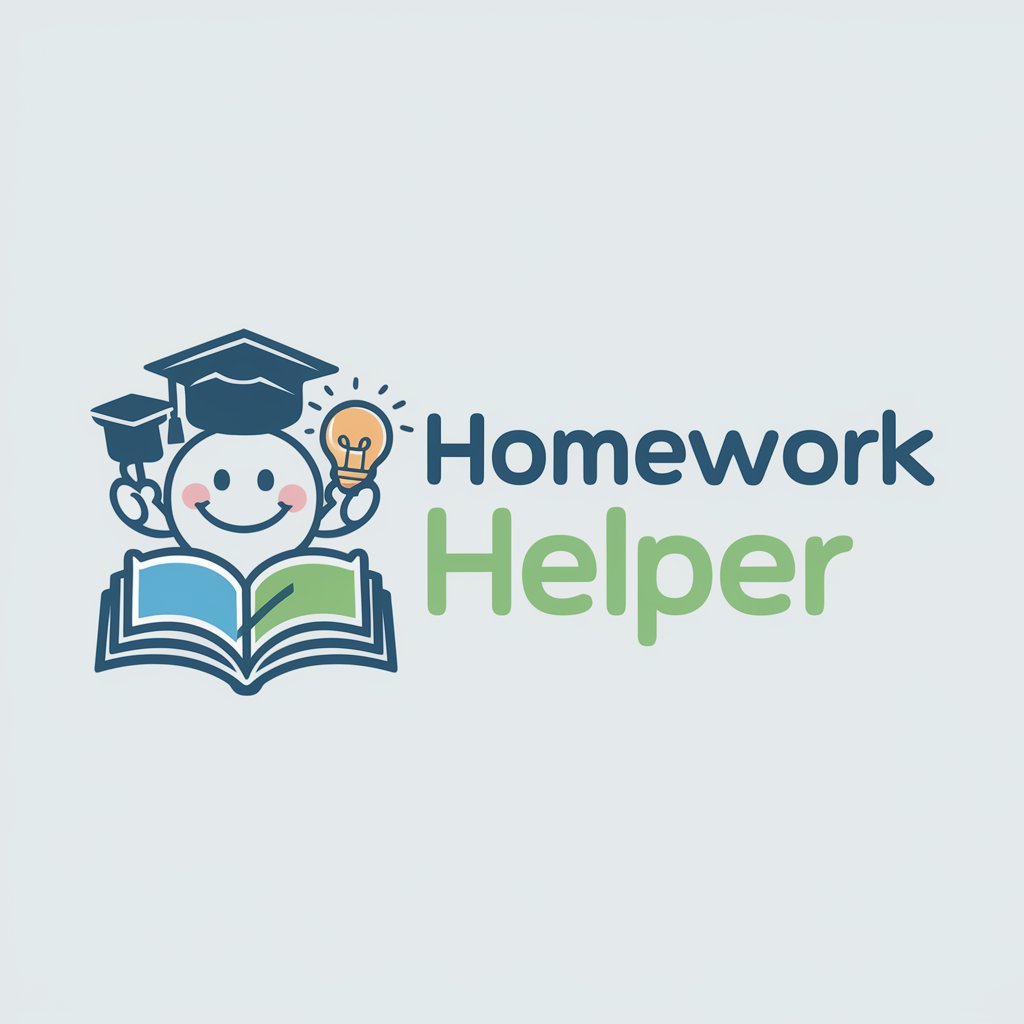
Advanced TypeScript Assistant
AI-powered TypeScript Programming Guidance

GPT Shorts Director
Crafting Engaging Shorts with AI

How to get RICH in five years
Empowering Financial Freedom with AI

Advert Audience Assistant
Tailoring Audiences with AI Precision

Eventful Planner
Tailoring Memories with AI-Driven Event Planning

Infraestrutura como Código (Terra Form)
Automate infrastructure with AI-powered Terraform

Name Wizard
Crafting Names with AI Precision

Career Craft
Empower Your Career Journey with AI

Frequently Asked Questions about Gizmo Creator
What image resolutions can Gizmo Creator handle?
Gizmo Creator supports a wide range of resolutions, adaptable to your needs, from web-friendly sizes to high-resolution outputs for print.
Can Gizmo Creator simulate specific camera lenses?
Yes, Gizmo Creator can simulate the effects of specific camera lenses, such as a Zenit Helios-40-2 f/1.5 lens, to achieve unique photographic styles.
How does Gizmo Creator ensure image variety?
Gizmo Creator employs advanced AI algorithms to ensure a variety of outcomes based on user specifications, offering unique and diverse image results.
Can I use Gizmo Creator for commercial projects?
Yes, images generated by Gizmo Creator can be used for commercial projects, but ensure they meet legal and ethical guidelines.
How does Gizmo Creator handle user privacy?
Gizmo Creator prioritizes user privacy by not storing personal information or image data without consent.
