Obsidian NoteWeaver - AI-Powered Note Assistant

Welcome! Let's create some awesome notes for your Obsidian vault.
Elevate Your Notes with AI Power
Generate a comprehensive note on...
Organize information about...
Create a summary of...
Provide a detailed chronology for...
Get Embed Code
Introduction to Obsidian NoteWeaver
Obsidian NoteWeaver is designed as a specialized AI assistant that aids users in generating and organizing revision notes within the Obsidian note-taking ecosystem. Its primary goal is to streamline the process of note-taking by creating structured, concise, and relevant notes tailored for easy integration into Obsidian. The NoteWeaver leverages markdown formatting to enhance the visual appeal and functionality of notes, incorporating features such as tags, aliases, backlinks, and flashcards for efficient revision and learning. For example, when a user wants to create a note on Julius Caesar, Obsidian NoteWeaver can generate a comprehensive note including a summary of his life, a chronology of significant events, and flashcards for memorization, all formatted for direct use within Obsidian. Powered by ChatGPT-4o。

Main Functions of Obsidian NoteWeaver
Structured Note Creation
Example
Generating a note on 'The French Revolution' that includes headings, subheadings, bullet points, and embedded Wikipedia links.
Scenario
A history student preparing for an exam can use this function to quickly compile detailed revision notes.
Flashcard Generation
Example
Creating flashcards for 'Important Historical Figures' with concise descriptions and relevant dates.
Scenario
A learner using spaced repetition software for memorization can import these flashcards for an efficient study routine.
Markdown Formatting
Example
Applying markdown syntax to notes for better organization and readability, such as using **bold** for important terms and `[link](URL)` for references.
Scenario
A researcher compiling notes from various sources can use markdown to create a unified document structure.
Tagging and Linking
Example
Adding tags like `#history` or `#biology` and backlinks to related notes for easy navigation and categorization.
Scenario
A writer working on a book can organize research notes by theme or chapter, making it easier to retrieve information.
Ideal Users of Obsidian NoteWeaver Services
Students and Academics
This group benefits from structured note-taking, revision aids like flashcards, and the ability to organize vast amounts of information efficiently for study and research purposes.
Writers and Researchers
Authors and researchers can utilize the service to manage their notes, references, and drafts in a coherent structure, enhancing productivity and focus on their writing projects.
Professionals
Professionals in various fields can use the NoteWeaver to keep track of meetings, projects, and industry research, applying tags and links to streamline the retrieval of information.
Hobbyists
Individuals pursuing personal projects or hobbies that require note-taking can benefit from the organized, visually appealing notes created by the NoteWeaver, making learning and tracking progress more enjoyable.

How to Use Obsidian NoteWeaver
Start Your Journey
Begin by accessing yeschat.ai for an immediate, complimentary trial; no sign-up or ChatGPT Plus subscription required.
Explore Features
Familiarize yourself with Obsidian NoteWeaver by exploring its unique features designed for creating, organizing, and revising notes seamlessly within the Obsidian ecosystem.
Define Your Project
Identify the specific type of project or notes you aim to work on, such as academic research, creative writing, or project planning, to utilize the tool's capabilities effectively.
Utilize Advanced Functions
Leverage advanced functions like markdown formatting, backlinking, and embedding to enhance note interconnectivity and accessibility.
Continuous Learning
Regularly engage with the community and resources available to maximize your proficiency with Obsidian NoteWeaver and stay updated on new features or updates.
Try other advanced and practical GPTs
Code Faster
Elevate Your Coding Game with AI

Soil Sage
Empowering Regenerative Agriculture with AI

TaskWeaver Wingman
Empowering Developers with AI-Driven Code Generation
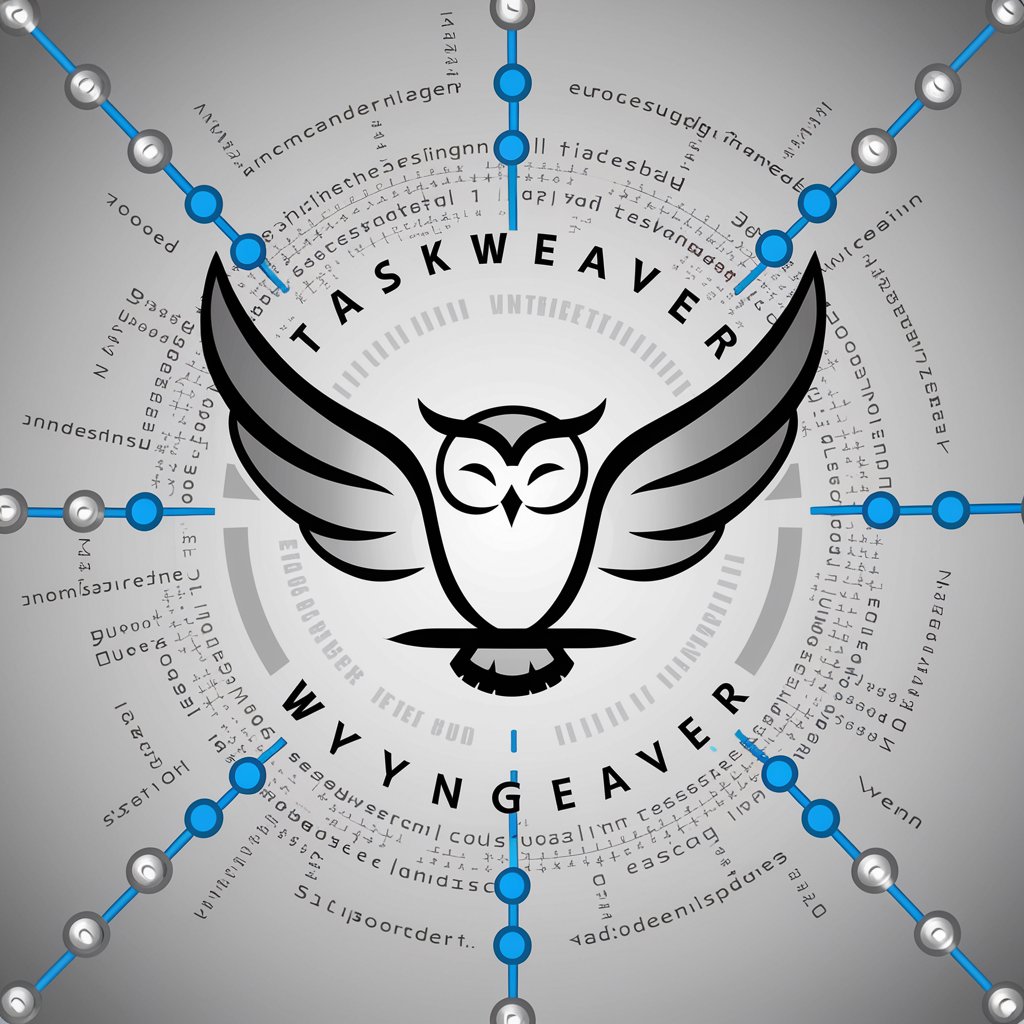
Catastrophe Insight
Empower Your Decisions with AI-Driven Catastrophe Insights

Code Buddy
Empowering Developers with AI-Powered Assistance
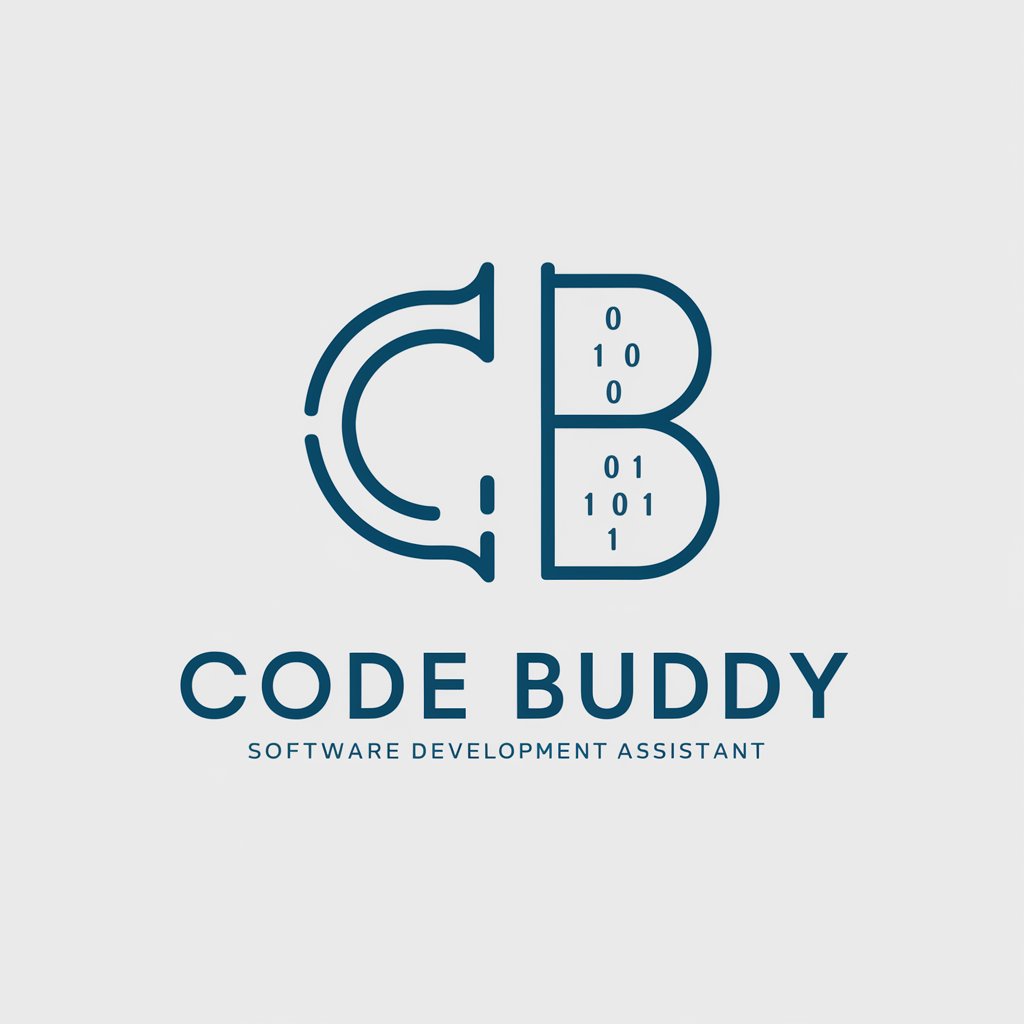
Cinema Match
Tailored cinematic journeys, AI-powered

Minimalist Logo Designer
Simplifying Logo Design with AI

👩⚕营养师(含卡路里&TDEE计算机)
AI-Powered Nutritional Insights

居家装潢风格设计师
Revolutionize Your Space with AI-Powered Design

Adland Creative Director
Elevate Your Ads with AI-Powered Creativity

Генератор доменных имен
Craft Unique Domains with AI Power

Генератор названий компаний
Innovate Names with AI

Frequently Asked Questions About Obsidian NoteWeaver
What is Obsidian NoteWeaver?
Obsidian NoteWeaver is an AI-powered tool designed to assist users in generating, organizing, and revising notes efficiently within the Obsidian note-taking system.
Can Obsidian NoteWeaver generate notes on any topic?
Yes, it can generate notes on a wide range of topics by leveraging AI to structure information in a concise, organized manner suitable for Obsidian.
How does Obsidian NoteWeaver handle markdown formatting?
It seamlessly integrates markdown formatting into note generation, ensuring that the notes are ready for immediate use within the Obsidian ecosystem.
Is Obsidian NoteWeaver suitable for academic research?
Absolutely, it's designed to assist with academic research by helping to organize sources, outline papers, and manage citations in an efficient way.
Can I share the notes created with Obsidian NoteWeaver?
Yes, notes created with Obsidian NoteWeaver can be easily shared, as they are compatible with the Obsidian platform and can be exported in markdown format.
