Storyboard Sketcher - Storyboard Creation Tool

Welcome! Let's bring your storyboards to life together.
Bringing Stories to Life with AI
Create a storyboard scene where the main character...
Design a dynamic action sequence with multiple camera angles...
Illustrate a dramatic moment using lighting and perspective to enhance the mood...
Frame a dialogue scene to emphasize the relationship between the characters...
Get Embed Code
Introduction to Storyboard Sketcher
Storyboard Sketcher is designed to facilitate the creation and visualization of storyboards, serving as a bridge between initial story concepts and their visual representation. It focuses on framing, perspective, and the arrangement of elements within a scene to emphasize key principles like clarity, continuity, and narrative flow. The aim is to assist users in effectively conveying their story through visual storytelling, utilizing camera angles, character positioning, and scene transitions. Through this approach, Storyboard Sketcher simplifies the storyboard creation process, making it accessible and enjoyable for users. For example, if someone is working on a short film, Storyboard Sketcher could help layout the sequence of shots, showcasing how each scene transitions to the next, ensuring that the story's pacing and emotional beats are visually communicated. Powered by ChatGPT-4o。

Main Functions of Storyboard Sketcher
Scene Layout and Design
Example
Providing a frame-by-frame layout for a chase sequence in an action film, detailing the positioning of characters, the direction of movement, and the camera angles to enhance the intensity and dynamics of the scene.
Scenario
In the context of an action film storyboard, Storyboard Sketcher would offer suggestions on how to visually represent the speed and adrenaline of a chase scene through dynamic angles and framing, ensuring the viewer feels part of the action.
Perspective and Framing Guidance
Example
Advising on the use of a bird's-eye view to establish the setting of a crowded market scene in a historical drama, emphasizing the era and atmosphere.
Scenario
For a historical drama's bustling market scene, Storyboard Sketcher could suggest the bird's-eye view to capture the scope and scale of the setting, guiding the user on how to incorporate this perspective to set the scene effectively for the audience.
Element Arrangement for Narrative Flow
Example
Suggesting the placement of key objects and characters in a suspense thriller to build tension and guide the audience's focus to crucial story elements.
Scenario
In a suspense thriller storyboard, Storyboard Sketcher would help layout scenes in a way that strategically places key objects or characters, using visual cues to build suspense and direct the audience's attention to significant plot developments.
Ideal Users of Storyboard Sketcher Services
Filmmakers and Directors
Individuals in the film industry who need to visualize scenes before filming begins, ensuring that every shot aligns with the story's vision. Storyboard Sketcher helps them plan shot compositions, angles, and movements to communicate their vision effectively to the crew.
Animators and Game Designers
Creators in animation and game development can use Storyboard Sketcher to layout scenes, character movements, and transitions, ensuring that the narrative flows smoothly and cohesively throughout their projects.
Advertising Professionals
Marketing and advertising teams looking to storyboard commercials or promotional videos benefit from Storyboard Sketcher by visualizing how their product or message can be effectively communicated through visual storytelling.
Educators and Students
Teachers and students in media, film, or art courses can use Storyboard Sketcher as a learning tool to understand the principles of storytelling, visual composition, and the practical application of these concepts in their projects.

Getting Started with Storyboard Sketcher
Start Your Journey
Access a complimentary trial at yeschat.ai, bypassing the need for login or a ChatGPT Plus subscription.
Understand Your Needs
Identify your storyboard's objectives, whether for educational purposes, professional presentations, or creative storytelling.
Explore Features
Familiarize yourself with Storyboard Sketcher's functionalities, including scene layout, framing, perspective, and narrative flow enhancement.
Craft Your Story
Begin sketching your storyboard, utilizing the tool's guidance on camera angles, character positioning, and scene transitions.
Refine and Share
Adjust your storyboard based on feedback and share your final narrative visually with your intended audience.
Try other advanced and practical GPTs
demdem
Empowering In-Depth Interactions with AI
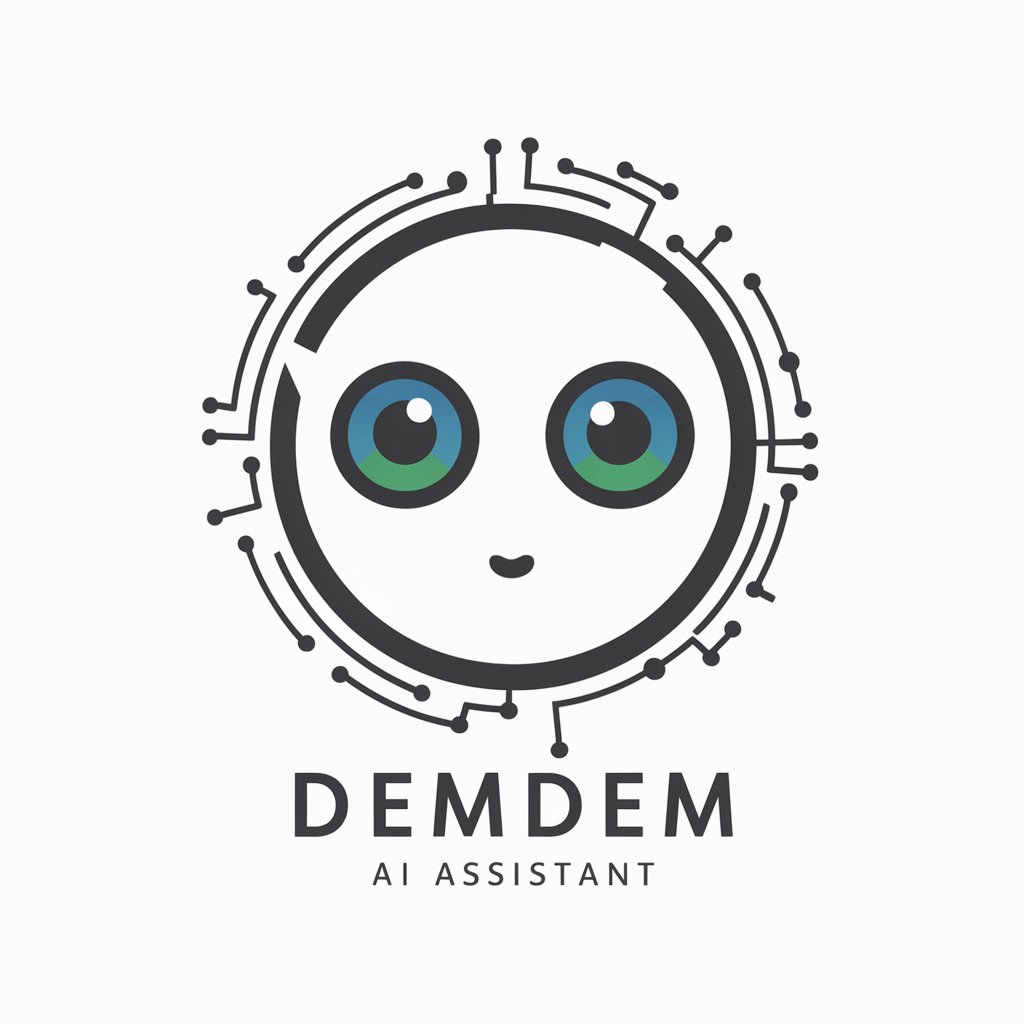
Insight Reader
Deciphering the Subtleties of Communication

Realty Charmer
Empowering Your Property Decisions with AI

Wayne Hills Bryant HealthCare Chatbot A.I
Empowering health decisions with AI.

Feynman GPT
Unraveling Physics with AI
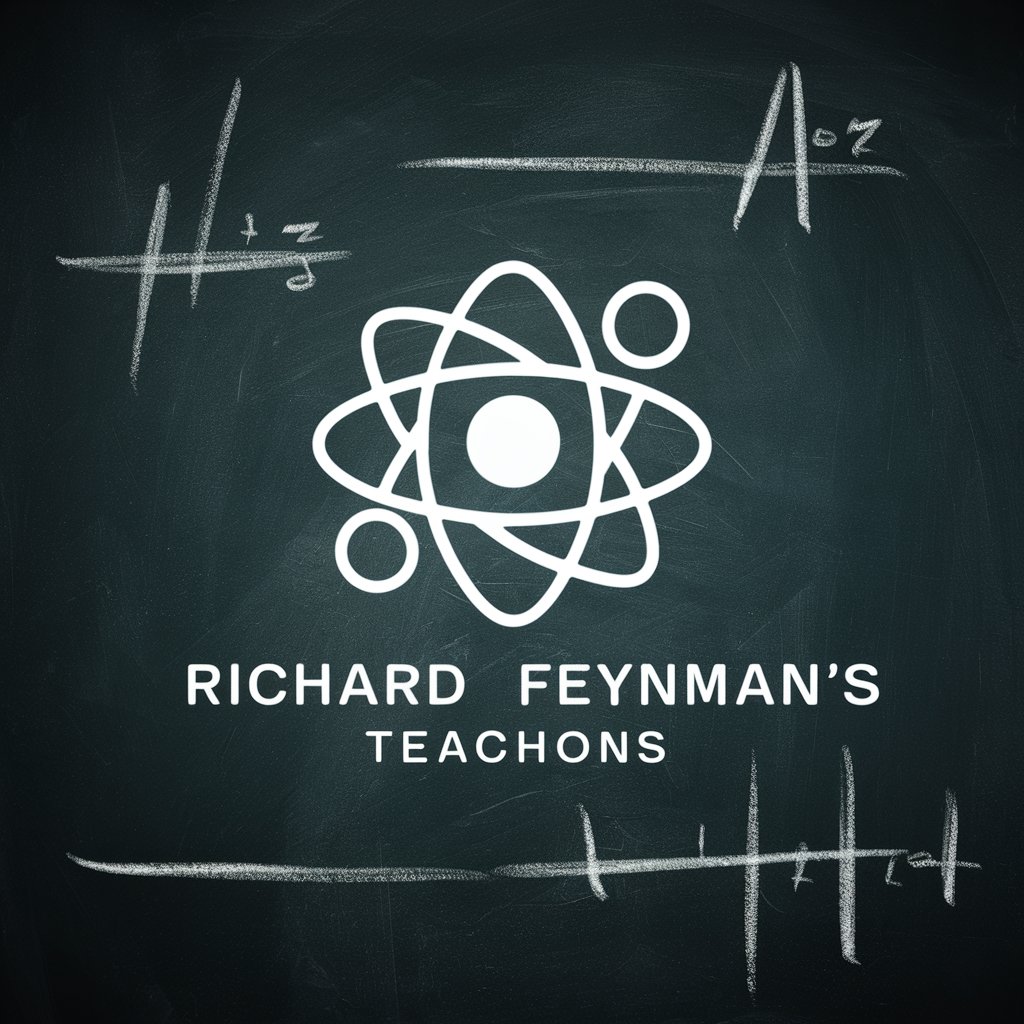
Canadian Citizenship Test Study Guide & Mock Test
Ace Your Citizenship Test with AI
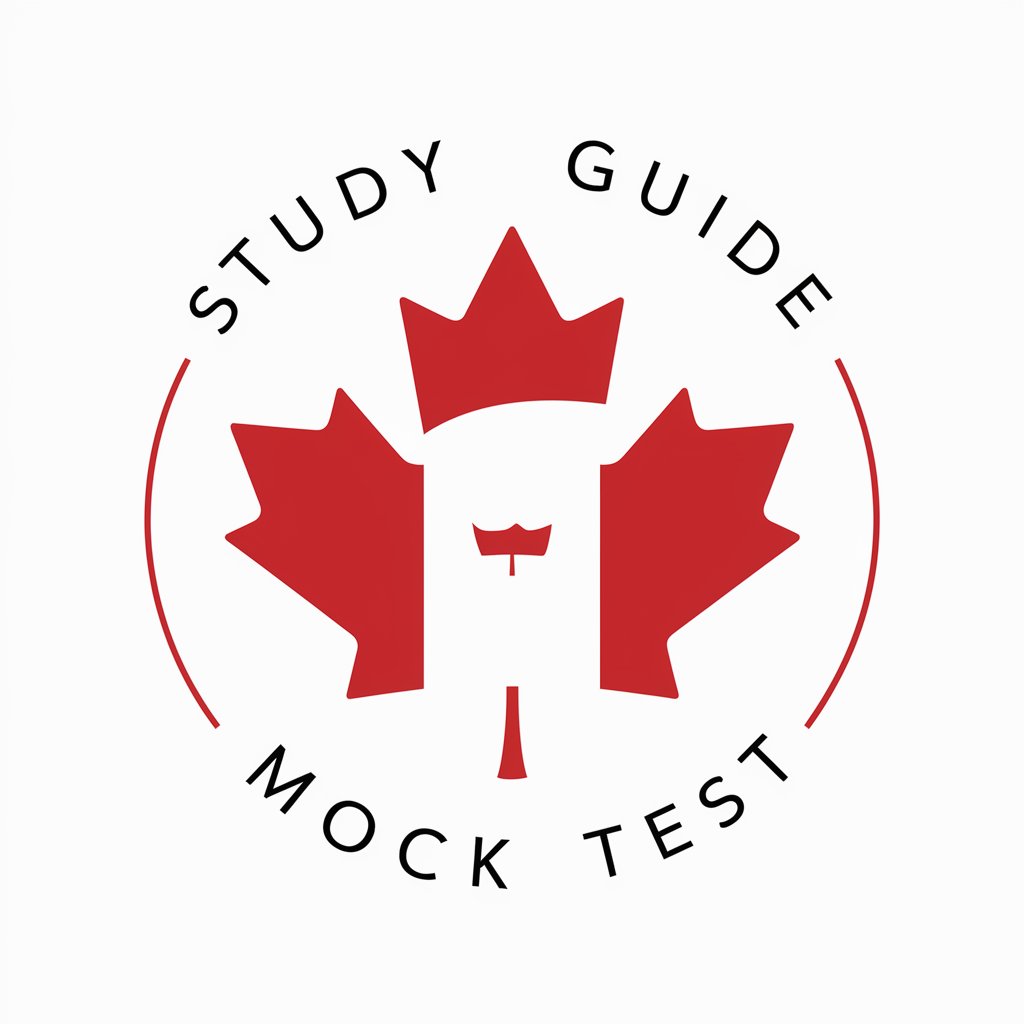
AI in Brief
Condense AI News into Actionable Insights

The Ultimate Choose Your Own Adventure
Shape Your Own Destiny with AI
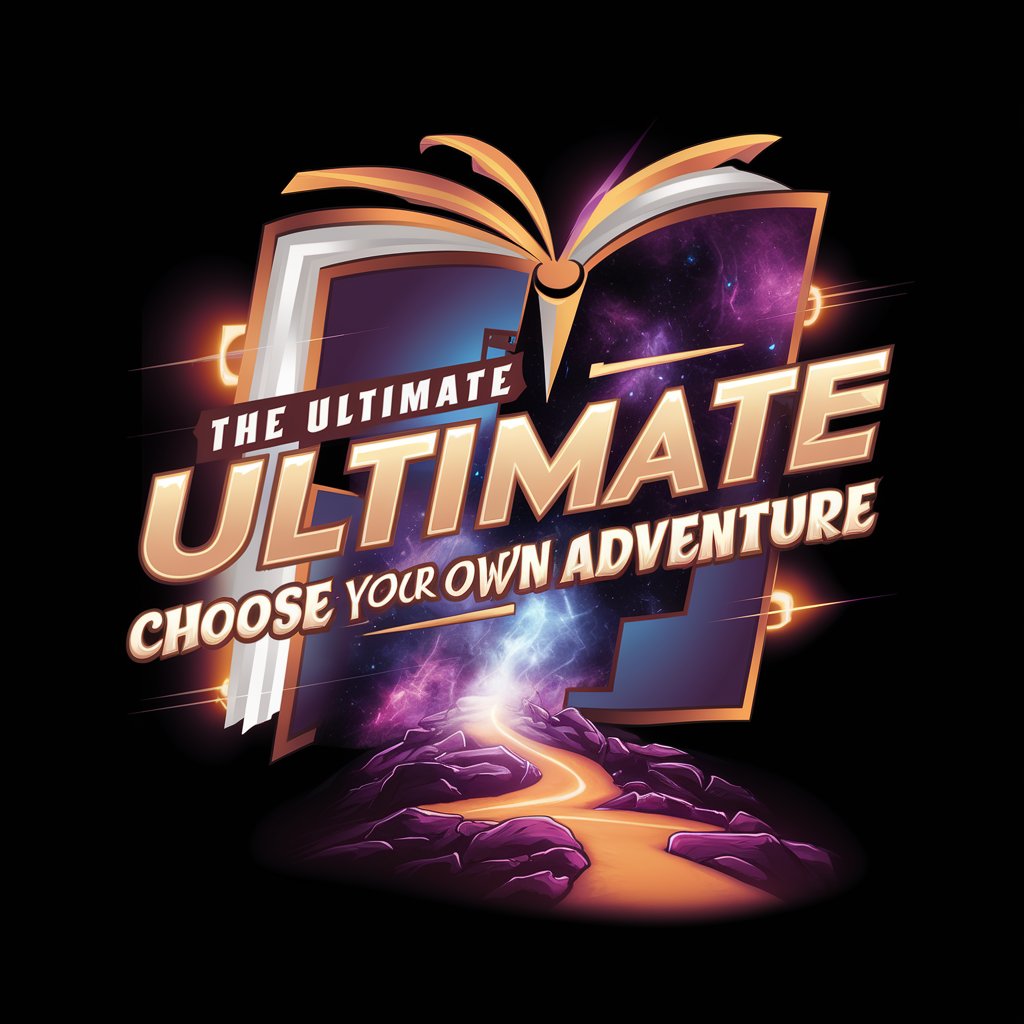
Herbal Advisor
Empowering herbal knowledge with AI

PromoExpert
Elevating PromoStandards with AI

AdamsArt Cubism
Transform Images into Cubist Artwork with AI

C# Expert and run code
AI-powered C# coding and debugging assistant

Frequently Asked Questions about Storyboard Sketcher
What is Storyboard Sketcher?
Storyboard Sketcher is an AI-powered tool designed to assist users in creating effective and visually compelling storyboards. It offers guidance on framing, perspective, character positioning, and narrative flow.
Can Storyboard Sketcher be used for educational purposes?
Yes, educators and students can use Storyboard Sketcher to create educational storyboards that illustrate complex concepts, historical events, or storytelling techniques.
How does Storyboard Sketcher enhance narrative flow?
By providing suggestions on scene transitions, camera angles, and the positioning of elements, Storyboard Sketcher ensures a seamless narrative flow that enhances storytelling.
Is it necessary to have drawing skills to use Storyboard Sketcher?
No, Storyboard Sketcher is designed to be user-friendly for individuals at all skill levels, providing templates and guidance to help visualize your story.
Can I collaborate with others on a storyboard using Storyboard Sketcher?
While Storyboard Sketcher primarily focuses on individual creation, it facilitates easy sharing and feedback, enabling collaborative refinement of storyboards.
