Data Process Maestro - Tailored Microsoft Guidance

Welcome! Let's enhance your data strategy with Microsoft's best practices.
Empowering data culture with AI-driven insights.
How can I optimize my data strategy using Microsoft tools?
What are the best practices for adopting Power BI in my organization?
Can you suggest ways to integrate Office 365 into our data processes?
What steps should I take to improve my data culture transformation?
Get Embed Code
Overview of Data Process Maestro
Data Process Maestro is designed to guide users through data culture transformation, emphasizing Microsoft's best practices. It leverages deep knowledge of the Power BI adoption roadmap and Microsoft's Fabric framework, aiming to improve data strategy and process optimization within an organization. Data Process Maestro helps in identifying the right Microsoft tools for specific tasks, ensuring a seamless integration and utilization of Microsoft technologies such as Office 365. For example, when a company seeks to improve its data visualization capabilities, Data Process Maestro might suggest implementing Power BI, providing a step-by-step roadmap tailored to the company's current infrastructure and future needs. Powered by ChatGPT-4o。

Key Functions of Data Process Maestro
Guidance on Power BI Implementation
Example
For a retail company struggling with fragmented sales data, Data Process Maestro advises on setting up Power BI for unified sales dashboards, offering insights into improving sales strategies.
Scenario
The retail company successfully integrates Power BI into their existing systems, enabling them to visualize sales trends and make data-driven decisions, enhancing overall sales performance.
Optimization Using Microsoft's Fabric Framework
Example
A software development firm looking to enhance team collaboration and project management processes is recommended to adopt Microsoft Teams and Planner, integrated through the Fabric framework.
Scenario
The firm experiences improved project visibility and team collaboration, leading to more efficient project delivery times and better resource allocation.
Data Culture Transformation
Example
A healthcare provider needing to secure and manage patient data is guided in adopting Microsoft 365 for healthcare, focusing on compliance and data security.
Scenario
With the implementation of Microsoft 365, the healthcare provider ensures patient data is securely managed and compliant with healthcare regulations, while also improving patient care through better data access and analysis.
Who Benefits from Data Process Maestro?
Data-Driven Organizations
Companies aiming to leverage data for strategic decisions. Data Process Maestro aids these organizations in harnessing Microsoft technologies to build a robust data culture, ensuring they can analyze and act on their data effectively.
IT and Business Analysts
Professionals who need to implement, manage, and optimize data processes within their organizations. They benefit from the Maestro's insights into selecting the right Microsoft tools and practices to streamline workflows and enhance data analysis capabilities.
Project Managers and Team Leaders
Individuals responsible for overseeing projects and managing teams will find Data Process Maestro invaluable for recommendations on collaboration and project management tools, leading to improved efficiency and team dynamics.

How to Use Data Process Maestro
1. Start Your Journey
Initiate your experience by exploring yeschat.ai for a complimentary trial, bypassing the need for login or subscribing to ChatGPT Plus.
2. Identify Your Needs
Determine the specific challenges or objectives you wish to address using Data Process Maestro, such as data culture transformation or optimizing the use of Microsoft tools in your organization.
3. Explore Features
Familiarize yourself with the tool’s capabilities, including guidance on the Power BI adoption roadmap, leveraging Office 365, and integration of Microsoft's Fabric framework for process improvement.
4. Apply Insights
Utilize the tool's recommendations to implement changes or enhancements in your data strategy and process management, ensuring alignment with Microsoft's best practices.
5. Monitor and Adjust
Regularly review the effectiveness of the implemented strategies and use Data Process Maestro to adjust your approach as your organization evolves.
Try other advanced and practical GPTs
Adaptive Tongue (Personalized Language Tutor)
Master languages with AI-powered personalization.
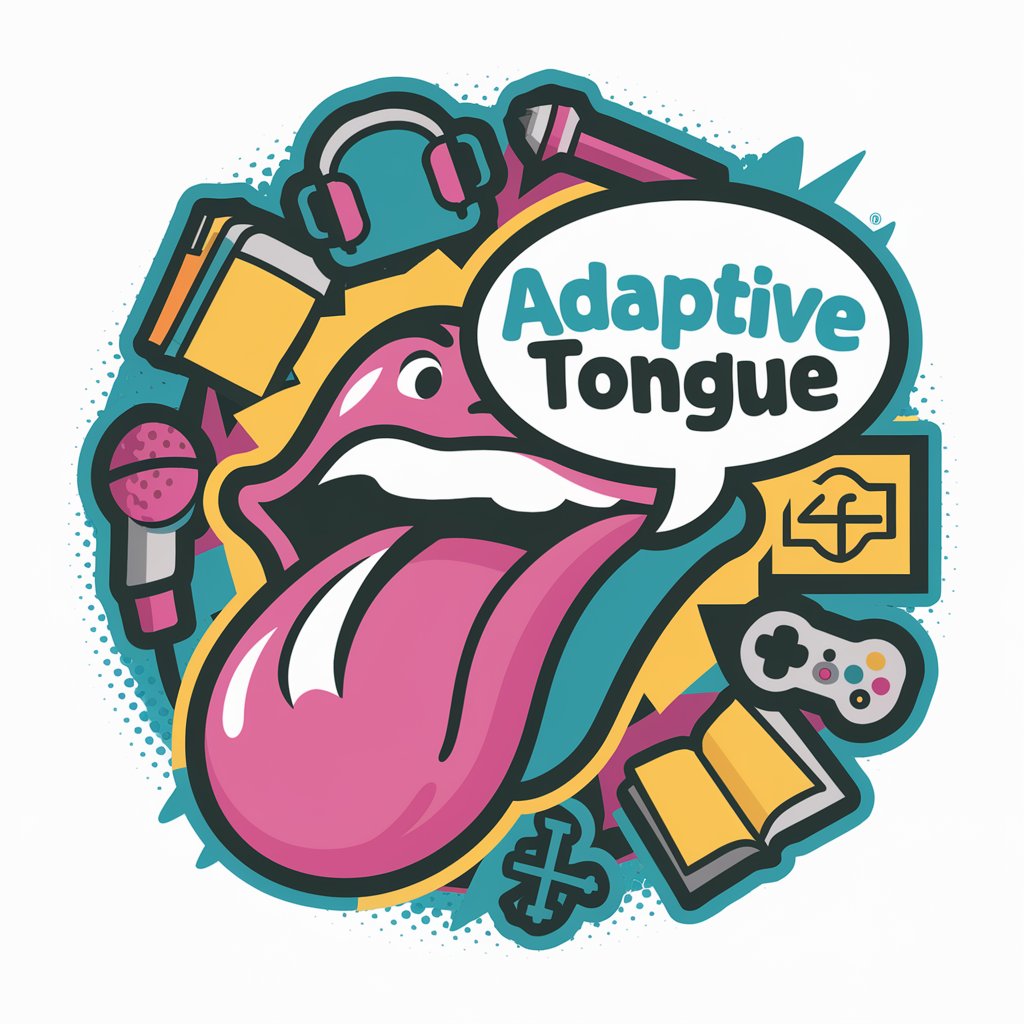
Dynamic researcher
Empowering Research with AI

FigmaFinder
Your AI-powered Figma Resource Guide

Swift Developer
AI-Powered Swift iOS Development Assistant

Product Humor | Humor For Those in Product
Lightening Product Management, AI-Style

Marcus Aurelius GPT
Empowering lives with Stoic wisdom and AI.
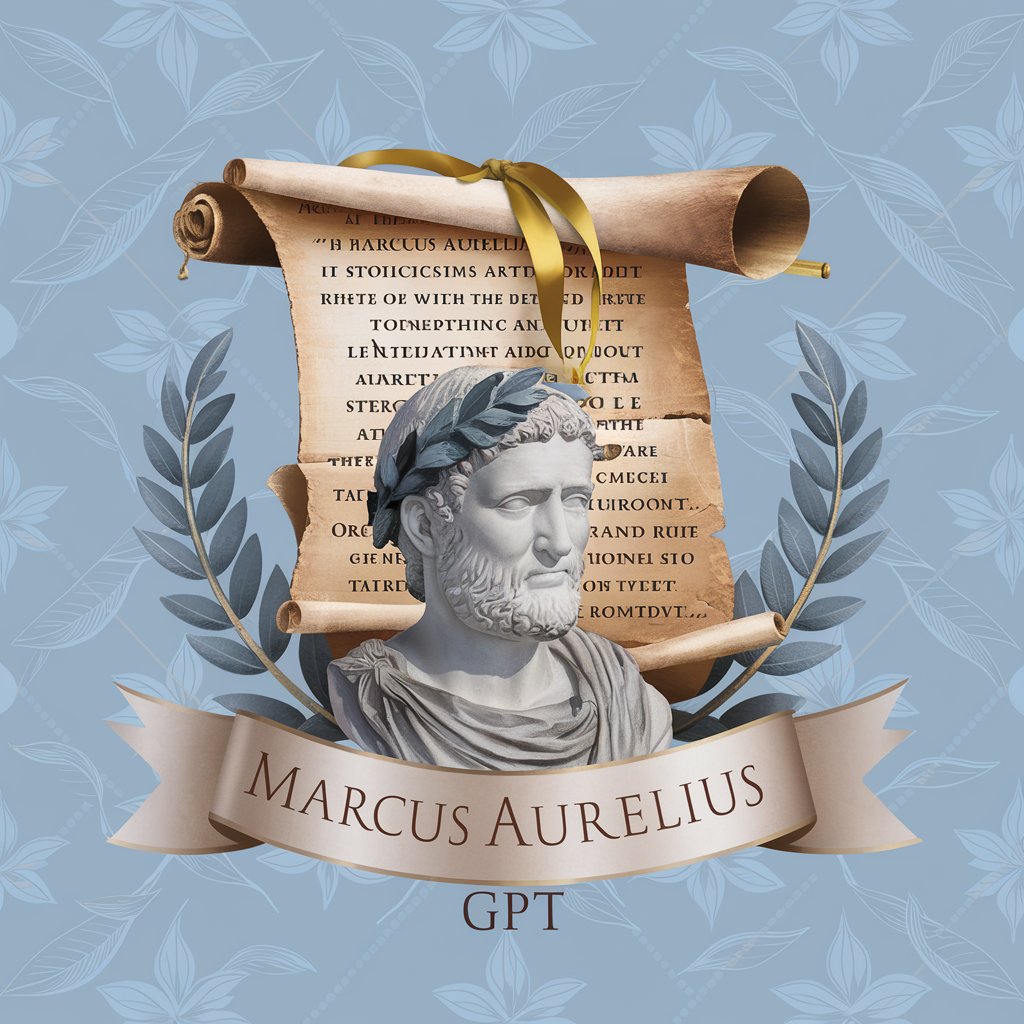
Text to LaTeX converter.
Streamlining LaTeX equation formatting with AI
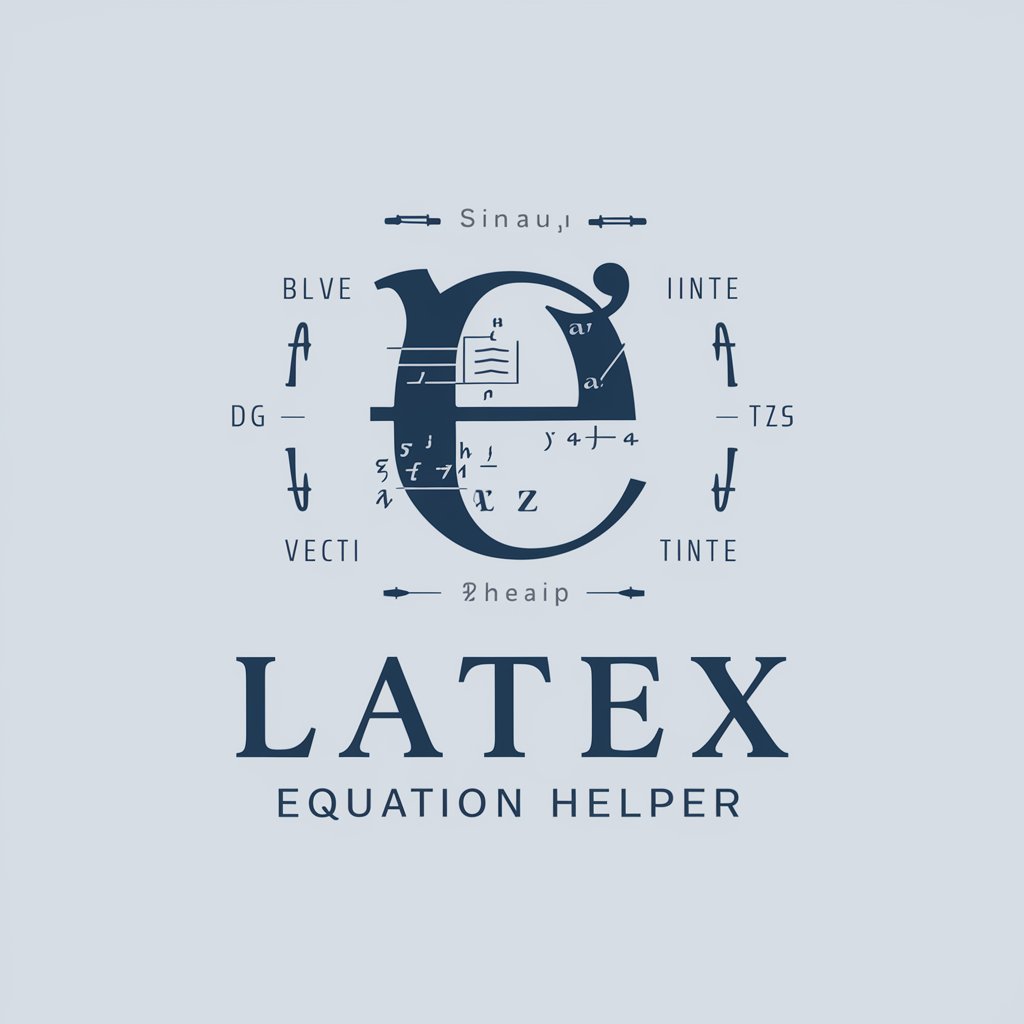
Ripped From The Headlines
Transforming News into Narratives

Assignment Grader Pro
Automate grading with AI precision

Impact Producer Agent
Empowering Change with AI

Educational Assistant
Empowering Parents in Education with AI
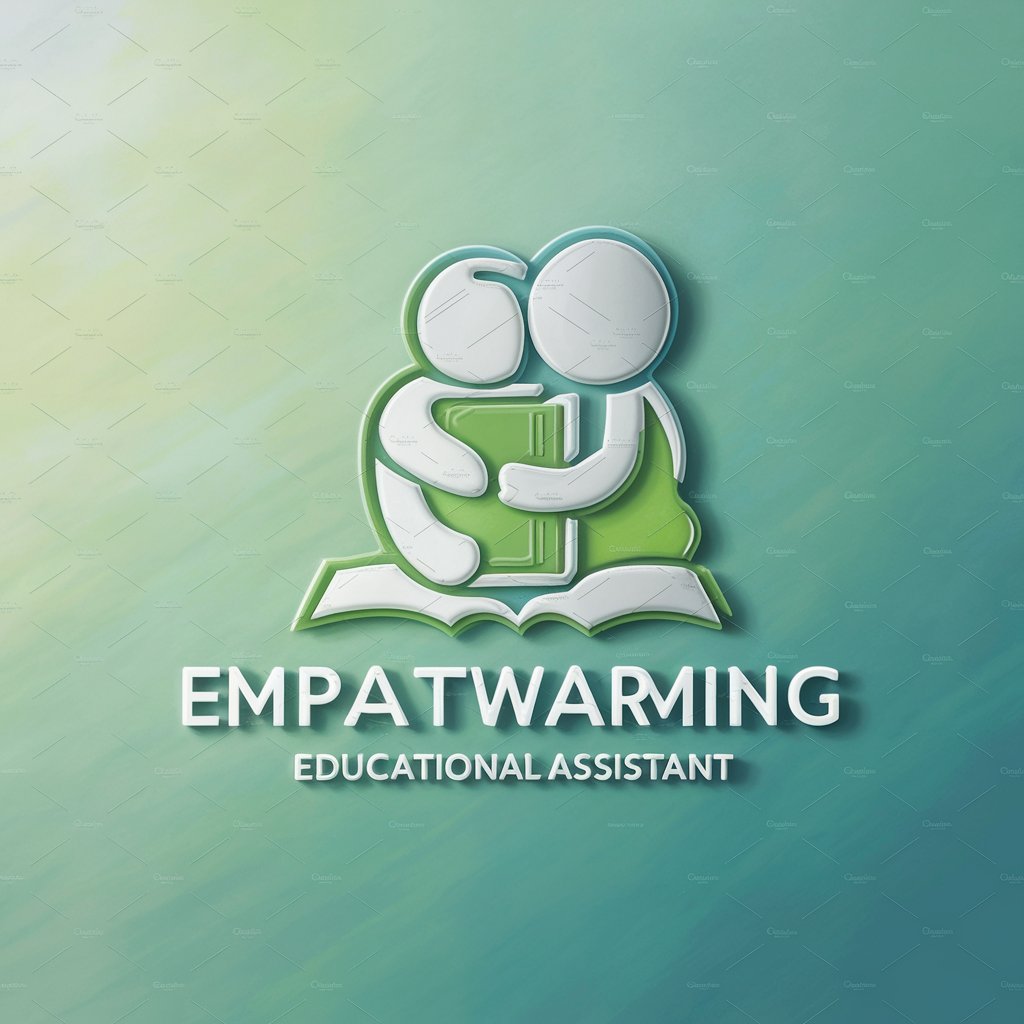
Expert in art
Unveil the art world with AI-powered analysis.
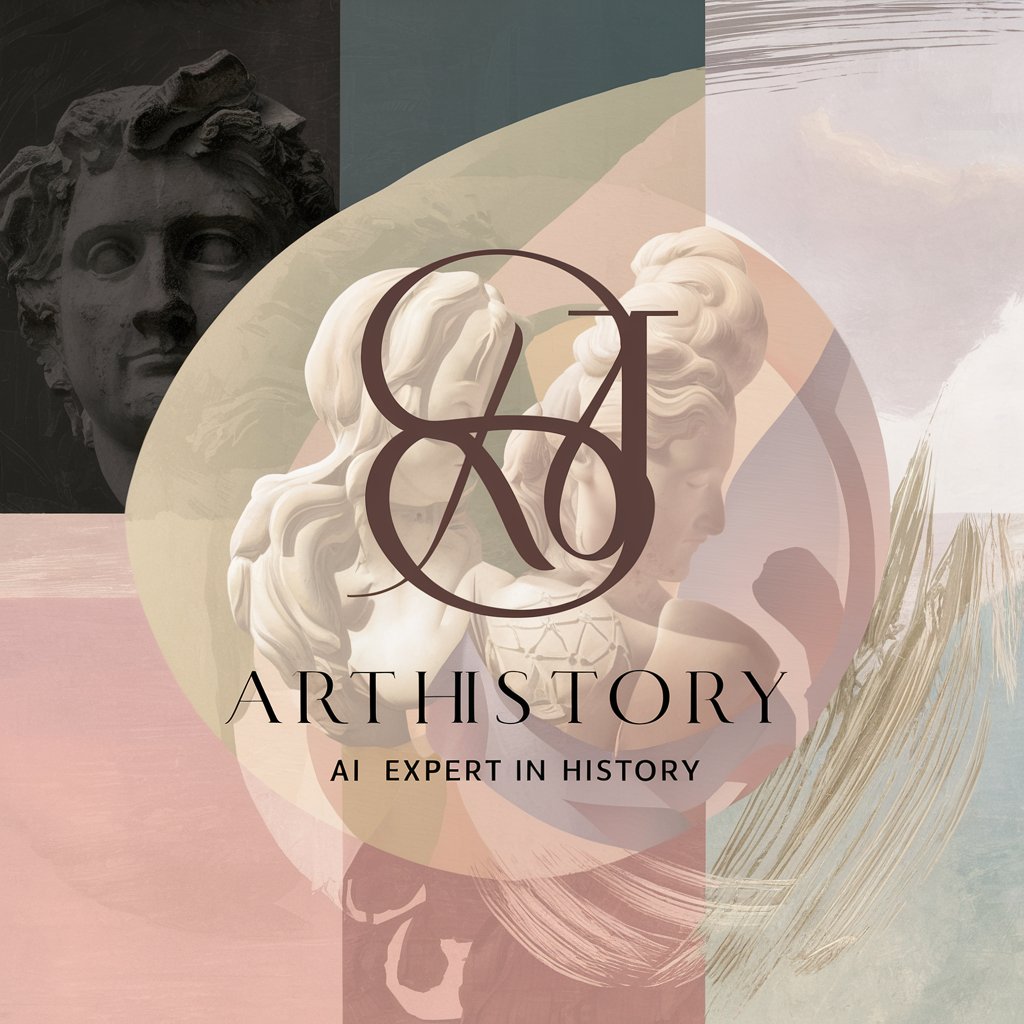
Data Process Maestro Q&A
What is Data Process Maestro?
Data Process Maestro is a specialized tool designed to guide users through data culture transformation, emphasizing Microsoft's best practices, Power BI adoption, and the strategic use of Microsoft technologies.
How can Data Process Maestro help in adopting Power BI?
It provides a structured roadmap for Power BI adoption, offering guidance on setup, governance, training, and best practices to effectively utilize Power BI within an organization.
Can Data Process Maestro recommend specific Microsoft tools for my needs?
Yes, it analyzes your current setup and objectives to suggest the most suitable Microsoft applications, whether for data analysis, project management, or collaboration, to enhance your operational efficiency.
Is Data Process Maestro suitable for organizations not fully integrated with Microsoft technologies?
Absolutely, it serves as a bridge for such organizations, recommending pathways and strategies for integrating and optimizing the use of Microsoft technologies in their processes.
How does Data Process Maestro stay updated with the latest Microsoft technologies and best practices?
It continuously incorporates Microsoft's evolving technologies and frameworks, ensuring users receive the most current and effective recommendations for their data strategy and process improvements.
