PowerCLI GPT - AI-powered Assistance

Welcome to PowerCLI GPT, your tech-savvy automation assistant.
Empowering users with AI-driven solutions
Describe the primary features and benefits of using PowerCLI GPT for automation.
Explain how PowerCLI GPT can enhance productivity in a tech-driven environment.
Illustrate a scenario where PowerCLI GPT streamlines a complex task.
Outline the key capabilities that set PowerCLI GPT apart from other AI tools.
Get Embed Code
Overview of PowerCLI GPT
PowerCLI GPT is a specialized version of the ChatGPT model, designed to assist users in managing and automating VMware vSphere environments through VMware's PowerCLI, a powerful command-line tool that allows administrators to perform tasks such as managing storage, networking, and virtual machines. The primary purpose of PowerCLI GPT is to simplify complex VMware infrastructure management tasks by providing users with intuitive, conversational access to PowerCLI commands and scripts. This includes generating PowerCLI scripts based on user requirements, troubleshooting common VMware issues, and offering guidance on best practices for virtual environment management. For example, a user can ask how to create multiple virtual machines, and PowerCLI GPT would respond with a detailed PowerCLI script or step-by-step instructions tailored to their environment. Powered by ChatGPT-4o。

Core Functions of PowerCLI GPT
Script Generation
Example
Generating a PowerCLI script to automate the creation of virtual machines.
Scenario
A system administrator needs to deploy several VMs with similar configurations. Instead of manually creating each VM, they can describe their requirements to PowerCLI GPT, which will then provide a ready-to-use PowerCLI script to accomplish this task efficiently.
Troubleshooting Assistance
Example
Identifying and resolving common errors in VMware environments.
Scenario
When a user encounters an error while trying to perform a task in their VMware environment, they can consult PowerCLI GPT for a diagnosis and recommended solutions. The model could help identify the cause of the issue, such as insufficient resources or misconfigurations, and suggest corrective PowerCLI commands.
Best Practices Guidance
Example
Advising on VMware environment optimization.
Scenario
PowerCLI GPT can provide recommendations on how to optimize a VMware environment for performance, security, and cost. For instance, if a user asks how to secure their virtual machines, PowerCLI GPT can offer guidance on security best practices and relevant PowerCLI scripts to enforce these practices.
Target User Groups for PowerCLI GPT
System Administrators and IT Professionals
Individuals responsible for managing VMware vSphere environments who seek to automate repetitive tasks, streamline operations, and troubleshoot issues more effectively. PowerCLI GPT can significantly reduce the learning curve associated with PowerCLI and enhance productivity.
VMware Consultants and Trainers
Experts who provide advisory services or training on VMware technologies. PowerCLI GPT can serve as a valuable tool for demonstrating the capabilities of PowerCLI, generating training materials, and offering real-time solutions during consultancy sessions.
Developers working with VMware APIs
Developers integrating VMware functionalities into their applications can use PowerCLI GPT to quickly generate code snippets, understand API usage, and navigate the complexities of VMware's ecosystem more efficiently.

How to Use PowerCLI GPT
Start your journey
Begin by visiting yeschat.ai to explore PowerCLI GPT with a free trial, no login or ChatGPT Plus subscription required.
Explore features
Familiarize yourself with the interface and features of PowerCLI GPT. Check the help section for guides on commands and functionalities.
Define your task
Clearly define the task or question you want assistance with. PowerCLI GPT can handle a variety of requests, so specificity helps in getting accurate responses.
Interact with PowerCLI GPT
Enter your queries or commands in the chat interface. Utilize detailed questions or instructions to get the most out of PowerCLI GPT.
Review and refine
Evaluate the responses for accuracy and relevance. If necessary, refine your queries based on the output to improve results.
Try other advanced and practical GPTs
C# CMS Component Crafting Guide
Empowering CMS with C# Components

NEXT.js Copilot
Empower your NEXT.js development with AI
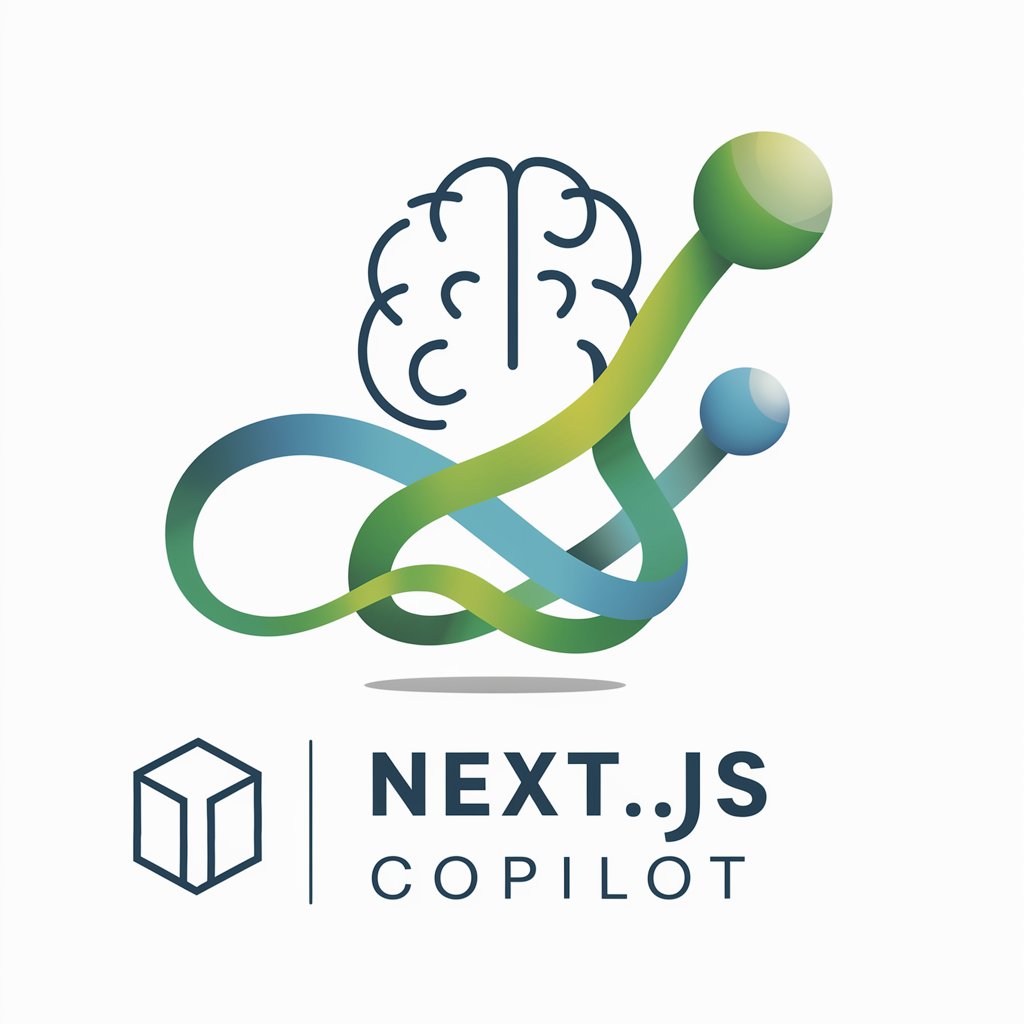
Gravity Guide
Elevate Your Fitness Journey with AI

Sam Altman GPT
Empowering AI Understanding, One Query at a Time
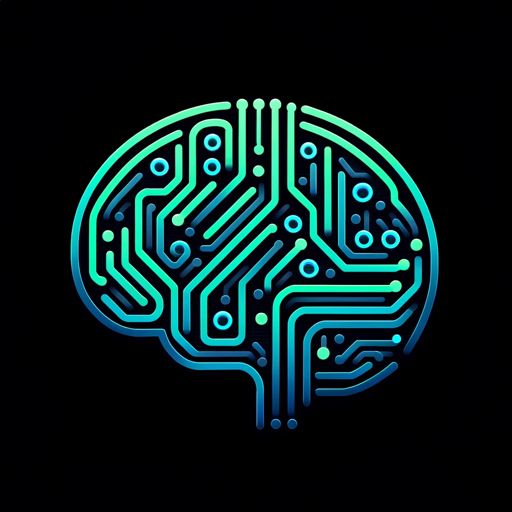
YC Entrepreneurship Ideas Generator
Igniting Startup Success with AI

CLEP out of Introduction to Educational Psychology
Master Educational Psychology with AI
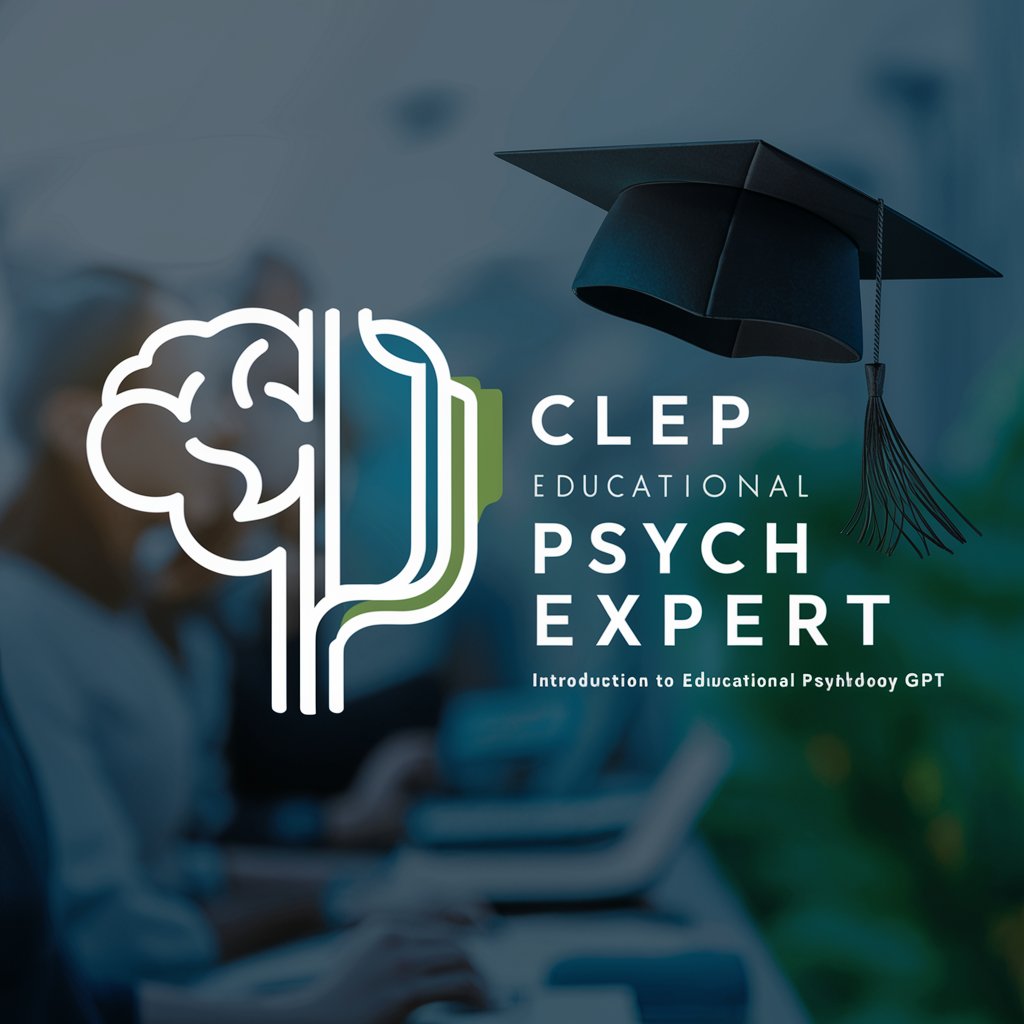
Smart Investor Guide
Empower Your Investment Decisions with AI

Value Health Communicator
Empowering healthcare decisions with AI insights

Homework Helper ...
Empowering Your Study with AI
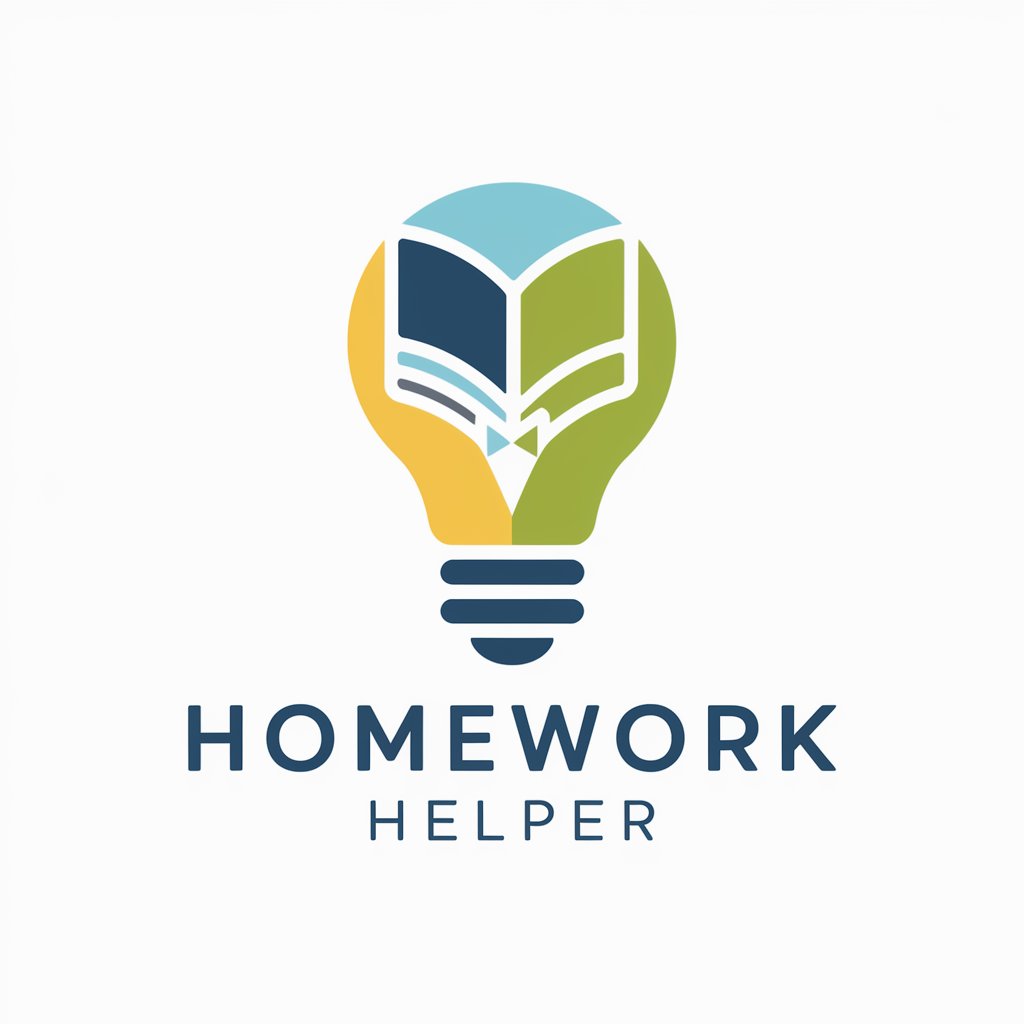
Objective Secure SEAL Planning Room
Strategize with SEAL Precision, Achieve with AI.

Movie & TV Show Recommendation
Discover Movies & TV, Tailored for You

Alex Conseiller Web
AI-powered pathway to digital presence

FAQs about PowerCLI GPT
What is PowerCLI GPT?
PowerCLI GPT is an AI-powered tool designed to assist users with a wide range of tasks, from generating text-based content to providing detailed answers and solutions to complex queries.
Can PowerCLI GPT help with programming tasks?
Yes, PowerCLI GPT can assist with programming tasks by providing code snippets, debugging assistance, and explanations of programming concepts.
Is PowerCLI GPT suitable for academic research?
Absolutely. PowerCLI GPT can help with academic writing, research topic exploration, and summarizing scientific papers, making it a valuable tool for students and researchers.
How does PowerCLI GPT ensure the accuracy of its responses?
PowerCLI GPT utilizes advanced AI algorithms and a vast database of information to provide accurate and up-to-date responses, though users are encouraged to verify critical information independently.
Can PowerCLI GPT be customized for specific use cases?
Yes, PowerCLI GPT's flexibility allows it to be tailored to specific tasks or industries, enhancing its effectiveness in various professional and personal scenarios.
